
PaMu is a Chinese company that dedicates itself to offering great sound quality in an affordable package. The PaMu Quiet is a pair of TWS earbuds developed in collaboration with Qualcomm, AMS, and Knowles to give users the best sound quality possible.
Our PaMu Quiet takes a look at these ANC TWS earbuds which boast 10mm drivers, Bluetooth 5.0, and more at an affordable price point. Continue reading our full review below.
Specifications
| Bluetooth Version | 5.0 |
| Codec | aptX Classic, SBC, AAC |
| Solution | QCC5421 + AMS3460 |
| ANC level | About -40db |
| Drivers | 10mm, PEN + Titanium compound membrane |
| Battery Life | 10.5 hours |
| Weight | 5.1g (single), 91g (with charging case) |
| Dimension | 34.7 x 26 x 21.6mm (earbuds) 82 x 70 x 32.7mm (charging case) |
What’s in the box
- PaMu Quiet wireless earbuds
- Charging case
- Carrying pouch
- USB Type-C charging cable
- Daisy strap
- S, M, L gel ear tips
- Manual
Design
The PaMu Quiet has an interesting design and the case is something new in my eyes, compared to other TWS headsets out there.
Starting with the earbuds, they’re something most of us may be familiar with: an earbud with a stem leading up to where you place the earbud in your ear. PaMu has their logo stamped on the stem’s side with a microphone hole at the bottom and two gold contact plates that allow the earbuds to charge inside its carrying case. Towards the top of the earbuds is a triangle-shaped hole with an LED light. The light indicates the earbud status, including if they are in pairing mode or paired with a device.
The top of the earbuds reminds me of Apple’s AirPods Pro, including the shape of the earbud head to the gel ear tip. There’s nothing wrong with that since it has a nice fit.
Moving on to the case, this is where something new comes in. The charging case looks and opens like a pocket watch. The top of the charging case has a crown just as a pocket watch would. This crown can be pressed down to have the case open with the hinge at the bottom of the case. There’s also a partial loop at the base of the crown.
The face of the PaMu Quiet charging case has PaMu’s logo etched into the faux leather material. Surrounding the faux leather material is a ring that will light up when the case or earbuds are charging. The middle section is made from plastic and is only home to a USB Type-C charging port. As for the back of the case, it is blank and also constructed from the faux leather material.
Personally, I think the charging case is really cool and something new compared to other cases out there for wireless earbuds. It may seem a bit oversized, but it was still able to fit in my pocket.
Ease of Use
When first pairing the PaMu Quiet ANC wireless earbuds, you’ll need to take out both earbuds from the case and search under your device Bluetooth settings for “PaMu Quiet” and select it. One thing users need to know that when you pair the earbuds to either your iOS or Android device, it will show two or three different options. On Android, choose the PaMu Quiet L, an icon next to it with a headset, two squares, and a circle.
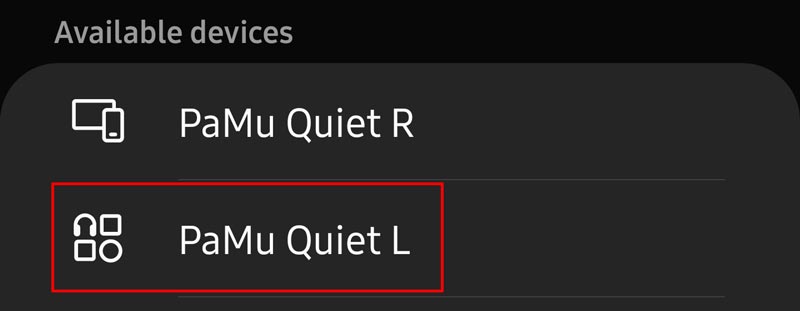
Selecting that one will allow both earbuds to connect instead of choosing each option individually. If you don’t that, you’ll run into issues where only the left earbud will connect, and the right won’t. After selecting the proper option, both earbuds will pair within seconds.
The PaMu Quiet’s do have basic left and right control that are easy to understand. The controls are as follows:
- Play/Pause: Tap once left or right earbud
- Next track: Tap once right earbud
- Previous track: Tap twice
- ANC mode switch (ANC/Transparency): Tap and hold the right earbud
- Voice assistant: Tap and hold the left earbud
- Answer call: Tap once on the left or right earbud
- Decline call: Tap twice on the left or right earbud
Using the PaMu Quiet isn’t difficult, but you may end up running into some issues like I did. They can be sensitive to touch, even when you’re adjusting the earbuds to make sure they fit securely in your ear. Other times, they don’t register touch sensitivity at all. Trying to pause or skip tracks would require me to keep tapping on the stems multiple times until something happened.
Sound Quality
When it came to the sound quality of the PaMu Quiet, I thought they did really well in this category.
While listening to music, there’s plenty of bass behind each song. There are still more than enough highs and mids to complement each other. As far as listening to shows or movies, voices come out clear just as much as any background noise that’s also going on in the scene.
The PaMu Quiet comes with the ability to have ANC turned on, drowning out all other noises in the background while boosting the sound. Also included is a transparency mode that will allow you to turn it on and hear others around you while still listening to music.
It’s great that these earbuds come with ANC and have a Transparency Mode, but I don’t think they’re fully finished on the latter. The only way I was really able to know that transparency mode was active was to pause my music and see if I can hear things around me or not. Even when testing while music was playing, there was no way of me knowing if it was active or not. When Transparency Mode was active, I still couldn’t hear anything around me from people talking to something playing on the TV.
Microphone Quality
The microphone quality of the PaMu Quiet is decent when it comes to talking to people on the phone. On the other end, those who I’ve called have told me I come in clear and don’t sound muffled. However, there have been times that when I was placed on speakerphone, I would sound like I’m speaking through a tin can. It wasn’t an every time kind of situation, but I did hear it more than a couple of times.
Battery Life
Getting to the battery life of the PaMu Quiet, you’re able to get up to 3.5 hours of playback and a total of 10.5 hours with the charging case. That’s enough for a few days if you’re only using the earbuds for a few hours a day. Don’t forget that you may get less time out of it, depending on how loud you have the volume and how often you use ANC.
Charging the headset back to 100% did take about an hour and a half to two hours. That’s on par with other TWS earbuds I’ve used in the past. If you’re into wireless charging, you’ll be happy to know that this is included with the PaMu Quiet.
Considering this has ANC in it, the battery life is expected to be on the lower end side of things. Of course, there are other alternatives out there that offer longer battery life.
Price
If you’re interested in getting a pair of the PaMu Quiet, you’ll be able to purchase them from Indiegogo for US$89 — 44% off the anticipated retail price after the campaign ends later today. Regularly, the PaMu Quiet runs for US$150. Frankly, the on-sale price isn’t bad by any means, but you’re not getting your money worth for the price to performance ratio for the full retail price after the sale ends. I’m sure if PaMu can fix some of the issues I ran into, then they’d be great to recommend.
Wrap Up
I think the PaMu Quiet has some real potential, but unfortunately, some shortcomings with these TWS earbuds make them hard to truly recommend to people. The ANC, sound quality, and design are great, but it’s hard to overlook the touch sensitivity and Transparency Mode issues.
In some of our articles and especially in our reviews, you will find Amazon or other affiliate links. As Amazon Associates, we earn from qualifying purchases. Any other purchases you make through these links often result in a small amount being earned for the site and/or our writers. Techaeris often covers brand press releases. Doing this does not constitute an endorsement of any product or service by Techaeris. We provide the press release information for our audience to be informed and make their own decision on a purchase or not. Only our reviews are an endorsement or lack thereof. For more information, you can read our full disclaimer.
Last Updated on February 3, 2021.






















