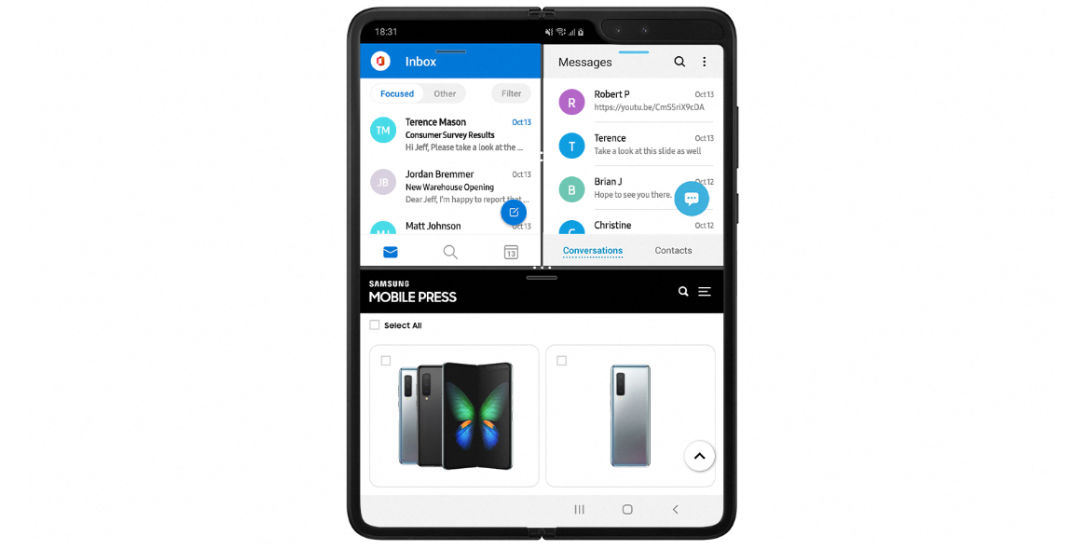The original Galaxy Fold turned heads and brought with it high expectations. This was Samsung’s first foray into the folding smartphone/tablet hybrid world. As with any first-generation device, it had its highs and its lows. Now, original Galaxy Fold users can rejoice over the news that some of the new Z Fold 2 features are added to the first Fold.
While the new Z Fold 2 is certainly a better device in every way, most original Fold users aren’t keen on spending another wad of cash. So Samsung is at least throwing them a bone in the form of this update, and here’s what’s included in that update:
Edge Panel

This feature can be accessed via the Edge Panel, which combines the Multi-Window Tray with Edge Panel for improved convenience. All you need to do is swipe the side of the screen to see up to 22 of your favorite apps. The arrangement of the Multi-Active Window layout can now be arranged horizontally, giving you added flexibility for multitasking.
Multi-Active Window

When you need more screen space to work with, Samsung DeX lets you easily connect the Galaxy Fold wirelessly to a Smart TV3. All you need to do is tap on the Samsung DeX icon in quick panel.
Once the two devices are connected, you can customize the second screen to suit your needs with screen zoom and various font size options. You can also use the Galaxy Fold as a touchpad to control the second display.
Capture View
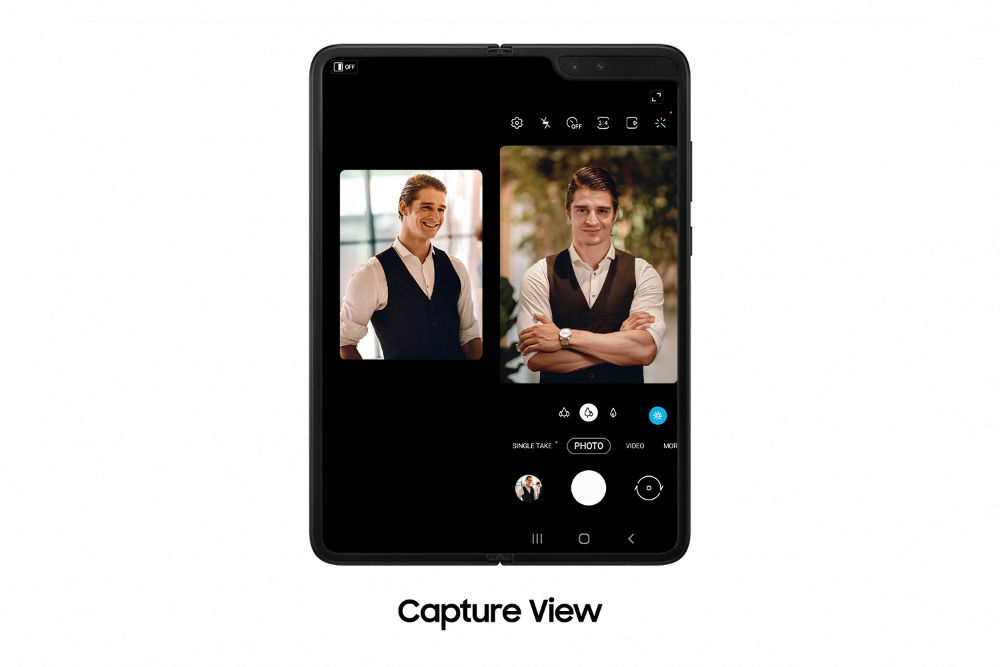
The Galaxy Fold’s unique folding form factor is designed to help you capture photos and videos exactly the way you want. The latest update brings maximum flexibility to this innovative camera experience.
Shooting with Auto framing is like having a dedicated cameraman by your side. Depending on how many people are in front of the camera, the feature zooms in or out to ensure the Galaxy Fold captures the moment. It can track motion to keep the subject centrally framed.
Capture View Mode lets you capture and review photos in real-time. It shows you up to five of the latest photos or videos on the left side of the Main Screen, while giving you a preview of your next shot on the other half.
Dual Preview

Dual Preview enhances the collaboration between the subject and the photographer by showing a preview of the image on both the Cover and Main Screens of Galaxy Fold. This feature also works with video in Pro Video mode.
Rear Cam Selfie

The latest update lets you maximize the power of the Galaxy Fold’s rear camera, even when you are taking selfies. Simply open the Camera app on the Cover Screen and activate Rear Cam Selfie.
Pro Video Mode on the Galaxy Fold now comes with more capturing (21:9 ratio and 24fps video) and creative functions (histogram, focus peaking), while Single Take lets you capture up to 15 seconds of content to deliver a selection of best moments in photos and video.
So those are the features being brought from the Z Fold 2 to the Galaxy Fold.
What do you think about these Z Fold 2 features being added to the Fold? Let us know in the comments below or on Twitter or Facebook. You can also comment on our MeWe page by joining the MeWe social network.
Last Updated on February 3, 2021.