
While many gamers prefer mechanical gaming keyboards, not everyone likes the clickity clack sound most of them broadcast, not to mention the price. Fortunately, companies like Razer have many different options when it comes to gaming keyboards to suit almost every preference and budget.
Our Razer Cynosa V2 review takes a look at one of the company’s recently updated membrane gaming keyboards which offers up gaming performance without breaking the bank. Read on for our full review!
Specifications
The Razer Cynosa V2 membrane gaming keyboard has the following features and specifications:
- Individually customizable backlit gaming-grade keys
- Quiet, cushioned keystrokes
- Durable spill-resistant design
- Cable routing options
- Razer Synapse enabled
- Fully programmable keys with on the fly macro recording
- N-key rollover
- 1000 Hz Ultrapolling
- Compatible with Xbox One for basic input
| Switch Type | Soft cushioned gaming-grade keys |
|---|---|
| Key Feel | Soft and Cushioned |
| Size | Full Size |
| Lighting | Razer Chroma™ backlighting with 16.8 million customizable color options |
| Wrist Rest | None |
| Onboard Memory | None |
| Media Keys | Dedicated media keys |
| Passthrough | None |
| Connectivity | Wired |
| Keycaps | ABS plastic |
| Dimensions | 14.29 x 46.33 x 3.1 cm (5.73 x 18.25 x 1.22″) |
What’s in the box
- Razer Cynosa V2 gaming keyboard
- Product Information Guide
Design
Unlike Razer’s mechanical gaming keyboards where the keys site above a (usually) metal faceplate, the Razer Cynosa V2 membrane gaming keyboard with Razer Chroma RGB has a more enclosed design. In this case, the keyboard shell is constructed of a sturdy black plastic. Rectangular in design, the front edge of the keyboard angles down. The corners and edges are all rounded for a nice finishing look.
The full-sized keyboard with its six rows and full number pad is broken into nine different sections. These sections consist of a cutout with the RGB Chroma backlighting and the keys slightly inset into the cutout. As a result, the keys do have a nice uniform glow under them, even if it is contained in a rectangular shape. One of the likely reasons for this is the spill-resistant feature included with the keyboard. The biggest section is your main keyboard with another for the escape key and three groups of four Fn keys. Another block is for the number keys, another for your ins/home/del/etc keys, one for your print screen, scroll lock, and pause/break key, and finally one for the number pad.
The LED indicators for numlock, capslock, scroll lock, macro, and game mode are located above the number keys. This is because there are five media control buttons above the number pad.
The back and sides of the keyboard are clean with the USB cable attached to the underside of the keyboard. There are three cable routing grooves on the underside. This allows you to have the cable coming out of the middle of the back of the keyboard or towards either edge depending on your set up. Finally, there are two kickstand feet that allow you to lay the keyboard flat or at a 6- or 9-degree angle.
The keys themselves are capped with ABS plastic, not the more popular and resilient PBT caps you’ll get with a more expensive keyboard. That being said, they are nicely curved for use and when testing them out with my usual typing test, my typing speeds were relatively the same. In addition, the membrane keys are nowhere near as loud or clicky as mechanical keyboards so you won’t be annoying others around with your keyboard use while gaming or typing.
The cable is a nice length as well and should be good for most setups, although it is plastic coated and a bit stiff. Given the price point though, that’s to be expected although braided cables are much better.
Ease of Use
As with most keyboards, the Razer Cynosa V2 gaming keyboard can be used straight out of the box. Simply plug in and your good to go. However, you will want to install the Razer Synapse software in order to take full advantage of the keyboard like macros and lighting.
Software
Razer Synapse is the company’s software suite for their peripherals. When installed, you can take advantage of extra features on the keyboard. In the case of the Cynosa V2, Synapse lets you adjust game mode settings, program macros, adjust the Chroma lighting, and sync the lighting with your other Chroma-enabled devices.
Performance
I’m a huge fan of mechanical gaming keyboards, primarily for their performance. I’ll admit, I was pleasantly surprised at the performance of the Razer Cynosa V2. The keys are a bit softer than I like but I had no issues when playing Heroes of the Storm or other games with delayed input or anything else. While typing feels more like a non-gaming keyboard, the Cynosa V2 performed decently enough for the average gamer.
Different keyboards obviously type differently due to actuation point, n-key rollover, polling rate, and a bevy of other features. I have no problem with averaging around 110 wpm with 100% accuracy on most keyboards. With the Razer Cynosa V2, I scored 105 wpm with 100% accuracy on the Monkeytype typing test when I fired it up. For those worried about typing performance on a membrane keyboard versus one with mechanical switches, you should be just fine.
The media controls worked as expected as well. Pressing previous, next, or the play/pause button did what they were supposed to without fail. The same with the volume up and down and mute buttons.
One minor issue I did have is that every once in a while I noticed a slight squeaking sound when using the backspace key. The key still functions and responds fun, however, the squeak is a bit annoying when there’s no game noises or other background noise going on.
Price/Value
At US$59.99, the Razer Cynosa V2 membrane gaming keyboard is a great entry-level keyboard for gamers. It’s responsive for gaming, is fairly quiet, and is even spill-resistant on the off-chance that you may spill something on it.
Photo Gallery
Wrap-up
If you don’t have the money to shell out for a mechanical gaming keyboard, the Razer Cynosa V2 works just as well and is much easier on the pocket book.
In some of our articles and especially in our reviews, you will find Amazon or other affiliate links. As Amazon Associates, we earn from qualifying purchases. Any other purchases you make through these links often result in a small amount being earned for the site and/or our writers. Techaeris often covers brand press releases. Doing this does not constitute an endorsement of any product or service by Techaeris. We provide the press release information for our audience to be informed and make their own decision on a purchase or not. Only our reviews are an endorsement or lack thereof. For more information, you can read our full disclaimer.
Last Updated on February 3, 2021.
















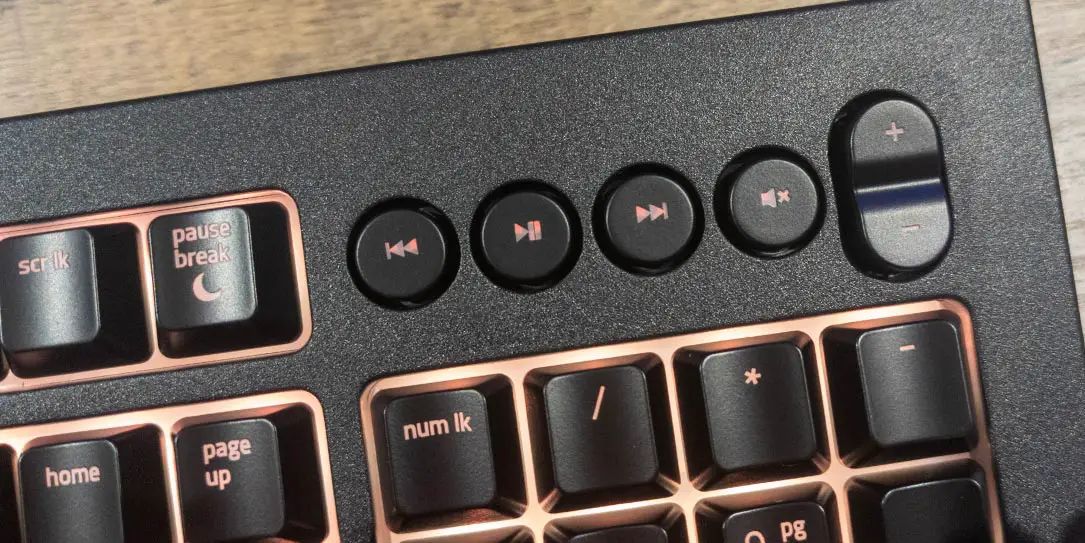





![[UPDATE] If Odysee is correct, YouTube ad blockers may soon never work again 11 [UPDATE] If Odysee is correct, YouTube ad blockers may soon never work again](https://techaeris.com/wp-content/uploads/2024/06/UPDATE-If-Odysee-is-correct-YouTube-ad-blockers-may-soon-never-work-again.jpg)


