
The 8K TV world isn’t as broad as it was a few years ago. It seems there are fewer manufacturers still making them, but the Samsung QN900D Neo QLED 8K is the company’s latest. The practicality of 8K has been called into question, and there are countless opinions and theories out in the ether concerning 8K. Samsung has been one of the driving forces of 8K, and it will continue to carry the torch, until the day content creators start making more 8K content.
Estimated reading time: 20 minutes
While there are valid points about the practicality of 8K, there are equally valid points for 8K. My stance on 8K is, the tech is legit, but the content is much slower to come than 4K was. There are also certain parameters that need to be aligned to truly enjoy and see the difference in 8K. But whatever your thoughts on 8K are, the Samsung QN900D Neo QLED 8K is the best 8K TV you can buy in 2024.
Table of Contents
Editor’s Note: In most of our TV reviews, we have a difficult time getting good photos in our small testing space. So we use stock photos from the manufacturer throughout our TV reviews.
Samsung QN900D Neo QLED 8K The Quick Take
The Samsung QN900D Neo QLED 8K is available in 65-inches, 75-inches, and 85-inches sizes. Our review unit was the 75-inch version, and I highly recommend two people to handle this unit. The display is super thin and not insanely heavy, but there is a large surface area and trying to do this alone could result in breaking the display.
The stand is heavy duty and is probably heavier than the display itself. I love this because it is robust and feels like it will hold the TV without an issue. The stand is a pedestal stand as well, which is superior to leg stands. As always, Samsung’s flagship TVs are always well-built, robust, with an attractive design, and use premium materials.
The bottom line is that the Samsung QN900D is a fantastic TV with all of Samsung’s latest TV tech bundled in. There are arguments to be made about 8K resolution; you will have to do more research on that and form your opinion. We believe 8K is still not a widely used resolution, and you may be better served buying a 4K Samsung. But, if you want to future-proof your entertainment space, the Samsung QN900D is an excellent choice. Though we will say that a 75″ or larger 8K TV is the way to go to really benefit.
The Samsung QN900D has incredible colors, exceptional black levels, and brilliant whites. The brightness levels are impressive, and the feature set on this (and most flagship Samsung TVs) TV is outstanding. As for the 8K AI upscaling, it works well enough, it’s not perfect, and you probably won’t be in 8K for most programs, but 8K is eventually coming, and you will be ready with this TV. One area the 8K upscaling worked best in was gaming. Samsung has been working on better upscaling for gamers, and the Samsung QN900D shows this.
Samsung is still one of the top TV manufacturers on the market. If you jump online and do some searching for any of their models, you’ll run across hundreds of reviews, good and bad. Through my years of TV reviews, I have found that many online commenters love to hate. It doesn’t matter how good one brand is; if they hate it, they will comment negatively about everything they produce. There is even an industry that supplies negative reviews and comments, so be sure to read as many reviews and opinions as you can and come to your conclusion.
My overall take is, the Samsung QN900D is the best 8K TV you can buy in 2024. Do you need it? Probably not. You could get the Samsung QN90D and get as good an experience. But again, the possibility of 8K content is still there and if you want to future-proof, this might be your best bet. I do think gamers will love this TV in 75″ and 85″ sizes.
Specifications
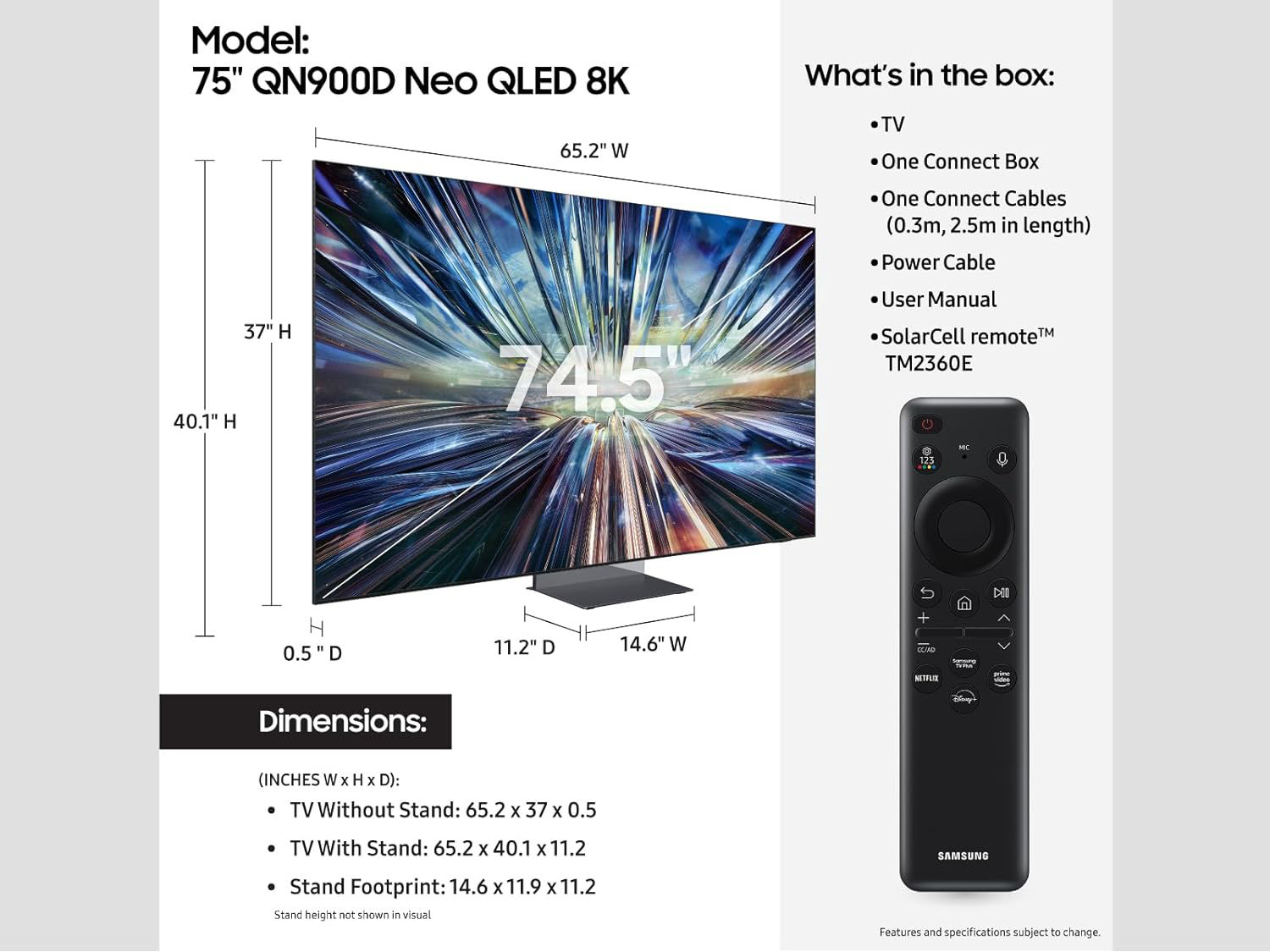
The Samsung QN900D Neo QLED 8K has the following features and specifications:
- Screen Size: 75″
- Resolution: 7,680 × 4,320
- Refresh Rate: 120Hz (Up to 4K 240Hz)
- Anti-Reflection: Yes
- Picture Engine: NQ8 AI Gen3 Processor
- HDR: Neo Quantum HDR 8K Pro
- HDR 10+: Yes (Adaptive — Gaming)
- HLG (Hybrid Log Gamma): Yes
- Contrast: Quantum Matrix Technology Pro
- Color: Quantum Matrix Technology Pro
- Viewing Angle: Ultra Viewing Angle
- Contrast Enhancer: Real Depth Enhancer
- Film Mode: Yes
- Expert Calibration: Yes
- Smart Calibration: Basic
- Picture Upscale: 8K AI Upscaling
- Filmmaker Mode: Yes
- Dolby Atmos: Yes
- Object Tracking Sound: OTS+
- Q-Symphony: Yes
- Sound Output (RMS): 90W
- Speaker Type: 6.2.4CH
- Bluetooth Audio: Yes
- Adaptive Sound: Adaptive Sound Pro
- Buds Auto Switch: Yes
- Operating System: Tizen Smart TV
- Bixby: Yes
- Far-Field Voice Interaction: Yes
- Built-in Voice Assistant: Alexa
- Samsung TV Plus: Yes
- Works with AI Speaker: Alexa, Google Assistant
- Web Browser: Yes
- SmartThings Hub / Matter Hub / IoT-Sensor Functionality: Yes
- One Connect Box: One Connect (Y24 8K)
- HDMI: 4
- USB: 3 x USB-A, 1 x USB-C
- Ethernet (LAN): 1
- Digital Audio Out (Optical): 1
- RF In (Terrestrial / Cable input / Satellite input): 1/1 (Common Use for Terrestrial)/0
- HDMI Audio Return Channel: eARC
- Wireless LAN Adapter Support: Wi-Fi
- Wi-Fi: Yes (Wi-Fi 6E)
- Bluetooth: Yes (BT5.2)
- Anynet+ (HDMI-CEC): Yes
- FreeSync: FreeSync Premium Pro
What’s In The Box
- 75″ Samsung QN900D Neo QLED 8K
- Stand and Hardware
- Cables
- Solar Cell Remote
- Manuals and Documentation
Design

So, I’ve been saying this in the past few TV reviews I’ve done. The aesthetic design of TVs doesn’t change all that much year-over-year. I mean, this is a slab of glass, some electronics, and a plastic back that makes it difficult to really change the look of it. So I’m not going to spend as much time on design as I normally would.
Not to mention, the 75″ Samsung QN900D Neo QLED 8K comes with the One Connect Box, which means there are no ports on the TV itself, save one for the One Connect. Basically, the front of the TV is all display, which Samsung calls “Infinity Air.” There are just about no bezels on this panel, making it seem the picture is just floating.
Around the back are just a few of the speakers, eight to be exact. There are more speakers embedded in the sides of the Samsung QN900D, which all work to deliver some insanely fantastic sound and when paired with a compatible Samsung soundbar, Q-Symphony sound is off the chart!
The pedestal stand is heavy and robust and has no issue holding the 75″ Samsung QN900D up, alternatively, you can wall mount it. All the TV materials are high-quality and premium, there is nothing cheap about this TV.
The One Connect Box footprint has gotten slightly thinner, not by much from last year’s model, but certainly miles thinner and smaller than the first One Connect Box. The One Connect Box houses all of your ports and can be mounted on the back of the stand, or you can place it anywhere the One Connect cable can reach.
I love the One Connect Box, and I wish all of Samsung’s TVs had this. It keeps the back of the TV clean as you don’t have to worry about cables hanging off the back. This is especially useful when wall mounting but for me, I prefer to place it in a cubby in the stand and route my wires down to it. The only wire going to the TV is the One Connect Cable.
Here are the ports to expect from the One Connect Box:
- 4 HDMI (120Hz and up to 4K 240Hz), one with eARC
- 3 USB-A 2.0
- 1 USB-C
- 1 Optical Out
- 1 Ethernet LAN
- 1 RF In
- 1 RS232C
- One Connect Port
The remote remains about the same, it is still the best remote from any TV maker. I say this because it is small, with minimal buttons, it can be charged via USB-C, and it has solar charging. This means, no need to really ever plug it in. It will charge via ambient light. And most TV makers are still using disposable battery operated remotes, this is next-level.
Overall, the Samsung QN900D, as with every flagship 8K TV from its past, is well-designed, made from high-quality material, and simply looks slick on any wall or TV stand. The One Connect Box is the star of the show as it allows for one simple cable to connect everything and keeps your setup looking clean.
Display
I have addressed the 8K debate several times in the past, but here we are. There are many sites and forums where you will find the vocal few addressing their issues with 8K technology. That’s fine; everyone is entitled to voice their thoughts on the matter. Here are my thoughts in as few words as possible.
8K is still a new technology that isn’t widely available. This resolution has little content on the market, but that will eventually change. I have experienced 8K content alongside 4K and can see a clear difference. Some content is better suited to 8K than other content, and I will concede that some users may not see a huge difference.
I will also add that, 8K content is better seen on a big TV, like the 75″ Samsung QN900D or even better, the 85″. The more screen size you have, the better the coverage for the enormous number of pixels you have.
As for Samsung’s 8K AI upscaling, it works for some content, but it is still an evolving technology that will improve over time. I am optimistic, and my advice is, if you have the money to buy an 8K Samsung TV, you may as well do it now for future-proofing, if you have the expendable income. One area where Samsung has improved 8K upscaling is in gaming, more on that in the performance section.
Now, let’s talk about the Samsung QN900D display. Samsung calls the technology they’re using Neo Quantum HDR 8K Pro. This panel produces a billion colors with fantastic contrast and outstanding detail. The company uses the NQ8 AI Gen3 Processor, which does all the heavy lifting, especially for 8K AI upscaling.
The viewing experience is enhanced with an anti-glare coating that gives outstanding viewing angles. Though I will say, the Samsung S95D anti-glare coating is better. I had to include that because it is true, that TV’s anti-glare is something special. But it is an OLED and there is a difference between this Samsung QN900D tech and the S95D tech. But I digress.
Color modes include Movie, Standard, Dynamic, Eco, and Film Maker Mode. You can still go granular, tweak the settings, and skip the preset modes. Ambient mode allows you to use your display as a place to display art, news, or photos. Multi-View is also back and very useful for many, though I do not ever find myself using it.
Multi-View is useful for gaming, though, at least for gamers who want to use it. Gamers can now pull up YouTube tutorials on their phones and have them playing on screen as they play those same games. This can help gamers get through challenging levels without looking down at their other device or pausing anything. Oh, and gaming is freaking spectacular on the 75″ Samsung QN900D! I used the Xbox One X to test the gaming experience, and it is top-notch, especially with the 120Hz refresh rate at 8K (supports up to 240Hz at 4K).
Along with Mini-LED backlighting, this TV is packed with the usual suspects such as Neo Quantum HDR 8K Pro, Object Tracking Sound Pro, 240Hz refresh rate at 4K, Quantum Dots, Anti-Reflection, great viewing angles, and Game Mode for gamers.
The Samsung QN900D makes colors pop, this is nothing new for Samsung; the color accuracy and saturation make everything looks clean and bright. The brightness is eye-burning, and I think Samsung improved its ambient light sensors. I did not like Samsung adjusting the brightness for me in the past, but this TV, and last year’s model, did an impressive job.
Overall, the Samsung QN900D is the pinnacle of what an 8K QLED TV should be: outstanding color, fantastic contrast, and impressive brightness. Throw in excellent viewing angles and that crazy, nearly floating display, and this is a breathtaking panel. This is really the best 8K TV in 2024.
Setup
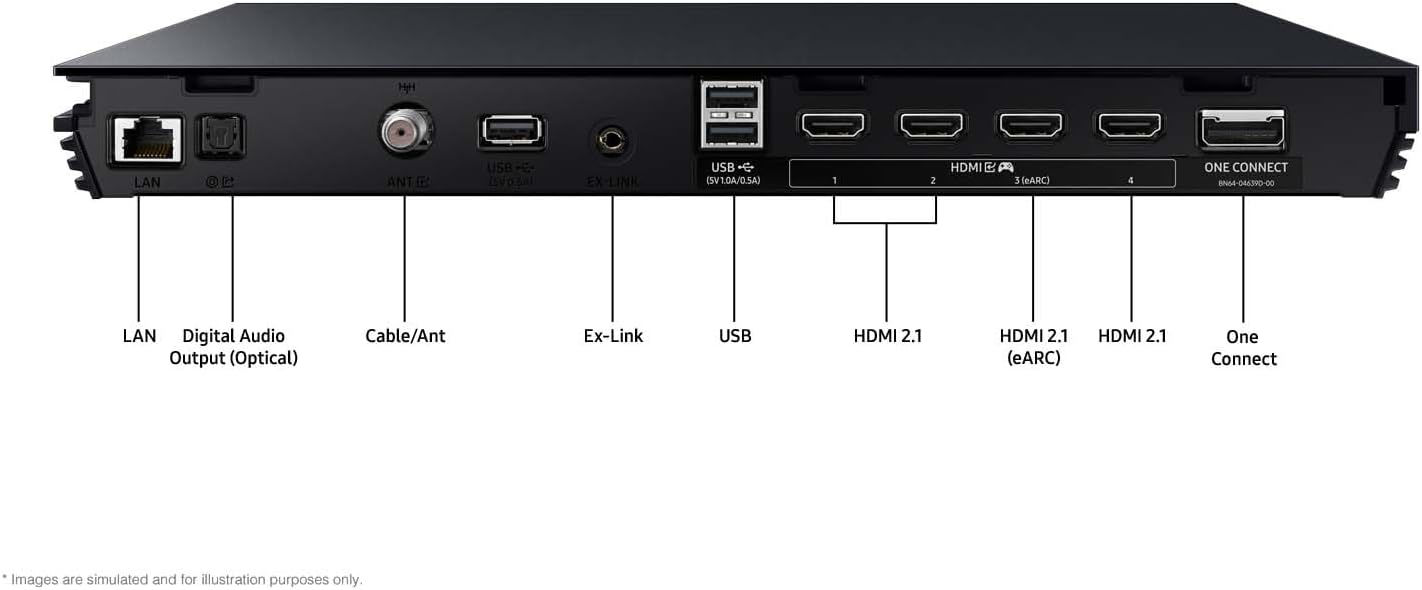
The physical setup of the Samsung QN900D, at least for the 75″ and larger, is at least a two-person affair. This is a big boy and two sets of hands are needed. While the TV is well-built, it is still delicate, and you should take care when unpacking and moving it into place. I always have three people in place when setting up a TV that is 75″ or larger. But then, these aren’t my TVs, so I take extra precautions not to destroy them. LOL.
Software setup of the Samsung QN900D is a breeze and can be done via the SolarCell remote or smartphone with the Samsung SmartThings app. SmartThings works on iOS and Android but seems more seamless on a Samsung mobile phone. When you push the power button on the remote, the remote will pair with the TV, and you’re ready to follow the on-screen instructions.
The setup is pretty basic and standard. I recommend signing up for a Samsung account and linking your TV to your account. It makes some things more accessible, but it’s not necessary. Once you complete the setup, downloading your favorite streaming apps and logging into them is just a matter of downloading them. If you have a Samsung account and are replacing a Samsung TV, you could restore the new TV from a backup of your previous TV.
Overall, the setup is straightforward, and Samsung even walks you through it step by step. The company has been doing an impressive job at making setup easy and getting you to watch as quickly as possible.
Software/UI

The software and user interface have always been one of my favorites of any TV brand. But this year’s batch left me wanting more. That may be because of the improvements in Google TV and the outstanding Apple TV interface. I feel like Samsung’s interface could use a cleanup and significant redesign.
Not that the UI is horribly bad, it’s not. It’s still mostly the same as previous years, and it functions just fine, but visually, I feel it could be improved. I wouldn’t mind if some ad placements were removed as well. Still, the UI is more than useable, and I don’t think I’ll deduct many points here, but I would like to see a fresh revamp. Like from the ground up for 2025.
You’ll still find goodies like Ambient Mode, Ultrawide GameView, Game Bar, Object Tracking Sound, Real Depth Enhancer, and Dolby Atmos.
Ambient Mode is the same as it has been, allowing you to leave your TV on and display artwork, photos, and other goodies. The TV goes into a low-power state and dimly displays your ambient content, just enough to see it.
GameView and Game Bar are especially useful for gamers. You can expand your view with multiple aspect ratios from 21:9 to 32:9 with Super Ultrawide GameView. Quickly optimize game settings with an on-screen menu that lets you check input lag, FPS, HDR, wireless headset settings, and more through an easy-to-access game bar.
Object Tracking Sound adjusts the audio to follow the movement of your content, while Dolby Atmos envelops you in cinematic surround sound—all from speakers behind the screen. Real Depth Enhancer, experience the depth and dimension on-screen on the Samsung QN900D. Real Depth Enhancer is ideal for nature shows and other real-life programs, and mirrors how the human eye processes depth by increasing foreground contrast.
EyeComfort mode adapts the picture according to the time of day and blocks out blue light that could affect your sleep. With the Universal Guide, you can find your favorite movies and TV shows all in one place, with a simple on-screen guide that provides tailored recommendations for exploring new content. You also get Samsung TV Plus, which has been growing every year and is free on your Samsung TV. It offers some great and fun content for just about everyone.
You also have Samsung Health, which offers tons of free exercise content to keep you moving at home. And you can also set up Bixby, Alexa, or Google Assistant if you should like using a digital assistant. With these, you can control the TV with your voice. I never use this.
The Samsung QN900D also comes with multi-view, which allows you to connect your smartphone to the TV and have an instance of it running there while you watch TV. I’ve never understood the need to do this, but some people would want to.
The Gaming Hub is also included, as is the Smart Hub. Everything you expect on a Samsung TV is here; overall, it works great. Overall, I have never had a glaring issue with Samsung’s user interface or software. I have always said it is among the best, if not the best, of any TV brand. The user interface could use a fresh perspective. Not because it’s no good, but because the competition is making nicer UI’s right now.
Sound Quality
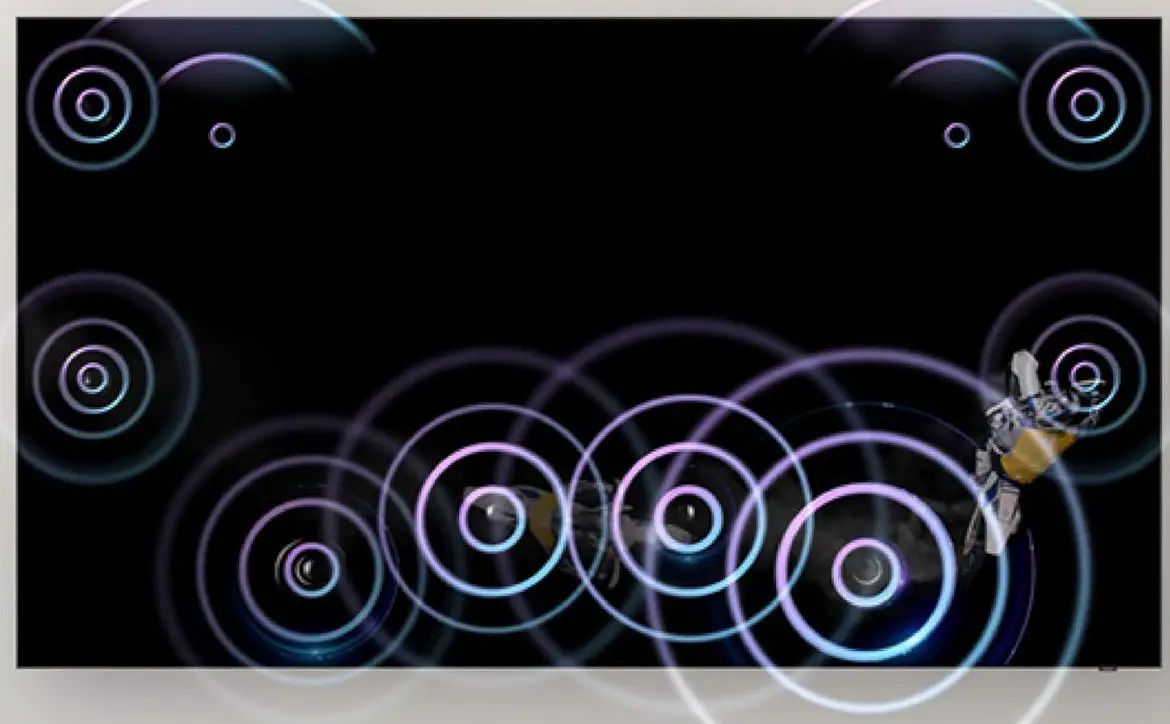
The Samsung QN900D can undoubtedly be called the Goliath of speakers. It has a ton of speakers on the back and along the edge, making for outstanding sound.
Object Tracking Sound is back, which makes you feel like you’re in the middle of the action with a directional, realistic sound that projects from the TV speakers. Once again, the soundstage improved overall, pushing vocals to the front and creating spatial depth between sound effects, objects in a scene, people, and nature; everything is just enhanced and separated. Object Tracking Sound is almost like being in the scene you’re watching. Add a compatible Samsung soundbar, and you’ll enhance the experience further with Q-Symphony Sound.
The Samsung QN900D also has SpaceFit Sound. This gives you a tailored sound experience with sensors that optimize it based on the acoustics of your space, whether the TV is mounted on the wall or placed on a table.
Samsung is leading the way in proper on device speaker technology. The Samsung QN900D isn’t the only Samsung TV with great sound; even some mid-tier and affordable TVs have significant sound improvements. But this big boy is certainly the best in the Samsung stable for sound quality.
Overall, I think many users will be delighted with the speakers and sound of the QN900D and may find no need to add a soundbar. That is a significant saving for users, and I think most people will be happy enough with the onboard sound.
Performance
The 8K Samsung QN900D has a new 8K AI processor that is improved from last year (no surprise there), and with Samsung running Tizen on its TVs well, everything is optimized. Everything ran smoothly, with apps opening quickly, and interface navigation was a breeze. Though, as I mentioned several times already, the user interface could be significantly refreshed. But that does not affect the performance of the interface.
Gaming performance is also enhanced with Samsung’s outstanding Game Mode. When your Xbox or PlayStation is plugged into the TV and turned on, the Samsung QN900D will automatically apply Game Mode. Game Mode changes the colors and refresh rate, giving you a better gaming experience. Game Mode plus delivers a 9.4ms input lag, which is freaking outstanding for a TV. This means gamers can enjoy a more responsive experience within their favorite games. Game Mode Plus also adds some surround sound improvements, making the sound more immersive and exciting for gamers. It also supports FreeSync.
But Samsung has added some new AI and 8K gaming features this year.
AI Auto Game Mode is a new AI-based function to offer a more convenient gaming experience. According to Samsung, feedback from consumers has been that it is inconvenient to switch PQ and Sound modes to the specific games they are playing; everything had to be done by hand to match the games that are being played to the proper picture/sound mode.
Samsung addressed these inconveniences by implementing AI to assist gamers to make their gaming experience more pleasurable. AI Auto Game Mode has been added to the Samsung QN900D and most Samsung TVs for 2024. This feature will essentially use AI processing to detect the game genre that is being played and select the appropriate picture/audio modes on the TV. AI is used to read the game title text onscreen, then matches it to the genre in the database.
Samsung gives us this example, when the TV is in “Auto” mode, AI will be used to read the game title and select the appropriate picture mode for the TV. If a soccer game is being played, “Sports” mode will be selected. If you change to a first-person shooter game, “FPS” mode will be selected. If you only play one type of game, the mode corresponding to that genre can be set by the user, as the AI Auto function is only enabled in “Auto” mode.
AI Auto Game Mode is enabled once a gaming console is connected via HDMI to the Samsung TV. After the game you want to play is selected, the AI engine takes over to match the picture/sound mode, as long as the “Auto” mode is selected in the game hub pop -up
I think you need to see the Samsung QN900D in action to really experience and understand how great the picture, colors, brightness, software, and everything else performs. Through our testing, the QN900D performed outstandingly well. From gaming to movie watching, it delivered in spades.
Price/Value
Prices start at $4,999.99. The 75″ Samsung QN900D is priced at $6,299.99. You can opt for the larger 85″ for $7,999.99. That is a pretty penny, but you get a fantastic TV for the price. There is a lot of value here, though some may want to wait, given that 8K is not widely available. Samsung’s 4K options are a little more affordable, and that may be the route you want to go. Still, I can’t think of a better TV for those ready to pull the trigger on 8K than the Samsung QN900D.
Wrap Up
The Samsung QN900D Neo QLED 8K is simply the best 8K TV on the market right now. You can’t go wrong with it, and if you’re rooting for 8K to become a thing, then you’ll be future proofed. If you’re still on the fence or doubting 8K will ever become a norm, then go for the 4K Samsung QN90D. You can’t go wrong with either TV from Samsung.
Samsung QN900D
The QN900D Starts at $4,999Nailed it
- Crazy thin and this 75" just looks like a giant iPad from the side. Not literally, but damn!
- The Infitity Air Display looks like a floating piece of artwork
- 8K Neo QLED display is brilliant in colors, contrast, brightness and performance
- Mini LED technology brings better brightness levels but also helps manage black levels and are getting near OLED quality
- Fantastic performance in gaming and movie watching
- The speakers are phenomenal on this thing, no need for a soundbar...but getting a Samsung soundbar will up the sound to Q-Symphony
Needs work
- Heavy and fragile, take care when unpacking and setting up. Use the provided instructions
- This is a pricey TV, some may find better value buying a Samsung 4K TV over this
- 8K is still not a standard and it may be far off, consider other Samsung TVs with 4K if you're looking to save
- User interface works fine, but in 2024, it needed a fresh look
In some of our articles and especially in our reviews, you will find Amazon or other affiliate links. As Amazon Associates, we earn from qualifying purchases. Any other purchases you make through these links often result in a small amount being earned for the site and/or our writers. Techaeris often covers brand press releases. Doing this does not constitute an endorsement of any product or service by Techaeris. We provide the press release information for our audience to be informed and make their own decision on a purchase or not. Only our reviews are an endorsement or lack thereof. For more information, you can read our full disclaimer.












