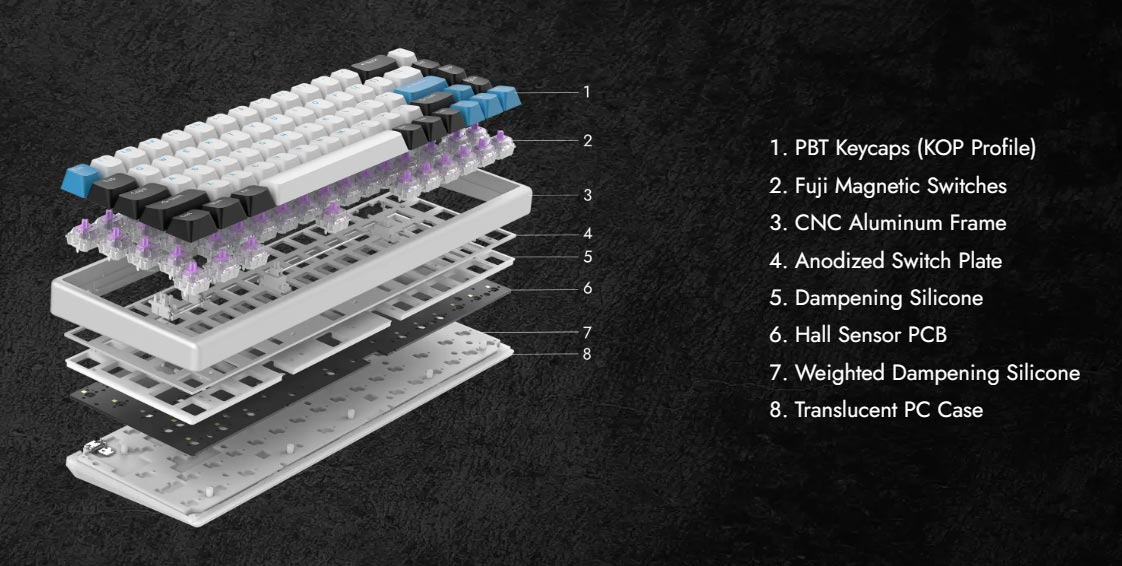Mechanical keyboards have long been a favourite of gamers and tech enthusiasts. Due to their longer lifespan, tactile feedback, higher stability, high N-key rollover, and fast response time, they are a good long-term investment. Hall Effect is a term you may have heard of recently when it comes to gaming gear. A Hall Effect sensor uses a magnetic field instead of a mechanical mechanism to register a keystroke. While debuting mostly in game controllers, the technology has jumped over to the keyboard market.
Estimated reading time: 10 minutes
Our Arbiter Polar 65 review looks at a compact keyboard with Hall Effect Magnetic Switches for a smooth, customizable, ultra-responsive typing experience. Read on for our full review and find out why it earned a Top Pick of 2024 Award here at Techaeris.
Table of Contents
The Quick Take
The Arbiter Polar 65 Magnetic Gaming Keyboard not only has a solid build quality with double-shot PBT keycaps and Hall Effect magnetic switches, but also has adjustable actuation points, RGB LED lighting, and a Rapid Trigger feature. It offers great typing and gaming performance, albeit a bit on the pricey side, and this keyboard is worth looking into if you’re in the market. It easily deserves a Top Pick of 2024 Award here at Techaeris.
Continue reading for the full review!
Specifications
The Arbiter Polar 65 Magnetic Gaming Keyboard we reviewed has the following features and specifications:
| FORM FACTOR | 65% (Number of Keys 68) |
| LAYOUT | ANSI (US) Layout |
| KEY SWITCHES | Fuji – 36g Linear Hall Effect Magnetic Switches (Hot-swappable) |
| BACKLIGHT | RGB – 16 Modes of Preset Lighting Effect |
| CONNECTIVITY | Detachable Wired USB 2.0 (USB-C to A) |
| FRAME | CNC Aluminum |
| DAMPENING | PCBA Silicone, Bottom Case Silicone |
| KEYCAP | 1.3mm Thick Dual-shot PBT KOP Profile |
| MOUNTING PLATE | Anodize Aluminum |
| STABILIZER | • 1x PCB Mounted with Screw-in Stabilizer (Spacebar 6.25u) • 3x Plate Mounted Stabilizer (Shift, Back Space, Enter 2u) |
| POLLING RATE | 1000 Hz |
| ADDITIONAL FEATURES | • 20 Steps of sensitivity from 0.1mm – 3.8mm • Continuous Rapid Trigger – Always Enabled |
| OS COMPATIBILITY | Windows® 11, 10 |
| WEIGHT | 990g ( KEYBOARD ONLY) |
| CABLE | 1.8M Braided USB |
What’s in the box
- Keyboard
- Detachable USB-C Cable
- Keycap/Switch Puller Tool
- Extra Keycaps (8 keys)
- Instruction Manual
Design
The Arbiter Polar 65 Magnetic Gaming Keyboard looks like your typical 65% gaming keyboard variation. It features five rows of full-sized keys with an extra column on the far right. This additional column allows for a full set of arrow keys, as well as dedicated keys for Del, PgUp, PgDn, and `/~.
As with any keyboard, the first thing you notice are the keycaps. In the case of the Polar 65, this magnetic gaming keyboard comes with dual-shot PBT keycaps, which is the best keycap material you can get as they are more durable and have a slightly textured feel to them. The keycaps are the KOP (Keytok-OEM-Profile) style, with a slight curve and angle and the markings are located in the top middle of each key. Spaced evenly and slightly floating, they let through the ultra-bright RGB lighting which features 16 different modes.
Beneath each key is a Fuji Magnetic Switch which is factory pre-lubed and has a standard cross-shaped top so you can easily swap out for other custom keycaps if you desire. The keys and switches are nestled within a CNC Aluminum Frame, which, in our version, has been left to the default silver. As for dimensions, the keyboard is roughly 12 1/3″ wide, 4 1/.2″ inches deep, and between 1 1/4″ (at the front) and 1 2/3″ (at the back) in height. It also has a nice weight to it, coming in at 2.2 lbs.
The rest of the keyboard consists of an anodized switch plate, dampening silicon, the Hall Sensor PCB which is IP54-rated for some added water/spill resistance, another layer of dampening silicon (this time weighted), and a translucent white PC case on the bottom which does allow for some RGB LED lighting to bleed through. Two rubber strips run across the bottom of the keyboard near the front and back. As it has an angled design, there are no feet to adjust the angle. On the back side of the keyboard, centered underneath the Esc and 1 key is a USB-C port for the included braided USB-C to USB-A cable.
The Polar 65 comes in various different colour variations. Our review sample featured white keycaps for the letters and numbers, black keycaps for most of the function keys like Caps and Shift, and red keycaps for Esc, Enter, and the arrow keys. However, it also came with eight additional dye-sub KOP keycaps to replace the red ones. The Esc replacement keycap is black and white and features the Arbiter fox logo. The spacebar is also black and white with the Polar 65 and Arbiter Studio wordmarks on it, and the back, enter, and arrow keys are white and have stylized markings on them in black. Honestly, the keyboard looks way better with these instead of the red keycaps in place.
Ease of Use
Like any keyboard, the Polar 65 Magnetic Gaming Keyboard is plug-and-play. Plug the USB-C end of the included cable into the back of the keyboard and the other into a free USB-A port on your computer. However, there are extra features that are key selling points for this keyboard. Fortunately, you can adjust most of these with various key combinations.
For example, some of the features you can adjust with the keyboard include:
- Continuous Rapid Trigger Mode can be toggled using FN+TAB and then adjusted on an all-key or per-key mode using the ~, PgUp, or PgDn keys
- RGB Functions can be adjusted using the FN and Enter, arrow, or right shift keys to change the mode, decrease/increase the effect speed, decrease/increase the brightness, or toggle between 7 preset colours
- While there aren’t F-key labels on the number row, you can hold the FN key and press a corresponding key for F1 through F12 functions. You can also use the FN and other keys for media control or other functions, like using the [ or ] to adjust volume, or FN + Del for the Print Screen function.
While you can relatively easily perform customization and controls via the keyboard, it is recommended to have the included shortcut list handy for the first little bit until you get used to what each FN key combination does. It would be nice if some of these functions were printed on the front edge of the keycap as some other OEMs do with their 60% and 65% keyboards.
Software
Unlike many keyboards that have a downloadable app, the Arbiter Polar 65 Magnetic Gaming Keyboard utilizes a web app located at https://app.arbiterstudio.com/. Visit the site with the Polar 65 connected to your computer, click Connect, select the Arbiter 65 Polar – Gaming Keyboard in the dialogue popup, and you can then customize your keyboard on the fly.

The online app lets you set up various profiles, set your actuation thresholds, toggle the rapid trigger function, modify the LED backlight settings, and remap your keys. While you can perform these functions without the online app, it is much easier to do online, especially when it comes to setting your actuation thresholds.
Performance
Hall Effect Magnetic Switches are the main selling point of the Arbiter Polar 65 Magnetic Gaming Keyboard. As Arbiter explains:
“Our Magnetic Switches, empowered by Hall Effect sensors, grant users effortless control over key actuation within a remarkable 0.1mm to 3.8mm range. Enjoy the freedom of on-the-fly customization, with up to 20 precision levels at your fingertips. And to elevate the experience further, these linear switches arrive expertly pre-lubricated, ensuring an unprecedented level of smoothness in every keystroke, all designed with your utmost satisfaction in mind.”
Arbiter Polar 65 Product Page
The Fuji Magnetic Switches are “custom tuned and crafted by Arbiter Studio for peak performance, factory pre-lubed for buttery smooth glides, and adjustable magnetic switches for ultra-fast keypresses or ultra-precise typing.”
Sure, all that sounds good on paper, but just how does a gaming keyboard with Hall Effect Magnetic Switches perform? Without a doubt, the Polar 65 is hands down the smoothest typing experience I’ve ever had on a keyboard. With regular typing, I was able to achieve my standard 105-110 wpm using the MonkeyType.com website.
Where the keyboard really shines though is in gaming with the Continuous Rapid Trigger function. While you can adjust the actuation point — the distance from unpressed to where the key registers — between 0.1 and 3.8mm, you can adjust a release point where the key will unregister. By default, both the actuation and the rapid trigger are set to 1.0mm. This means that pressing down 1.0mm will cause the keystroke to register with the computer. Once the key is above 1.0mm, it resets. Most keyboards reset after releasing the key all the way.
The Polar 65 is hands down the smoothest typing experience I’ve ever had on a keyboard.
Depending on the type of user you are, you could set the Rapid Trigger point between 0.1 and 2.4mm. If you set your actuation to 1.0 and your Rapid Trigger to 2.4, the key will first register when pressed below 1.0mm and keep registering as long as it is between 1.0 and 2.4mm. Basically, the purpose of using the Rapid Trigger feature is so you don’t have to let the key rise all the way up again before it’s able to register again.
At any rate, I did find the keyboard to be ultra-smooth and ultra-responsive, and the actuation point adjustability and Rapid Trigger features add to the typing experience.
Price/Value
Gaming keyboards are typically more expensive than standard ones, especially when you get into special switches — and for good reason. The Arbiter Polar 65 Magnetic Gaming Keyboard retails for $140 and goes up from there depending on customization. It comes with a silver or black frame and various coloured keycap combinations. The company also just released a new version with frosted clear keycaps to further increase the amount of RGB LED lighting the keyboard emits.
If you’re looking to further customize your experience or already have a favourite set of keycaps, you can get a barebone kit which does not include the keycaps for $120. Additional Fuji Dual-Rail Magnetic Switches are also available starting at $10.
Sure, it’s a bit pricier, but it is pretty cool and impressive technology that offers a smooth and responsive typing and gaming experience. Well worth the price of admission in my opinion.
Photo Gallery
Wrap-up
I said it earlier but I’ll say it again: the Arbiter Polar 65 Magnetic Gaming Keyboard is hands down the smoothest typing experience I’ve ever had on a keyboard. With solid build quality, double-shot PBT keycaps, Hall Effect magnetic switches, adjustable actuation points, RGB LED lighting, and a Rapid Trigger feature, this keyboard is worth looking into and easily deserves a Top Pick of 2024 Award here at Techaeris.
Arbiter Polar 65
$140+Nailed it
- Solid design and build quality
- Dual-shot PBT keycaps
- Hall Effect magnetic switches offer smooth and responsive keystrokes
- Adjustable sensitivity from 0.1 to 3.8mm
- Rapid trigger option
- Factory pre-lubed switches
- Onboard memory
- No app required, configured via online web interface
- IP54 rated PCB
Needs work
- No adjustable feet
- No app, configured via online web interface
- No shortcut text on the front of the keycaps
- Pricey (but worth it) compared to other options
In some of our articles and especially in our reviews, you will find Amazon or other affiliate links. As Amazon Associates, we earn from qualifying purchases. Any other purchases you make through these links often result in a small amount being earned for the site and/or our writers. Techaeris often covers brand press releases. Doing this does not constitute an endorsement of any product or service by Techaeris. We provide the press release information for our audience to be informed and make their own decision on a purchase or not. Only our reviews are an endorsement or lack thereof. For more information, you can read our full disclaimer.