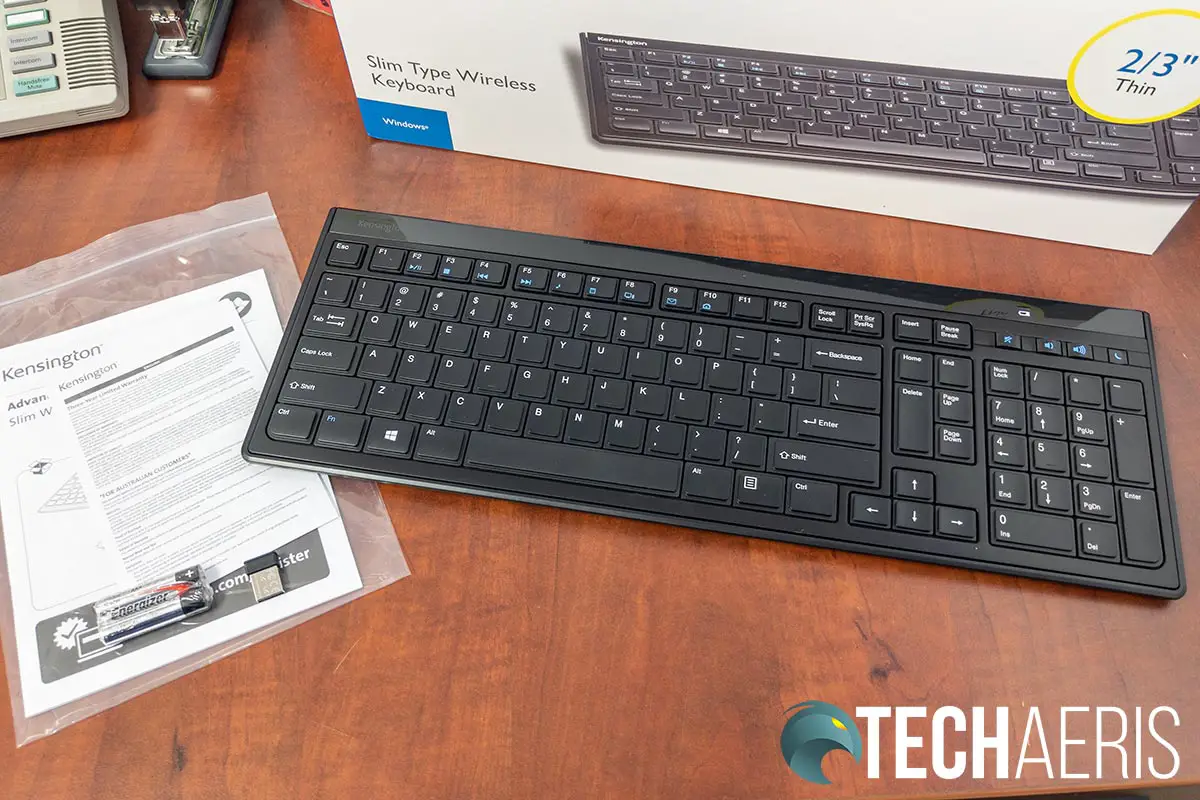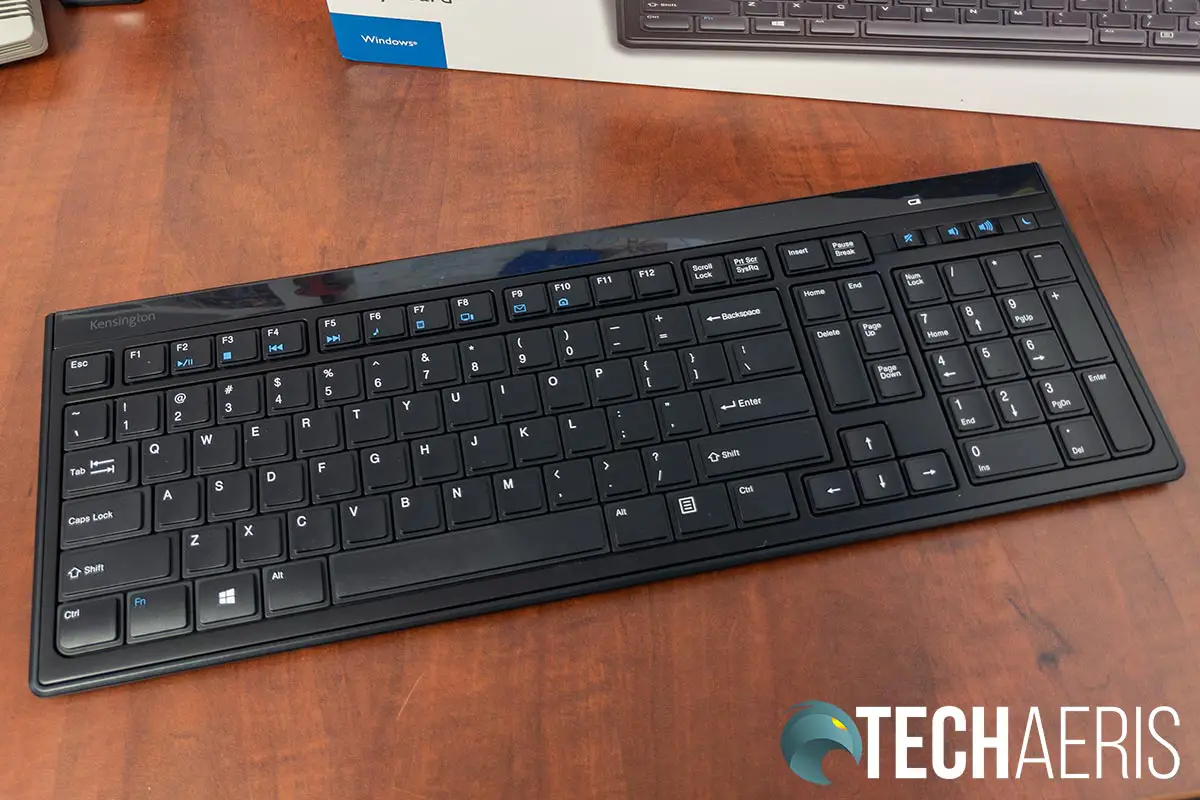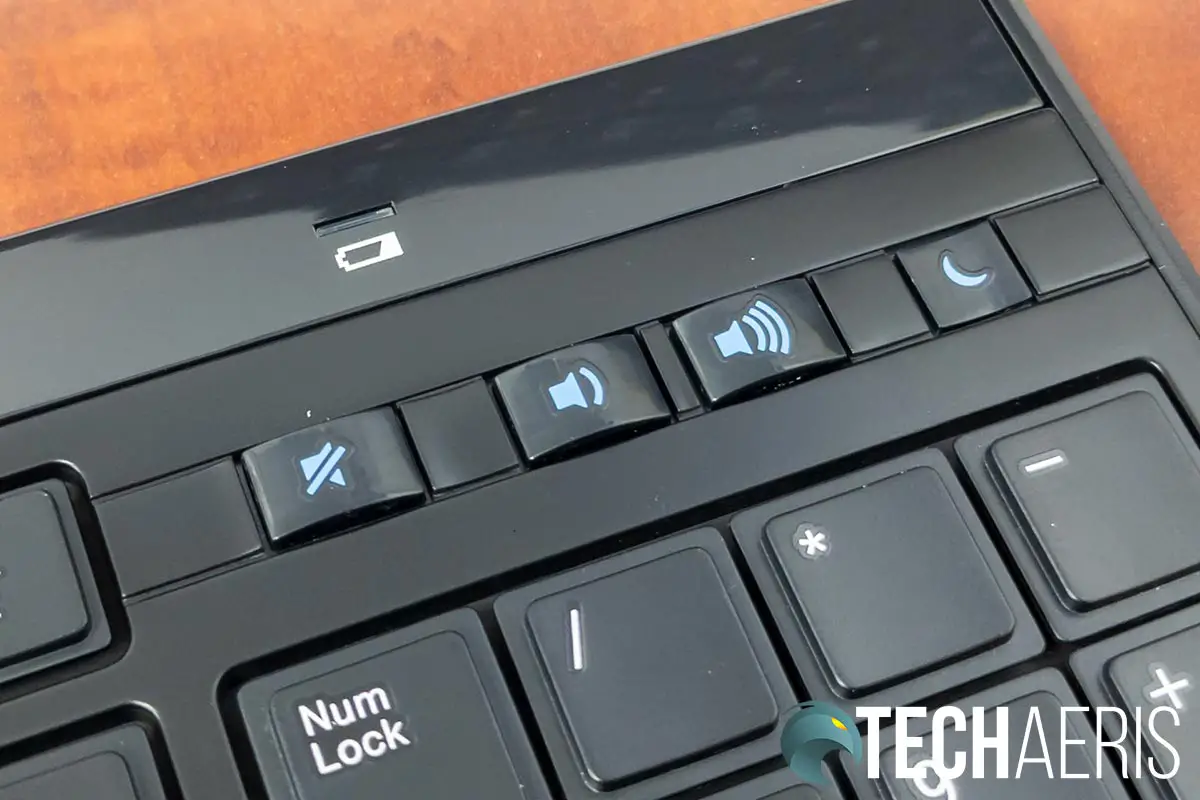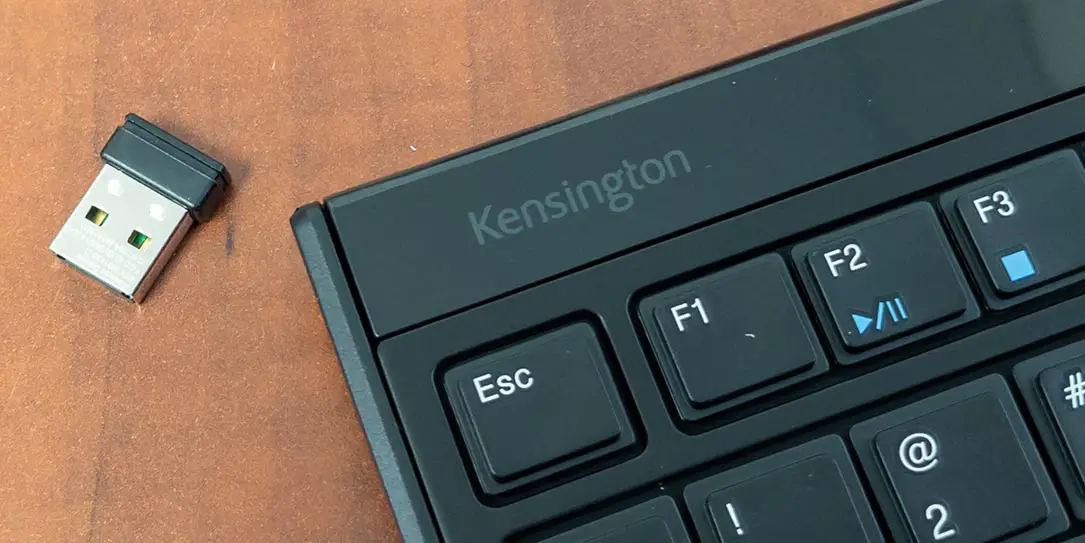I’ve reviewed a lot of keyboards over the years here at Techaeris. Most of them tend to be of the mechanical variety, but that’s not to say there aren’t plenty of other keyboard options out there. Kensington is a company that focuses on the office and has several keyboards for office use.
Our Kensington Slim Type Wireless Keyboard looks at a very thin battery-powered wireless keyboard with dedicated volume controls. Read on for our full review!
Specifications
The Kensington Slim Type Wireless Keyboard we reviewed has the following features and specifications:
- At just 0.66in (16.7mm) high, this slim keyboard with low-profile keys offers precise control and contemporary styling for the modern office.
- Six rows of keys, a numeric keypad, and integrated 30° tilt stands provide the ideal layout and angle option for the everyday use of the touch typist.
- Stability-tested plug-and-play 2.4GHz wireless USB receiver delivers a stable connection for up to 33ft (10m) with 128-bit AES encryption.
- One-touch multimedia keys provide instant access to popular functions such as volume control, mute, sleep, email, and default browser.
- Provides a convenient reminder to change or charge the keyboard batteries and smart battery management provides battery life up to 15 months.
- Seamlessly compatible with Windows 7, 8, 8.1, 10 and above, and macOS 10.6 and later.
- Three-year limited warranty
What’s in the box
- Kensington Slim Type Wireless Keyboard
- USB-A nano dongle
- 2x AAA batteries
- Instruction Guide
- Warranty Card
- Compliance Guide
Design
The Kensington Slim Type Wireless Keyboard is just that: slim. With the back legs down, it is a mere 5/8 of an inch thick at its thickest. The sides and front edge are about 3/8 of an inch thick. A full-sized keyboard, it does have a full number pad as well. Above the number pad are four dedicated function keys: three for volume control and one to put the keyboard in sleep mode. Finally, there is an LED indicator with a battery icon below it to indicate initial connection status and low battery.
Instead of your typical 2-row/3-column function keys for Home, Delete, and other shortcuts, there are 3 rows with 2 columns. The Home and End buttons are in the top row, and the Delete key takes up the left side of the second and third rows while Page Up and Page Down are on the Delete key’s right. It’s an odd configuration as I’ve never seen it before, and it does get some taking used to. Also, on the keyboard’s left are the Ctrl, Fn, Windows, and Alt keys. Most of the keyboards I use have the Fn button on the right of the space bar, which also took a bit of getting used to. This held especially for Ctrl+Alt+another key combinations and even Ctrl+Windows+arrow key for switching between virtual desktops.
The keyboard’s underside has two flippable feet near the back, a connect button in case your connection to the USB dongle fails, a battery compartment, and six rubbery feet for added grip on a desk.
The keyboard itself feels fairly decent when it comes to build quality, but it is fully plastic. I noticed that some of the keys, namely the a/s/d/w/e keys, have started to rotate slightly, but typing and performance aren’t affected. The keyboard looks pretty typical for something you’d see in most offices. Given the price point, that’s not to be unexpected.
Set up/Ease of Use
To use the keyboard, insert the batteries into the compartment on the underside of the keyboard. Next, plug the USB dongle into a USB Type-A slot on your computer, and you should be good to go. If the keyboard doesn’t respond and no characters show while typing, press and hold the connect button on the bottom of the keyboard for a few seconds to re-connect to the dongle.
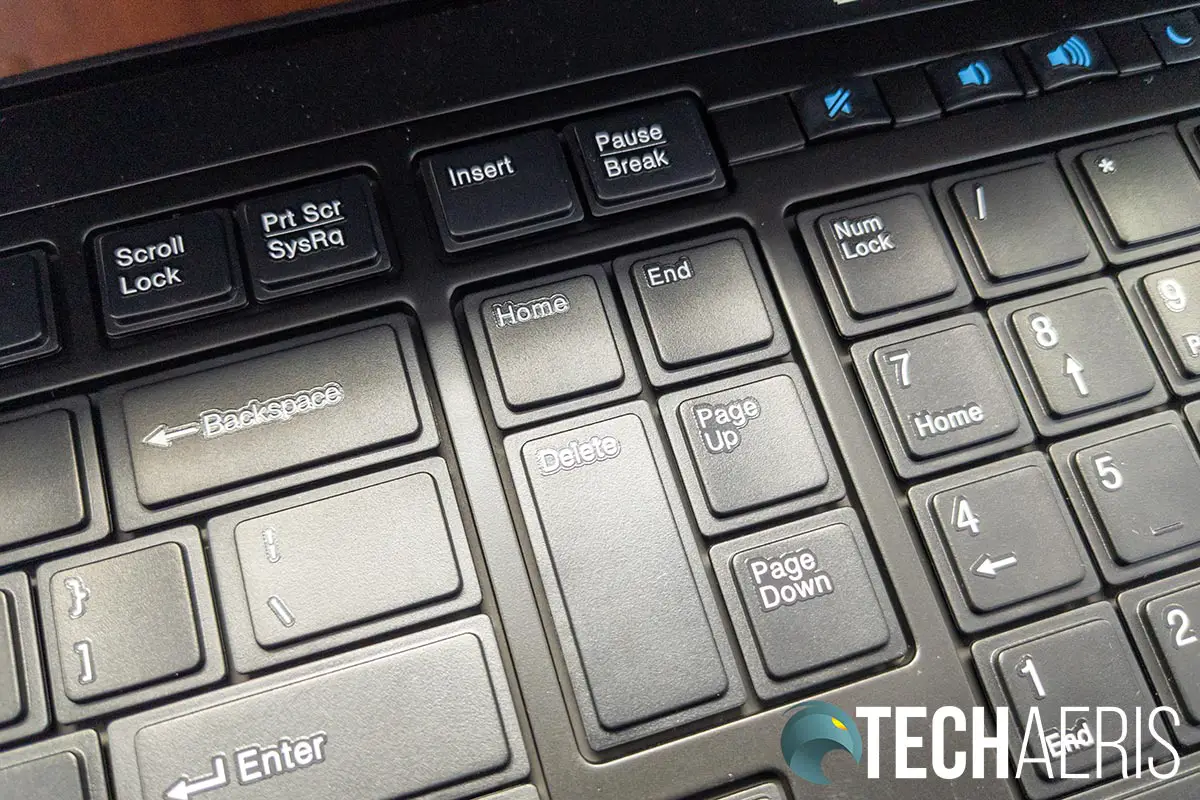
The keyboard has a single LED indicator. When you first power it on, the light blinks white for about 8 seconds if you have the dongle inserted in your laptop, 5 seconds without. The only other time the LED will light up is when the battery is low, at which point it will blink red for about 7 seconds.
Performance
The Kensington Slim Type Wireless Keyboard performs decently enough. Sure, it’s no mechanical keyboard, but I found it satisfactory for day-to-day office work. Personally, it reminds me a lot of typing on a laptop keyboard. I did let a couple of co-workers who aren’t into gaming use it for a few days and liked the slimness of the keyboard.
Keystrokes registered just fine over the wireless connection. As for typing performance, I hit around 100 wpm with 100% accuracy using monkeytype.com.
Another thing about the keyboard is that Kensington has put 128-bit AES encryption into it. While we couldn’t verify or test that out, it does help to know that your keystrokes will be encrypted between the keyboard and your computer.
Battery Life
Kensington claims up to 15 months of battery life with two AAA batteries. As we’ve only had the keyboard for a couple of months, we’ll have to take their word for it on this one.
Price/Value
The Kensington Slim Type Wireless Keyboard is pretty affordable, with a retail price of US$36.99. Given the size, performance, and expected battery life, it’s reasonably priced. You can even save a few dollars by picking it up from Amazon.
Wrap-up
If you don’t have much desk space or prefer a slimmer keyboard for the office, the Kensington Slim Type Wireless Keyboard does the trick.
In some of our articles and especially in our reviews, you will find Amazon or other affiliate links. As Amazon Associates, we earn from qualifying purchases. Any other purchases you make through these links often result in a small amount being earned for the site and/or our writers. Techaeris often covers brand press releases. Doing this does not constitute an endorsement of any product or service by Techaeris. We provide the press release information for our audience to be informed and make their own decision on a purchase or not. Only our reviews are an endorsement or lack thereof. For more information, you can read our full disclaimer.
Last Updated on February 3, 2021.