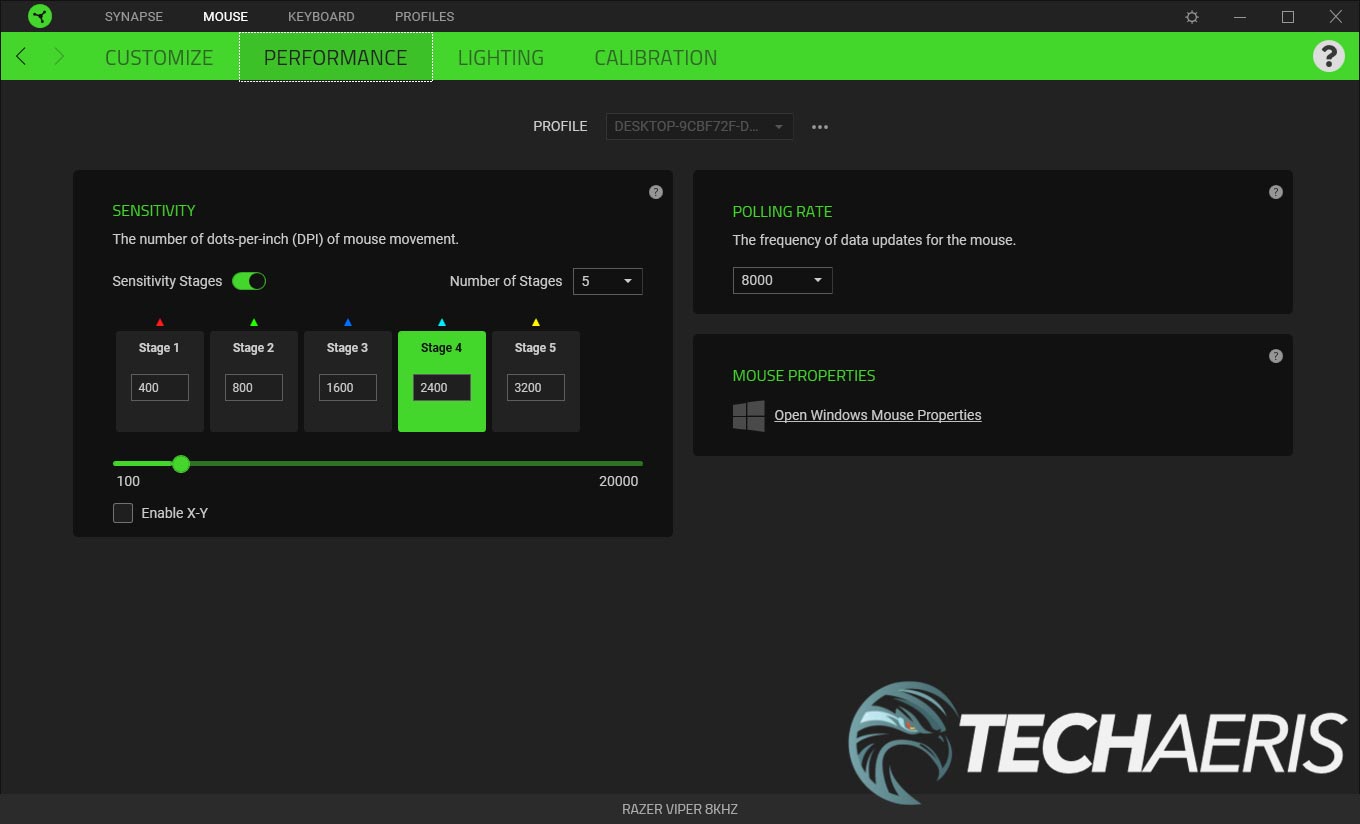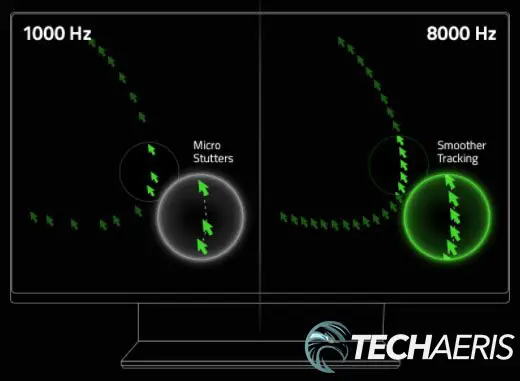Razer has several gaming mice on the market, including the Viper series. An ambidextrous wired gaming mouse, the Razer Viper has optical switches and a 5G sensor, alongside a lightweight design. Today, that family has a new member with some pretty beefy upgrades, with Razer once again pushing boundaries.
“Latency is a very important part of gameplay that significantly affects the overall gaming experience – and yet, it is overlooked by many companies that focused for too long on increasing DPI. Unlike DPI, lower latency benefits everyone from casual to professional players by shaving off important milliseconds from the overall reaction time. During our testing and development process with a large pool of competitive players and mouse enthusiasts, many reported significantly smoother and more responsive input when using the HyperPolling Technology featured in the new Viper 8KHz esports gaming mouse.”
Alvin Cheung, Senior Vice President of Razer’s peripherals business unit
Our Razer Viper 8K review looks at an ambidextrous esports gaming mouse with an 8000Hz polling rate, which actually makes a difference for gaming. Almost identical to the Razer Viper, it has a few improvements. These include 8,000Hz HyperPolling, a 20K DPI Focus+ optical sensor, and 2nd-Gen Razer Optical Mouse Switches. Read on to see how HyperPolling can improve your gameplay.
Specifications
The Razer Viper 8K ambidextrous gaming mouse has the following features and specifications:
- Razer 8000Hz HyperPolling Technology: 8x faster than other leading gaming mice
- Razer Focus+ 20K DPI Optical Sensor: fine-tuned for pixel-perfect aim
- 2nd-Gen Razer Optical Mouse Switch: zero risk of misclicks, rated for 70 million clicks
- 71g lightweight design: swift, effortless control
- Advanced On-board Memory: personalized settings wherever you go
- True 8000Hz (0.125ms) polling rate
- True 20,000 DPI Focus+ optical sensor
- Up to 650 inches per second (IPS) / 50 G acceleration / industry best 99.6% resolution accuracy
- Razer™ Optical Mouse Switches rated for 70 million clicks
- True ambidextrous design with ultra-durable integrated rubber side grips
- 100% PTFE mouse feet
- Gaming-grade tactile scroll wheel
- On-The-Fly Sensitivity Adjustment (Default stages: 400/800/1600/2400/3200)
- Hybrid Cloud storage and on-board memory (4+1 profiles)
- Razer Chroma™ RGB lighting with true 16.8 million customizable color options
- 7+1 programmable buttons
- Advanced Lift-off/Landing distance customization
- Razer Synapse 3 enabled
- 1.8 m/6 ft Speedflex cable
- Dimensions: 126.73 x 57.6 x 37.81mm (4.99 x 2.27 x 1.49 in)
- Approximate weight: 71g (2.5 oz) (Excluding cable)
What’s in the box
- Razer Viper 8K Ambidextrous Esports Gaming Mouse
- Product Information Guide
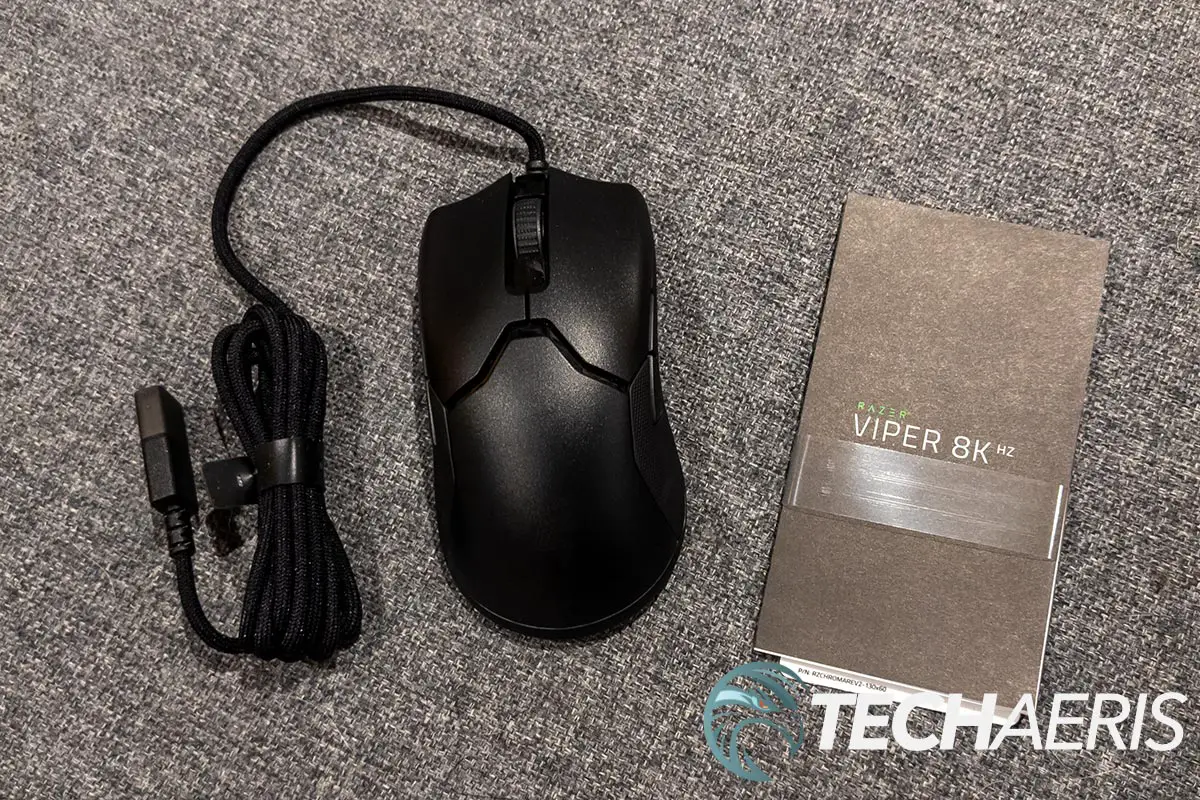
Design
The Razer Viper 8K is distinctively Razer. If you’ve used the Razer Viper before, the Viper 8K looks identical. Being an ambidextrous gaming mouse, it is symmetrical in shape. The mouse’s top has two mouse buttons, left and right, separated by a scrolling mouse wheel button. The Razer Snake logo is on the palm rest, and like other Razer gaming mice, is lit by LEDs.
On either side of the mouse are two buttons. The sides are nicely textured with injecton-moulded rubber side grips, giving the user a nice grip. The Speedflex cable is centered on the front of the mouse and ends in a USB Type-A connector.
The mouse’s bottom has two PTFE feet: one across the front, the other across the back. There is also a PTFE border around the 20K DPI Focus+ optical sensor. Above the back PTFE foot is a DPI button for toggling between up to five DPI settings.
The Razer Viper 8K is very light, weighing 71g (which is actually 2g heavier than the Razer Viper). It is comfortable to use and sits nicely under the palm of my hand.
Software
Like most Razer peripherals, the Razer Viper 8K can be used out of the box. Plug it into an available USB Type-A port, and you’re ready to go. The default polling rate is set to 1000Hz, while the default DPI settings are set to 400/800/1600/240/3200. If you want to change these, you’ll have to install the Razer Synapse 3 software.
After you’ve installed it (which you should be prompted to do when you first plug in the mouse), you should see the mouse showing up on the main screen. After selecting the mouse, you’ll be able to set left- or right-hand use, customize your button mappings, adjust DPI settings, polling rate, and lighting, and calibrate for a specific mouse mat surface.
With Razer Hypershift, accessible through Razer’s Synapse software, each button can also be layered with a secondary function for maximum control and customizability. As is the case with other Razer mice, you can map a single keystroke or a full macro to each available button on the mouse.
Performance
Before we get too deep into performance, you may wonder why 8000Hz? Until now, most gaming mice tap out at a 1000Hz polling rate, which has been suitable for the most part. As computers get faster and refresh rates on monitors get higher, polling your mouse every millisecond isn’t fast enough. If you have a 240Hz or 360Hz monitor and your mouse feels sluggish, this may be why. Sure, you can up the DPI, but you can only do that so much. Personally, I jump between 1600 and 2400 DPI while using 3200 DPI on the Samsung Odyssey G9, mostly because of its size.
So how exactly does a higher polling rate like Razer’s 8000Hz HyperPolling help? Simply put, it allows your computer to receive input from your mouse once every 0.125ms or every 125 microseconds — more input results in smoother gameplay.
By utilizing a high-speed USB microcontroller, Razer HyperPolling Technology surpasses the industry standard of 1000Hz with a true 8000Hz polling rate — which is the rate at which your device reports to your PC. With the ability to send up to 8 times more data in a second, this effectively reduces delay from 1 to 1/8th of a millisecond.
Razer
Check out this explanation from Razer in the video below:
Like most new technologies, you have to wonder if it actually makes a difference. The short answer is this: it absolutely does. The longer answer is that it really depends on your system. If you have an older system with a 60Hz or even 120Hz monitor, you’re likely not going to notice a difference. If you have a beefier rig with a newer video card and a monitor with a higher refresh rate, you will. While 8000Hz is the maximum polling rate, you can also choose between 125, 500, 1000, 2000, and 4000. Using polling rate test software provided by Razer, the mouse did indeed report close to 8000Hz (hitting just over 7500Hz maximum) when set to the highest polling rate. By comparison, the Razer Viper (and a few other mice I tested) all tapped out a solid 1000Hz polling rate.
When playing Call of Duty: Warzone, I played part of the match with the Razer Viper and the rest with the Razer Viper 8K. Aiming was smoother with the Viper 8K by far. With the Viper, don’t get me wrong it’s a great mouse as well, my mouse movement always seemed a bit sluggish when gaming. Almost like it was taking a fraction of a second for it to catch up when aiming or moving around. Warzone isn’t the only game I noticed a difference in. My go-to PC game is Heroes of the Storm. While I love playing it on the 49-inch Odyssey G9 for the real estate, using a mouse at 3200DPI felt a bit off and I could never figure out why. Playing with the Viper 8K solved that issue with its higher polling rate. No longer does it feel sluggish when moving the cursor around or clicking on targets when using abilities.

One thing to note here. If you are running G-Sync or Adaptive sync and have your game tied into your max refresh rate, the mouse will work better with that feature turned off. If you aren’t hitting the refresh rate of your monitor with your FPS, you should still see a benefit with this mouse and its higher polling rate.
As for the rest, the Razer Focus+ optical sensor was as responsive as one would expect. The latest sensor from Razer also features Smart Tracking. When you set your lift-off distance in the Razer Synapse app, the mouse will automatically adjust to whatever mousepad or surface you are using. This eliminated the need to re-calibrate the mouse when you get a new pad or are temporarily using a different surface.
The 2nd-Generation Razer Optical Mouse Switches are fantastic and designed to eliminate unintended double-clicks. The optical switches remove the physical contact component, which eliminates the need for debounce delay.
I had no performance issues with the Razer Viper 8K. In fact, my performance improved across various games due to the Razer HyperPolling and the specs of my test machine and monitor. While someone like me who generally sucks at FPS on PC, this mouse did make a slight difference. I can only imagine the difference it’ll make in the hands of those who live and breathe FPS and e-sports players.
Price/Value
The best part about the Razer Viper 8K ambidextrous gaming mouse is that Razer has kept the same price as the Viper, even with all its upgrades. With an MSRP of US$79.99, if you are a competitive gamer with a high-end rig and monitor with a fast refresh rate, you’re going to want to pick up this mouse.

Wrap-up
The Razer Viper 8K brings the next big advancement in gaming mice: a faster polling rate for smoother gameplay on higher-end systems. With the same great quality Razer is known for, the upgrades to the latest to join the Viper mouse family is well-deserving of a 2021 Top Pick Award here at Techaeris.
*We use revenue-generating affiliate links and may earn a commission for purchases made using them. Read more on our disclaimer page.
Last Updated on February 3, 2021.