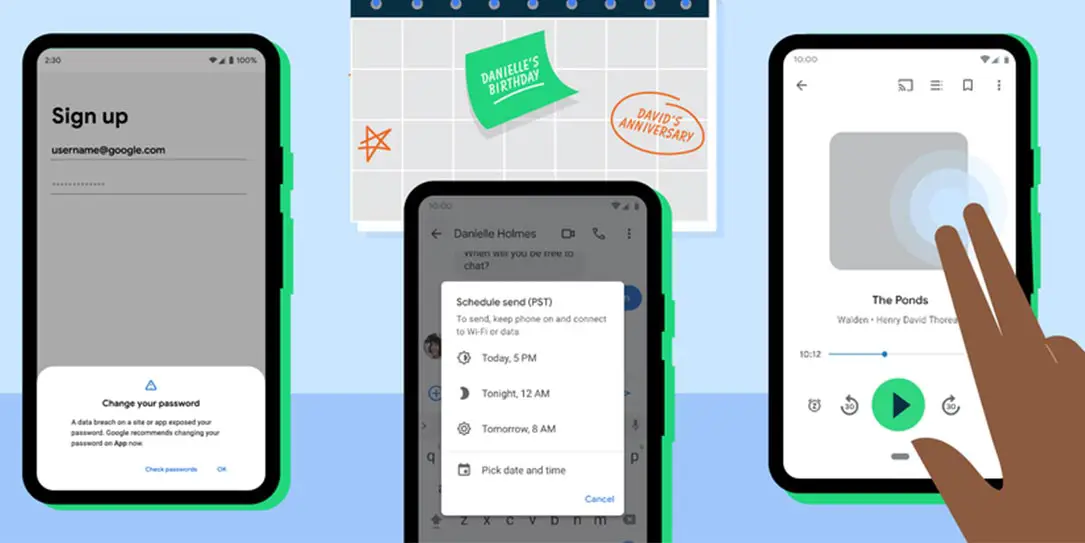One thing about computers and smartphones is that new features are always being added. Google has announced six new Android updates that include a built-in password checker, the ability to schedule SMS messages, Android Auto updates, and more.
So what’s new in Android? At a glance, the new updates include:
- Password Checkup helps you keep your passwords safe and secure by notifying you if your credentials have been compromised.
- Messages will now allow you to plan messages in advance with schedule send, so you can figure out what to say and when.
- Talkback introduces new gestures, menus, settings, and more.
- Assistant lock screen cards allow you to set timers, send texts, and play music hands-free without unlocking your phone.
- Google Maps dark mode saves battery and makes things easier on your eyes.
Password Checkup has been a feature in the Google Chrome web browser for some time now, and it’s nice to see it coming to Android. If you opt to store your passwords on your phone when you log in to an app or service, the password checker feature will let you know if your current password has been compromised. It does this by checking your credentials against a known list of compromised passwords.
While scheduling emails has been around for ages, being able to schedule a text message on Android is something new. Want to remind someone about something at a specific time? Schedule a Happy Birthday text? With the latest version of Messages, simply press and hold the send button to schedule when your text will send.
Google Assistant, the company’s digital assistant, is now able to send text messages and make calls when your phone is locked. You’ll have to enable the Lock Screen Personal Results feature in the Assistant settings menu. Once you do, the familiar “Hey Google” command will let you send texts or make calls from the lock screen.
Android Auto is also getting some new features, including new backgrounds, voice-activated games for long road trips, and new shortcuts. Shortcuts allow you to do more with Android Auto like access your contacts, check the weather, or even remotely adjust your IoT devices in your home using Google Assistant. A new split-screen mode allows you to display Google Maps and media controls at the same time, assuming your screen is wide enough.
Dark mode isn’t new but Google apps have been slow to adopt it. The latest to be added to the list of Google apps with dark mode support is Google Maps. Within the app, you can toggle between light and dark mode in the settings.
Accessibility is a big concern for those who are blind or hard of seeing. With the downloadable TalkBack app, using an Android device is even easier for those individuals with more intuitive gestures, a unified menu, new reading control menu, and more.
Some of these features are available now by downloading or updating the relevant apps while others will be rolling out soon.
What do you think about the new features like a password checker and being able to schedule messages from your Android device? Let us know in the comments below or on Twitter, Facebook, or MeWe.