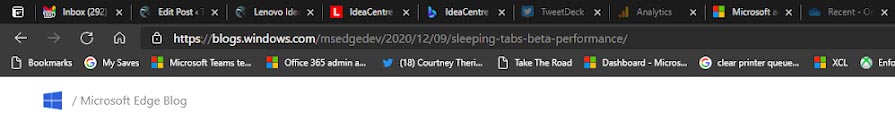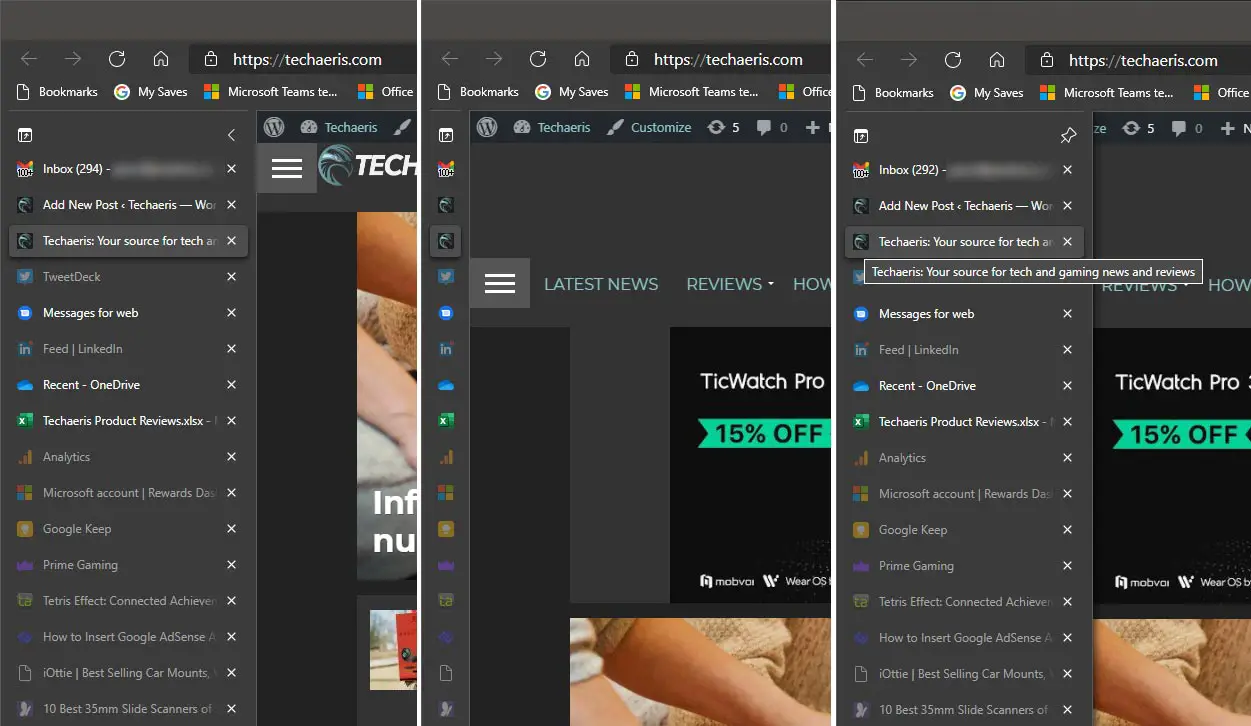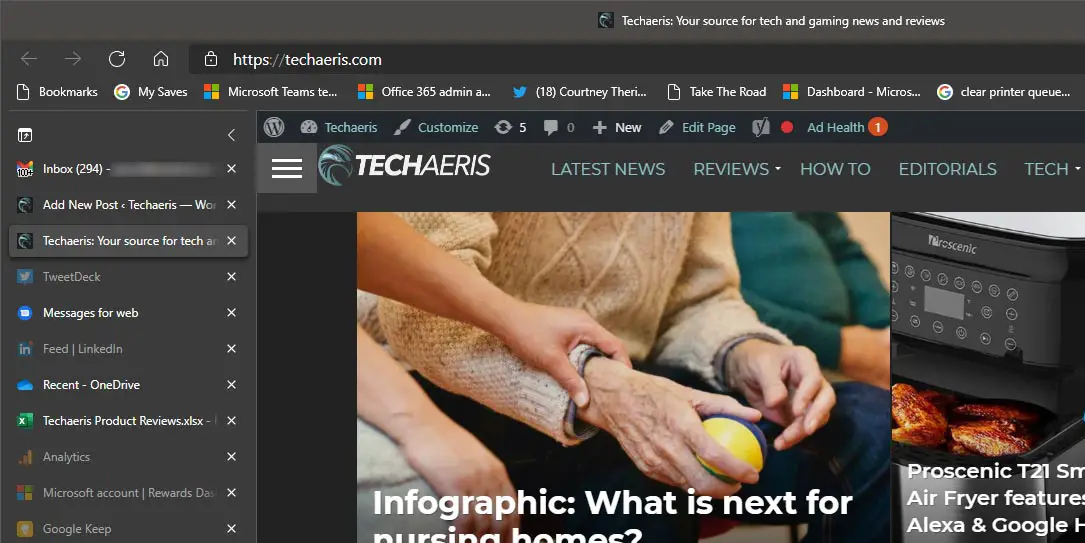Last year, Microsoft replaced its Edge browser with a new Edge version based on Google’s Chromium codebase. Initially, it lacked a few key features like syncing but used much less RAM than Google Chrome. Now that Edge has caught up to Chrome in many ways, it now has a new feature that puts it ahead in some ways: sleeping and vertical tabs. So just what are sleeping and vertical tabs?
Sleeping tabs
Sleeping tabs started as an experiment back in September of last year. While Microsoft Edge already utilizes as much as 50% less RAM than Google Chrome, Microsoft wanted to go further.
Sleeping tabs builds upon the core of Chromium’s “freezing” technology. Freezing pauses a tab’s script timers to minimize resource usage. A sleeping tab resumes automatically when clicked, which is different than discarded tabs, which require the page to fully be reloaded.
Microsoft
During testing, Microsoft found a sleeping tab used 0.31% CPU on average instead of 0.4% CPU per normal background tabs. Also, the median memory usage reduction for a sleeping tab was 26% over non-sleeping tabs.
By default, a tab will go to sleep after 2 hours of inactivity and is indicated by a greyed-out appearance. You can head over to edge://settings/system and adjust when tabs go to sleep if you want it to be more or less than the default. You can also set specific URLs to never sleep, useful for web-based email and the like.
Vertical Tabs
When a user has multiple webpages open, they appear as separate tabs horizontally across the top of your browser window. Vertical tabs move these to the left hand side of Microsoft Edge, giving them a stacked appearance. In development for over a year, the new tab sidebar actually does look cleaner, at least in my opinion.
By default, vertical tabs open in an expanded sidebar. This allows users to see more of the page title from the tabs they have open. However, it also takes up additional space in your browser window. On larger monitors with higher resolutions, this isn’t necessarily an issue. I use a WQHD monitor and in some apps, like Gmail where I keep my tasks open on the right hand side, it definitely made my email experience feel more squished.
Fortunately, you can collapse the vertical tabs sidebar so only the website icon shows. You can either click on one of these icons to bring the webpage into focus or hover for a second to have the sidebar rollout over your existing webpage so you can see the page titles. For those of us that have many tabs open, when expanded, the sidebar features a scrollbar so you can access all your open tabs easily.
What do you think about the new sleeping and vertical tabs in Microsoft Edge? Is it a feature that might make you jump ship from Google Chrome? Let us know in the comments below or on Twitter, Facebook, or MeWe.