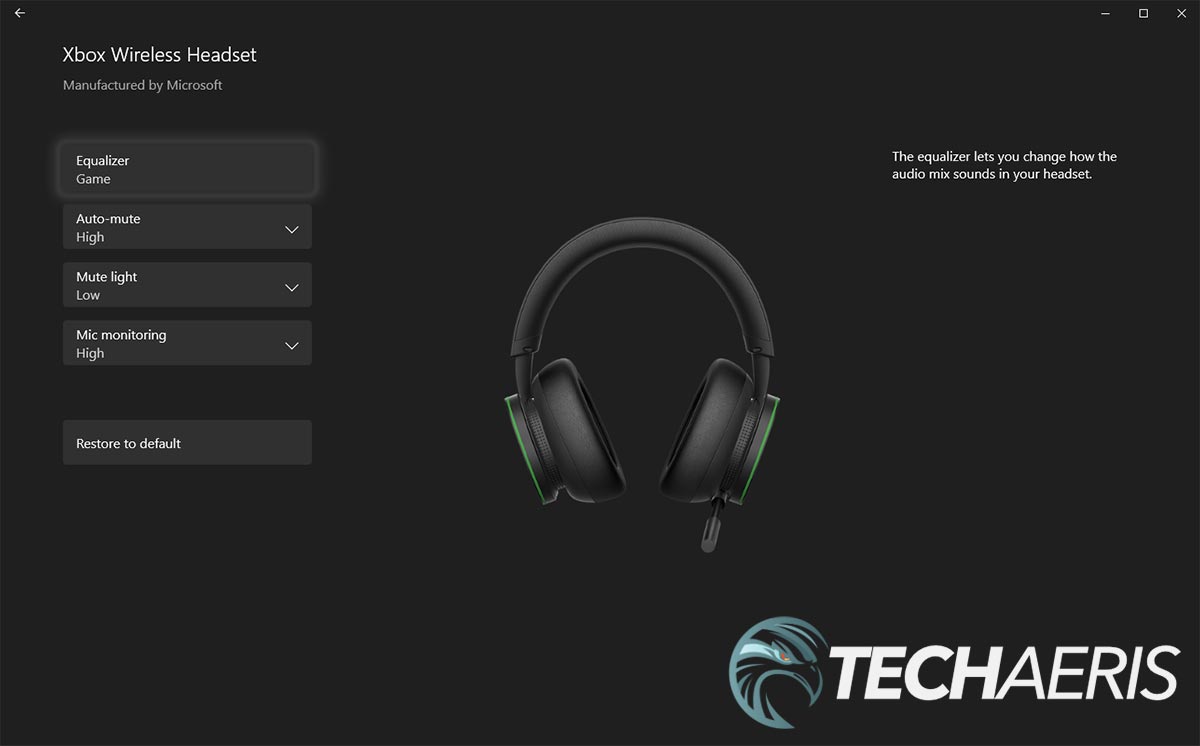Many companies make peripherals for consoles; there is no question it’s a lucrative market. However, every once in a while, Microsoft comes along and makes a first-party Xbox option of their own. While the average gamer likely sticks to the first-party Xbox controllers, it’s equally likely that you’ll find those same gamers sporting headsets by Razer, LucidSound, Turtle Beach, Audeze, or other companies.
Estimated reading time: 9 minutes
Our Xbox Wireless Headset looks at the newest headset for the Xbox Series X|S (and Xbox One), which happens to come straight from Microsoft themselves. Read on for our full review!
Specifications
The Xbox Wireless Headset has the following features and specifications:
| Materials | • Headband: inner steel metal band with foam cushioning • Ear cushions: oval design with polyurethane leather and foam cushioning |
| Speakers | • Speaker size: 40mm • Speaker material: Paper composite diaphragm and neodymium magnet • Speaker Impedance: 32 ohm • Speaker Response: 20Hz – 20kHz |
| Microphone | Mic design: bendable boom with dual mics and Illuminated LED when mic is on |
| Bluetooth | • Bluetooth version: 4.2 (A2DP, HFP, HSP) • Codec: SBC |
| Controls | • Buttons: power/pair, mute • Dials: game/chat audio balance dial (left earcup), volume dial (right earcup) |
| Battery | Internal, rechargeable lithium-ion battery with up to 15 hours of battery life per charge. 30 minutes of charging provides about 4 hours of battery life and recharges to full battery life in about 3 hours when headset is not in use |
| Virtual Surround Sound | Supports Spatial Sound technologies like Windows Sonic, Dolby Atmos, and DTS Headphone:X on Xbox Series X|S and Xbox One |
| Xbox Accessories App | Adjust equalizer settings, bass boost, auto-mute, LED brightness, and mic monitoring |
| System Requirements | For use with Xbox X|S, Xbox One, and Windows 10 devices. On supported consoles, some voice chat features may require Xbox Game Pass Ultimate or Xbox Live Gold (memberships sold separately). Windows 10 use requires Bluetooth 4.2+, Xbox Wireless adapter or compatible USB-C cable. Each sold separately. |
| Weight | 11 oz (312g) |
What’s in the box
- Xbox Wireless Headset
- USB-A to USB-C Charging Cable
- Quick Start Guide
- Product and Regulatory Guide
Design
While most over-ear gaming headsets have a solid earcup design, the pretty Xbox Wireless Headset is a slight departure from the norm. The headband is pretty standard, constructed from sturdy plastic with a nicely padded faux leather underside. The headset size is adjustable by pulling down on the earcups, which expands the connector arm from within the headband. On the bottom left inside of the headband is a raised dot to let you know by feeling that it is the left side.
The outer ear cups are discs, almost three inches in diameter. The right one has the Xbox logo stamped in gloss black on an otherwise matte black finish. The disc has a trademark Xbox green ring on the inside for a bit of colour. The disc is where the ear cups attach to the headband. On the inside of the right disc is a line with + and – marks. These marks indicate it is the volume dial. On the inside of the left disc is a line with a game controller and a person to indicate it is the game/chat balance dial. While the right earcup houses the USB-C charging port, the left earcup has a small LED, a green power/pairing button, and a non-detachable microphone. The power button is a bit odd as it’s more like a small stick button that protrudes more than you’ve likely seen before.
The microphone is pretty short at just over 3 1/2-inches in length and about 3/8-inch in diameter. The microphone has a mute toggle button an LED light on the end to indicate mute status. It is pretty flexible in the middle and is easily adjustable for proper positioning.
The actual ear cups are oval with a hard plastic outer shell and soft, faux leather inside for comfort. The inside has a thin fabric, as is typical, with an L or R printed in white on it. Overall, the Xbox Wireless Headset is pretty comfortable, with decent padding on the headband and the ear cups.
Ease of Use
When first taking the Xbox Wireless Headset out of the box, you’ll likely want to charge it with the included USB-A to USB-C cable. Once charged, press and hold the green button for about 4 seconds to enter pairing mode. Press the Xbox Wireless button on your Xbox console or go into the Bluetooth settings on your smartphone or computer. Once synced, the LED on the headset will turn solid white, and you’re good to go.
To reset the headset and remove all pairings, press and hold the power button and mute button until the LED turns orange. You can then pair it with a new device.
Software
While you can use the Xbox Wireless Headset straight out of the box, you’ll want to get the Xbox Accessories app on your Xbox console or Windows 10 PC. The app will allow you to update the firmware and change your equalizer and mic monitoring settings. Once you’ve adjusted your EQ settings, they are stored on the headset, so if you’re using it with an Xbox, PC, and/or Bluetooth device, the sound and mic monitoring settings are the same until change again with the app.
The app itself is simple enough to do. Launch it on your console or Windows 10 PC, then select the Xbox Wireless Headset once it has been detected. If there is a new firmware update, you will be prompted to update your headset. Once done, you can select the configure button. The home page has buttons on the left side for Equalizer, Auto-mute (silences your mic when not speaking), Mute light (brightness), Mic monitoring (how much of your voice can be heard in your headset), and Restore to default options. The settings you can adjust include:
- Equalizer: Game, Heavy bass, Movie, Music, Speech, Custom — you can also set bass levels to between -6 and +12.
- Auto-mute: Off, Low, Medium, High
- Mute light: Low, Medium, High
- Mic monitoring: Off, Low, Medium, High
The Xbox Accessories app is pretty self explanatory and easy to use as far as apps are concerned.
Sound Quality
The Xbox Wireless Headset is easily one of the best-sounding gaming headsets in its range for the price. Game audio is full and balanced with just enough bass for explosions, especially when you enable spatial audio like Windows Sonic or Dolby Atmos. Everything from Outriders to Forza Horizon 4 and Hellblade: Senua’s Sacrifice sounded excellent and immersive. Listening to music or watching a movie on a computer sounded decent enough as well. As mentioned above, you can adjust the EQ settings to tweak the sound to your liking.
However, once I put on my glasses and then the headset, the sound did degrade ever so slightly. Not a lot, but it was enough to be noticeable and even let in a bit of the noise from my surroundings. It was an odd discovery, to be honest, as most headsets I’ve tested sound the same with or without glasses.
Unfortunately, many people wear glasses, so even though these sound great without, we have to dock half a point for the sound leakage while used with glasses. If you don’t wear glasses, this obviously won’t be an issue.
Reception
With Xbox Wireless and Bluetooth 4.2 connectivity, the reception for the headset was as expected. I could walk anywhere in my basement and get most of the way up the stairs to my main floor before it started cutting out when connected to the Xbox Series X.
Microphone Quality
Given the shorter length of the microphone arm, I wasn’t expecting it to work well. When adjusted, the end of the microphone is about an inch-and-a-half away from my mouth. Surprisingly, when in a party on the Xbox or Windows 10 PC, the other people said I sounded great. In fact, one said it’s probably the best I’ve sounded with my voice being crisp and clear and not much — if anything — in the way of background noise.
As mentioned above, the app does have four mic-monitoring settings: off, low, medium, and high. Unfortunately, mic monitoring doesn’t seem to adjust to react to any of those four levels. In fact, it didn’t work at all in my case, and I couldn’t hear myself speaking through the headset even with the game/chat balance set all the way to chat. A quick search of the internet confirms this is a known issue, and there is supposedly a fix coming, but that was as of almost a month ago.
Even though there is an upcoming fix for the non-existent mic monitoring, it should work at launch — especially if it’s an adjustable feature. As such, we’ve scored this section considering that.
Battery Life
Microsoft states up to 15 hours of battery life with the Xbox Wireless Headset. I game for a couple of hours a night, and the headset lasted about a week before needing to plug it in. The company also claims a quick 30-minute charge will get you another 4 hours of use. Again, I could get about three hours and 45 minutes of use before having to plug it in again, which is decent enough for most shorter gaming sessions. It took about three hours to fully charge it, which is in line with what the headset specifications state.
While there are wireless gaming headsets that offer longer battery life, 15 hours is pretty decent and should last a couple of full days of gaming before plugging it in to charge overnight.
Price/Value
With an MSRP of US$99.99/CA$129.99, the Xbox Wireless Headset is attractively priced. For the most part, it does offer decent value with the sound and microphone quality; however, if you wear glasses or depend on mic monitoring, you won’t find as much value here.
Photo Gallery
Wrap-up
The Xbox Wireless Headset has some of the best sound and microphone quality we’ve heard in its class for the price point. While a great choice, the lack of functional mic monitoring and the sound bleed, when worn with glasses, keeps this from being an excellent one. If you don’t wear glasses and don’t care about mic monitoring, the Xbox Wireless Headset should be a solid choice for you.
In some of our articles and especially in our reviews, you will find Amazon or other affiliate links. As Amazon Associates, we earn from qualifying purchases. Any other purchases you make through these links often result in a small amount being earned for the site and/or our writers. Techaeris often covers brand press releases. Doing this does not constitute an endorsement of any product or service by Techaeris. We provide the press release information for our audience to be informed and make their own decision on a purchase or not. Only our reviews are an endorsement or lack thereof. For more information, you can read our full disclaimer.