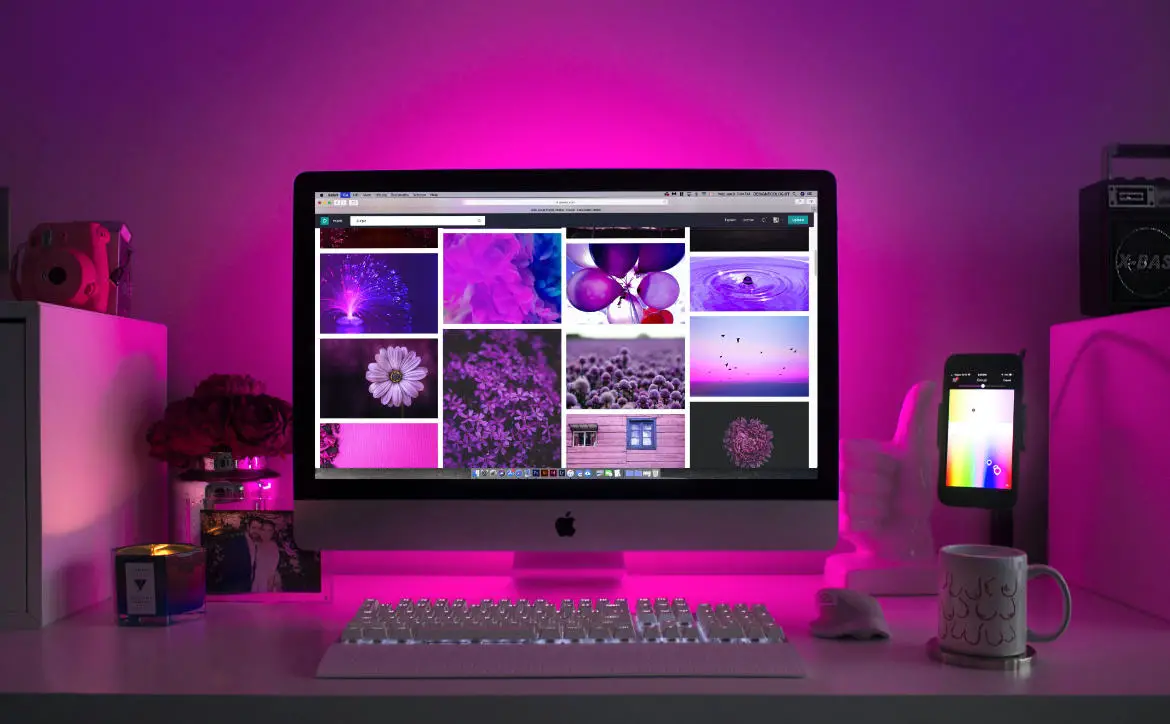Starting a new business in the digital age is easy. You can have a business up and running in a single weekend. But if you want to start a successful business with plenty of growth potential, you need to have a website with exceptional user experience (UX).
Estimated reading time: 5 minutes
Sure, social media and other avenues of capturing online attention are important. But you ultimately need all that online traffic to land somewhere. That place is your business’ website.
When your target audience lands on your business website, it better be serving up a stellar experience. If not, you can bet that potential customers will become loyal customers of your competitors.
Buying a domain name for your new business and website is easy, especially when you use saw.com. Then there is the actual website design and user experience part. No user experience means no conversions. This is why user experience is so essential to business success.
Is UX still not making it to the top of your to-do list? Here are a few UX stats to create a bit of urgency for your new business:
- 75 percent of consumers base business credibility on the website
- 53 percent of mobile users will abandon a slow loading site
- 44 percent of website visitors will exit a site with no contact info
- 59 percent of consumers want to see a great looking website
Ready to create a powerful UX website for your new business? Do you need to tweak your existing website to maximize conversions via a strong user experience? The following website design tips for next-level user experience may prove profitable.
1. Website load speed is absolutely critical
If your site does not load fast, generally within three seconds or less, you will have a tough time keeping users on your website. This is especially important for mobile users that want information fast while on the go.
What is the load speed for your site? If you already have a website up and running, you can check load speed utilizing Google’s PageSpeed Insights. You can check load speed for mobile and desktop and get suggestions to make your load speed faster.
2. Ensure your site is mobile-friendly
While we are on the topic of mobile, you should ensure your website has a mobile-optimized user experience. Why is this important? More people utilize mobile devices to search for businesses, products, and/or services.
In fact, over 60 percent of Google search traffic comes from mobile devices. This makes having a mobile-friendly website a must. You can optimize for mobile by ensuring your site loads and looks great on multiple mobile devices. Using voice optimization keywords and phrases is also a mobile-friendly must-do.
3. Above-the-fold matters
One of the top website design tips for next-level user experience is to have the above-the-fold area of the site optimized. This is essential since this is the section of the site visitors will see first.
What does above-the-fold UX optimization look like? It would be best if you had a strong headline that stands out to consumers. A powerful call to action (CTA) is also important. You also want a clear and concise navigation menu for ease of use.

4. Site navigation needs to be a top priority
With UX in mind when it comes to the above fold design and content, you want to really focus on the menu and site navigation. Navigation needs to be easy and simplified for website visitors. Remember, there was a reason they landed on your site, making it easy for visitors to find what they are looking for fast.
5. White space padding creates a clean look
Clutter will cause more site abandonment than almost anything else. Remember the cluttered websites of the past? Too many images, content bleeding off the edges of computers, and crazy keyword stuffing will do you little good today.
Having more white space padding adds a clean look to your site consumers love. It also helps you direct a site visitor’s eye toward the calls to action that fit within your buyer funnel. White space can generate more user time on site, as well as conversions.
6. Visual elements are extremely important
People are generally very visual, especially when it comes to buying products. This is why it is essential to have a ton of visuals in place on your website for maximum UX optimization.
And don’t simply utilize stock images. Stock images are highly used, and internet users are generally aware of how a stock image looks. Using stock images can decrease the validity of your website and business. It can also decrease confidence to make a purchase among consumers.
Take high quality images of real people, places, and things that will speak to your site visitors. And don’t forget to implement videos into your website UX plan too. Did you know that nearly 55 percent of consumers want more video content from businesses?
Video content like value proposition videos, customer testimonials, behind the scenes, product and/or service explainer video, and more can all be beneficial to add for a powerful user experience.
7. Don’t forget to keep it simple
Last, but certainly not least, keep website design and user experience simple. Your website needs to have urgency, solutions, easy navigation, and visuals to be successful at converting visitors.
You don’t need to pack everything in. Keeping website design and user experience simple can be your best strategy. Simplicity is important, so make it a priority.
Ready for next level website design user experience?
The above website design tips for next-level user experience are only the tip of the iceberg. There are plenty of other UX optimization tactics to research further. The above, however, are among the most important. Make your site user experience ready and drive up those conversions today.
What do you think of having a good website user experience? Please share your thoughts on any of our social media pages. You can also comment on our MeWe page by joining the MeWe social network.