
The business sector of the market generally has very different needs than that of the consumer market. Most businesses want the hardware they purchase to be easy to carry, rugged and have the ports and accessories needed for business-related work. The Dell Latitude 7320 is the latest in the Latitude series of business machines.
Estimated reading time: 10 minutes
Dell has been making the Latitude line of laptops for a very long time now, but it wasn’t until recently that I think they’ve really put some effort into improving it. For the most part, the old Latitude series was very utilitarian and nondescript. That has changed and remained the same all at the same time. It’s hard to explain, but the Dell Latitude 7320 is both familiar and new simultaneously. Read on for the full review of the Dell Latitude 7320.
Table of contents
Specifications
The 2021 Dell Latitude 7320 has the following features and specifications:
- Operating System: Windows 10 (Upgradeable to Windows 11)
- Processor: 11th Generation Intel® Core™ i7-1185G7 (4 Core, 12M cache, base 3.0GHz, up to 4.8GHz, vPro)
- GPU: Intel® Iris® XE Graphics for i7-1185G7 vPro Processor with 16GB Memory
- RAM: 16 GB, Non-ECC, Integrated
- SSD: M.2 256GB PCIe NVMe Class 40 Solid State Drive
- Display: 13.3″ FHD (1920×1080) AG,SLP,Non-Touch, ComfortView Plus, WVA,400 nits,FHD IR Cam,Mic,WLAN,CF
- Connectivity: Intel® Wi-Fi 6 AX201 2×2 802.11ax 160MHz + Bluetooth 5.1 Wireless Card
- Battery: 4 Cell 63Whr ExpressChargeTM Capable Battery
- Keyboard: Single Pointing Backlit US-English Keyboard
- I/O
- uSD 4.0 Memory Card Reader
- External uSIM card tray (optional)
- Thunderbolt™ 4 with Power Delivery and DisplayPort (USB Type-C™)
- USB 3.2 Gen 1 with Powershare
- HDMI 2.0
- Wedge-shaped Lock Slot
- Thunderbolt™ 4 with Power Delivery and DisplayPort (USB Type-C™)
- Universal Audio Jack
- SmartCard Reader (optional)
- Dimensions
- Height: 0.67″ (16.96mm)
- Width: 12.07″ (306.5mm)
- Depth: 7.85″ (199.5mm)
- Starting Weight: 2.48 lb (1.12 kg)
What’s In The Box
- Dell Latitude 7320 laptop
- Power supply and power cable
- Documentation and warranty

Design
The design of the Dell Latitude 7320 borders on utilitarian with a small splash of style. Before we go on, it is understandable that companies, such as Dell make their business machines utilitarian. Considering these machines are generally purchased by companies in bulk, it makes more sense to add more ports than try and make the laptop look sleek and pretty.
Still, Dell has added a splash of style with the carbon fiber lid and a more aesthetically pleasing choice of plastics. The build quality feels robust and rugged. At the same time, I wouldn’t purposely throw this laptop around just for the fun of it. I do think it can take a moderate bump, fall, and spill without being damaged too badly.
The top of the Dell Latitude 7320 has the obligatory Dell logo in shiny silver paired with that carbon fiber material. The carbon fiber gives way to a solid grey lip towards the top, giving a bit of style and contrast to the laptop.
Turn the 7320 over, and you’ll find a fan port, speakers, and two very long rubber feet. The feet work well to keep this laptop firmly planted on the surface you place it on. Along the back edge, you’ll find another vent that helps keep things cool as well as the hinges.
Along the left side of the Dell Latitude, 7320, is a Thunderbolt 4 with Power Delivery and DP (USB Type-C) port. Just in front of that is another vent and in front of that is the headphone jack. A SmartCard reader is optional, and if you opt for it, it will be located on the left side.
Along the right side of the 7320 are the uSD 4.0 Memory Card Reader, Thunderbolt 4 with Power Delivery and DP (USB Type-C), USB 3.2 Gen 1 with Powershare, HDMI 2.0 port, and wedge lock. An optional external uSIM card tray is available and is housed under the card reader. If you don’t get the uSIM, there will still be a dummy slot there.
Opening the Dell Latitude 7320 up, you’re greeted with the 13.3″ FHD display in a matte finish. At the top is the webcam, which also has a privacy shade included, a nice addition. The keyboard is fairly basic, it’s not as good as the ones on the XPS line, but it is an improvement over past Latitude laptops. The trackpad is actually nice, much nicer than past Latitude laptops but again, not as good as the XPS line.
There is no fingerprint sensor, so you will have to log in using a password, pin, or Windows Hello Face. I would have liked to see a fingerprint sensor, but the pin option works fine. This laptop’s smaller footprint makes it portable, but it is a bit thicker than other similar size laptops, but that is partially due to the extra ports, which you wouldn’t get in something like the 13″ XPS.
Overall, this has all the signs of a business-designed laptop. There are some nice aesthetic changes like the carbon fiber lid and the nice grey trim at the top. This laptop is also built nicely and has a good rugged feel to it. I wouldn’t throw it around on purpose, but it should take some road warrior bumps.
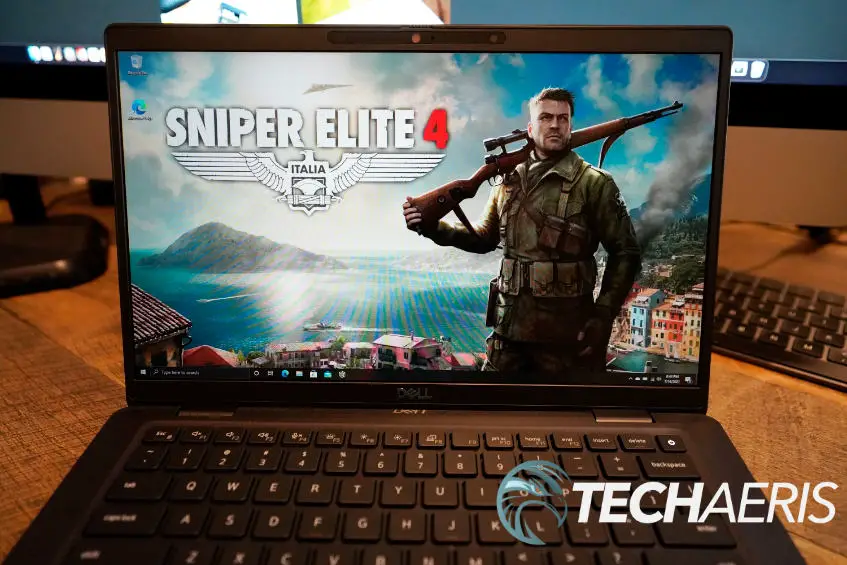
Display
The display on the Dell Latitude 7320 will not win any awards by any stretch, but it is decent and fits in well with the business model. The matte finish is nice; it tends to do better with glare than with a glossy finish. The 13.3″ size at FHD is comfortable on the eyes, and there’s just enough space to get work done.
The quality of the picture is also great. It’s not FHD+, but really, for this size of a display, all you need is FHD. Colors seem muted and not overly vibrant; it’s not exactly true to life but just slightly less punchy than that. Whites are clean, and blacks are as black as they’ll get on an IPS panel of this quality. That’s to say, they’re not inky, but they’re also not grey or washed out.
This panel also has a peak brightness of 400 nits which is good but not as bright as the XPS 13’s 500 nit panel, which is better. The higher the nits, the brighter the display and better in outdoor and bright conditions. I like 500 nit panels and higher as they do really well in direct sunlight.
That being said, this panel does good in bright rooms and is decent enough in sunlight. It’s not great in bright sunlight, but it’s better than most. Movies and entertainment look good on this panel, not as good on higher resolution and better-calibratred displays but good enough for most.
Our review unit did not come with a touch-enabled display, and it doesn’t appear that you can outfit the laptop version with a touch screen.
Overall, this display is decent. It’s not the best display on the block, but it gets the job done, and it’s good enough for getting work done. Movies look okay here but let’s face it; this isn’t a media machine; this is intended for work. I don’t know any company that wants their workforce enjoying the latest 4K movie on their work laptop while working.
Software/Ecosystem
There’s not much to say about the software on the Dell Latitude 7320; it runs Windows 10. One thing of note, though, there’s no bloatware on this laptop. Not even Norton or McAfee, and that’s a great thing indeed!
This laptop will be eligible to upgrade to Windows 11 once that is released. For now, you get Windows 10, and that’s just about the same as it’s always been for a long time now.

Performance
Our review unit came with an Intel Core i7, Intel Iris XE Graphics, and 16GB of RAM, all of it integrated on the motherboard. In other words, none of this is upgradeable. The NVMe drive seems to be removable and upgradeable, but that’s about it.
That’s really not unusual for a business laptop. Most businesses buying these laptops will run them for 4-5 years before they “end of life” them and order new ones and repeat the cycle. But if you’re looking for a laptop, you can upgrade; this is not that. So if you’re looking for max power, then max this out when you order it.
Otherwise, the configuration sent to us did an excellent job in handling all the basics. Multimedia streaming, word processing, email, web browsing, the occasional online game, spreadsheets, light photo editing, and pretty much all the normal business stuff.
This isn’t a machine for heavy photo editing, video editing, or anything that requires some dedicated GPU. This machine would be suitable for students and has enough power to handle work businesses, and students will throw at it.
Overall, the configuration on this Dell Latitude 7320 was more than efficient for basic tasks and business-related tasks.
Speakers/Sound
Okay, so I wasn’t expecting much from these speakers, but I was surprised. While these are certainly not top-notch speakers, they sound fairly decent. They are bottom-mounted, which does muffle them as expected, but they perform really well for what they are.
I think what makes them decent is that they’re not as tinny as I was expecting. Most laptop speakers, especially bottom-mounted ones, can be very tinny. The ones on the Dell Latitude 7320 are actually well balanced. Of course, this doesn’t mean you’re going to experience outstanding sound from movies and music, but it’s also not unbearable.
Overall, the speakers and sound aren’t amazing but they are much better than expected and actually usable.
Camera
The 720p camera on the Dell Latitude 7320 is your basic webcam, nothing to write home about. It is an IR camera used for Windows Hello, but other than that, it’s basic. I do like the privacy shade, which is great when you do a lot of zoom and teleconferencing.
Battery Life
I’ve said time, and again, battery life is so subjective it is hard to really say what you will experience. For us, the Dell Latitude 7320 did well on battery. That means it got us through a normal day with moderate use. Like any other laptop, throw something heavier at it, and the battery will drain. This means photo, video, multimedia, and heavy software programs. Basically, anything that needs GPU/CPU and RAM power.
Overall, we found the battery life acceptable and should get most people through a 6-8 hour day with moderate to light use. Anything that requires power will drain the battery faster.
Price/Value
Prices for the Dell Latitude 7320 start around US$1749 and can vary wildly depending on the configuration. If you’re a business person looking for a really great business laptop with business features, the 7320 holds a lot of value.
Wrap Up
The Dell Latitude 7320 laptop is an excellent laptop for business users seeking a robust build quality, rich I/O options (for 2021), and portability. Consumers can also use this laptop but should know that it may not be ideal if you’re looking for something to use for gaming, photos, or video editing. Look at the XPS line for that.
In some of our articles and especially in our reviews, you will find Amazon or other affiliate links. As Amazon Associates, we earn from qualifying purchases. Any other purchases you make through these links often result in a small amount being earned for the site and/or our writers. Techaeris often covers brand press releases. Doing this does not constitute an endorsement of any product or service by Techaeris. We provide the press release information for our audience to be informed and make their own decision on a purchase or not. Only our reviews are an endorsement or lack thereof. For more information, you can read our full disclaimer.






















