
The trend in computers these days seems to be eliminating ports that people still use day in and day out. The Mac mini M1 is a good example of this, as it trimmed its ports back and left users wanting. This is where something like the Satechi Stand Hub comes in handy.
Estimated reading time: 6 minutes
The Satechi Stand Hub is an excellent peripheral to expand the ports and storage of your anemic new Mac mini. Read on for our full review of the Satechi Stand Hub for Mac mini.
Specifications
The Satechi Stand Hub for Mac mini has the following features and specifications:
- USB-C data port – up to 5 Gbps, no charging/video
- 3 x USB-A data ports – up to 5 Gbps, does not support charging or CD readers, including Apple SuperDrive
- MicroSD card reader
- SD card reader
- 3.5mm audio jack port
- Model: ST-MMSHS / 879961009939
- Dimensions and Weight: 7.8 x 7.8 x 0.9 inches, 0.93 lbs
- 1-year warranty
- Compatability:
- Mac Mini (M1, 2020). Not available in Space Gray. Does not support 2018 & earlier Mac Mini models.
- SSD drive not included. Internal SSD enclosure only fits M.2 SATA SSD drives, does not work with NVMe.
- USB-A ports will not charge iPads or support SD readers, including Apple SuperDrive. We recommend connecting one bus-powered device at a time.
- Compatibile M.2 SATA drives:
- Kingston (UV500)
- Samsung 850 EVO
- Samsung 860 EVO
- WD Blue 3D
- WD Green 3D
- ADATA (SU800)
- PNY CS900 (not on Satechi’s official supported list)
What’s In The Box
- Satechi Stand Hub for Mac mini
- Mini screwdriver and screw for M.2 SATA SSD
- Documentation and Warranty

Design
The design of the Satechi Stand Hub is straightforward. It’s basically a cradle for your Mac mini and looks like the bottom half of a Mac mini. The Hub also has vents (non-mechanical) under it that help direct heat down and away from the Mac mini.
The bottom has the USB-C cable that plugs into your Mac mini to make things work. The bottom is also where you’ll find the enclosure for the M.2 SATA SSD, and inside the enclosure is a mini screwdriver and screw to mount your disk.
We wish that the Satechi Stand Hub would have come with NVMe support instead of opting for the older M.2 SATA SSD. But we’re also grateful that this has an option for expandable storage.
The front of the Stand Hub is what you might think is the rear because the ports are here. That was done purposefully so that you can access the ports more easily from the front. Ports include a full-size SD-Card slot, MicroSD Card slot, headphone jack, 2 USB-A ports, and one USB-C port.
Overall, the design is simple and pairs up with the Mac mini perfectly. It takes up no extra space and looks like it’s part of the mini itself.

Ease of Use
There’s really not much to say here. This is plug-and-play and simple to use. Just drop your Mac mini into the Satechi Stand Hub, plug it in, and you’re ready to go.
If you’re using the M.2 SATA SSD enclosure, install the SSD first and plug the mini in, and you’re ready to go.
There’s really nothing technical here at all and no drivers to worry about. Everything is plug-and-play.
Performance
The Satechi Stand Hub for Mac mini only takes M.2 SATA drives and does not accept NVMe SATA drives. We used the PNY CS900 which is rated at 535 MB/S upload and 515 MB/S download speeds. Of course, those ratings are assuming you have the optimized hardware for it. The Satechi Stand Hub couldn’t deliver those speeds, but it was also no slouch; our BlackMagic Design Disk speed test is below.
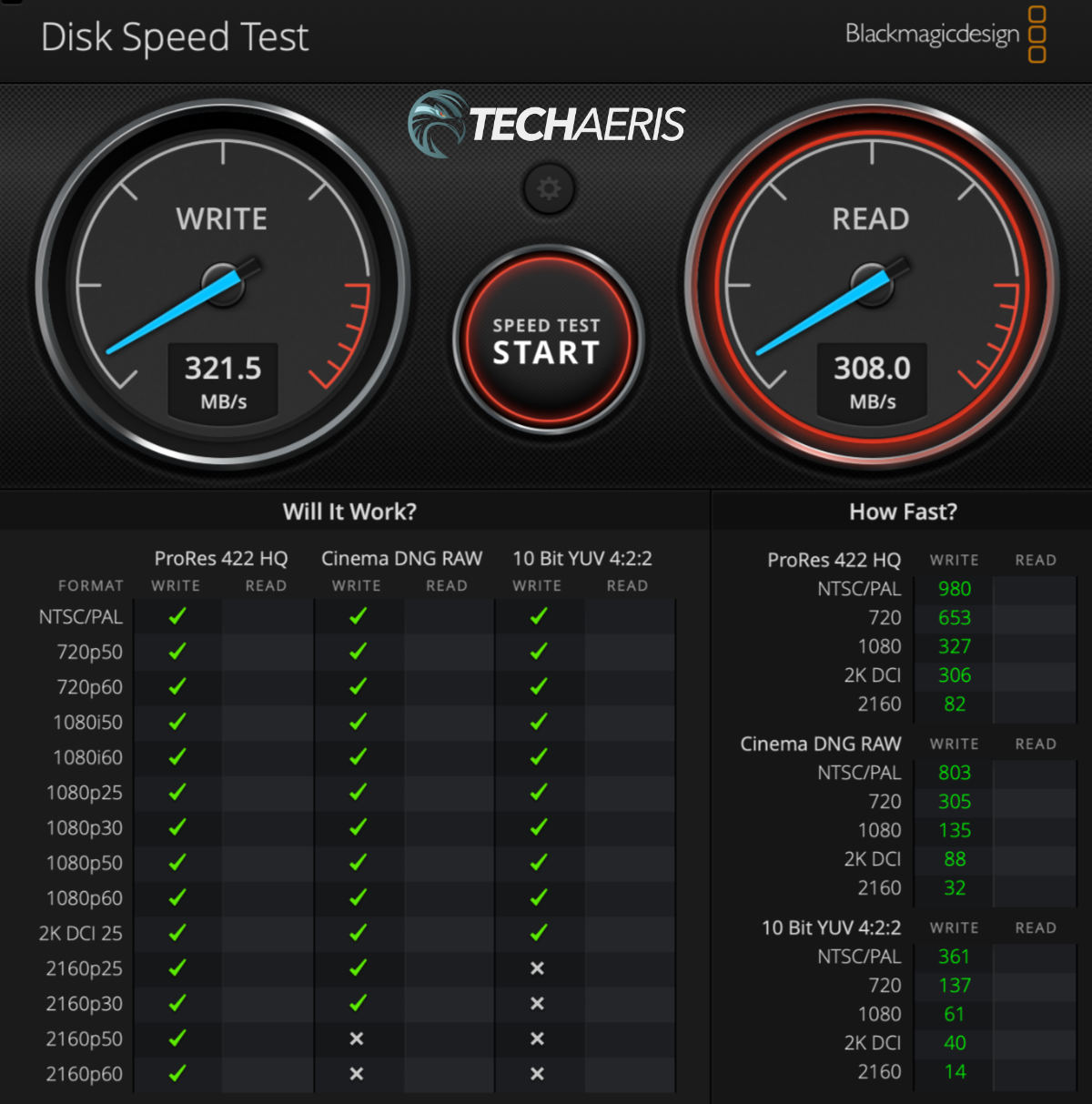
The choice of the PNY was ours and is not on Satechi’s supported SSD list. I’m sure Satechi knows the limits of its SSD enclosure and only listed SSDs that could meet the speeds the Hub supports. That being said, the PNY performed as well or better than the drives on Satechi’s list.
As for the rest of the Satechi ports, they all worked just fine. There are some limitations to these ports, and they are outlined above in the specifications. The SD card reader was slower than I would have liked. My Lexar SD card came up with read/write speeds about 25% slower than when I tested it on my old iMac using the Lexar card reader.
I decided to test the SD card with the Lexar card reader on the Mac mini, even though Satechi says that SD card readers are not supported. When testing with the Lexar card reader, my Lexar SD card was back to normal operating parameters.
Overall, I think the performance of the Satechi Stand Hub is as good as we can expect it to be. The SD card reader could be better, but even though external card readers are not supported, mine seemed to work fine. I do wish they would have gone with NVMe instead of M.2, but it’s still nice to have extra storage, and speeds are not bad at all.

Price/Value
Priced at US$99.99, the Satechi Stand Hub for Mac mini is really a solid deal. The value is in its slim design, ease of use, and extra storage and ports.
Wrap Up
Right now, I think this is one of the best options for expanding your Mac mini. It’s not perfect by any means, but it does the job, and it looks good doing it.
In some of our articles and especially in our reviews, you will find Amazon or other affiliate links. As Amazon Associates, we earn from qualifying purchases. Any other purchases you make through these links often result in a small amount being earned for the site and/or our writers. Techaeris often covers brand press releases. Doing this does not constitute an endorsement of any product or service by Techaeris. We provide the press release information for our audience to be informed and make their own decision on a purchase or not. Only our reviews are an endorsement or lack thereof. For more information, you can read our full disclaimer.










