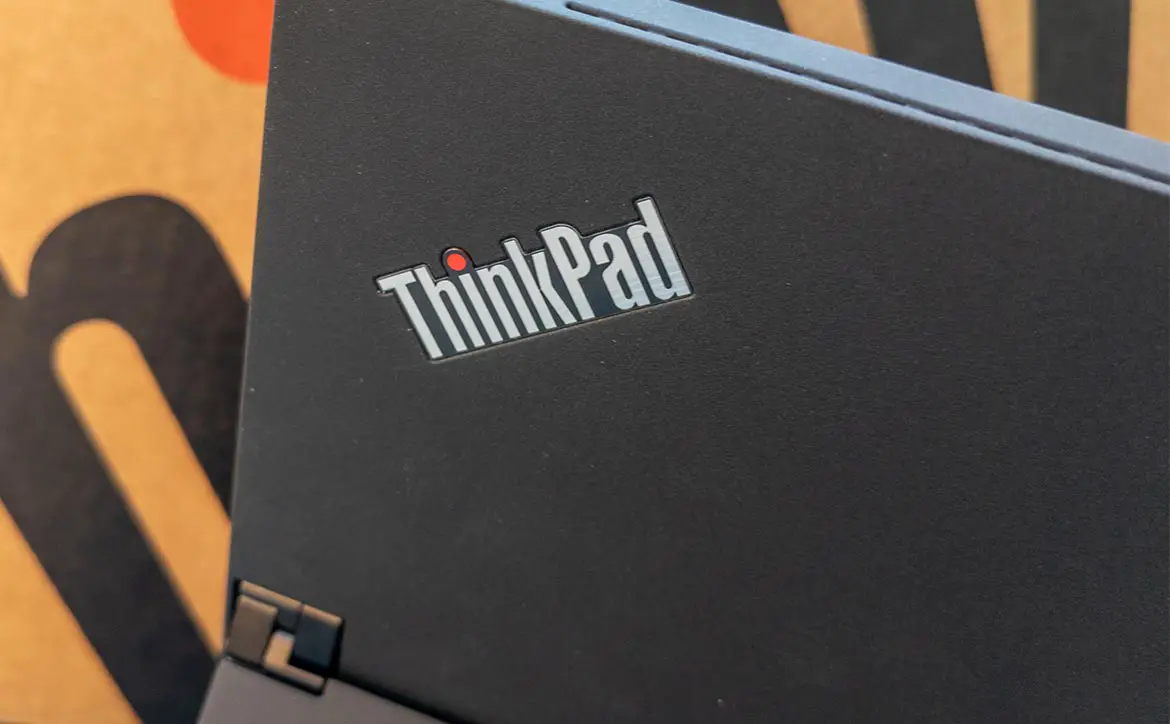Tablets aren’t new, but they are still fighting an uphill battle when it comes to business use. Over the past few years, Windows detachable computers have tried to bridge the gap between tablet and laptop for business years.
Estimated reading time: 11 minutes
Our Lenovo ThinkPad X12 Detachable review looks at Lenovo’s latest Windows tablet, which offers several configurations to suit various needs. Read on for our full review.
Table of contents
Specifications
The Lenovo ThinkPad X12 Detachable we reviewed has the following features and specifications (configurable when ordering):
| Model | ThinkPad X12 Detachable (20UW0012US) |
| Processor | 11th Generation Intel® Core™ i5-1130G7 Processor (1.80 GHz, up to 4.00 GHz with Turbo Boost, 4 Cores, 8 Threads, 8 MB Cache) (up to 11th Generation Intel® Core™ i7-1160G7 Processor available) |
| Graphics | Integrated Intel Iris Xe Graphics |
| Memory | 16 GB LPDDR4x 4267MHz (Soldered) |
| Storage | 512GB PCIe SSD (up to 1TB available) |
| Display | 12.3″ FHD+ (1920 x 1280) IPS, Corning Gorilla Glass, anti-reflective, anti-smudge, touchscreen, 400 nits |
| Ports | USB 4 Type-C with Thunderbolt™ 4 (DisplayPort, Power Delivery and Data Transfer), USB 3.2 Gen 2 Type-C, Headphone/mic combo |
| Cameras | • Front-facing: 5MP (RGB/IR) with webcam privacy shutter • World-facing: 8MP |
| Keyboard | Backlit detachable Folio keyboard |
| Connectivity | • Intel® Wi-Fi 6 AX201 802.11AX (2 x 2) & Bluetooth® 5.1 • Bluetooth 5.1 |
| Audio | Dolby Premium, dual-array mics |
| Security | Windows Hello, Fingerprint reader, dTPM 2.0, Webcam privacy cover, Kensington Lock slot |
| AC adapter | 65W |
| Battery | 4 Cell Li-Polymer |
| Operating system | Windows 10 Pro 64-bit |
| Colour | Black |
| Dimensions | • Tablet only: 283.3 x 203.5 x 8.8mm (11.15 x 8.01 x 0.34″) • Folio keyboard: 283.3 x 217.8 x 5.7mm (11.15 x 8.57 x 0.22″) • With keyboard: 283.3 x 203.5 x 14.5mm (11.15 x 8.01 x 0.57″) |
| Weight | • Tablet only: 760 g (1.67 lbs) • Folio keyboard: 340 g (0.75 lbs) • With keyboard: Starting at 1.1kg (2.4lbs) |
What’s in the box
- Lenovo ThinkPad X12 Detachable laptop
- Detachable backlit keyboard/cover
- USB Type-C power adapter
Design
ThinkPad X12 Detachable Tablet
The main component of the Lenovo ThinkPad X12 Detachable is, of course, the screen/tablet. In landscape mode, the tablet itself is just over 11-inches wide, 8-inches in height, and 0.34-inches in thickness. It has a bit of weight to it but is not overly cumbersome, weighing 1.67 lbs. The tablet’s back has a matte black finish with the ThinkPad logo with a red LED on the “i” in the upper left hand corner and the Lenovo logo in the lower right. A camera is centred in the middle on the top. The bottom half of the back doubles as a kickstand and is very adjustable from almost vertical to almost flat, offering the perfect angle to suit your needs.
Again, in landscape mode, the left edge has a notch to pull out the kickstand easily, the USB Type-C 3.2 port, an LED indicator light, and an (optional) nano-SIM card slot towards the bottom. Near the top is the second USB Type-C port, this time a Thunderbolt 4 port with DisplayPort, Power Delivery, and Data Transfer capabilities, and a 3.5mm headphone/mic jack. The right edge has a Kensington lock slot near the bottom with a volume rocker above it. Near the top on the right edge is a vent for airflow. The top edge of the X12 Detachable has a power button on the far right and a thin airflow vent across the rest of it. Finally, the bottom edge has a pogo connector for the optional Folio keyboard cover.
The front of the tablet has relatively thick bezels, almost 1/2-inch on the sides and 5/8-inch on the top and bottom. Centred in the top bezel is the front-facing webcam with IR for Windows Hello, and a privacy shutter slider above it. A small speaker grille is on each of the shorter sides, about 1/3 of the way from the top. When closed, an orange dot appears in the middle of the webcam, so you know it is disabled.
Folio keyboard
The Folio keyboard is optional but does come with some configurations. I’m still not sold on detachables, but I don’t see why you would get one — especially a Windows version — without the keyboard if you pick one up. Not only does it add extra functionality, but it also adds a protective cover for the screen when not in use or when transporting it.
The keyboard itself is very thin, less than a quarter-inch which includes the height of the keys. It is the same width as the tablet at 11-inches but slightly taller at just over 8 1/2-inches. This extra half-inch allows for the pogo connectors and gives you the option of angling the keyboard for a more comfortable typing experience. This is achieved by a thin strip at the top of the keyboard below the pogo connectors that attaches magnetically to the front of the tablet’s bottom edge.
The keyboard is pretty standard Lenovo laptop fare with five full-sized rows and a half-height row at the top for your Fn, Esc, Home, End, and Delete keys. The arrow keys are almost full-sized in the lower right and have the PgUp and PgDown keys on either side of the up arrow. The familiar red TrackPoint nub sits between the G, H, and B keys, causing the B label to be slightly lowered. A 4-inch by 2 1/4-inch trackpad sits below the space bar with left, middle, and right click buttons above it. To the right of the trackpad is a fingerprint scanner. The ThinkPad logo is also present in the lower right corner.
As far as detachables go, the Lenovo ThinkPad X12 Detachable is pretty solid, albeit still having that tablet build quality feel. The keyboard, while thin, does have some flex to it. It is decent enough for use on a desk but doesn’t work as well on your lap as an actual laptop does. You can also use this tablet with the Lenovo Digital Pen, but that is an additional purchase and wasn’t included with our review unit.

Display
All three Lenovo ThinkPad X12 Detachable configurations come with a 12.3-inch FHD+ (1920 x 1280) IPS touchscreen display. The touchscreen component worked well, and I had no issues with touchscreen gestures or taps. The display has an anti-reflective and anti-smudge coating and has a peak brightness of 400 nits. With its FHD+ resolution and size, the IPS display makes for a nice crisp display, although you’ll likely have to increase the Windows display scaling to at least 125% to view the text easily.
The colours were excellent given the IPS technology, and the display was great for viewing videos and photo editing. While most laptops hover around the 300 nits brightness level, the extra 100 nits make a huge difference, especially if you’re working in brightly lit rooms, outside on the deck, or in front of a window. The anti-reflective coating helped as well, although it didn’t eliminate all reflections. Still, it was much better than glossy screen laptops that don’t have it and offered a much better viewing experience than matte-screen displays. All in all, I had no complaints with the display on the ThinkPad X12 Detachable.
Ease of Use
As indicated by the “detachable” component in the product name, the Lenovo ThinkPad X12 Detachable can be used in tablet or laptop mode (with the Folio keyboard). Windows 10 switches nicely between tablet and laptop mode when the keyboard is detached or attached. It does take a bit of getting used to, but it works pretty well once you’ve used Windows 10 in tablet mode for a bit. With the keyboard attached, it works just as any other laptop or computer does with the bonus of being able to touch the screen for input.
Software
Windows 10 is still the de-facto version of Microsoft’s operating system, even though Windows 11 was just recently released. As mentioned in the previous section, Windows 10 worked great when the ThinkPad X12 Detachable was used in laptop or tablet mode.
As far as additional software is concerned, there are a few additional applications. These include Dolby Audio Premium, Glance by Mirametrix, Lenovo Commercial Vantage, and Lenovo Precision Pen. The Dolby and Lenovo apps are pretty standard and useful, while the Glance by Mirametrix is a new one. Glance supposedly allows you to control your computer pointer and add screen lock and blur options based on how long you look or where you look on your screen. Unfortunately, I couldn’t get it to work no matter how many times I tried or ran through the tutorial. On that note, it is disabled by default and can be easily uninstalled if you don’t wish to ever use it.

Performance
Our review unit came with an 11th Generation Intel® Core™ i5-1130G7 Processor (1.80 GHz, up to 4.00 GHz with Turbo Boost, 4 Cores, 8 Threads, 8 MB Cache), 16GB of LPDDR4x 4267MHz RAM, 512GB NVMe SSD, and integrated Intel Iris Xe graphics. This is the middle-of-the-road configuration for this model. You can also get an Intel Core i3 model with 8GB of RAM or an Intel Core i7 variation with 16GB of RAM and a 1TB SSD.
On that note, our review unit, as configured, performed just fine. I had no issues with basic office tasks like word processing or spreadsheets. Web browsing and video or music streaming were great with the Wi-Fi 6 chip. Even basic photo editing in Adobe Lightroom and Photoshop was more than adequate with the systems specifications and the Intel Iris Xe graphics card.
As far as typing performance is concerned, I averaged about 95 wpm on MonkeyType.com, a tad below my usual average of 100 wpm with a standalone keyboard. Typing was pretty standard, and I didn’t have any real issues when using the detachable for daily tasks.
Sound Quality
The Lenovo ThinkPad X12 Detachable comes equipped with two front-facing speakers and Dolby Premium audio. Unfortunately, while it does get pretty loud and remains crisp, I found the sound relatively flat compared to other laptops. As well, there’s almost nothing in the way of bass here, so you’ll want to get a pair of headphones if you’re watching videos or streaming music for optimal enjoyment.
Camera
With a 5MP camera on board, the front-facing camera likely has a 720p HD resolution. While it’s decent enough for video calls, it’d still be nice to have a 1080p camera these days. The IR feature worked great for Windows Hello facial recognition login, and I had no issues there.

The rear, or world, facing camera is an 8MP shooter. It shows and tablets still have a long way to catch up to smartphones when it comes to rear-facing cameras. The camera does work in a pinch, but you’re likely better off sticking with the camera on your smartphone, even if it’s a cheaper one, as the camera is almost guaranteed to be better than the one on the ThinkPad X12 Detachable.
Battery Life
Lenovo states that you should get up to 10.36 hours of battery life on a single charge. During our testing, which consisted of word processing, online browsing, basic office tasks, and some video and music streaming, we averaged between 8 and 9 hours in laptop mode. The Lenovo ThinkPad X12 Detachable also charges quickly, getting you back up to 80% in about an hour with its Rapid Charge technology.
Price/Value
Our review unit has an MSRP of US$2,219. Even though the ThinkPad X12 Detachable has decent specifications, you can get a solid laptop with similar specs for a much more affordable price. Unless you specifically need a tablet for creative or other purposes, you’ll likely find more bang for your buck with different options.
You can also get the Lenovo ThinkPad X12 Detachable with an Intel Core i3 processor, 8GB of RAM, and 128GB of storage for $2,016. Given the upgrades you get for the Intel Core i5 version, the i5 configuration is a better value for sure. Additionally, you can get an Intel Core i7 version starting at $2,339 if you feel like you’d need the extra processing power. Unfortunately, at this time, Lenovo isn’t offering any discounts on this model.
Photo Gallery






Wrap-up
If you’re in the market for a Windows 10 detachable tablet, the Lenovo ThinkPad X12 Detachable is a pretty solid choice given its specifications, performance, battery life, and price point when compared to the competition.
In some of our articles and especially in our reviews, you will find Amazon or other affiliate links. As Amazon Associates, we earn from qualifying purchases. Any other purchases you make through these links often result in a small amount being earned for the site and/or our writers. Techaeris often covers brand press releases. Doing this does not constitute an endorsement of any product or service by Techaeris. We provide the press release information for our audience to be informed and make their own decision on a purchase or not. Only our reviews are an endorsement or lack thereof. For more information, you can read our full disclaimer.