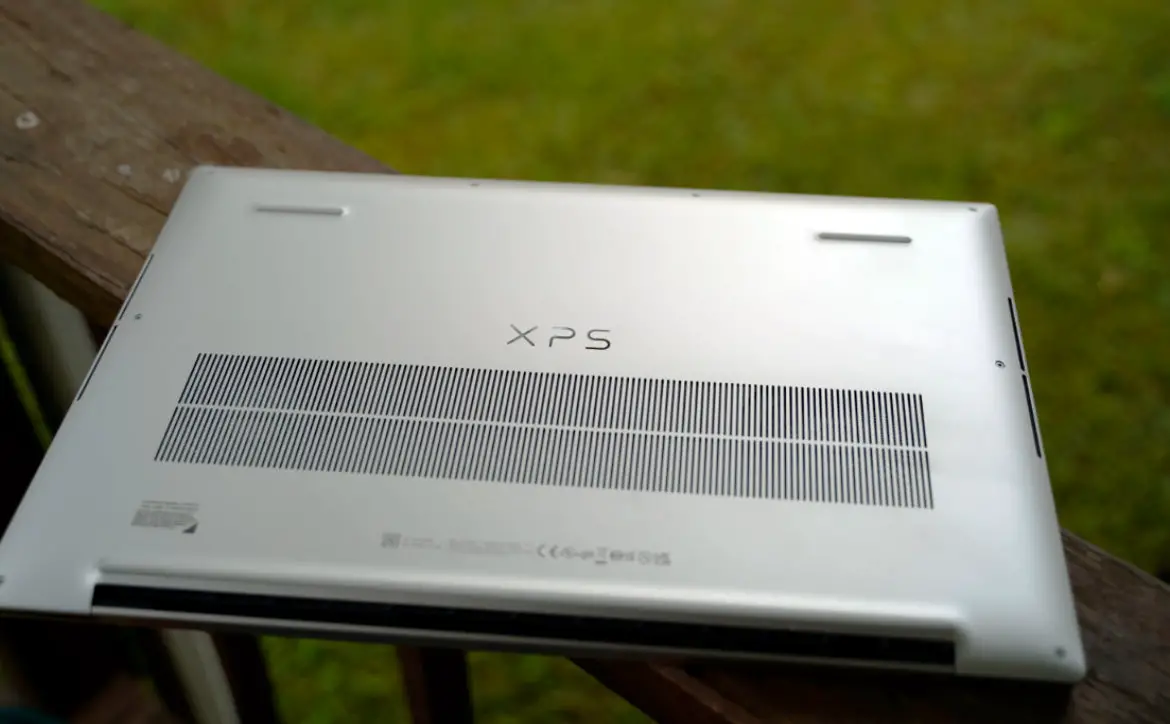Last year, Dell allowed me to review the XPS 17, which I thought was fantastic. It had been a long time since I had used a 17″ laptop, and the more prominent display left me disappointed I didn’t own one. Now, we have the new Dell XPS 17 9710 here for review, and it’s like welcoming home an old friend.
Estimated reading time: 9 minutes
Not a lot has physically changed between the Dell XPS 17 9710 and the 9700 I reviewed last October, but there is an improvement in specifications and performance. Let’s get right into the full review of the Dell XPS 17 9710 for 2021.
Specifications
The 2021 Dell XPS 17 9710 sent to us has the following features and specifications:
- Processor: 11th Generation Intel ®Core™ i7-11800H (24MB Cache, up to 4.6 GHz, 8 cores)
- Integrated GPU: Intel UHD
- Dedicated GPU: NVIDIA ®GeForce RTX™ 3060 6GB GDDR6 (70W)
- RAM: 32GB DDR4 Dual Channel SDRAM at 3200MHz
- SSD: 1TB PCIe 3 x4 SSD
- Display: 17.0″ UHD+ (3840 x 2400) InfinityEdge Touch Anti-Reflective 500-Nit Display
- Connectivity: Killer™ Wi-Fi 6 AX1650 (2 x 2) and Bluetooth 5.1
- Audio: Stereo top-mounted speakers
- Battery: 6-Cell Battery, 97WHr (Integrated)
- Keyboard: Backlit
- I/O:
- 4x Thunderbolt™ 4 (USB Type-C™) with DisplayPort and Power Delivery
- Full-size SD card reader v6.0
- 3.5mm headphone/microphone combo jack
- Wedge-shaped lock slot
- USB-C to USB-A v3.0 & HDMI v2.0 adapter ships standard
- Dimensions
- Height: 0.77″ (19.5 mm)
- Width: 14.74″ (374.45 mm)
- Depth: 9.76″ (248.05 mm)
- Weight: 4.87 lb (2.21 kg)* for non-touch with 97WHr battery; 5.34 lb (2.42 kg)* for touch with 97Whr battery
- Price As Configured: US$2,999.99
What’s In The Box
- 2021 Dell XPS 17 9710
- USB-C to USB-A dongle
- Power cable and adapter
- Documentation and Warranty

Design
The Dell XPS 17 9710 isn’t much different in terms of design from the previous model. I do think that Dell puts everything it has into the XPS line, and it shows. While Microsoft is busy trying to copy Apple in its hardware design, look, and feel. Dell sticks with its familiar but proven identifiable design aesthetic.
The first thing I noticed was the weight reduction over the XPS 17 9700. The non-touch versions shed just over a half-pound of weight, and that is significant. The touch version also shaved some weight off but just under a quarter of a pound. Still, weight savings is weight savings, and the Dell XPS 17 9710 is still rather robust at just under 5lbs for the non-touch and just over for the touch display.
Flipping the 2021 Dell XPS 17 9710 on its top reveals the bottom where you will find 8 screws that give you access to the internals. There are also two vent ports on the right and left for airflow. There is a larger slatted vent along the bottom that is also for cooling and airflow. The long rubber strips along the bottom serve as feet to help push the hot air out. The XPS logo is also displayed on the bottom.
Flipping the 2021 Dell XPS 17 9710 back upright, the lid only has the familiar Dell logo on the front. If you look at the laptop’s front lip, you’ll notice an LED light bar that indicates charging. The back hinge of the laptop is also attractive and really well built. The whole package is made of high-quality aluminum.
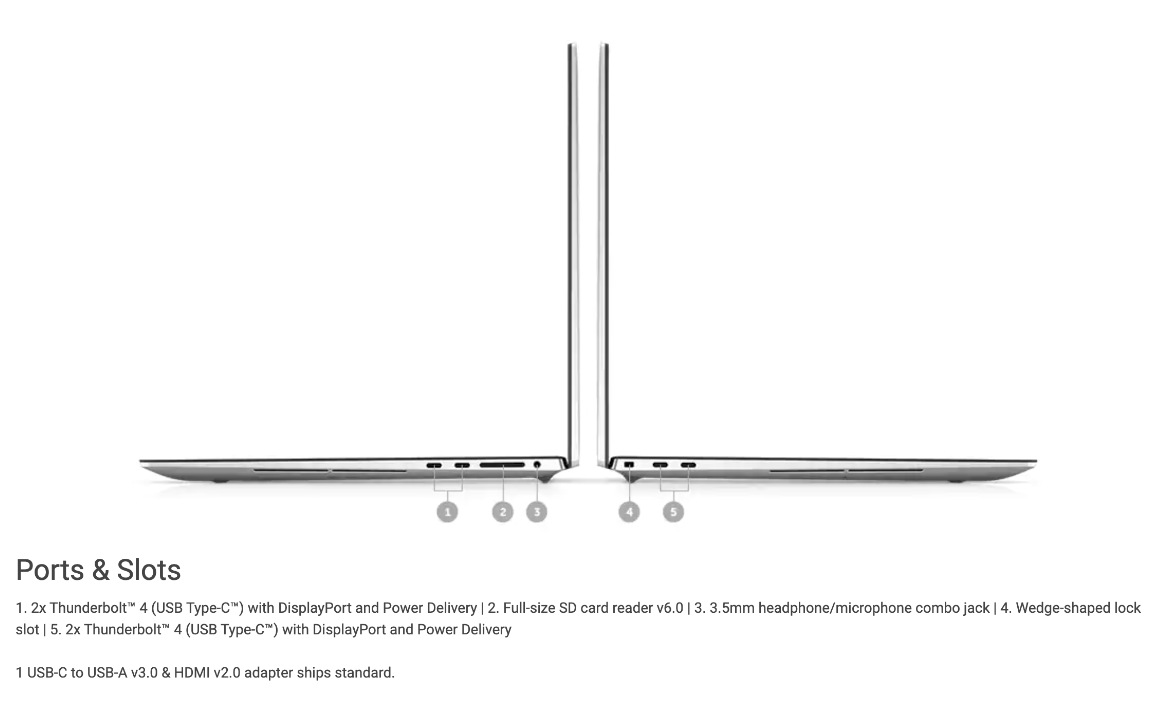
Looking along the laptop’s right side, we find two USB-C/Thunderbolt 4 ports, an SD card slot, and a headphone jack. Looking along the laptop’s left side, you will find 2 more USB-C/Thunderbolt 4 ports and a Kensington lock. These are upgraded from the Thunderbolt 3 ports you’ll find on the 9700.
Opening the 2021 Dell XPS 17 9710 up reveals that carbon fiber deck, display, keyboard, and ample trackpad. The webcam is located at the top and is pinhole-sized. The display’s bezels are nearly invisible, and all of the materials used here are top-notch.
Overall, the 2021 Dell XPS 17 9710 has an amazing, minimal, robust, and clean design. There’s not a lot that’s changed over the 9700 other than Thunderbolt 4 and the weight.

Display
The display on the 9710 doesn’t seem to have changed from the 9700. Our review unit came with the top-of-the-line 4K, 500-nit, touch-enabled version, which is fantastic. I’m especially a fan of the 500-nit brightness. This allows you to use this laptop outside with very few issues from sunlight. Even working outdoors, this display is clearly visible and does not get washed out.
Colors are vibrant and punchy, while blacks are deep and inky. Whites are clean and crisp, making text pop off the display. While we do have the 4K version on our review unit, I think, if you’re looking to save a bit of cash, you could get the FHD display, and you’d be just fine. Plus, if you get the FHD non-touch version, you’ll be saving more weight.
The 4K display is great for photographers and videographers who want those pixels for editing. It’s also awesome to watch 4K movies on. If you do a lot of entertainment consumption on your laptop, then the 4K display might make sense for you too. Although you should know 4K will eat more battery.
The display on the 2021 XPS 17 9710 is still fantastic. Dell’s XPS displays are all really amazing, and that makes sense, given that this is their flagship consumer laptop lineup.
Software/Ecosystem
Windows 10 comes pre-installed on the 2021 Dell XPS 17 9710. There’s not much to say about Windows 10, it works well, and Microsoft is doing a decent job of keeping it relevant. But what about Windows 11? The 9710 is Windows 11 ready, but Dell did not upgrade our unit to the new OS. So we reviewed it with Windows 10 only.
Many laptops come with a huge amount of bloatware; the previous generation of the XPS 17 was great, and so is the 9710. There are a few pre-installed annoyances, and the main annoyance is McAfee. I’ve complained about McAfee and Norton in the past; I won’t go into that again. I think laptop makers need to quit installing bloatware anti-virus programs.
Overall, Windows 10 is excellent; there are a few bloatware pieces but not a ton, and McAfee really needs to go. Same with Norton.
Performance
Performance and specifications do see a boost in the 2021 Dell XPS 17 9710 over the 9700 with a more powerful 11th Generation Intel Core i7-11800H and NVIDIA GeForce RTX 3060 with 6GB of RAM. Our unit came with 32GB of DDR4 RAM, which is really plenty for most.
Just like the 9700, the 9710 had no issues handling all the basics most people will throw at it. It also handled 4K video editing in DaVinci Resolve, photo editing with Affinity Photo, and graphics in Affinity Designer like a champ. No hiccups, although things can get a bit warm if you’re really pushing the system; this is normal for any system you throw heavy programs at.
The keyboard feels very nice with good travel. I love the chiclet keys, and the backlighting is great to have in low light conditions. The trackpad is also top-notch. I’ve always loved Apple’s trackpads and hated Windows PC trackpads, but PC has caught up, and the trackpad here is on par with Apple’s.
There are various ways to configure the 2021 Dell XPS 17 9710, and I always recommend you upgrade the RAM, CPU, and GPU. It may be tempting to sink some money into a 4K display but trust me, the 1080p display is also spectacular, and you’ll get more bang for your buck upgrading the performance bits over the display.
Overall, our configuration performed amazingly well. It breezed through basic computing tasks and did very well in Affinity Photo and DaVinci Resolve. If I had configured this laptop and had the money, I would have bumped RAM to 64GB. But really, 32GB is more than enough for most users and perfect for content and heavy app users.

Speakers/Sound
The speakers on the 9710 are the same as they were on the 9700. They are top-mounted, which I always think is the best place to put laptop speakers. Watching movies and listening to music is enjoyable, but as before, the low-end isn’t great, so that you will experience less than stellar bass. The mids and highs are good, and the overall sound is acceptable. If you want theater-quality sound, you’ll need better speakers, but these are fantastic for what they are.
There is also a headphone jack on the 2021 Dell XPS 17 9710, making video editors happy. Overall, the sound is above average for a laptop, and we love the top-mounted speakers.
Camera
Dell returns this year with the same 720p webcam as last year. This was a strike, and given that many users are working from home and teleconferencing much more, this should have been a 1080p camera.
2021 Dell XPS 17 9710 Gallery
Battery Life
I had no issue getting a full day of battery, sometimes more from the 2021 Dell XPS 17 9700. This was while doing basic computing stuff, no video or photo editing. There was some streaming from YouTube and Apple Music in the background. Battery life goes down once you start intensifying the workflow. Adding in video and photo editing will drain your battery much faster. Overall, I’m okay with the battery life here; it competes with other laptops on the market.
Price/Value
The Dell XPS 17, and most of the XPS laptops, aren’t exactly cheap. You can get in the door for around US$1599 and configure it much higher. Ours was configured at US$2,999. That is a ton of cash, but the XPS line has proven value in it.
Wrap Up
The 2021 Dell XPS 17 9710 isn’t much different from the 9700. I’d imagine if you wanted to save a bit of cash, you could pick a 9700 up at a discount and get much the same experience. But for those who want more power and newer hardware, the XPS 17 9710 is still one of the best laptops on the market. As a user of both Apple MacBooks and Windows laptops, the XPS can be considered a MacBook killer in many ways.
In some of our articles and especially in our reviews, you will find Amazon or other affiliate links. As Amazon Associates, we earn from qualifying purchases. Any other purchases you make through these links often result in a small amount being earned for the site and/or our writers. Techaeris often covers brand press releases. Doing this does not constitute an endorsement of any product or service by Techaeris. We provide the press release information for our audience to be informed and make their own decision on a purchase or not. Only our reviews are an endorsement or lack thereof. For more information, you can read our full disclaimer.