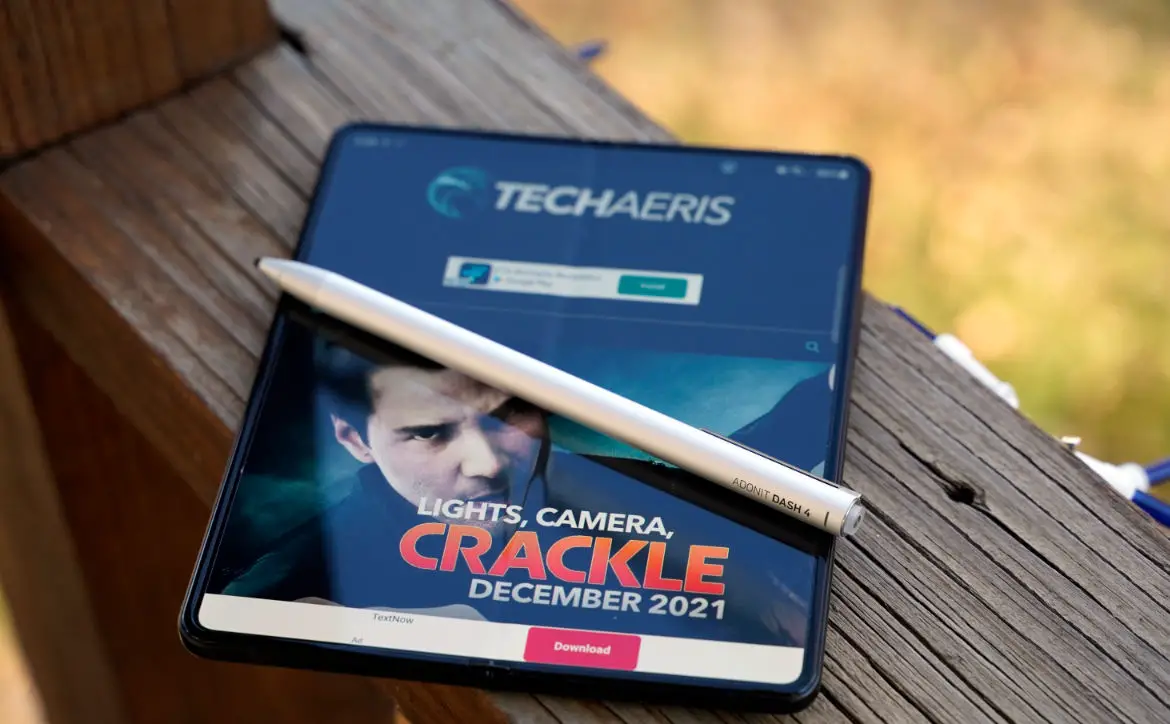Yes, we have come full circle when it comes to the stylus. I remember these little buggers in millions of hands as they tapped away on Palm Pilots across the world. Then the iPhone came, and we thought the death of the stylus had arrived. Even Steve Jobs mentioned that the best stylus we have is our finger. But then Samsung made the Galaxy Note, and suddenly the stylus was back, and even Apple caved with the Apple Pencil. The Adonit Dash 4 is an affordable stylus designed to work with Android and iOS at an affordable price.
Estimated reading time: 5 minutes
The Apple Pencil is pricey, and many alternatives still require a Bluetooth connection and can be over US$100. The Adonit Dash 4 has an MSRP of US$59.99 (but can be found for less) and requires no Bluetooth and no apps to operate. Read on for the full review.
Specifications
The Adonit Dash 4 has the following features and specifications:
- Ready To Use: No Bluetooth pairing needed. Green light for all touchscreens and blue for new iPad versions supporting palm rejection. Green light for 2017 iPad and/or earlier models.
- Native Palm Rejection: Blue light mode supports palm rejection. Rest your hand naturally on the screen while writing.
- Magnetic Charging: Portless design and equipped with an exclusive magnetic USB-C charging stand. Fully charges in 1 hr.
- Extra Long Standby Time: With increased battery power, it can be used up to 15 hours. Battery indicator light at 20% solid red, and at 10% shows flashing red. 【Industry Leading Warranty】 When you choose Adonit, you enjoy the reassurance that comes with our stylus or parts warranty with 12-months!
- Portable & Lightweight: Weighing just 15g, the delicate matte pen body and dark metal clip create an unparalleled fashion texture. Perfect match with Adonit Case.【Replaceable Nib】Unscrew the tip for easy removal of the nib. Then insert the new nib and screw the tip back.
- Battery Life: 15-hours
- Dimensions: 150mm x 8.8mm
- Weight: 15g
What’s In The Box
- Adonit Dash 4
- USB-C charging dongle
- Extra tips
- Manual and documentation

Design
The Adonit Dash 4 is a reasonably simple pen design of aluminum and some plastics. It has a decent weight to it and feels balanced in hand. There is a clip for storing the stylus in your pocket, and the nibs are replaceable.
The top end has a clickable power button that doubles as an LED indicator. Pushing it once turns the stylus on, defaulting to blue mode. Pressing it again switches it to green mode. Pressing and holding it for 3-seconds turns the Adonit Dash 4 off.
The charging dongle is small and is just begging to be lost. It looks like a USB thumb drive but smaller and has a small magnetic tray that holds the Adonit Dash 4 to charge it. It works great, but again, I feel many will misplace this and possibly the stylus as well.
Overall, this is a nice little design. It’s balanced and well made. It’s comfortable to hold and use and easy to transport. The stylus and charger are small and can be easily lost.

Ease of Use
The ease of use is a big draw to the Adonit Dash 4. There’s no apps to deal with and no Bluetooth pairing. Just turn it on and start using it. There are two settings, green and blue. Green is for Android and iOS devices, while Blue is for new iPad and supports palm rejection. This is probably this stylus’s strong point and main selling feature. Overall, it is straightforward to use.
Performance
The Adonit Dash 4 performance is interesting. It works on my 2021 iPad Pro, iPhone 13 Pro Max, Samsung Galaxy Z Fold3, iPad Mini 4, Galaxy Z Flip3, and the 2020 iPad Pro. But while it works, it doesn’t always work consistently.
I found that it can get janky on some apps and work perfectly smooth on others. But it wasn’t always consistently janky. Just every so often, I’d get some stutter or missed stroke here and there. Perhaps this is because it doesn’t use an app and doesn’t use Bluetooth. I’m not for sure where the issue is. It wasn’t bad enough for me to say the Dash 4 is a lost cause; it’s not. I could use it and get work done, but it was sometimes spotty.
Battery life was fine. I don’t use styluses very often, so it lasted longer than 15-hours. Overall, the performance was just okay, it wasn’t spectacular, and I don’t think this would satisfy a pro user.

Price/Value
Priced at US$59.99, the Adonit Dash 4 is affordable, and I think it holds a good value for the casual user. Pro users and users who rely on a stylus might want to invest a bit more into a more consistent alternative.
Wrap Up
The Dash 4 is a nice stylus. It has a good design and is comfortable to hold. It mostly works but does have a few hit-and-miss moments. The price is affordable, but it can also be easily lost. I think a casual user would enjoy this stylus for its price and ease of use. Pro users who need a stylus to be consistent and near perfection should probably look elsewhere.
In some of our articles and especially in our reviews, you will find Amazon or other affiliate links. As Amazon Associates, we earn from qualifying purchases. Any other purchases you make through these links often result in a small amount being earned for the site and/or our writers. Techaeris often covers brand press releases. Doing this does not constitute an endorsement of any product or service by Techaeris. We provide the press release information for our audience to be informed and make their own decision on a purchase or not. Only our reviews are an endorsement or lack thereof. For more information, you can read our full disclaimer.
Last Updated on December 6, 2021.