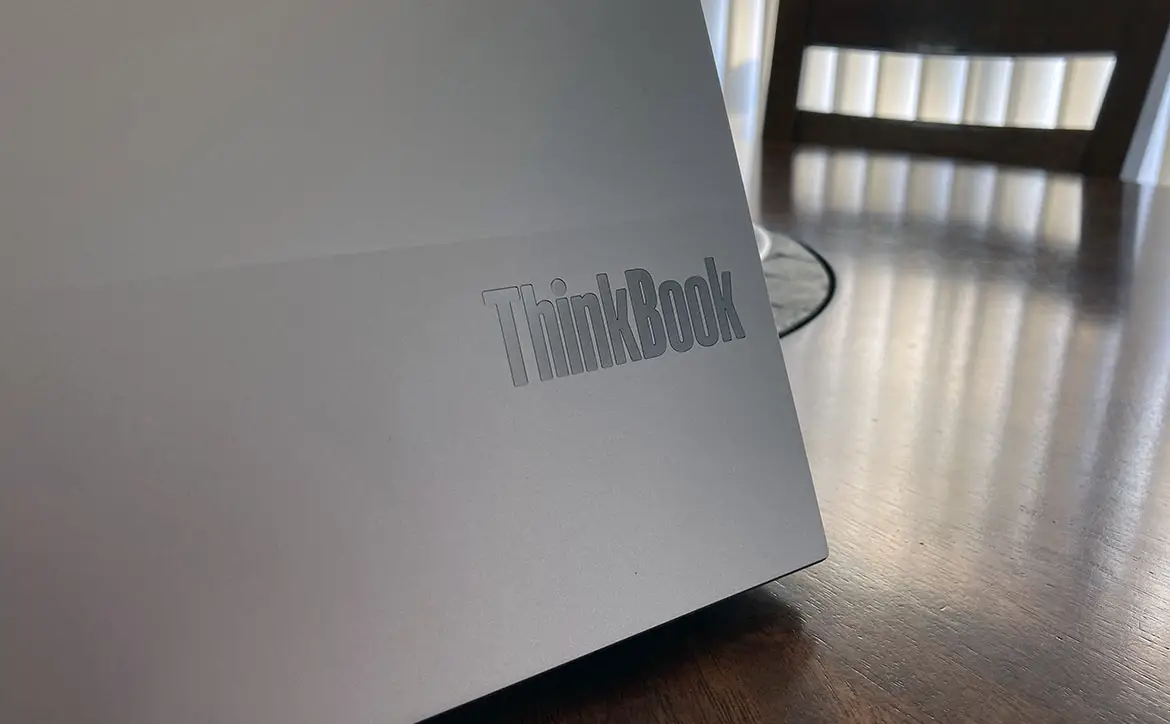The ThinkBook series laptops from Lenovo are still the business-oriented machines you know, but with affordable pricing for those on a budget or looking for something to get them by. The ThinkBook 13x offers a compact body for easy carrying and houses some powerful specs for those demanding tasks. It comes with a fingerprint sensor on the power button for quick log-ins when booting up.
Estimated reading time: 11 minutes
This year, Lenovo has chosen to add a dual-tone color scheme, up to an 11th gen Intel Core i7-1160G7, a 13.3″ 16:10 WQXGA (2560 x 1600) display, up to a 1TB M.2 MVNe, and more. This laptop packs a punch with specs and handles everything reasonably well during our review testing. Continue reading down below to see just how well it does.
| OS | Windows 10 Pro (Upgradable to Windows 11) |
| Processor | Up to 11th Generation Intel Core™ i7-1160G7 Processor (2.10 GHz, up to 4.40 GHz with Turbo Boost, 4 Cores, 8 Threads, 12 MB Cache) |
| Display | 13.3″ 16:10 WQXGA (2560 × 1600) IPS, touchscreen, glossy, 400 nits, 100% sRGB, Corning Gorilla Glass, TÜV Rheinland Low Blue Light-certified, with Dolby Vision |
| Graphics | Integrated Intel Iris Xe Graphics |
| Storage | Up to 1 TB M.2 PCIe Gen 4 SSD |
| Memory | 16 GB LPDDR4X 4266MHz (Soldered) |
| Audio | 2 x 2W Harman Kardon speakers with Dolby Atmos 4 x noise-canceling microphones (360° near-field) |
| Camera | 720p HD with webcam privacy shutter |
| Security | Discrete Trusted Platform Module (dTPM) 2.0 Smart Power On match-on-host fingerprint reader integrated with the power button Webcam privacy shutter Self-healing BIOS |
| Keyboard | Full-size backlit keyboard One-piece precision TouchPad Call-control keys |
| Preloaded Software | Lenovo Vantage AI Meeting Manager McAfee® LiveSafe™ (trial) Office 365 (trial) |
| Connectivity | 802.11AX (2 x 2) Bluetooth 5.2 |
| Ports | 2 x USB-C Thunderbolt 4 Headphone / mic combo |
| Battery | Up to 12.5 hours 53Wh (MM2018) Rapid Charge supported with included 65W adapter |
| Color | Dual-tone Cloud Gray with all-aluminum top cover |
| Weight | Starting at 1.13kg / 2.49lbs |
| Dimensions (H x W x D) | 12.9mm x 298mm x 209mm / 0.50″ x 11.73″ x 8.22″ |
What’s in the box
- Lenovo ThinkBook 13x
- 65W AC adapter (supports rapid charge)
- 53Wh internal battery
- 3-in-1 Travel Hub
- Lenovo Bluetooth mouse
- Quick start guide
Design
Lenovo introduced the ThinkBook series back in 2019, and while I gave the design a 10 out of 10, it now seems tired compared to this year’s iteration. The top of the ThinkBook 13x has a dual-tone color scheme, much like Lenovo’s IdeaPad 5i Chromebook we recently reviewed. The Cloud Gray all-aluminum top cover looks sleek and clean even with the ThinkBook logo in the bottom left corner and Lenovo’s logo in the top right.
Flipping the ThinkBook 13x over, you’ll see a massive air vent towards the back and speaker grills on the sides for sound to pass through. There are two single nubs in the front and one long stripe in the back for the feet that raise the laptop off a flat surface. It’s made from plastic-rubber material that keeps the ThinkBook in place while using it. Moving over to the ports, you only get a handful of them. That may seem agitating, but Lenovo does include a dongle that will help alleviate the lack of ports. There are two USB-C ports on the left and an audio/mic port, while the fingerprint scanner/power button is on the right.
Lastly, the screen portion comes in at 13.3″ with some bezel and a webcam with a privacy shutter up top. There’s a six-row keyboard down below, with each key being clicky upon pressing down and minimum travel. The TrackPad is on the smaller end, just like the 5i Chromebook, but those using a mouse won’t even notice it. For those using the TrackPad, palm rejection is excellent and doesn’t move the cursor with random touches.
Lenovo has included two accessories for those who do purchase the ThinkBook 13x. A USB-C dongle and a Bluetooth mouse. The dongle is pretty compact, with one end being USB-C that plugs into the laptop. The other end has a VGA, HDMI, and a single USB-A port. The Bluetooth mouse is pretty basic when it comes to its design. You have an all-gray color scheme with the ThinkBook name on the back end of the mouse where your palm rests. The scroll wheel is responsive and doesn’t require much force to use with the left and right mouse clickers. The gray button in the center is for changing the DPI settings, and I found the third DPI setting was the best for what I needed.
Display
Lenovo’s ThinkBook 13x comes with a 13.3″ 16:10 WQXGA IPS display with a resolution of 2560 x 1600. And thanks to the 16:10 aspect ratio, you’re getting more screen real estate than 16:9 displays. Considering the 13.3″ may seem small to some users out there, I found it pretty pleasing to look at. Honestly, I didn’t even notice that screen was small while using the laptop.
IPS displays are something I prefer because of their superior color accuracy. This display does an excellent job of reproducing reds, blues, greens, and anything in between. Blacks are solid and don’t have a gray tone to them. Whites are also clean and not too bright. Brightness levels are decently good too. The max brightness is 400 nits, but once you hit about 50% screen brightness, it does become a little too dim in a brightly lit room. However, if you’re in a darker environment, the screen being too dim isn’t an issue at all.
The ThinkBook 13x does offer touchscreen ability or no touchscreen at all. The touchscreen is very responsive for those looking to get this laptop with this feature.
Software
On the software side, it’s running Windows 10 Pro with the ability to upgrade to Windows 11. Lenovo has again kept the bloatware to a minimum. Included is: Lenovo Vantage, which is much like Windows Update. AI Meeting Manager, a speech-recognition conferencing tool that allows you to use voice-to-text, record meetings, and real-time translations with on-screen subtitles. You’ll also get a trial version of McAfee LiveSafe and Office 365. Luckily, users can uninstall these programs to save some space on the SSD.
A massive annoyance that took some time to fix was the TrackPad would stop registering my finger on the left-hand side. An example was when I was trying to move the cursor or scroll up or down a webpage; nothing would happen. I went through the basic troubleshooting steps and updated the TrackPad software, which by the way, there is none under Device Manager. I did turn the TrackPad sensitivity up through Windows settings and even reset the laptop only for the issue to continue. I also checked out Lenovo’s website to see if there were any newer versions of the TrackPad software, but the only software was an update for the Wacom driver, the Zero Touch driver, and the Fn/Function keys.
However, I addressed the issue by uninstalling both HID Mouse options that show up in Device Manager. It could have been some issue between the TrackPad and Bluetooth mouse hardware mixing, but the TrackPad does work as intended.
Performance
This portion of the review is where it gets fun. Lenovo is offering the ThinkBook 13x with up to an Intel 11th gen Core i7-1160G7, but for this review, we’re reviewing Intel’s Core i5-1130G7 @ 1.80GHz with a turbo boost of up to 4.00GHz. There may be 4 cores and 8 threads, but damn do they run efficiently while putting this laptop through the wringer. Included is 16GB of LPDDR4X 4266MHz soldered RAM. It’s plenty of memory for those who may need it and should be the standard amount of memory companies include in their devices.
Everything ran smoothly while running Chrome with a minimum of eight open tabs, music from Spotify playing in the background, and using the laptop for this review. Of course, a few hiccups are expected when multiple things are running in the background. There weren’t many instances where the laptop would slow down, but they were there.
With this laptop more on the work-oriented side, I did not test how games would handle Intel’s Iris Xe graphics. However, if you plan to try out a lower-end game from Stream, it may run fine with the settings set as low as they go, but I wouldn’t recommend it.
Overall, the ThinkBook 13x performed wonderfully under moderate to heavy loads. I don’t believe any user will have any issues regarding the performance side of things.
Sound Quality
While sound quality on laptops isn’t the best, they offer great sound. In this case, the ThinkBook 13x does offer some decent quality up until you place it on a flat surface or your lap. There is plenty of sound from the speakers, even though they’re underneath the ThinkBook. The only drawback to them being at the bottom is that if you place the laptop on your lap, the sound gets covered, causing you to either adjust your seating or move the device elsewhere.
Other than the sound getting muffled while sitting on your lap, it doesn’t sound too tinny while the volume is at a high level. It can fill a room, so if you or multiple people listen to a video in the same vicinity, everyone will be able to hear what’s playing.
Camera
As with most built-in webcams these days, you’re getting a standard 720p shooter. It’s plenty enough for those who will be on video calls with their work colleagues or family. A privacy shutter is also an excellent addition for those who want some privacy.
Battery Life
Getting down to the battery life category, Lenovo advertises you can get up to 12-hours of usage off of a single charge. Unfortunately, the battery life while testing the ThinkBook 13x was lackluster. Let me explain. I was trying to write reviews or watch videos or whatever else; I wouldn’t get anywhere close to 12 hours. And that’s in a single day. At most, I would get anywhere between four to five hours. Keep in mind that this is with Windows Power Mode being on “Better Battery.” Sure, I turned down the Power Mode to “Battery Saver,” but that’s not the power settings I prefer.
It’s a little disappointing, but if you plan to use the laptop for a few things here and there, shut it down, come back to it later on or a different day, you might be able to get closer to the 12-hours stated. I did test out just that and was able to get more battery life out of a single charge, but that’s not what I want to do.
The ThinkBook 13x does come with a 65W power adapter that can charge up the laptop reasonably quickly, thanks to the Rapid Charge feature. The laptop can fully charge in about an hour and a half if the battery life has 10-15% juice left. At the same time, Rapid Charge can charge the ThinkBook up to 80% in about 45 minutes, which is super helpful if you need a quick charge to do some work while on the road or out and about if you’re not near an outlet.
The one thing I love about the ThinkBook series from Lenovo is the long-lasting battery life. To see subpar battery life on this year’s model is somewhat disappointing. As I mentioned before, using Window’s Power Mode didn’t help all that much trying to reach anywhere near the advertised battery life. Your battery experience may be different, so keep that in mind.
Accessories
The price of the Bluetooth mouse is US$24.99 but is on sale for US$19.99 at the time of writing up this review, whereas the cost of the USB-C Travel Hub is US$49.99 with a sale price of US$39.99.
Price
For those interested in purchasing Lenovo’s ThinkBook 13x, the starting price is US$1315.50 at the time of this writing. Considering this laptop is geared towards business types, primarily if you don’t believe you need the ThinkPad series, the starting price is pretty reasonable. Granted, the base storage is 512GB; there is still more than enough space to add in some programs and save files.
Wrap Up
Honestly, I love the ThinkBook series from Lenovo, but it didn’t do it for me this year. And that’s only because of the battery life being so underwhelming. Even the previous ThinkBook we reviewed had better battery life. Other than that, I enjoyed reviewing the ThinkBook 13x.
In some of our articles and especially in our reviews, you will find Amazon or other affiliate links. As Amazon Associates, we earn from qualifying purchases. Any other purchases you make through these links often result in a small amount being earned for the site and/or our writers. Techaeris often covers brand press releases. Doing this does not constitute an endorsement of any product or service by Techaeris. We provide the press release information for our audience to be informed and make their own decision on a purchase or not. Only our reviews are an endorsement or lack thereof. For more information, you can read our full disclaimer.