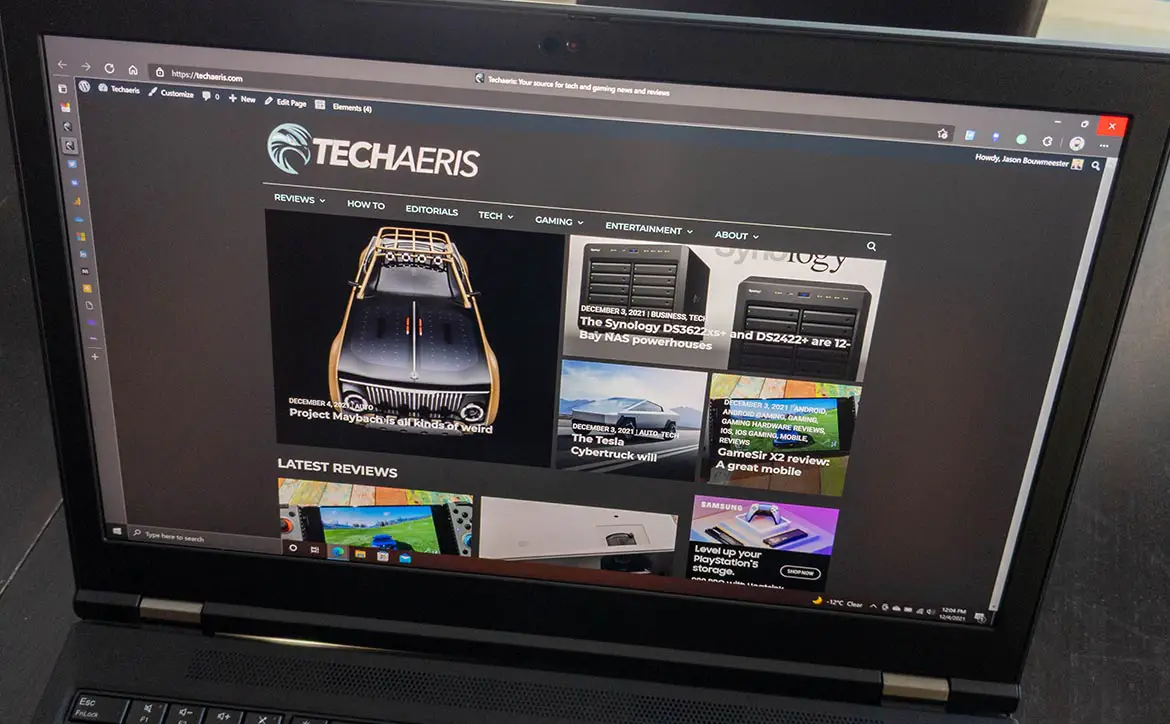Laptops run the gamut from super affordable Chromebooks to decent gaming rigs and everything in between. Most work laptops are suited for light to medium work such as spreadsheets, email, document and photo editing, with a theme of being light and thin for portability. For those that need more out of their laptop, there are larger, heavier, mobile workstations as well.
Estimated reading time: 12 minutes
The Lenovo ThinkPad P15 Gen 2 laptop is a mobile workstation with plenty of configurations available to suit practically anything you can throw at it if you have the cash. Read on for our full review and see why it earned an Editor’s Choice of 2021 Award here at Techaeris.
Table of contents
Specifications
The Lenovo ThinkPad P15 Gen 2 we reviewed has the following features and specifications (configurable when ordering):
| Processor | • Up to Intel® Xeon® W-11955M Processor with vPro® (2.60 GHz, up to 5.00 GHz with Turbo Boost, 8 Cores, 16 Threads, 24 MB Cache) • Up to 11th Generation Intel® Core™ i9-11950H Processor with vPro® (2.6 GHz, up to 5.0GHz with Turbo Boost, 8 Cores, 16 Threads, 24MB Cache) |
| Operating System | Windows 10 Pro for Workstations, Windows 10 Pro (Lenovo recommends Windows 10 Pro for business), Windows 10 Home |
| Display | • 15.6″ UHD (3840 x 2160) OLED touchscreen, AR-AS, 400 nits, HDR500 True Black, Dolby Vision™ HDR • 15.6″ UHD (3840 x 2160) IPS, antiglare, 600 nits, HDR400, Dolby Vision™ HDR • 15.6″ FHD (1920 x 1080) IPS, antiglare, 500 nits, Dolby Vision™ HDR • 15.6″ FHD (1920 x 1080) IPS, antiglare, 300 nits • For all displays except OLED, Dolby Vision™ and HDR are only supported under Hybrid graphics mode, which is the default graphics setting in the BIOS. |
| Memory | • Up to 128GB DDR4 (3200MHz) ECC or non-ECC • ECC available with Intel® Xeon® only; non-ECC available with Intel® Core™ only. |
| Battery | • Up to 10.3 hours (MM18) • Supports Rapid Charge technology |
| Storage | Up to 3x 2TB M.2 NVMe PCIe Gen 4 SSD |
| RAID | 0/1 |
| Graphics | • NVIDIA® RTX™ A5000 16GB Max-Q • NVIDIA® RTX™ A4000 8GB Max-Q • NVIDIA® RTX™ A3000 6GB • NVIDIA® RTX™ A2000 4GB • NVIDIA® T1200 4GB |
| Security | • Discrete Trusted Platform Module (dTPM) 2.0 • Match-on-chip touch fingerprint reader • Self-healing BIOS • Webcam privacy shutter • Kensington lock slot • Optional: IR camera for Windows Hello |
| Audio | • 2x 2W up-firing stereo speakers • Dolby Atmos® Speaker SystemDual far-field mics |
| Camera | • 720p HD camera with webcam privacy shutter • Optional: Hybrid IR camera with webcam privacy shutter |
| Connectivity | • WLAN: Intel WiFi 6E* AX210 vPro® 802.11AX (2 x 2) • Bluetooth® 5.2 • Optional WWAN: Quectel EM160R-GL 4G LTE CAT16 |
| Ports/Slots | • 2x USB-A 3.2 Gen 1 (1 always on), 2x USB-C Thunderbolt™ 4, USB-C, HDMI 2.1/2.0 (dependent upon graphics), Headphone/mic combo, RJ45 ethernet, SD card reader • Optional: Nano-SIM card slot, Smart card reader |
| Keyboard | Numeric keypad, Spill-resistant, Backlit with white LED lighting |
| ISV Certifications | 3dsMax®, ArcGIS®, AutoCAD®, CATIA®, Creo®, Decision Space®, Inventor®, Maya®, Microstation®, NX®, PDMS®, Petrel®, Revit®, Solid Edge®, SolidWorks®, Vectorworks® See the complete list of ISV certifications |
| Green Certifications | EPEAT® Gold, ENERGY STAR® 8.0RoHS compliant |
| Pen | Optional: ThinkPad Pen Pro with Wacom AES 2.0 pen support |
| Preloaded Software | • Lenovo Commercial Vantage • Microsoft Office 365 (Trial) • McAfee Livesafe (Trial) |
| Color | Black |
| Dimensions | 375.4 x 252.3 x 24.5-31.4mm/14.7 x 9.9 x 0.9-1.2″ |
| Weight | Starting at 2.87kg/6.32lbs |
What’s in the box
- Lenovo ThinkPad P15 Gen 2 mobile workstation
- 230W slim adapter (170W available)
- 94Wh internal battery
- Quick Start Guide
Design
The Lenovo ThinkPad P15 Gen 2 is a pretty hefty machine. Starting at 6.32 lbs, it’s up to three times heavier than a lot of other laptops. Roughly 14 3/4″ across, it’s just under 10″ in depth and just under 1/4″ in height at its thickest point near the back. This mobile workstation has Lenovo’s typical business look to it. Black in colour, the lid has a soft finish on it with the Lenovo logo in the bottom right corner and the ThinkPad with LED dot on the “i” in the upper left.
The lid is attached to the base with two hinges about an inch thick each on either side. Opening the lid, one is greeted to a full-sized keyboard complete with a number pad and arrow keys. The keys themselves are chiclet styled, and the keyboard has two levels of backlighting. In typical Lenovo fashion, the left Ctrl and Fn keys are swapped, which I always find takes some getting used to and I still find myself hitting Fn more often than Ctrl when using it. Centred between the G, H, and B keys is the TrackPoint nub. Just above the keyboard is a speaker grille with the power button off to the upper left. Off-centred under the spacebar is the trackpad with three physical buttons on the top. Below the number keys to the right of the trackpad is a small fingerprint scanner, which worked well for logging in. The ThinkPad logo finishes off the branding on the lower right of the palm rest.
As for typing performance, I was able to get the usual 100-110 wpm on MonkeyType. Typing is very responsive and nice and smooth and oftentimes I was consistently near the higher range of my typing abilities.
The 15.6″ display is framed in relatively thick bezels by today’s standards. The left and right bezels are about 1/2″ thick while the bottom bezel is just over 1 1/4″ thick, including the hinges. Finally, the top bezel measures about 3/4″ and houses the webcam with privacy shutter, IR cam for Windows Hello, and microphones. Curiously enough, there is no branding on any of the bezels as is the case with many laptops.
On the left side of the laptop, you’ll find a 3.5mm audio/mic jack, an optional Nano-SIM slot, a USB 3.2 Type-A port, and a full-sized HDMI 2.1 or 2.0 port, depending on what graphics card you have in the system. The right side houses an optional Smart Card Reader, SD card reader, a USB 3.2 Type-A port, and a Kensington lock slot. The back of the laptop has even more ports including a gigabit Ethernet port, power port, two USB-C Thunderbolt 4 ports, and a regular USB-C port. Both the sides and back of the system have decent-sized airflow vents to keep the laptop cool while in use.
Finally, the bottom of the laptop has a rather large ventilation grille, three rubber feet, and an easily removable cover to access the extra storage and RAM for easy upgrades.

The ThinkPad P15 Gen 2 mobile workstation is meant for work on the go and has also undergone 12 MIL-SPEC tests. These include mechanical shock, vibration shipboard vibration, sand & dust, humidity, fungus contact, and more. As such, you can be assured that this laptop will survive everything from keyboard spills to use in low and high temperatures and harsher environments.
Overall, the ThinkPad P15 Gen 2 has a solid, super usable design, albeit being a bit heavy to be carrying around all day.
Display
Lenovo offers four different options for the display: FHD IPS with 300 nits, FHD IPS with 500 nits, UHD IPS with 600 nits and HDR400 certification, and UHD OLED with 500 nits and HDR500 certification. Our review unit came with the UHD IPS panel and it is a very crisp and bright panel. I had no issues using the Thinkpad P15 Gen 2 in any room with its anti-glare coating, regardless of brightness and ambient light sources. The UHD resolution is nice and crisp on a 15.6″ screen, even though I had to adjust the Windows scaling to 200% to be able to read the screen without having to squint.
In addition, the display is colour calibrated and I found the colour representation when using photo apps pretty accurate. As mentioned, the 600 nits brightness is nice as well, and the HDR settings worked with HDR content just fine.
Software
Windows 10 Pro is the operating system that shipped with the ThinkPad P15 Gen 2. While many laptops are getting upgraded to the new Windows 11, it still hasn’t hit the ThinkPad P15 yet. There could be various reasons for this but on that note, Windows 10 Pro is a solid operating system for a mobile workstation. When purchasing, you can also configure the system for Windows 10 Home (not suggested) or Windows 10 Pro for Workstations for even more workplace-centric features.
As for additional pre-loaded software, this mobile workstation is pretty light with only Lenovo Commercial Vantage, a Microsoft Office 365 trial, and a McAfee Livesafe trial installed. As with other Lenovo systems, the Vantage app is pretty useful and helps keep your system up to date with BIOS and other critical updates. You can also view system stats and adjust device settings like power, audio, display, and more.
Performance
With its 11th Generation Intel® Core™ i9-11950H Processor with vPro® (2.6 GHz, up to 5.0GHz with Turbo Boost, 8 Cores, 16 Threads, 24MB Cache), 32GB of DDR4 memory, 1TB NVMe SSD, and NVIDIA® RTX™ A5000 16GB Max-Q graphics, you’d expect this mobile workstation to chew through anything. And chew through it did. I’ve actually never heard of the A5000 before as most NVIDIA systems I’ve used to date feature the RTX 10xx, 20xx, or 30xx graphics cards. Turns out the Axxx series is more workstation-focused and is powered by NVIDIA’s Ampere architecture. While our mobile version with Max-Q has 16GB of VRAM, the desktop version of the A5000 graphics card features 24GB. Regardless, the card, coupled with the other specifications, made quick work of the apps I tested the system with.
I mainly use Adobe Photoshop and Lightroom and image processing, editing, rendering, and exporting were much quicker than I’ve experienced on most other systems. I did run a quick Adobe Premiere rendering test and it was equally as quick. Not once did I experience any laggy performance or slow down. Granted, this ThinkPad P15 Gen 2 configuration is pretty beefy, and there are plenty of available configurations so you can pick and choose what’s important for your mobile workflow.
Another feature I hadn’t heard of before is the ISV (Independent Software Vendors) certification. With it, you can be assured that the ThinkPad P15 Gen 2 is compatible with the higher-end software application that you use, including 3dsMax, AutoCAD, and Maya. You can check the full list of ISV-certified software compatible with this mobile workstation on Lenovo’s website.
Sound Quality
In the audio department, the Lenovo ThinkPad P15 Gen 2 features two 2W up-firing speakers. With the speaker grille above the keyboard, the sound is projected upwards, instead of down against whatever surface you have the laptop set on. This results in pretty crisp and loud audio, although as is the case with most laptops, there isn’t much in the low bass range. However, it is definitely good enough for use with video editing, watching most videos, or even listening to music in a pinch. Using the included Dolby Audio app does tweak the audio a bit if you’re listening to music as opposed to watching a movie.
Camera
While the ThinkPad P15 Gen 2 mobile workstation has a webcam, in our case the optional Hybrid IR camera with webcam privacy shutter, it is still a 720p shooter. It is still decent enough for video calls but in this day and age, it’s time to upgrade to 1080p FHD webcams in laptops, especially robust business-oriented mobile workstations like this.
Battery Life
During testing, on the balanced power setting, and the display brightness set to about 60%, I was able to get about five hours, which is half of Lenovo’s “up to” battery life claim. When on Performance mode, which is how I tend to run all the machines I test, that dropped to about three hours. That being said, battery life is dependent on various factors including the battery mode, the tasks you are performing, your screen brightness, and more. If you are doing light tasks with a lower display brightness on the best battery setting, you should be able to get close to all-day battery life if you need it.
Price/Value
Being a powerful mobile workstation, the Lenovo ThinkPad P15 isn’t exactly cheap. Starting at US$2,759 and going all the way up to $12,759, our review unit as configured will set you back $7,352 before any savings. Thankfully, Lenovo is currently running a sale with systems starting at $1,600 and bringing our review configuration down to $4,264. Most other configurations are listed at 42-50% off. As you can see, the ThinkPad P15 Gen 2 can be as affordable or as pricey as you need it to be based on your workplace requirements.
Unfortunately, likely due to supply chain constraints, you may be waiting for a few months once you order your system. On that note, you may want to upgrade accordingly knowing that you may be waiting a while for your system. That being said, if you are fine with a pre-configured system, shipping seems a bit quicker on Amazon.
Photo Gallery
Wrap-up
The Lenovo ThinkPad P15 Gen 2 is an excellent choice for business professionals working with intensive applications like CAD or graphics programs. With more affordable configurations, it is also a great system for students, engineers, and other professionals. If you’re looking for a mobile workstation, you shouldn’t pass over the ThinkPad P15 Gen 2, a laptop worthy of a final Editor’s Choice of 2021 Award here at Techaeris.
In some of our articles and especially in our reviews, you will find Amazon or other affiliate links. As Amazon Associates, we earn from qualifying purchases. Any other purchases you make through these links often result in a small amount being earned for the site and/or our writers. Techaeris often covers brand press releases. Doing this does not constitute an endorsement of any product or service by Techaeris. We provide the press release information for our audience to be informed and make their own decision on a purchase or not. Only our reviews are an endorsement or lack thereof. For more information, you can read our full disclaimer.