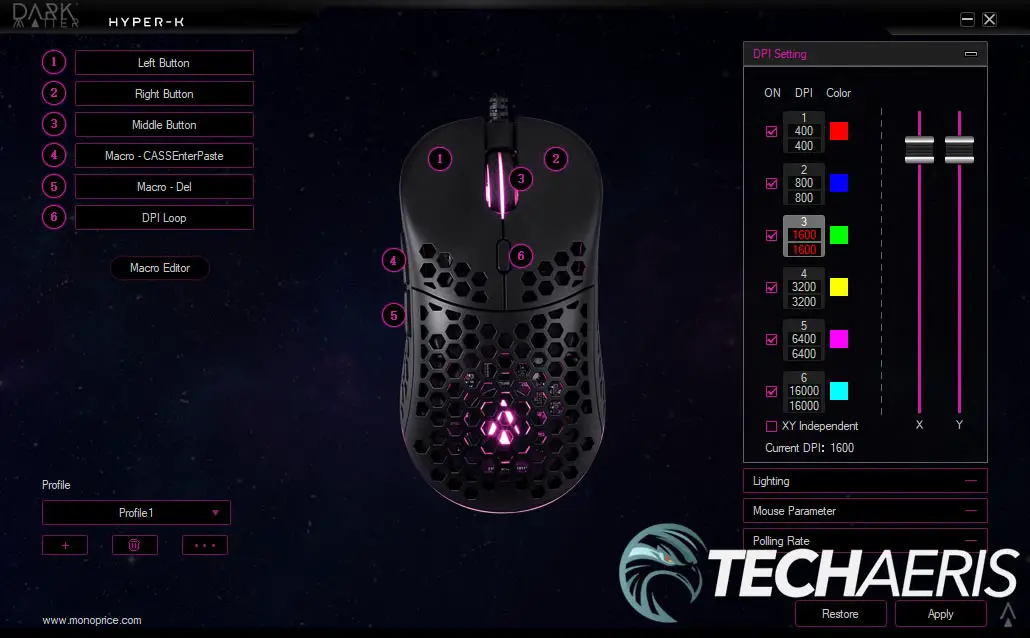When it comes to gaming, there are numerous choices for gaming mice. Some gamers prefer ones with lots of buttons and a bit of weight to them while others like a more minimal, ultralightweight gaming mouse.
Estimated reading time: 6 minutes
Our Dark Matter by Monoprice Hyper-K 40430 Hyper-K Ultralight Optical Gaming Mouse review looks at a wired mouse with Omron switches, a PixArt sensor, 16000 DPI, and a light 60g honeycomb design. Read on to see why we awarded it a Top Pick of 2022!
Specifications
The Dark Matter Hyper K 40430 Ultralight Optical Gaming Mouse we reviewed has the following features and specifications:
| Model | 40430 |
| Connection | Wired USB |
| Sensor | PixArt® PMW 3389 optical sensor |
| Report Rate | 1kHz |
| DPI Preset Values | 800, 1200, 1600, 2000, 8000, 16000 |
| Switch Type | Omron® mechanical micro switches |
| Cable | 6 foot (1.8m) with braided, paracord‑wrapped jacket |
| LED Lighting | RGB with colours linked to the DPI setting |
| Dimensions | 4.7″ x 2.5″ x 1.4″ (120 x 64 x 35 mm) |
| Weight | 2.1 oz. (60g) |
What’s in the box
- Dark Matter by Monoprice Hyper-K Ultralight Optical Gaming Mouse
- Quick Start Card
Design
The Dark Matter by Monoprice Hyper-K 40430 Ultralight Optical Gaming Mouse looks pretty similar to a lot of the other ultralightweight gaming mice on the market today. It has a standard ambidextrous shape and measures about 4.7″ in length by 2.5″ in width and 1.4″ in height. Centered between the left and right mouse buttons with Omron mechanical micro switches is the rubberized scrolling mouse wheel. It has a thin LED strip down the middle which reflects which DPI setting you have currently selected. Beneath the mouse wheel is the DPI button. The bottom edge of the mouse buttons is where the honeycomb cutout motif starts.
The honeycomb cutouts continue down over the entirety of the palm grip of the mouse and along both sides. A solid RGB LED (which also reflects which DPI setting you have selected) in the shape of the Dark Matter logo is visible inside the gaming mouse, underneath the palm grip. At the base of the palm grip is a thin RGB LED strip, which is customizable. With all the LEDs out of the way, the scroll wheel and Dark Matter logo are linked to the DPI setting and can’t be changed outside of what colour is displayed for what DPI setting. It would be nice to have the option to sync these with the LED strip, and maybe have them change briefly once you select a different DPO.
The left side of the mouse has two programmable side buttons, nicely placed for easy access and pressing with your thumb. The front of the mouse is where the almost 6′ braided, paracord‑wrapped cable is connected. Ending in your typical USB-A connector, it is long enough and flexible enough that it doesn’t kink or get tangled up when using the mouse.
The bottom of the mouse is where you’ll find the PixArt PMW 3389 optical sensor, four feet which offer a nice smooth, easy glide on your mousepad, and a polling rate switch. This switch lets you easily pick between 1000, 500, and 125Hz polling rates. Like the palm grip and sides of the mouse, the bottom has honeycomb cutouts as well to further decrease the weight of this ultralightweight gaming mouse.
With the term “ultralight” in the product name, you’d expect it to be light and it is. Weighing only 60g, the mouse is really light. As I’ve been using a heavier mouse for some time now, it felt way lighter than it actually is when I first used it. After a short time, however, I got used to the extra lightness and ease of moving around on my mousepad due to that feature.
Overall, the design of the Dark Matter Hyper-K 40430 is solid and in line with other similar offerings. As mentioned, it would be nice to be able to have the entire mouse reflect the same colour scheme with the RGB LEDs, but it’s not the end of the world.
Ease of Use
Like most ultralightweight gaming mice, the Dark Matter Hyper-K can be used straight out of the box. Simply plug it into a spare USB-A port on your computer and you’re good to go! The mouse is set with 400, 800, 1600, 3200, 6400, and 16000 DPI by default. Pressing the DPI button toggles between these and the colour of the mouse scroll wheel and Dark Matter logo changes colour to let you know at a glance what DPI you are using. The side buttons default to forward and back functions.
Software
While it can be used just fine out of the box, the Dark Matter Hyper-K 40430 has an app you can download from the Monoprice product page which lets you further customize it. One thing about the app is that it triggered Microsoft Defender SmartScreen when I went to install it, due to it being from an unknown publisher. That out of the way, it still installs and runs fine on Windows 11.
The Hyper-K app itself is simple and easy to use. Consisting of a single screen, you can program macros, assign them to the side, middle, and DPI buttons, adjust the lighting of the rear LED strip, adjust the mouse sensitivity, scrolling speed, double click speed, change the DPI settings and colours, and adjust the polling rate. Finally, you can create and switch between different profiles, allowing you to customize the mouse for various games or even apps.
One thing I did notice missing from the app was a settings section which usually allows for firmware updates.
Performance
With its PixArt PMW 3389 optical sensor, Omron mechanical micro switches, and adjustable polling and DPI rates, the Dark Matter Hyper-K 40430 Ultralight Optical Gaming Mouse offers the performance every gamer expects. Once adjusted to your preferences, the mouse responded smoothly, with no missed clicks — or misclicks. Whether I was using the mouse for Call of Duty: Warzone, Heroes of the Storm, or Windows apps like Photoshop and Lightroom, I had no issues whatsoever with the performance of the mouse.
Price/Value
Monoprice has always offered decent products that are comparable to well-known OEMs at a much better price point. The Dark Matter 40430 Hyper-K Ultralight Optical Gaming Mouse is no exception. At its MSRP of US$39.99, this mouse offers great value for the price. Even better? At the time of this review, it’s $10 off, making it an easy impulse buy at $29.99,
Photo Gallery

Wrap-up
If you’re looking for an ultralight optical gaming mouse, the Dark Matter by Monoprice Hyper-K 40430 is an excellent choice. Solid performance, a lightweight shell, simple to use, and a great price point make this one an easy choice for a Top Pick of 2022 here at Techaeris.
In some of our articles and especially in our reviews, you will find Amazon or other affiliate links. As Amazon Associates, we earn from qualifying purchases. Any other purchases you make through these links often result in a small amount being earned for the site and/or our writers. Techaeris often covers brand press releases. Doing this does not constitute an endorsement of any product or service by Techaeris. We provide the press release information for our audience to be informed and make their own decision on a purchase or not. Only our reviews are an endorsement or lack thereof. For more information, you can read our full disclaimer.
Last Updated on April 13, 2022.