Streaming videogames — whether it’s a Let’s Play or a Twitch stream or a sponsored review — is a multi-billion dollar industry. It’s lucrative to gaming companies, advertisers… and criminals.
Estimated reading time: 4 minutes
Whether you’re a casual gamer who streams for enjoyment, an entrepreneurial pro-gamer working as a professional streamer, or even just a casual consumer who likes watching video game streams, it’s important to manage your online privacy.
Streaming has changed the face of the gaming world. In many ways, it’s easier than ever to share your gaming experience with the whole internet, compete in championships, or just enjoy watching someone else play the newest game in your favorite franchise. However, there are also online privacy risks that come with ease of access. You don’t need to compromise your security to enjoy streaming. Here are some tips on managing your privacy on the internet.
Check that your browser is secure
Streaming services are accessible through dedicated apps and websites via a browser. A properly encrypted and secured site assists in cyber attack prevention. Look for the “HTTPS” or a padlock icon in the address bar. The “S” indicates the Hypertext Transfer Protocol is secure.
If you’re using a private browser or incognito browsing mode, this can also decrease the chance of cyberattacks or thieves stealing your data.
When you give a site a cookie
Cookies are cached data that lets a website load quicker — but cookies also allow for tracking your usage, and your data, and can clutter up your system’s speed. Only allow or accept necessary cookies, and be sure to check which permissions a website is asking for when you see the pop-up cookie notification.
Clearing out your browser cache regularly not only helps with security but can improve your system performance as well.
Never share your login info
It may seem like common sense, but never share your passwords, login information, or other personal info with anyone. Hackers can steal your identity — even if you only go by a username or handle online. Don’t take the risk. Keep your usernames, passwords, and financial information secure, and never share it with people online.
If you run a streaming channel and utilize a team to help manage uploads, editing, community management, or other tasks, each team member should have their own login and password. Most apps and platforms have options to create a team and give individuals permission on what they can and can’t do — so never share your personal info, even if you trust your team.
Check your privacy settings
Whatever platform you use, be it Steam, Twitch, YouTube, or a proprietary console network like Playstation or Xbox, check your online privacy settings for your account. It’s usually simple and straightforward, and most privacy options are found under your account or settings.
Check what info is accessible by others, what permissions you are letting the site or app use (such as tracking your usage for bug reports or performance issues), and how much — or little — of your personal information can be discovered.
If you share images or videos, check if the platform is attaching your location to your metadata. You may not want to share where you are with the world.
Enable two-factor authentication
A simple yet effective way to add an extra layer of security to your profile and account is to use two-factor authentication. When you log in, you will be asked to verify yourself either by an email, text message, or inputting a code from an authentication app linked to your account.
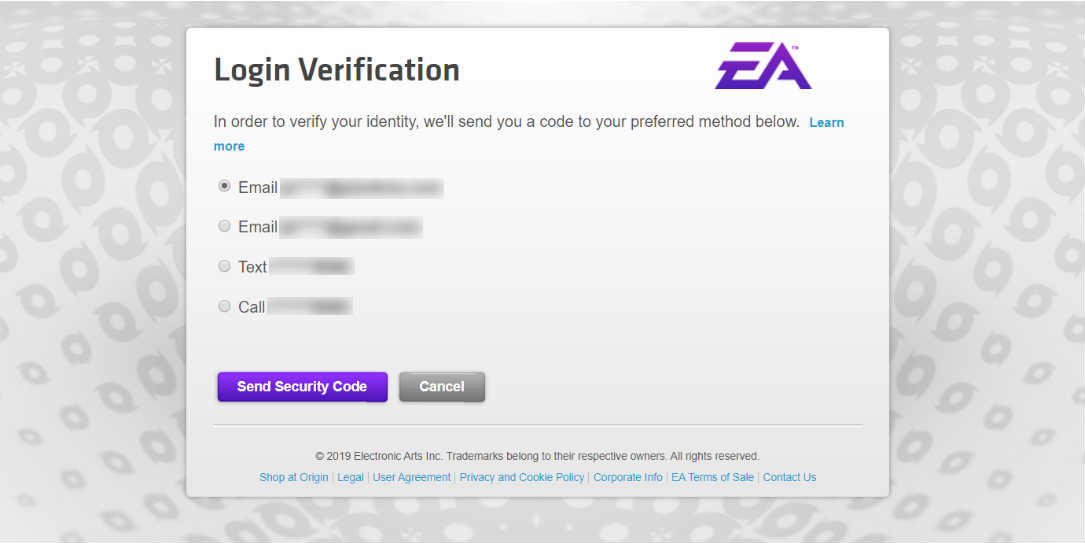
Watch your wallet
If you monetize your streaming channel or accept donations, be aware that people who give you money can see your legal name. You can set up a business account with services such as PayPal or Stripe to hide your personal information and still allow legal transactions to your bank account.
Final thoughts
Unfortunately, no single method is failproof. You can improve your odds significantly by taking simple precautionary steps and enabling extra layers of security to keep yourself safe and limit the risk of your online privacy being breached.
What do you think about these tips for protecting your online privacy while gaming? Let us know on social media by using the buttons below.










