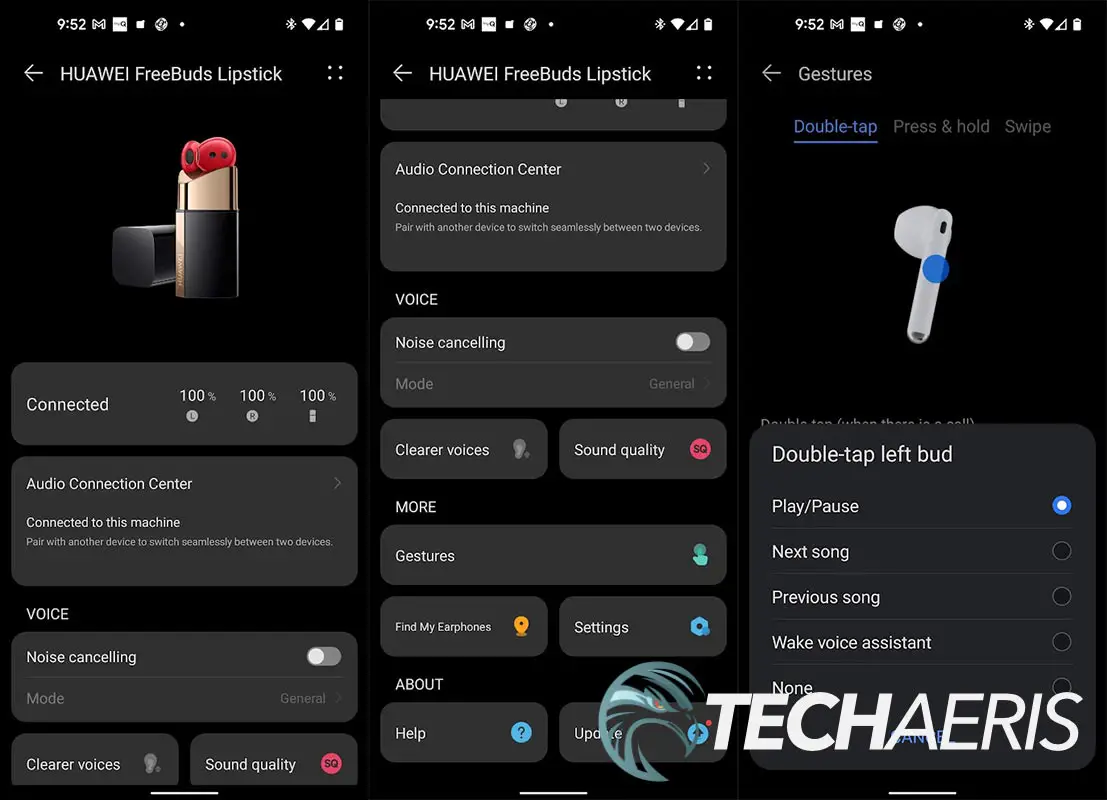True wireless earbuds run the gamut in design and price, there really is an option for everyone. HUAWEI’s latest is an elegant version which joins its FreeBuds line of wireless earbuds.
Estimated reading time: 9 minutes
Our HUAWEI FreeBuds Lipstick review looks at a pair of true wireless earbuds that have an “ultra-chic design” for those wishing to make a fashion statement. Read on for our full review!
Table of contents
Specifications
The HUAWEI FreeBuds Lipstick we reviewed has the following features and specifications:
| Driver | 14.3mm |
| Processor | Kirin A1 (Bluetooth) |
| Audio technology | • Open-fit active noise cancellation • Call noise cancellation |
| Sensor | • Microphone • Wear detection sensor |
| Connectivity | Bluetooth 5.2, Pop-up Pair supported (with EMUI10+), Simultaneous Bluetooth connection with dual devices supported |
| Battery capacity | • Earbuds (each): 30 mAh • Charging case: 410 mAh |
| Playtime | • Music playback on 1 charge: 4 hours (with ANC disabled) • Music playback on 1 charge: 2.5 hours (with ANC enabled) • Music playback with charging case: 22 hours (with ANC disabled) • Music playback with charging case: 14 hours (with ANC enabled) |
| Charging time | • About 1 hour for the earbuds (in the charging case) • About 1 hour for the charging case (wire, without earbuds) |
| Controls | Swipe, double-tap, press and hold touch controls |
| Splash, water, and dust resistance | IPX4 (earbuds only) |
| Dimensions | • Earbuds (each): 41.4 x 16.8 x 18.5mm • Charging case: 70 x 27.4 x 27.4mm |
| Weight | • Earbuds (each): ~ 4.1g • Charging case (without earbuds): ~84.5g |
What’s in the box
- Earbuds
- Charging case
- USB-C cable
- Quick Start Guide, Safety Information, and Warranty Card
- Warranty certificate
Design
Before even getting to the HUAWEI FreeBuds Lipstick, the company starts playing with your senses as soon as you open the box. The gift box that these earbuds come in releases a light scent when opened. It’s not an overpowering scent and does fade over time from the box, but as far as initial impressions are concerned, it adds to the experience of elegance.
At a glance, the HUAWEI FreeBuds Lipstick case looks like your typical lipstick case. So much so, that when my daughter has them in her purse, she frequently grabbed the FreeBuds Lipstick case instead of her lipstick. The case is a little bit larger though, just over 2 3/4″ in height and just over an inch across. The top and bottom are flat with three of the long edges being rounded. The fourth edge is flat and has a gold stip up it with the HUAWEI wordmark etched into it near the bottom. A USB-C charging port, LED indicator light, and small function button are located on the bottom. With its glossy black finish, it is a bit of a fingerprint magnet.
When opened, the HUAWEI FreeBuds Lipstick exudes fashion. The bright lipstick red earbuds rest nestled inside gold-finished receptacles. The top of the inside of the case is angled down on the front and the back, which exposes more of the earbuds and makes them easier to remove from the case. A small indicator light is visible between the two eartips.
Once pulling them out of the case, you’ll notice they have the Airpods style of design. Lipstick red in colour, they have a long stem and a slim, tapered earpiece without any eartips. the bottom of the stem has a silver piece with barely visible charging contacts. The tip ends in an oval shape with a black speaker grille. On the outside of each stem is a small oval grille for the active-noise cancellation, while on the inside of each eartip is another circular speaker grille and a black sensor which detects if the earbud is removed or placed in your ear.
I’m not a fan of this style of earbud. For starters, it doesn’t fit well in my ear, feels loose, and more importantly doesn’t form a tight seal for good audio quality. On the other hand, my daughter loved them and, while she prefers earbuds with an eartip like the FreeBuds 3i, she said they fit well in her smaller ears. Given the design of these earbuds, I feel like she’s the perfect demographic and target market.
There’s no question that the HUAWEI FreeBuds Lipstick is elegant-looking. As soon as my teenage daughter saw these, she mentioned how “swag” they looked and claimed them for herself to test out.
Ease of Use
Like most true wireless earbuds, these can be used straight out of the box. When opened for the first time, they enter pairing mode. Open up the Bluetooth settings on your smartphone and select HUAWEI FreeBuds Lipstick, and you’re good to go.
Not visible are the touch controls along the stem. Adjusting the volume on the HUAWEI FreeBuds Lipstick true wireless earbuds is as simple as swiping up and down on the stem. By default, both earbuds are set to play/pause music or answer/end a call when tapping twice and toggling noise cancellation or rejecting a call when long pressed.
Software
To fully maximize the options and sound settings for the HUAWEI FreeBuds Lipstick true wireless earbuds, you’ll want to download the AI Life app. Unfortunately, on Android, you have to first download the HUAWEI App Gallery and HMS Core apps as the AI Life app in the Google Play Store is outdated.
Once installed, the AI Life app allows you to update the firmware on the earbuds, check the remaining battery life in each earbud and the case, toggle noise-cancelling and select between cozy or general, set the gesture double-tap and hold actions, toggle smart wear detection, toggle HD voice, and select between three EQ effects.
Unfortunately, the earbuds are limited in their touch and swipe customization. The swipe feature on both earbuds can only be set to volume controls. Pressing and holding either earbud is also limited to rejecting a call or enabling/disabling noise cancelling. The double-tap gesture is the most customizable and gives you the option to play/pause the current track, skip to the next song, skip to the previous song, or wake the voice assistant. In addition, the earbuds can be set to different double-tap functions so you can play/pause the current track with the left earbud and skip to the next track with the right one.
It would be nice to have more customization, especially for the tap and hold gesture or even throw in a triple tap option. Maybe in a future update…
Aside from that, the AI Life app is easy to use once installed and is pretty straightforward.
Sound Quality
When I initially played music through the HUAWEI FreeBuds Lipstick, I was very disappointed. They were tinny and hollow sounding but it was 100% because they don’t fit in my larger ears properly. When I pushed them in and held them in place with my fingers, the sound was rich and pretty balanced on default mode. I toggled the Bass Boost and Treble Boost EQ effects using the AI Life app and the earbuds responded accordingly. I ended up leaving it on the Bass Boost for that extra oomph while listing to music and was pleased with the sound quality, albeit having to hold them in my ears.
My daughter, on the other hand, had no issues with audio quality and said they sounded good. Considering the earbuds fit snug in her smaller ears, I wasn’t surprised.
Reception
For the most part, the HUAWEI FreeBuds Lipstick earbuds have a pretty decent connection. However, initially, they did disconnect a few times during use. A recent update did mention fixing Bluetooth stability and my daughter mentioned they only disconnected once after the update. As far as distance is concerned I was able to maintain a solid connection and sound quality when over 30 feet away.
Microphone/Call Quality
The microphone and call quality on the HUAWEI FreeBuds Lipstick is pretty decent as well. During our test call, the other party mentioned that I sounded pretty crisp and clear when I asked about it.
Battery Life
Depending on if you have ANC enabled, HUAWEI claims 2.5 to 4 hours of use for each earbud between charges, and 14 to 22 hours total with the included case. During our testing, we did hit close to these usage times. With ANC on, we hit just under 2 1/2 hours and with ANC off managed to hit just over 4 hours between charges. Both these tests were conducted with the volume set to about 50% on the default EQ setting.
If you only use one earbud at a time, you can double the total use, of course. My daughter is in the habit of using one earbud at a time while in school, and she easily gets through the day without having to go without an earbud.
When depleted the earbuds and the charging case take about an hour to full recharge. The case charged the earbuds about 4 1/2 times as well, bringing the totals up to 13 to just over 22 hours with ANC on or off accordingly. While 4 hours per earbud is a bit on the lower end, it’s decent enough and should get you through most shorter trips and part of your workday before needing to be charged up.
Price/Value
With an MSRP of CA$348.99, the HUAWEI FreeBuds Lipstick are fairly expensive. Given the design and fit, they are definitely a niche product. These true wireless earbuds do offer excellent sound quality — if they fit – o.k. battery life and a sleek, elegant look. Fortunately, they’re currently on sale for $298.99 if you’re looking to pick them up.
Photo Gallery
Wrap-up
If you’re looking for a luxury pair of truly wireless earbuds, the HUAWEI FreeBuds Lipstick earbuds are just that. While many alternatives are more affordable, including the company’s other FreeBuds products, if these fit your ears and you want to turn heads, the FreeBuds Lipstick luxury earbuds are worth considering.
In some of our articles and especially in our reviews, you will find Amazon or other affiliate links. As Amazon Associates, we earn from qualifying purchases. Any other purchases you make through these links often result in a small amount being earned for the site and/or our writers. Techaeris often covers brand press releases. Doing this does not constitute an endorsement of any product or service by Techaeris. We provide the press release information for our audience to be informed and make their own decision on a purchase or not. Only our reviews are an endorsement or lack thereof. For more information, you can read our full disclaimer.