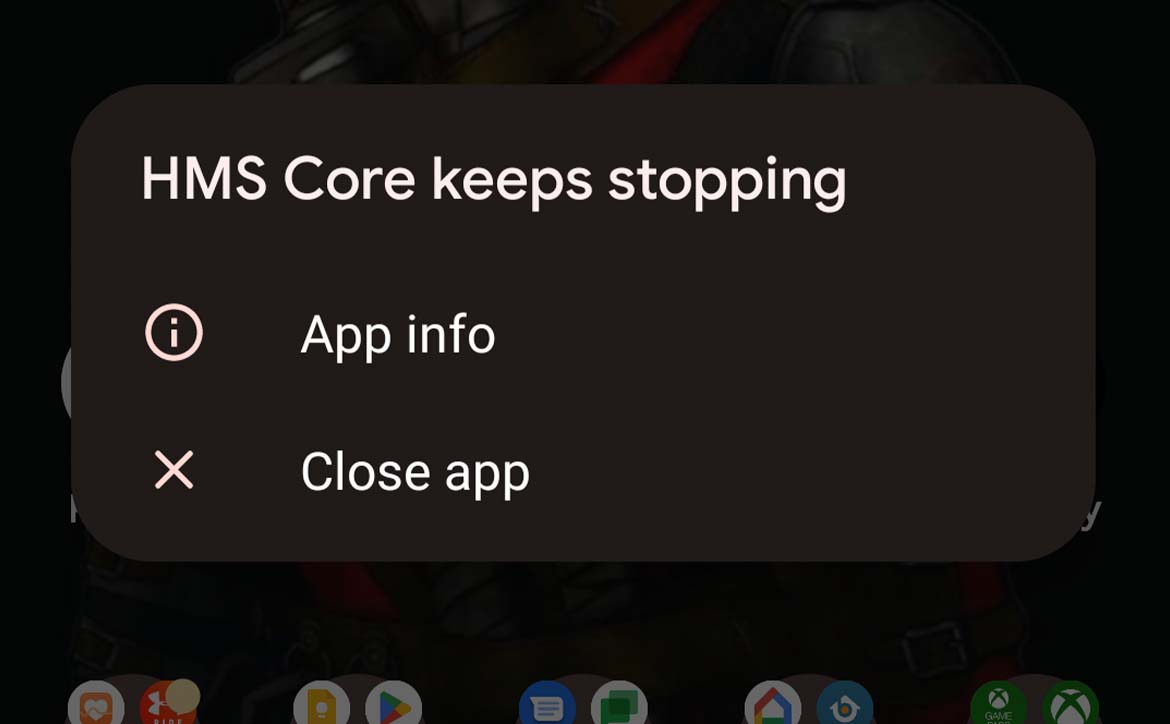While operating system updates generally fix and improve things, it’s not uncommon for a system update to break something that was working. If you run Huawei’s AppGallery with HMS Core, you may find that the latter crashes once you update your Pixel device to Android 13. Fortunately, there’s a pretty simple fix.
Without getting too much into it, since Huawei was banned from using Google’s Core services and apps on their devices, they had to come up with a workaround. Their solution was an AppGallery of their own, but of course, that requires some core Android services. Huawei’s version is HMS Core, which installs when you install AppGallery, which can be used to download Huawei Health to use their smartwatches (among other things). NOTE: you can also install Huawei Health without needing AppGallery and it works just fine.
The current version of HMS Core is 6.6.0.332. When I was on the Android 13 Beta with my Pixel 5, it kept crashing. Fast forward to a couple of days ago when Android 13 officially launched for Pixel devices. Thinking things would be fixed up, I went ahead and installed it on my Pixel 6a review unit. Lo and behold, after updating, HMS Core started crashing constantly and I couldn’t even open AppGallery anymore. While Huawei Health still worked with the Watch GT 3 Pro, the crash notification was a bit annoying as it came up frequently.
NOTE: The fix below requires you to sideload HMS Core onto your Android device, something that we recommend doing AT YOUR OWN RISK. As AppGallery is sideloaded anyways, you should be familiar and OK with the process. Of note, I haven’t run into any issues since using the fix below.
A quick Google search turned up a fix via Reddit. Go into your Settings > Apps > See all apps on your Android device, find HMS Core, and uninstall it. Next, head over to APK Mirror and download HMS Core 6.0.0.305. You’ll need to allow Chrome (or another browser) to install from unknown sources. Just remember to revoke the privilege after.
Once you’ve done that and installed the downloaded APK, you should no longer experience HMS Core crashing on your Pixel device with Android 13. You will likely have to log into your AppGallery and Huawei Health (or other Huawei apps) again once you’ve sideloaded the older version of HMS Core. AppGallery will tell you there is an update for HMS Core but do not update or you will experience crashes again.
This is a short-term fix and one that may leave you a bit vulnerable if there have been security updates to HMS Core in the latest version. Hopefully, Huawei will figure out the issue sooner rather than later and release an updated HMS Core that works with Android 13 properly.
What do you think about this temporary fix on how to fix HMS Core crashing on Android 13? Did it work for you? Let us know on social media by using the buttons below.
Last Updated on August 22, 2022.