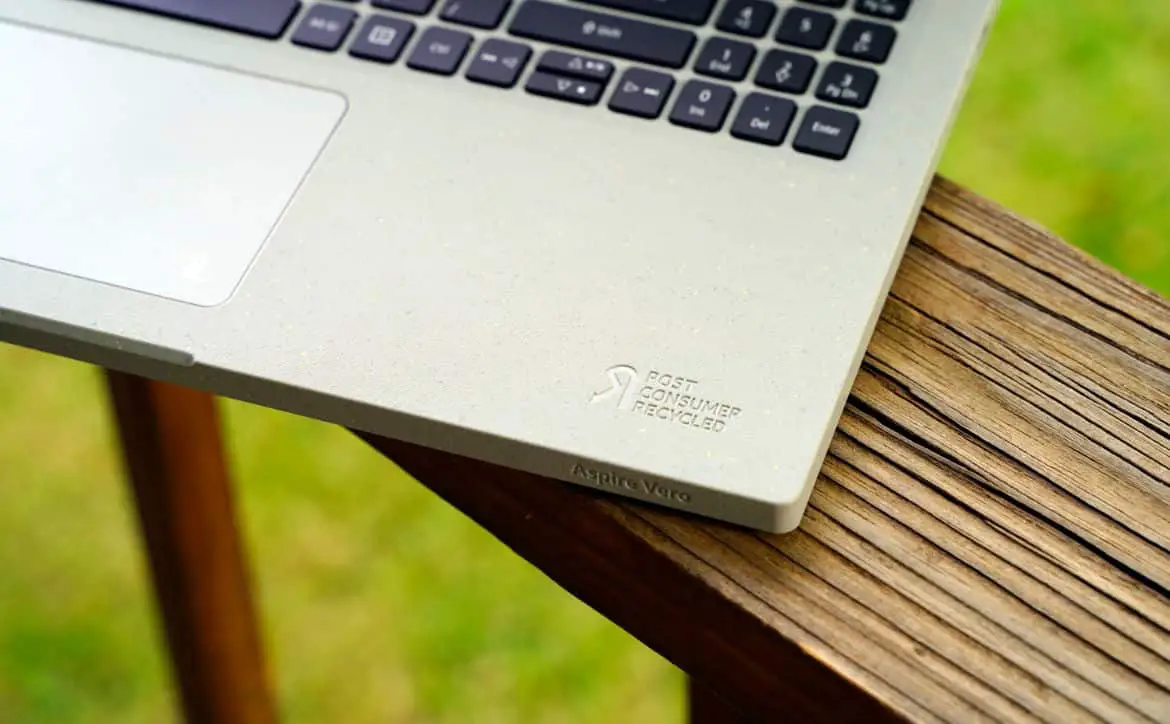I have lost count of the number of Windows laptops and Chromebooks I have worked on in my career. It’s safe to say that many of those laptops have been similar to each other with little to differentiate between them. So I was pleased to receive the Acer Aspire Vero to review.
The Acer Aspire Vero has a lot in common with dozens of other laptops, but it also has a lot that makes it unique. This PCR-built laptop is squarely aimed to grab the eye of eco-minded users who want to purchase devices made with the environment as one of its considerations. Let’s look at this post-consumer recycled laptop and see if you can make something outstanding from people’s recycled garbage.
Table of contents
Specifications
The Acer Aspire Vero sent to us has the following features and specifications:
- Model#: Acer Aspire Vero | AV15-52-712Q
- Operating System: Windows 11 Home
- Platform: The Intel® EvoTM Platform provides longer battery life. Fast Charge adds 4 hours in 30 minutes and Instant Wake in less than 1 second.
- Processor: Intel CoreTM i7-1255U processor (12 MB Smart Cache, 1.7 GHz performance-core with Intel® Turbo Boost Technology 2.0 up to 4.7 GHz), supporting hybrid core architecture with performance-core and efficient-core
- Memory:
- Dual-channel DDR4 SDRAM support
- 16GB DDR4 system memory
- Upgradeable to 24 GB of dual-channel DDR4 system memory using a single SODIMM module.
- Memory Frequency – Up to 3200 MT/s
- Display:
- 15.6″ display with IPS (In-Plane Switching) technology, Full HD 1920 x 1080, high-brightness (300nits) Acer ComfyViewTM LED-backlit TFT LCD
- 16:19 aspect ratio, color gamut sRGB 100%
- Wide viewing angle up to 170 degrees
- Slim and narrow border design
- Mercury-free, environment friendly
- Graphics:
- Intel® UHD Graphics, supporting OpenGL® 4.6, OpenCLTM 3.0, Microsoft® DirectX® 12.1, Intel® Quick Sync Video
- Audio:
- Acer Purified.Voice technology with AI noise reduction in dual built-in microphones. Features include far-field pickup, dynamic noise reduction through the neural network, adaptive beamforming, and pre-defined personal and conference call modes.
- Compatible with Cortana with Voice
- Acer TrueHarmony technology for lower distortion, wider frequency range, headphone-like audio, and powerful sound.
- Storage: Solid state drive: 1 TB PCIe Gen4, 16 Gb/s, NVMe 1, 6
- Webcam Video conferencing:
- FHD webcam with:
- CKFH22 (USB FHD camera)
- 1920 x 1080 resolution with HDR
- 1080p HD video at 60 fps
- Dual Mic distance 54 mm
- 66 x 6.1 x 3mm
- FHD webcam with:
- Wireless and networking [WLAN]:
- Intel® Wireless Wi-Fi 6E AX211
- 802.11 a/b/g/n/ac/ax wireless LAN
- Band: 2.4 GHz, 5 GHz, and 6 GHz
- 2×2 MU-MIMO technology
- Supports Bluetooth® 5.2 and later
- Supports CNVi interface
- 802.11a/b/g/n+ax wireless LAN
- Dual band (2.4 GHz and 5 GHz)
- Supports MU-MIMO RX technology
- Supports Bluetooth® 5.2 and later
- Wi-Fi M.2 (NGFF) 2230 PCI-E Interface
- Security:
- Acer Bio-Protection fingerprint solution, featuring computer protection and Windows Hello Certification
- Firmware Trusted Platform Module (TPM) solution
- BIOS user
- supervisor
- HDD passwords
- Kensington lock slot
- Dimensions: 363.4 (W) x 238.4 (D) x /17.9 (H) mm (14.31 x 9.39 x /0.0.7 inches)
- Weight:
- 1.76 kg (3.88 lbs.) with a 3-cell battery pack
- 1.76 kg (3.88 lbs.) with a 4-cell battery pack
- Battery:
- 50 Wh 3-cell Li-ion battery (for models with Full HD IPS Panel + SSD)
- Supports Fast Charging technology Battery Life
- Up to 6.5 hours (based on MobileMark® 2018 test results)
- Up to 9 hours (based on video playback test results)
- Up to 8 hours (based on web browsing test results)
- 56 Wh 4-cell Li-ion battery (for models with Full HD IPS Panel + SSD)
- Supports Fast Charging technology
- Battery Life:
- Up to 11 hours (based on MobileMark® 2018 test results)
- Up to 13 hours (based on video playback test results)
- Up to 11 hours (based on web browsing test results)
- Interfaces/Ports USB Type-CTM port supporting:
- USB4® 40Gbps
- ThunderboltTM 4
- USB charging 5 V; 3 A
- DC-in port 20 V; 65 W
- Three USB Standard-A ports, supporting:
- One port for USB 3.2 Gen 1 featuring power-off USB charging
- Two ports for USB 3.2 Gen 1
- HDMI® 2.1 port with HDCP support
- DC-in jack for AC adapter
- 3.5 mm headphone/speaker jack, supporting headsets with a built-in microphone
- Ethernet (RJ-45) port
- Keyboard: 83-/84-/87-key Acer backlight keyboard
What’s In The Box
- Acer Aspire Vero (AV15-52-712Q)
- Power cable and adapter
- Manuals and Documentation
Design

What I love most about the Acer Aspire Vero design is its look. Because Acer’s goal with this laptop is to be as eco-friendly as possible, it is made from post-consumer recycled material. This material has an attractive aesthetic, and our Cobblestone Grey color looks fantastic. Acer also offers the Vero in Mariana Blue and Starry Black.
The bottom rubber feet are a neon green color that ties everything together nicely. That same green rubber is on the laptop’s spine, adding some flair to the top. The recycled material has specks throughout and feels rough and organic. The entire look is probably a matter of taste, but I dig it. The material is lightweight, which could give some the impression of cheap, but it doesn’t feel cheap.
The bottom of the Acer Aspire Vero has a sizeable venting grille, and the speakers are also located down here. Some Acer branding and recycling branding are embossed on the bottom, which looks nice. Other than that, it’s relatively plain.
The top of the Vero is also clean and minimal, with only an embossed Acer logo placed at the top and center. The right side of the Vero houses LED indicators, the headphone/mic jack, one USB-A port, and the Kensington lock slot.
The left side of the Acer Aspire Vero houses a respectable number of ports, including one USB-C/Thunderbolt port, two USB-A ports, an HDMI port, an ethernet port, and a power port.
Opening the lid of the Vero will take two hands. It would be nice if all laptops could open with one finger, but this isn’t one of them. The display is the first thing to greet you, and the bezels on top and bottom are thicker than I would have liked to see. The bezels on the side are more reasonably sized.
The Acer Aspire Vero deck is a utilitarian beauty. It looks rigid and fundamental but flows with the rest of the aesthetic. The keyboard keys look smaller than the average size but just slightly. The number pad keys are certainly smaller than the average number pad keys. The mirrored R & E keys are a nice design element. Typing on these keys is fine; it is comfortable and easy but certainly not my favorite. Most people will find it acceptable.
The trackpad is slightly off center, like almost every laptop with a number pad. I’m not too fond of off-center trackpads, but this one didn’t bother me as much as the others. The fingerprint reader is on the top left of the trackpad, and it works great. I had an occasional misread but much less than other brands with the same sensor and positioning.
The wrist rest has the Intel and PCR branding embossed into it. They are barely noticeable and flow nicely with the design; they look good.
Overall, for the price and what it’s made of, this is a very nice looking and well-thought-out design from Acer. I was not too fond of a few things, but the pros outweighed the cons.
Display

The Acer Aspire Vero houses a 1920 x 1080 15.6″ IPS LCD with 300 nits of brightness. Acer says this display is mercury free, lending to the appeal to eco-minded users. This display also has 100% sRGB color volume and looks nice in terms of color.
The contrast is also good, not perfect, but it was suitable for the price point and display technology. Whites were clean and crisp, and the text was legible and clear.
Acer calls its 300 nit panel “high brightness,” which is perfectly good in an average room with standard lighting. But in brighter outdoor conditions, the display does struggle. It’s usable but not comfortable in bright conditions. On the bright side, pun intended, this is a low-power display which is energy saving.
Overall, the Vero display is average. It’s not outstanding, but it is useable and, for most users, should be more than enough. If you do a lot of outdoor work, you may not be happy with the display, but it will be fine if you’re mostly inside.
Software/Ecosystem
Windows 11 Home comes standard on the Acer Aspire Vero. There isn’t much to say about Windows, it works well, and I love its design.
Some apps included may be linked, but I would have rather not seen them. Those include:
- Booking.com
- ExpressVPN
- Forge of Empires,
- Dropbox Promo
- Evernote,
- Hearts Online
- PhotoDirector for Acer
- PowerDirector for Acer
- Simple Spider Solitaire
- Spades
- Solitaire
Norton antivirus is also installed, and that is the worst offense. I give Acer credit that at least the list above isn’t as bad as many other PC makers. But Norton and McAfee’s installations are abominations and should be removed from every PC going forward. Let users decide to buy an antivirus if they want one; these promos are invasive and annoying.
Overall, this is typical Windows PC software with added useless bits that would be better off removed to return some drive space to the user. Thankfully, you can uninstall it yourself.
Performance
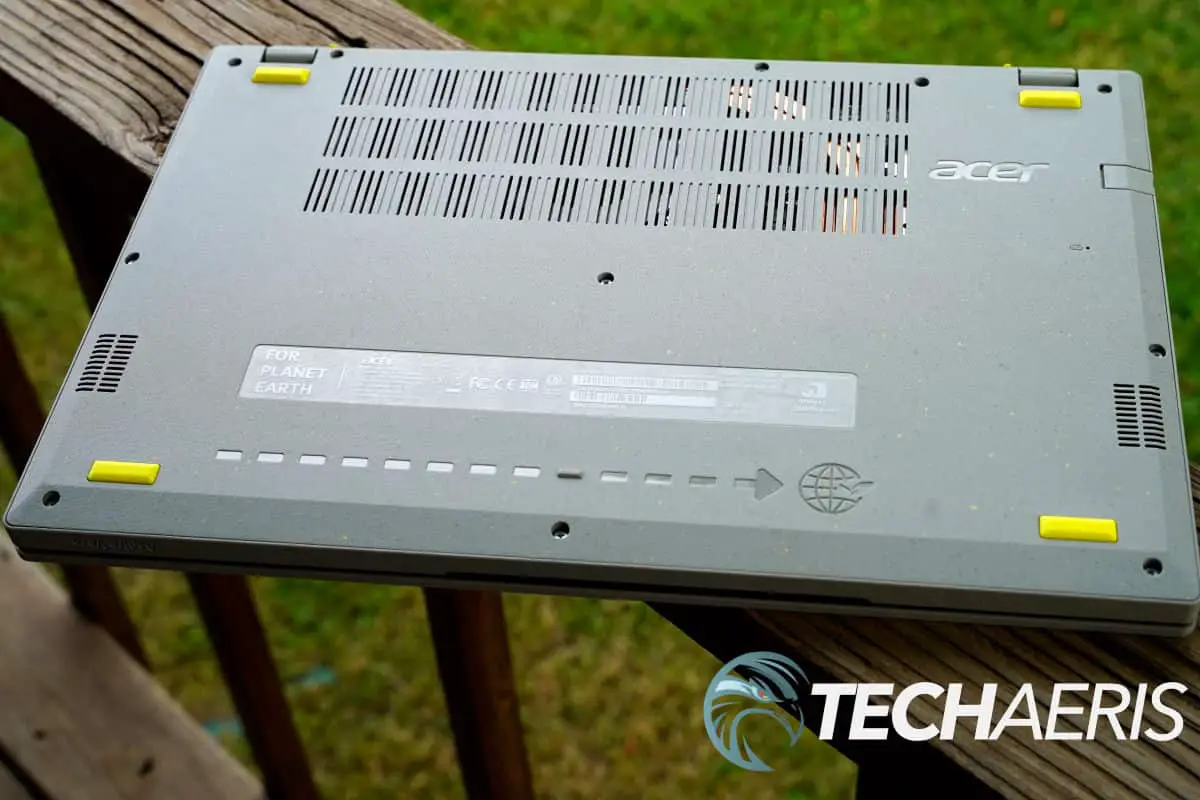
Our unit came with the Intel CoreTM i7-1255U CPU and Intel UHD GPU paired with 16GB of DDR4 RAM. These aren’t massive knock-your-socks-off specifications, but they are better than average. You can configure the Acer Aspire Vero as you sit with many different options. So you can cater the specs to your needs.
This configuration did well for everyday web browsing, email, Microsoft Office apps, watching YouTube, casual in-browser games, and video conferencing. I never felt like the system was lagging or getting slow, and the fans never whirred up to cool anything down.
I did not push this laptop as I would some others. So no video editing, no photo editing, nothing that would tax the system too hard. I will give the Vero huge props for having a decent number of I/O options, something a lot of laptops are dropping lately.
Overall, I think this is a good middle-of-the-road, maybe lower end of middle-of-the-road, option for most users. It should perform well for most average users.
Speakers/Sound
The speakers are probably the worst part of this entire laptop. The speakers on the Acer Aspire Vero have no redeeming value at all. Even video conferencing calls were painful to listen to. These speakers are very thin sounding. I have never scored speakers this low, and I am sad to have to ding this laptop on a feature that should be easy for companies to make at least decent. These speakers are no bueno.
Camera
So speakers are awful, but maybe it’s because Acer sank the money into the 1080p HDR webcam. Honestly, this should be standard on all laptops. This camera looks great; it’s not perfect, but it’s miles better than the 720p cameras on some more expensive laptops, and that is saying something.
Acer Aspire Vero Gallery
Battery Life
Acer claims up to 13 hours of battery life. That isn’t a hard and fast claim; there is some wiggle room given that battery life hugely depends on how you use the laptop and what settings you use. I did not use any power-saving features and kept the brightness full. I got slightly over 10 hours of battery life using the Acer Aspire Vero for basic tasks. I do not doubt that you can get more than that if you manage your power with the power-saving settings. Battery life is excellent, and most users should be pleased with what they get.
Price/Value
The Acer Aspire Vero starts at US$899 and can go up depending on the configuration. It will be available to purchase on Acer’s website starting September 4th. I think there is great value in this laptop. The only major flaw I can see that might impact its value are the swing and miss speakers.
Wrap Up
What’s there to say about the Acer Aspire Vero? If you’re an eco-minded buyer looking for a laptop that works well in everyday use and is probably excellent for light business use. Then the Vero is right up your alley. There are plenty of great features and plenty of I/O, which is lacking in other laptops.
The price point is attainable, and the design is appealing. The speakers and only 300 nit brightness panel are my only two MAJOR gripes about this laptop. I disliked other minor strange and quirky things, but most of those are just little personal preferences, such as the lid taking two hands to open. Or the number pad being smaller than I’d like. Or the off-center trackpad.
At the end of the day. The Acer Aspire Vero is aimed at eco-minded shoppers, and everything from the power cable to the box has that in mind. For those buyers, this is going to be the one.
In some of our articles and especially in our reviews, you will find Amazon or other affiliate links. As Amazon Associates, we earn from qualifying purchases. Any other purchases you make through these links often result in a small amount being earned for the site and/or our writers. Techaeris often covers brand press releases. Doing this does not constitute an endorsement of any product or service by Techaeris. We provide the press release information for our audience to be informed and make their own decision on a purchase or not. Only our reviews are an endorsement or lack thereof. For more information, you can read our full disclaimer.
Last Updated on September 7, 2022.