
There’s an adage that bigger is better. For the past 12 years, I’ve been spoiled with a projector setup with a 106″ screen. Over the years, I’ve upgraded from a 1080p projector to a 4K projector and when sitting on a couch 12′ away, bigger is definitely better. But does the same hold true for the desktop?
Estimated reading time: 25 minutes
When it comes to gaming monitors, companies are trying the bigger is better approach. While many TVs these days come with gaming-centric features to cater to the console crowd, they don’t always work the greatest with a computer as a computer monitor. Our BenQ MOBIUZ EX480UZ looks at a 48″ 4K OLED gaming monitor with some gaming-centric features and more than enough real estate for added productivity. Read on for our full review!
Table of contents
The Quick Take
In case you’re short on time, we’re trying something new here at Techaeris and offering up a “Quick Take” which gives you a wrap-up in reverse of sorts. Of course, we hope you’ll come back and read the full review once you have time!
So, to answer the question “Is there such a thing as too big?” when it comes to gaming monitors, I have to say no — with a caveat. And it’s a pretty big one (pun not intended) at that. If you’re using a 48″ gaming monitor primarily for gaming, then no, it’s not too big. However, if you also use your computer for productivity work, then that depends. Sure you have a lot of real estate, but with a non-curved monitor, and depending on your eyesight, it can be less than ideal.
That aside, the BenQ MOBIUZ EX480UZ 48″ 4K is a gaming monitor through and through. With features like an OLED panel for vibrant colours and deep blacks, low response time, 120Hz refresh rate, HDMI 2.1 support, 98% P3 colour gamut coverage, and built-in speakers, it’s solid for gaming. Not only does sitting a couple of feet from such a huge panel make for immersive gaming, but I honestly felt like I played better in games like Call of Duty: Warzone 2.0. Sure, that’s subjective, but I typically did better playing on the PC with this screen as opposed to on my Xbox Series X with its 106″ screen. But it’s not perfect.
The primary hangup with this wicked-performing gaming monitor is the cost. While OLED technology is typically more expensive, there are plenty of TV options with gaming features that are available for as much as 30% cheaper. A lot of these do have gaming features and the bonus of some sort of onboard OS to allow you to stream content without needing to have your computer on. The downside of using a TV, however, is the glossy panel in one of my recent reviews of a TV that I used as a gaming monitor connected to my computer, the glossy panel didn’t really bother me reflection-wise and in some ways enhanced the image quality. Also, while it’s VESA mountable, the BenQ MOBIUZ EX480UZ is very limited (practically non-existent) in adjustability.
All that being said, if you’re in the market for a PC or console gaming monitor and have the money to spare, you can’t go wrong considering the BenQ MOBIUZ EX480UZ gaming monitor.
And now on with the full review! Read on to see why this monster of a gaming monitor earned a Highly Rated badge here at Techaeris.
Specifications
The BenQ MOBIUZ EX480UZ 48″ 4K 0.1ms OLED Gaming Monitor we reviewed has the following features and specifications:
| Screen Size | 48 inch |
| Panel Type | OLED |
| Resolution | 4K (3840 x 2160) |
| Brightness | 450 nits (typical); 800nits (max, at 3% panel lit) |
| Native contrast | 135000:1 |
| Viewing Angle (L/R) (CR>=10) | 178°/178° |
| Response Times (GtG) | 0.1 ms |
| Refresh Rate (Hz) | 120 |
| Aspect Ratio | 16:9 |
| Color Gamut | 98% P3 |
| Color modes | Cinema HDRi, Custom, Display P3, FPS, Game HDRi, HDR, M-Book, Racing game, RPG, sRGB |
| Display Colors | 1.07 billion colours |
| PPI | 92 |
| Display Screen Coating | Anti-Glare |
| Color Temperature | Bluish, Normal, Reddish, User Define |
| Gamma | 1.8-2.6 |
| HDCP | 2.3 |
| Audio | Built-in 2.1 Channel Speakers (2x 5W + 10W woofer) with five audio modes; headphone jack |
| Connectivity | • 1x DisplayPort 1.4 • 2x HDMI 2.1 • 1x USB-C (PowerDelivery 90W, DisplayPort Alt Mode, Data) • 1x USB Type-B (upstream) • 2x USB Type-A 3.2 (downstream) |
| Eye Care | Low Blue Light, Brightness Intelligence Plus (B.I.+), Color Weakness |
| HDRi | Yes |
| PIP/PBP | Yes |
| Delta E (avg) | ≤2 |
| Gaming Features | FPS Mode, Color Vibrance, Light Tuner, FreeSync Premium, Black eQualizer |
| VESA Wall Mount | 200 x 200mm |
| OSD Languages | Arabic, Chinese (simplified), Chinese (traditional), Czech, Deutsch, English, French, Hungarian, Italian, Japanese, Korean, Netherlands, Polish, Portuguese, Romanian, Russian, Spanish, Swedish |
| Voltage Rating | 100-240V |
| Power Consumption | 330 W (max), <0.5W (sleep mode) |
| Power Delivery | 90W via USB C/Thunderbolt 3 |
| Dimensions (H x W x D) | • w/ base: 27.6 x 42.1 x 10.5″ (70 x106.85 x 26.76cm) • w/o base: 25.5 x 42.1 x 4.2″ (64.69 x 106.85 x 10.55cm) |
| Weight | • w/ base: 42.6 lbs (19.3kg) • w/o base: 35.7 lbs (16.2kg) |
| MSRP | $1799.99 |
| Price at time of review | $1499.99 |
What’s in the box
- BenQ MOBIUZ EX480UZ 48″ 4K 0.1ms OLED Gaming Monitor
- Two-piece monitor stand
- Back cover plate
- Power cable
- HDMI cable
- DisplayPort cable
- USB-C to USB-C cable
- USB-A to USB-B uplink cable
- Remote control
- Screwdriver and four monitor stand screws
- VESA mount screws
- Quick Start Guide
- Regulatory Information
- Safety Instructions
Design
While there are similarities between the design of the BenQ MOBIUZ EX480UZ gaming monitor and some of the other monitors in the same lineup, there are a few differences as well, largely due to the fact it’s TV-sized. The front is fairly similar, with thin, almost non-existent bezels on the top and sides. The bottom bezel is a bit thicker, at about an inch and a half in height. It houses the front-facing 5W speakers, as well as the IR/B.I.+ sensor which is recessed into the middle of the bottom sensor. The BenQ logo is on the far left and an HDRi logo is on the far right with a quick toggle button below it. On the size front, when used with the included stand (it is also VESA mountable) the EX480UZ takes up a footprint of 27.6 inches in height, 42.1 inches wide, and 10.5 inches deep (due to the feet on the stand).
The back is a bit more stylish and is silver in colour with the MOBIUZ logo etched into the left-hand side (when looking at the back). Centred in the middle is the stand mount receptacle with a quick-release button below it. Angling out from this towards each of the corners is a thin grooved line. The last half or so of this line, towards the outer edges, is a customizable LED strip. While the LEDs are there, they aren’t very bright and don’t bounce well off of your wall so you won’t be getting a nice glow behind your monitor if you’re set up in front of a wall — especially with a monitor of this size. OLED TVs are generally pretty thin and while the bulk of the BenQ MOBIUZ EX480UZ is thicker (4.2″ thick), about 1/4″ on each side and the top 5″ of the monitor are very thin.
Unlike other BenQ MOBIUZ gaming monitors, the power and other ports are on the monitor’s side. On the right side of the monitor is the standard power port. On the left is where you’ll find (from top to bottom) two USB-A 3.2 ports, a full-featured USB-C port with 90W power delivery, a USB Type-B upstream port, a DisplayPort 1.4 port, two HDMI 2.1 ports, and a 3.5mm headphone/mic combo jack. I would have liked to see the ports on the right side, however, as that is where I tend to have my desktop computer (I mean, the glass panel with the nice RGB LEDs is on the left side of the case, why wouldn’t you want to see it while sitting down?) but I’m sure it can go either way. As such, some of my cables barely stretched over, and I have my computer on my desk, not on the floor which would have added more distance.
On the underside of the bottom edge, towards the right when facing the monitor, are three buttons and a joystick. From right to left, these are your power button (which glows white when on and orange when in standby mode), the menu button/direction joystick, and an input/source selection button. Instead of the subwoofer being on the back of the monitor, the 10W subwoofer on the EX480UZ is centered and faces down on the bottom of the monitor, surrounded by an orange ring which you’ll never see when the monitor is set up.
The stand is pretty hefty as well. The main stand is black. The feet attach to the stand slightly above the desk, leaving a bit of a gap near the back on each side which is great for sliding your mouse and/or keyboard cable through. The legs themselves are silver, with an orange and grey striped design on the front, adding a splash of colour. However, unlike other BenQ MOBIUZ gaming monitors, there is no tilt, swivel, or height adjustment functionality. Tilt and swivel would be nice, but I get the lack of height adjustment as you’re pretty much looking dead center of the screen when sitting in front of it.
The monitor also includes a handy remote control. The remote is pretty small, measuring 4″ in length, 1 3/4″ in width, and 3/8″ in thickness. Black in colour, the BenQ logo is stamped into the plastic on the bottom. As for buttons, a power and source button sit near the top with a control wheel and an OK button below it. The HDRi and Game mode buttons are below that. Two more rows of three buttons each round out the controls and included brightness, menu, EQ, mute, volume down, and volume up. It’s a simple remote but it’s handy and works well.
While most monitors include an HDMI or a DisplayPort cable, the EX480UZ includes both (as do most of the BenQ MOBIUZ monitors I’ve recently reviewed), which is also a nice touch.
Assembly
Unlike BenQ’s other MOBIUZ gaming monitors, the stand for the EX480UZ doesn’t just snap into place. As it is a larger monitor, I’d be a bit worried that wouldn’t hold well enough. That being said, assembly is just as easy, and BenQ even includes a screwdriver to do so so you don’t have to hunt around for one.
The first step is to remove the stand from the styrofoam packaging and piece it together, tightening the legs to the arm with the built-in screw. Next, with the monitor panel still in the styrofoam packaging, align the stand to the back of the mounting receptacle on the back of the monitor and screw it in place with the included screws and screwdriver. Cover the screws and mounting plate with the back cover. Once that is done, and you should get a second pair of hands for this, tip the monitor and the styrofoam protecting the front of the panel up to its standing position (preferably on the desk you intend to use it), remove the styrofoam, then remove the thin protective foam sheet covering the front of the display.
Once you have it sitting on your desk (again, an extra set of hands is highly recommended), it’s just a matter of plugging it in and connecting the HDMI, DisplayPort, and USB cables you need for your setup.
Alternatively, you can use a wall mount or monitor arm. If you choose to do so, make sure it can hold the weight. If mounting to a monitor arm, simply screw the VESA mount plate on your arm into the back of the monitor. If you are using a wall mount, BenQ also provides four extension screws which you’ll need to screw into the mount holes before attaching it to your wall mount. In both cases, you will need at least two, if not three, people to make sure you don’t accidentally drop the monitor.

Ease of Use
Once assembled, the BenQ MOBIUZ EX480UZ is easy to use. Pressing the power button turns it on and off, the joystick allows you to easily access and change menu settings, and the input and HDRi buttons work as one would expect. The addition of the remote is a fantastic idea as well. With the buttons on the remote, it’s even easier to change your colour mode, audio settings, game mode, source, and access the settings menu.
When you first turn on the EX480UZ, you are asked if you want to enable full functions like the ability to change the picture mode, colour settings, and B.I./B.I.+. Turns out, BenQ has these functions “disabled by default to minimize power consumption in compliance with the international energy standards.” It’s as easy as selecting o.k., but it is an extra step. You can also cancel for lower power consumption, but then you’ll be missing out on key features.
Display
A few months ago, I reviewed the LG OLED C2 evo TV and ended up using it as a computer monitor most of the time as it was smaller than our main television setup. For the most part, I was impressed, although the glossy finish did reflect some of the RGB LEDs on my keyboard and mouse especially. It wasn’t the end of the world but once in a while, it proved to be a minor distraction. When I first heard about the BenQ MOBIUZ EX480UZ gaming monitor, Itely curious to see how a made-for-computer large-sized OLED monitor compared.
My current setup has the monitor sitting about two feet from the front edge of my desk, which when using a “normal” sized monitor is a decent enough distance away. With the EX480UZ, however, all I can see when sitting in front of it is the screen. No wall, no shelves, nothing but a glorious OLED screen with an anti-glare coating to cut down on reflections. While the LG OLED C2 evo was great for gaming, the glossy screen did reflect the RGBs of my keyboard, mouse, and computer, causing a slight distraction at times.
As is the case with OLED panels, the colours on the monitor are bright and vibrant with dark blacks. The 98% DCI-P3 coverage is decent as well, and the various HDR and game modes do a good job of changing different display settings depending on the type of game you are playing. There are also various built-in colour modes including Game HDRi, Cinema HDRi, HDR, FPS, RPG, Racing game, sRGB, M-book, Display P3, and Custom so that you can fine-tune the display to your personal preference. Furthermore, you can adjust and toggle the Black eQualizer, Light Tuner, Brightness eQualizer, Color Vibrance, Brightness, Contrast, Sharpness, B.I.+, Gamma, and Color Temperature while gaming for an even more personalized picture.
It’s not easy to accurately capture display image quality in a photo, but here is an example:

When it comes to HDR on Windows, however, I did find it a bit dark. BenQ lists the monitor as having 450 nits typical brightness. When the HDR modes are enabled, the brightness will reach 800nits at 3% panel lit. Oddly enough, when connected to my Xbox Series X, the HDRi settings worked much better so it’s likely a combo of Windows HDR and the HDRi that is a bit lacking here as I’ve always found HDR in Windows 10/11 to be hit-and-miss. While the monitor has a Game HDRi setting but it also has settings for FPS, RPG, and Racing games with no HDR enabled so it’s a bit telling here what BenQ recommends for certain games. BenQ HDRi enhances standard HDR by integrating adaptive technology. You can read more about it on the BenQ website or in the video below.
With the sheer size of the display, I was able to make longer shots in games like Call of Duty: Warzone 2 more accurately, squad mates were impressed by my ability to pick out targets that were “ant-sized” on their screens. Yes, I normally game on a 106″ screen with my Xbox Series X but for FPS games like Warzone 2, using this monitor just made me more aware of how much more responsive PC gaming can be when it matters.
While it may seem like a lower PPI for graphics work at only 92, keep in mind that a 27-inch 1080p monitor has a PPI of 81 and a 24-inch of 91. Still, if you’re planning on a lot of graphics work, you’re likely investing in a slightly smaller 4K monitor with more photo/video suitable colour gamuts. For basic productivity work like browsing the web and word processing, the monitor is fine as long as you keep your work more or less in the middle of the screens. If like me you wear glasses, you may find that content in the corners is a bit out of focus due to the flat panel and how far away they are. Where the size did shine, however, was with the built-in Windows window snapping, allowing you to easily tile multiple windows together. I also found it great when working on some family tree updates due to the physical size of the screen.
Watching movies via streaming services was a treat as well. Again, given the size, you can fire up a movie or hockey game, push your chair back a bit and kick back while getting a great-sized picture from a few feet away.
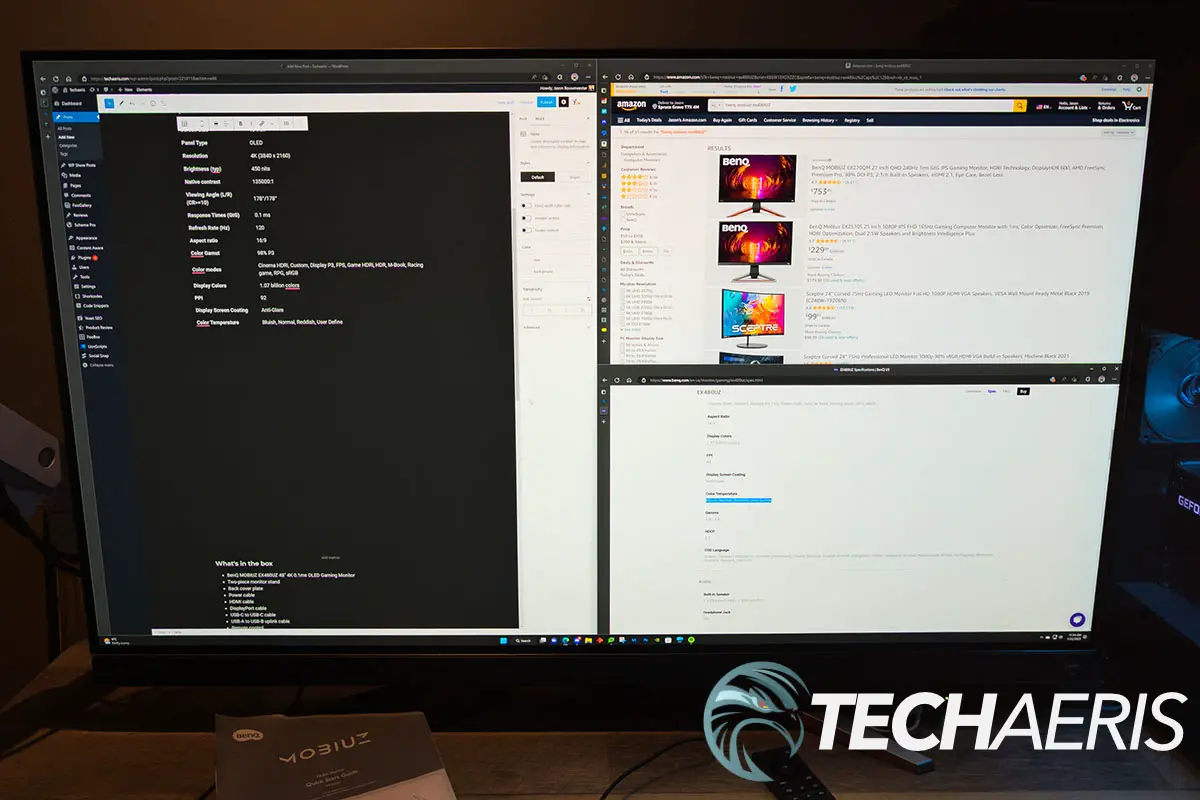
As with most BenQ monitors for the past few years, the EX480UZ features the company’s B.I.+ eye-care technology as well. BenQ’s Brightness Intelligence Plus Technology detects ambient brightness and colour temperature to not only adjust brightness automatically but also adjust the colour temperature to match your current environment. By automatically adjusting the brightness and colour tone, B.I.+ also helps reduce eye strain. I’ve found it useful for productivity with my BenQ EX3501R that I’ve been using for years. I was unsure how it would translate for gaming but with it enabled, I never really noticed a major colour shift and the brightness adjusted appropriately based on how high I had the lights turned on. On that note, my computer setup is in a basement with a small covered window nearby so the only light around is usually from the pot lights above which I tend to keep pretty low.
Finally, the monitor also has a Low Blue Light setting and a Color Weakness setting which allows you to adjust the Red and Green Filters if you have a colour vision deficiency.
OLED Burn-in
Burn-in is a consideration with OLED panels, although it is becoming less of a concern with newer models. As one would suspect, burn-in could be considerably more of a factor on an OLED computer monitor considering you have a Windows taskbar, desktop icons, and more elements that don’t consistently move. BenQ has a few features that help to prevent this: Off RS, JB, and Orbit. These preventative features work are enabled by default (and should stay enabled) and work as follows (according to BenQ support):
- Off RS: As operation time goes by, the current driving the OLEDs will become uneven. What Off RS do is recalibrate all OLEDs to default status. The Off RS notice will pop out after 4 hours of use(accumulated); if the user chooses to skip, then the EX480UZ will start the Off RS process while the monitor is in standby or power-off mode. However, the message will pop out every hour if the EX480UZ stays on for 12 hours without enabling Off RS.
- JB: The luminance performance of the OLED panel will differ after a while of operating. Once in a while, going through the JB process can eliminate the luminance gap between OLEDs. The JB notice will pop out after 500 hours of use(accumulated); if the user chooses to skip, then the EX480UZ will start the JB process while the monitor is in standby or power-off mode.
- Orbit: In order to reduce the stress on the OLEDs, the pixels shift slightly every minute.
While I likely won’t have this monitor long enough to see if these preventative measures work to prevent OLED burn-in, they do seem like they should if used as recommended by BenQ. I did frequently skip the Off RS message when it popped up while gaming, but it’s good to know it runs once I turned the monitor off when I finished my session. In the case of Orbit, I didn’t notice any pixel shifting while using the monitor for gaming or productivity work so BenQ has done a great job of hiding that preventative feature.
Performance
I had no issues with the monitor’s performance when using the BenQ MOBIUZ EX480UZ 48″ 4K OLED gaming monitor. It turned on pretty quickly, and the included remote worked great for quickly accessing the menu or changing settings on the fly. Gaming was also a treat with its 120Hz refresh rate, 4K resolution, and 0.1ms GtG response time. When combined, these features make gameplay smooth and I encountered no stuttering or screen tearing.
As far as actual gaming performance is concerned, a decent mid-range rig will be fine, but a high-end rig is required to take full advantage of high refresh rates at 4K graphics settings. When tested on a gaming PC with a 12th Generation Intel® Core™ i9-12900K processor with liquid cooling, 2 TB PCIe® NVMe™ M.2 Solid State Drive, NVIDIA® GeForce RTX™ 3090 graphics card with 24 GB GDDR6X dedicated memory, and HyperX® 64 GB DDR4-3733 MHz XMP Heatsink RAM, here are the average framerates for the games I tested on their highest graphics quality settings at 4K resolution:
| Call of Duty: Warzone | 110 fps |
| Dirt 5 | 94 fps |
| Forza Horizon 4 | 160 fps |
| Forza Horizon 5 | 81 fps |
| Gears Tactics | 76 fps |
| Heroes of the Storm | 200 fps |
| Middle-Earth: Shadow of War | 136 fps |
| Tomb Raider | 156 fps |
| Wolfenstein: Youngblood (Riverside) | 172 fps |
| Wolfenstein: Youngblood (Lab X) | 175 fps |
| World War Z (with Vulkan enabled) | 133 fps |
As you can see, even with a pretty beefy rig, you’re hard-pressed to get 120 fps to match the refresh rate on most games at their highest settings when gaming at a 4K resolution. However, the framerates are still fantastic for smooth gameplay. As mentioned above, I really do believe the EX480UZ upped my Warzone 2.0 game.
In addition, with HDMI 2.1 and AMD FreeSync Premium Pro support, this gaming monitor works perfectly with the Xbox Series X for 4K@120Hz gaming. Games like Forza Horizon 5, Hellblade: Senua’s Sacrifice, and Call of Duty: Warzone 2.0 looked gorgeous and ran smoothly when I had the console hooked up to it. It also supports the PlayStation 5 running at 4K@120Hz gaming settings and games like God of War Ragnarök looked and ran equally smooth.
The BenQ MOBIUZ EX480UZ OLED gaming monitor also supports PIP and PBP (up to four inputs). I did test out the PIP briefly, having the Xbox as the main image and the computer as the smaller image. This scenario works great if you’re playing on your Xbox and streaming using your computer, or if you’re using a walkthrough guide for those difficult parts of a specific game. As for the PBP, BenQ recommends a max resolution of 1920×2160 for two displays and 1920×1080 for the quadrant setup. It does work, although I only had two inputs connected, so the computer and Xbox screen sat along the top half of the display as the Xbox screen didn’t look the greatest sitting in a 1920×2160 space.
Another interesting feature of the EX480UZ is the inclusion of a KVM (Keyboard, Video, and Mouse) switch. Simply put, this allows you to connect a mouse and keyboard to the monitor and use it on multiple computers or consoles. In my case, I was able to connect a laptop to the monitor via USB-C and the Xbox via the upstream USB cable and HDMI. Using the menu on the monitor, I could switch the keyboard/mouse input between the laptop and the computer depending on what I was using. It worked great but was a bit foreign for me as I never use a keyboard and mouse with a console, but it’s doable with this monitor if you have it connected to a USB-C/Thunderbolt-capable computer and a console.
Sound Quality
While TVs have long had speakers in them, until recently the monitors that do have been pretty weak and tinny. Over the past couple of years, manufacturers have been getting more serious about sound in monitors, BenQ being one of them with its treVolo audio technology. The BenQ MOBIUZ EX480UZ gets rather loud, and I found it sounded slightly better with the subwoofer pointed downwards instead of out the back of the monitor like its siblings.
Again, the audio controls are independent of Windows audio controls. As such, make sure to set your Windows volume to 100% before using the monitor for audio, then use the included remote to adjust the volume of your system. The dual 5W speakers do get quite loud, which is nice, and the bass levels with the repositioned down-firing 10W woofer on the bottom of the monitor are better than previous BenQ MOBIUZ monitors with it at the back. Depending on what you’re playing or listening to, the five audio EQ modes do modify the audio as well. With the remote (or on-screen menu), you can change between FPS, RCG (racing), SPG (sports), Cinema, or Pop/Live. Unfortunately, there is no custom EQ on the monitor so you’re stuck with one of the five presets.
While monitors still have a way to go, the BenQ MOBIUZ EX480UZ sounds pretty decent and is comparable to some TVs these days. Of course, it won’t replace a good headset in FPS games like Warzone 2.0 but worked well enough for most other games.
Price/Value
Honestly, this is a tough one — especially after having recently reviewed the LG OLED C2 evo television and using it as a computer monitor. With an MSRP of $1799.99, this monster of an OLED gaming monitor is pretty pricey. It is, however, already reduced to $1,499.99 on the BenQ website, making it a bit of an easier price to swallow, but not by much.
The LG C2 OLED evo, on the other hand, has an MSRP of $1,499.99 and is much more feature-rich with its webOS interface and app support. Because it is now last year’s model, it can be purchased for under $1,000. Of course, that’s assuming you can live with the glossy screen when sitting closer to it on a computer desk.
Photo Gallery










Wrap-up
So, is there such a thing as too big when it comes to gaming monitors? At first, I thought maybe the 48″ BenQ MOBIUZ EX480UZ 4K OLED Gaming Monitor was too big as I thought 42″ was big enough previously. However, after extended time with it, I’d have to lean towards a resounding “no” when it comes to gaming and video consumption. Where I do find it a bit large, however, is when I’m doing productivity work due to the corner regions being slightly out of focus due to my eyesight. Some people won’t find that to be an issue, and I just ended up working around it by not maximizing the full screen when using it for non-gaming purposes.
BenQ MOBIUZ EX480UZ
$1,799.99Nailed it
- OLED panel with anti-glare coating
- Great colour and contrasts
- High refresh rate for gaming
- Smooth gameplay on PC, Xbox Series X, and PlayStation 5 with HDMI 2.1 support
- Decent 2.1 audio
- Sheer size adds to extra immersion while gaming
- PIP, PBP, and KVM support
- Includes HDMI, DisplayPort, USB cables
- VESA mountable
Needs work
- Bit dark when it comes to HDR content
- Limited tilt when using included stand
- Pricier compared to OLED TV options
In some of our articles and especially in our reviews, you will find Amazon or other affiliate links. As Amazon Associates, we earn from qualifying purchases. Any other purchases you make through these links often result in a small amount being earned for the site and/or our writers. Techaeris often covers brand press releases. Doing this does not constitute an endorsement of any product or service by Techaeris. We provide the press release information for our audience to be informed and make their own decision on a purchase or not. Only our reviews are an endorsement or lack thereof. For more information, you can read our full disclaimer.
Last Updated on March 15, 2024.



























