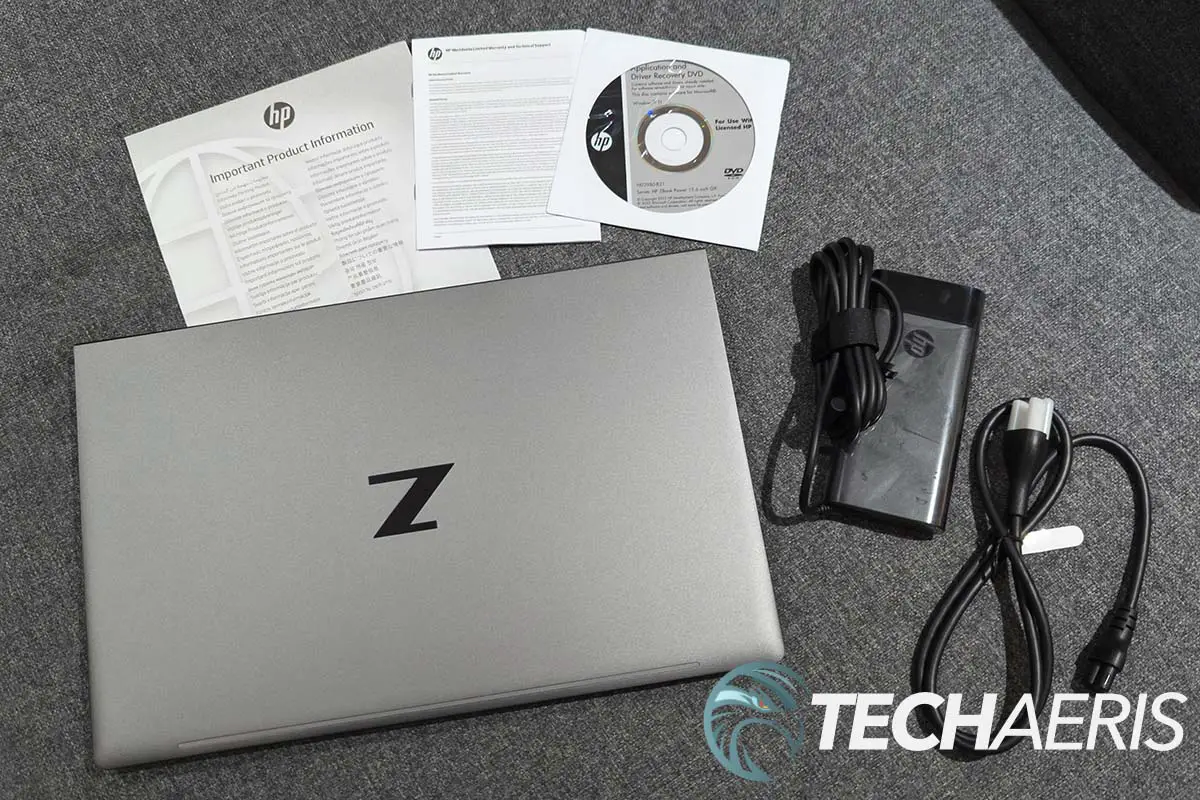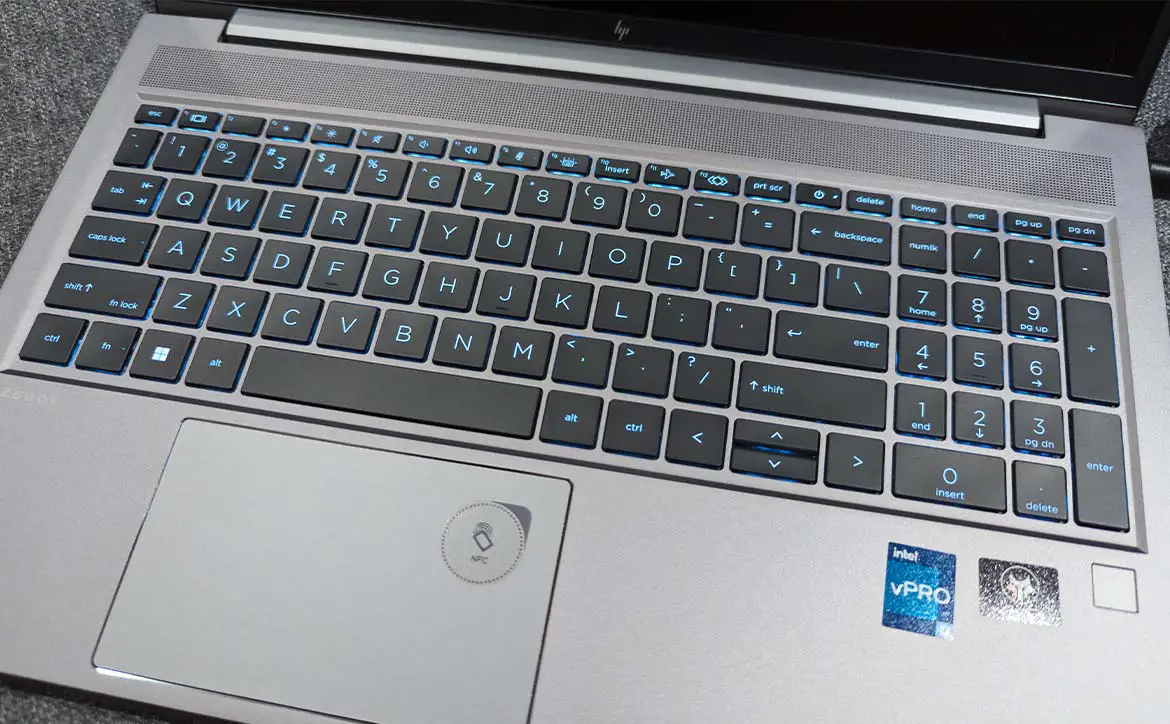When it comes to laptops, there really is one for every use-case scenario out there. Whether you’re a gamer, student, content creator or business professional, there are plenty of choices on the market with features that cater to your specific needs
Estimated reading time: 13 minutes
Our HP ZBook Power G9 review looks at one of the company’s latest laptops that offers “pro-level performance for high-performance workflows.” Read on for our full review and find out why it earned a Highly Rated badge here at Techaeris.
Table of contents
The Quick Take
If your work requires more processor and graphics-intensive processing, any old laptop won’t do. The HP ZBook Power G9 is a solidly constructed laptop for hybrid work and has the performance specifications to match. Highly configurable, there are plenty of options available based on your needs and your budget.
Our almost-maxed-out review unit with its i7-12800H vPro processor, NVIDIA RTX™ A2000 Graphics with 8 GB GDDR6 RAM, 2TB NVMe SSD, and 32GB of RAM handled every task and program that we threw at it handily. Whether it was photo editing, Photoshop graphics creation, or video editing in Premiere, I had no issues in performance. While HP claims up to 18 hours of battery life, you will get mixed results here depending on what you are using the laptop for while not plugged in.
Performance doesn’t come cheap, but if you need powerful performance while on the go, or split your work between home and an office, the HP ZBook Power G9 makes a solid choice.
Specifications
The HP ZBook Power G9 laptop we reviewed has the following features and specifications (configurable when ordering):
| Processor family | 12th Generation Intel® Core™ i5-i9 vPro processor |
| Processor | Intel® Core™ i7-12800H vPro™ processor (3.7 GHz, up to 4.8 GHz with Turbo Boost, 24 MB cache, 14 core) |
| Display | 15.6″ diagonal UHD (3840×2160) LED UWVA Anti-Glare for HD Webcam Low Power Narrow Bezel (400 Nits) (FHD options available) |
| Graphics | Integrated: Intel® Iris® Xᵉ Graphics Dedicated: NVIDIA RTX™ A2000 Graphics (8 GB GDDR6) |
| Memory | 32 GB (2×16 GB) DDR5 4800 SODIMM (up to 64GB available) |
| Internal drive | 2 TB PCIe-4×4 2280 NVMe TLC SSD (512GB to 2TB available); supports up to 8TB PCIe Gen 4 x2 NVMe |
| External I/O Ports | 1x USB Type-C with Thunderbolt 4 3x USB-A 3.1 Gen 1 1x Full-sized HDMI 1x RJ-45 1x 3.5mm Audio/Microphone jack 1x Smart Card Reader |
| Audio | Custom-tuned audio by B&O |
| Webcam | Integrated 720p HD USB2 DualAryMic Webcam |
| Keyboard | HP Premium Keyboard – spill-resistant, backlit keyboard |
| Pointing device | Clickpad Backlit with numeric keypad spill-resistant Keyboard |
| Wireless technology | Intel® AX211 Wi-Fi 6E and Bluetooth® 5.3 Combo, vPro |
| Power supply | 150 Watt Smart PFC Slim AC Adapter |
| Battery | 6 Cell 83 WHr Long Life Battery |
| Battery Life | Up to 18 hours |
| Fingerprint reader | Fingerprint Reader |
| NFC | NFC Reader on Touchpad |
| Security | Built-in Tile Tracker, Tamper Lock Protection |
| Windows Hello | Fingerprint |
| Operating system | Windows 11 Pro |
| Software included | Bing search for IE11; BuyOffice; HP HotkeySupport; HP PerformanceAdvisor; HP RecoveryManager; HP RemoteGraphics Software; HP SupportAssistant; HP JumpStart; NativeMiracast support; HP Connection Optimizer; HP Cloud Recovery; HP Admin; HP PrivacySettings; HP QuickDrop; HP EasyClean; HP PC HardwareDiagnostics; HP ZCentral RemoteBoost 2020 Software for Z workstation; Tile™Application; HP Auto Lock and Awake |
| Support service included | HP 3-year Return to Depot Notebook Hardware Support. |
| Manageability features | HP Client Management Script Library (download); HP Client Catalog (download); HP Manageability Integration Kit Gen4 (download); HP Image Assistant Gen5 (download); HP Patch Assistant (download); HP Cloud Recovery; HP Connect for Microsoft Endpoint Manager |
| Security management | Absolute persistence module; HP Device Access Manager; HP PowerOn Authentication; HP Security Manager; Integrated smart card reader; Master Boot Record security; Pre-boot authentication; HP SureClick; Windows Defender; HP Secure Erase; HP Manageability Integration Kit; HP SureSense; HP SecurePlatform; HP SureRecover Gen3; HP BIOSphere Gen6; HP SureStart Gen6; HP SureRun Gen3; HP TamperLock; Nano Security Lock Slot; HP Client Security Suite Gen7; Trusted Platform Module TPM2.0; Windows Secured Core |
| Energy efficiency | ENERGY STAR® certified |
| Materials | Aluminum chassis |
| Colour | Natural Silver |
| Dimensions | 11.7 x 8.67 x 0.64 in |
| Weight | Starting at 2.2lb |
What’s in the box
- HP ZBook Power G9 laptop
- 150W USB Type-C power adapter
- Documentation
Design
Being a premium offering, the build quality of the HP ZBook Power G9 laptop is top-notch. As with most aluminum-chassis laptops, it has a nice weight and look to it, as well as feeling very solid. As it should, having passed 19 MIL-STD 810H durability tests. The second thing I noticed about the ZBook Power is that instead of HP’s logo on the top of the lid, a stylized shiny Z takes its place.
As for ports, there are plenty on the HP ZBook Power G9. On the left side, from back to front, you’ll find the nano security cable slot, RJ-45 hack, a USB-A 3.1 Gen 1 port, a full-sized HDMI port, and (optional) smart card reader. On the right side, you’ll find the barrel power connector, USB Type-C with Thunderbolt 4, two more USB-A 3.1 Gen 1 ports, and the 3.5mm headphone/microphone combo jack.
Opening up the lid, you’ll find the 6-row backlight keyboard with a full-sized number pad on the right. The power button is in an interesting spot as it is a key and is placed between the delete and print screen keys along the top row. Typical for laptops, the top row contains half-height function keys. The arrow keys are near the bottom, to the left of the number pad. While the left and right arrow keys are full-sized, the up and down keys share a single key spot. The keyboard has a premium feel to it, with nice, soft typing. I typically score between 100-105 wpm on typing tests and with this one I was pushing a consistent 110.
Just above the keyboard is a rather wide and large speaker grille. Underneath the keyboard, off-centered towards the left is the 4 1/2″ by 2 3/4″ touchpad with the optional NFC sensor in the upper right corner. I still dislike touchpads (give me a mouse!), but this one is solid and responsive. The (also optional) fingerprint sensor is located under the keyboard on the far right. It worked well and I had no issues with signing into Windows 11 using my fingerprint. Finally, the ZBook branding is printed on the left side right under the keyboard.
The bezels around the 4K display aren’t the thinnest I’ve seen, but they’re definitely not the thickest either. The side bezels are about 3/16″ thick and the top and bottom are about 3/8″ thick. Along the top of the display is where the front-facing 720p HD camera is located between two internal microphones. There is also a physical camera privacy cover which displays diagonal white lines across the camera when it’s slid over the camera. The HP logo is centered on the middle of the bottom bezel.
On the underside of the laptop are two long strips for elevation and grip while used on a table or desk as well as the fan venting grille towards the back.
Overall, the HP ZBook Power G9 is solidly built and has a nice comfortable keyboard layout. While the design is nothing outstanding, it works well.
Display
The HP ZBook Power G9 laptop has four available 15.6-inch display options. Two are 250-nit FHD options (one with touch), the third is a 400-nit FHD anti-glare screen, and the last is a 4K UHD 400-nit panel with 100% sRGB colour gamut support. Our review unit came with the latter, and it’s a nice, sharp, crisp screen. It didn’t matter where I set up, the brightness could be adjusted high enough that I had no issues with seeing what was on the screen.
As far as colour is concerned, the 100% sRGB was great as well when working with photos, giving a decently accurate colour profile for that sort of work. The matte panel also helps to reduce glare, and I didn’t have major issues with glare while working on the laptop, even while sitting in front of a window. HP states that the 4K panel offers low power consumption to extend battery life, and even with the beefier specifications, I found that the ZBook Power G9 tended to last longer than other recent laptops with 4K displays I’ve reviewed.
Software
Windows 11 has been out for a while now and more systems are shipping with it. Our review unit shipped with Windows 11 Pro, giving you access to all the features the operating system comes with. Windows 11 ran just fine on our system as configured.
The HP ZBook Power G9 laptop does come with some pre-installed HP software, but most of it is pretty useful. These apps include HP Audio Control, HP Documentation, HP PC Hardware Diagnostics Windows, HP Power Manager, HP Privacy Settings, HP QuickDrop, HP Support Assistant, HP Sure Click Secure Browser, HP System Information, and HP Wolf Security. As you can see, some of these provide information about your system while others provide extra security, especially if used in an enterprise setup for work.
Based on Chrome, HP Sure Click Secure Browser offers up even more built-in protection against malicious links and phishing attempts. It took a bit to get used to occasionally having to perform an extra click when downloading a file or visiting the occasional website, but it showed the secure browser was working and doing its job at trying to protect you from malicious content.
HP Wolf Security is a “comprehensive endpoint protection and resiliency that starts at the hardware level and extends across software and services.” While the former is a benefit for every user, the latter can be used by company IT departments to further protect your company at the organization level with CPU-enforced malware prevention, remote location, locking, and wiping lost or stolen PCs, and continually monitoring devices for anomalous behaviour. If your IT department hasn’t set up HP Wolf Security, or this is going to be a personal laptop for you, you can also track it using the included Tile app and functionality.
Performance
There are many configurations of the HP ZBook Power G9 laptop available. As is usually the case, our review unit came pretty beefed up with an Intel® Core™ i7-12800H vPro™ processor, 32GB of RAM, and a 2TB PCIe NVMe SSD. The SSD is a Micron 3400 PCIe Gen4 NVMe 1.4 model, with read speeds up to 6,600 MB/s and write speeds up to 5,000 MB/s. Our benchmarks neared those speeds as well, so it is a solid NVMe SSD in this system. As one would expect, this system handles basic computer tasks with ease, as well as more intensive ones like Photoshop, Lightroom, and Premiere. I honestly had no issues with basic photo editing in Lightroom, graphics creation in Photoshop, or 4K video editing and exporting in Premiere.
The system did seem to take a bit longer to boot up, presumably because of the HP Wolf Security. That’s not a bad thing considering you are getting an extra layer of security not present on many other laptops. Once booted up and loaded into Windows, apps opened quickly and the system was very responsive.
While you can set the HP ZBook Power G9 15.6″ laptop to maximize performance while not plugged in, which is a must for using more CPU- and GPU-intensive applications, it will have an impact on your battery life. Still, I had no qualms with performance in Photoshop or Lightroom while on battery power, although it was ever so slightly better while plugged in.
Finally, while there is only one fan exhaust port, the laptop never felt overly hot even after running more intensive apps for a bit.
While the HP ZBook Power G9 targets more 3D-intensive and STEAM workflows, I have no doubt based on its performance with other apps that it would be able to handle those with ease as well.
Sound Quality
On the audio front, the HP ZBook Power G9 laptop has speaker audio custom tuned by Bang & Olufsen. That being said, like most laptops these days, while the audio does get pretty loud, it still lacks the punch that comes with a good set of speakers or a headset. Still, the audio quality is decent enough on the HP ZBook Power G9 for streaming music, watching videos, or even video conferencing.
Camera
Unfortunately, the HP ZBook Power G9 features a standard 720p HD webcam. Given this is a business-oriented laptop, while the camera worked well enough for our test video chat, 1080p should be a minimum.
Microphone Quality
The HP ZBook Power G9 15.6″ laptop features two (optional) internal microphones. Of course, our review unit came equipped with these. The laptop features inbound and outbound AI-based noise reduction and it worked pretty decently during our test call. While we didn’t have screaming kids in the background, I did have the TV turned up a bit and others on the call said I sounded just fine and they couldn’t hear much, if any, background noise while I was speaking.
Battery Life
HP claims up to 18 hours of battery life on the HP ZBook Power G9. While that may be true on the FHD models, our 4K model hit much less. I was able to hit almost 8 hours when doing basic computing tasks like web browsing, document editing, and watching videos or streaming music. When firing up Photoshop or Lightroom for an hour or so while not plugged in, it did cut that down by a couple of hours. That being said, battery life is also affected by the type of work you are doing.
When the battery does run low, the included 150W charges close to 50% in just 30 minutes with HP fast charge technology. Not only is this impressive, but it does get you back running cordless relatively quickly.
Price/Value
As mentioned in our Quick Take, performance doesn’t come cheap. As configured, our review unit retails for a whopping $5,520. HP usually has some sort of discount and as of the time this review was published, you could snag our review configuration for a much more swallowable $3,312. At the regular prices, the ZBook Power G9 is a bit tough to recommend but if you can get it on sale, you’ll definitely want to do so. That being said, default configurations start at $2,099 and go from there and it is similarly priced to similar options from other OEMs.
Photo Gallery
Wrap-up
Even though it is pricey, you do get the performance that you pay for. On that note, the HP ZBook Power G9 makes a solid choice if your workflow requires extra power and performance — especially if you work on the go, or split your work between home and an office.
In some of our articles and especially in our reviews, you will find Amazon or other affiliate links. As Amazon Associates, we earn from qualifying purchases. Any other purchases you make through these links often result in a small amount being earned for the site and/or our writers. Techaeris often covers brand press releases. Doing this does not constitute an endorsement of any product or service by Techaeris. We provide the press release information for our audience to be informed and make their own decision on a purchase or not. Only our reviews are an endorsement or lack thereof. For more information, you can read our full disclaimer.
Last Updated on March 13, 2024.