Companies are incorporating artificial intelligence into their portfolios as it becomes the standard in our modern society. Microsoft has, in this case, integrated ChatGPT into Bing and is currently integrating AI into Microsoft 365. In a nutshell, Microsoft 365 Copilot acts as your Copilot for the standard Microsoft 365 apps you use.
Estimated reading time: 3 minutes
Microsoft offers two distinct approaches to including Copilot in 365. It integrates with Word, Excel, PowerPoint, Teams, Outlook, and other Microsoft 365 features. The new Business Chat is the second method. Your data, calendar, emails, chat, documents, meetings, contacts, and Microsoft 365 apps are all compatible with this.
Copilot will enable you to “unleash creativity, unlock productivity, and uplevel skills,” according to the makers of Windows. What the Copilot can do in each app is described by Microsoft as follows:
Word
- Draft a two-page project proposal based on the data from [a document] and [a spreadsheet].
- Make the third paragraph more concise. Change the tone of the document to be more casual.
- Create a one-page draft based on this rough outline.
Excel
- Give a breakdown of the sales by type and channel. Insert a table.
- Project the impact of [a variable change] and generate a chart to help visualize.
- Model how a change to the growth rate for [variable] would impact my gross margin.
PowerPoint
- Create a five-slide presentation based on a Word document and include relevant stock photos.
- Consolidate this presentation into a three-slide summary.
- Reformat these three bullets into three columns, each with a picture.
Outlook
- Summarize the emails I missed while I was out last week. Flag any important items.
- Draft a response thanking them and asking for more details about their second and third points; shorten this draft and make the tone professional.
- Invite everyone to a “lunch and learn” about new product launches next Thursday at noon. Mention that lunch is provided.
Teams
- Summarize what I missed in the meeting. What points have been made so far? Where do we disagree on this topic?
- Create a table of pros and cons for [topic being discussed]. What else should we consider before making a decision?
- What decisions were made, and what are some suggested next steps?
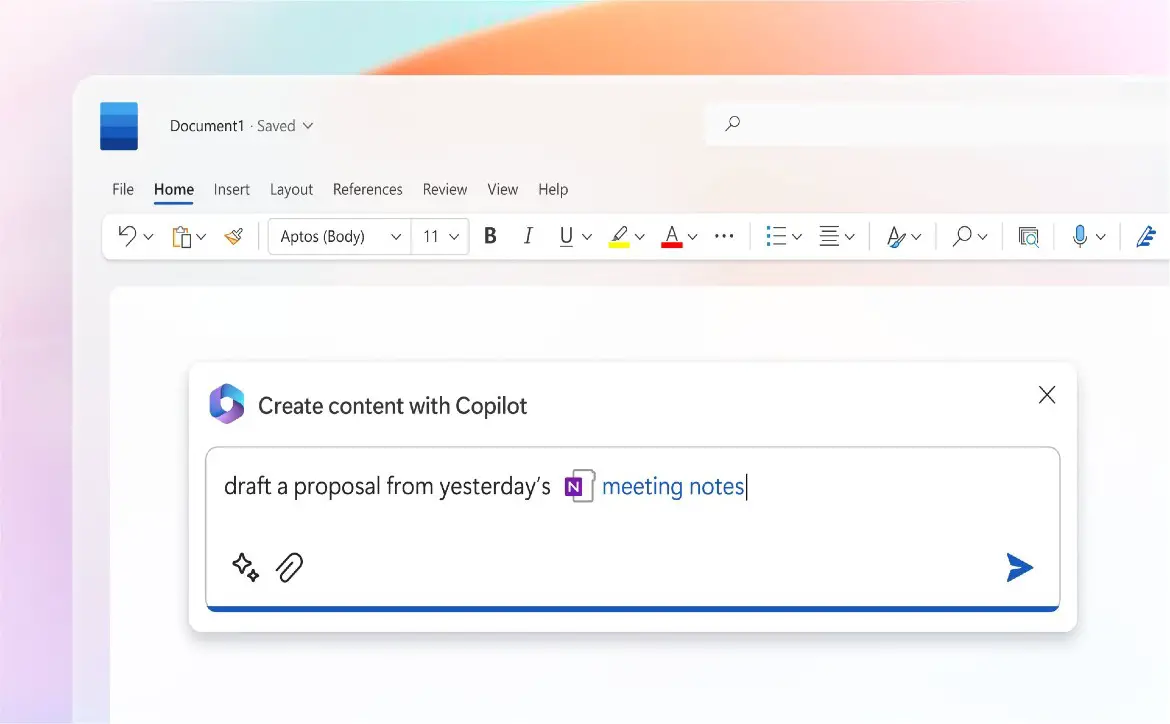
At the end of the day, this is something that any user—or all users—of this platform may find valuable. You could obtain a recap of a meeting if you missed it. You can create a report using Word or Excel. True, having an AI make it for us removes the “creativity” component, but you may also accept it as is—something useful in case a Copilot is required.
What are your thoughts on Microsoft adding AI into many apps and more? Please share your thoughts on any of the social media pages listed below. You can also comment on our MeWe page by joining the MeWe social network. Be sure to subscribe to our RUMBLE channel as well!










