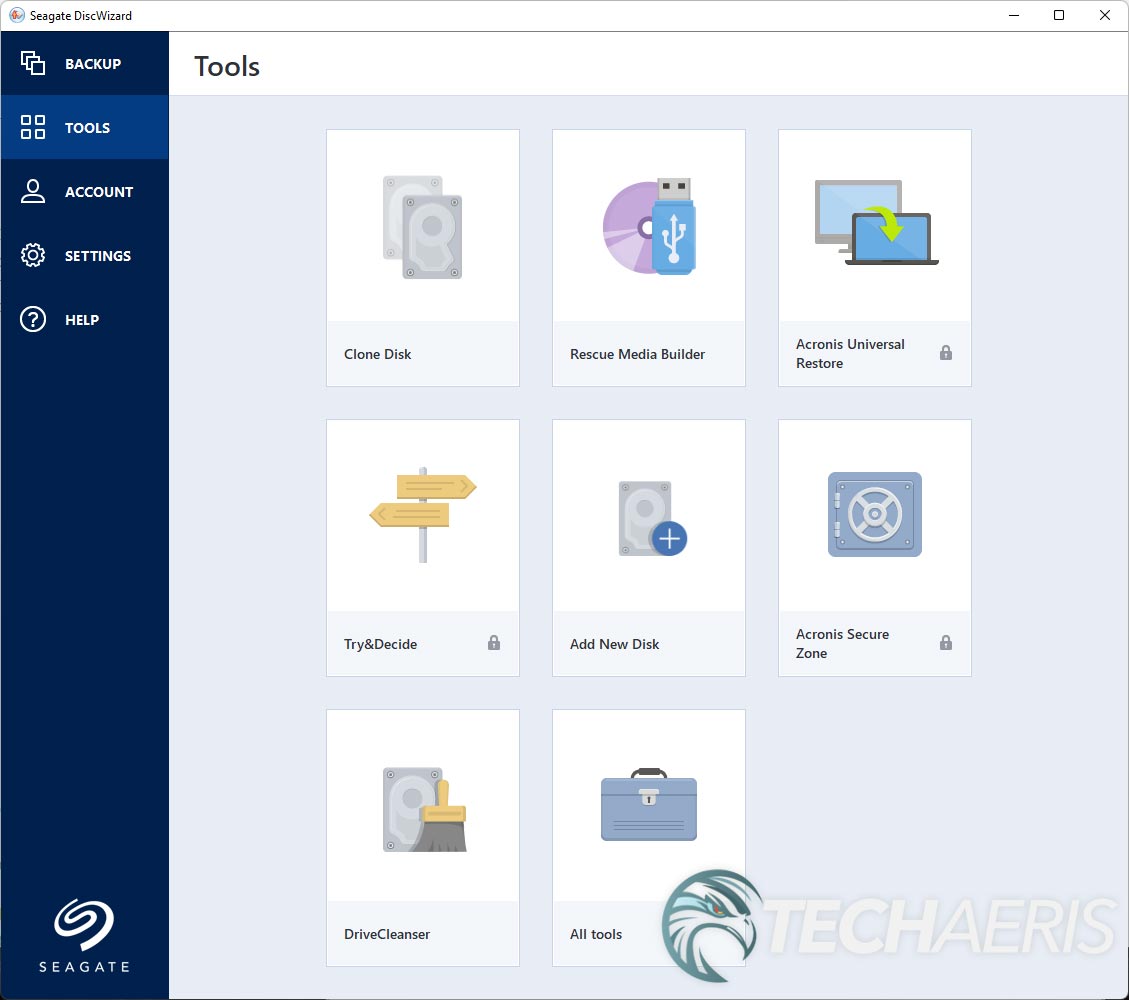While PCIe Gen4 SSDs are more commonly coming with pre-installed heatsinks to help dissipate heat, Seagate is taking it one step further with its latest Star Wars collaboration.
Estimated reading time: 11 minutes
Our Seagate FireCuda Lightsaber Collection review looks at a PCIe Gen4 M.2 SSD with a heatsink, custom lightsaber faceplates, and aRGB support. Read on for our full review and discover why it earned a Highly Rated badge here at Techaeris.
Table of contents
Quick Take
Many gamers love their RGB setups and you can get many internal components with RGB support as well. The latest from Seagate is targeted at Star Wars fans and is a pretty fun and cool way to add a little extra RGB lighting to your system. While you will be paying a premium and your system has to support aRGB, the drive offers solid customization when it comes to colours and the three swappable covers, as well as solid PCIe Gen4 performance.
As with any drive, however, you’ll want to make sure that note only does your computer support aRGB controls but that the height of the heatsink will fit inside your system.

Specifications
The Seagate Lightsaber Collection Special Edition FireCuda PCIe Gen4 NVMe SSD (ZP1000GM30053) we reviewed has the following features and specifications:
- Feel the Force: Features three officially licensed and iconic lightsaber designs—Obi-Wan Kenobi, Darth Vader, and Luke Skywalker.
- Interchangeable Design: A one-of-a-kind design lets you swap out which faceplate fits your collection at any moment. (*Heatsink can exceed standard M.2 specs. Verify system has space for installation at www.seagate.com)
- A Powerful Glow: Customizable RGB LED lighting brings a galaxy of atmosphere to your drive. *Motherboard with 5V addressable header required for RGB LED light functionality)
- Cool Speed Ahead: Designed by EKWB, the custom heatsink helps minimize thermal throttling and maintain peak performance for longer periods of time.
- Fulfill Your Destiny: Accumulate an array of media, files, and games with up to 2TB of formidable capacity.
- Absolute Performance: Up to 7300MB/s harnesses the full power of PCIe Gen4 speeds.
- We’ve Got Your Back: When the unexpected happens—like water damage or natural disaster—Rescue Services help you defend against data loss and retrieval costs so you can rest easier.
| 2TB | 1TB | |
|---|---|---|
| Model | ZP2000GM3A033 | ZP1000GM30053 |
| Capacity | 2TB | 1TB |
| Interface | PCIe Gen4 x4 NVMe 1.4 | PCIe Gen4 x4 NVMe 1.4 |
| NAND Flash Memory | 3D TLC | 3D TLC |
| Form Factor | M.2 2280 with heatsink | M.2 2280 with heatsink |
| Sequential Read (Max, MB/s), 128KB | 7,300 | 7,300 |
| Sequential Write (Max, MB/s), 128KB | 6,900 | 6,000 |
| Random Read (Max, IOPS) 4KB QD32 T8 | 1,000,000 | 800,000 |
| Random Write (Max, IOPS) KB QD32 T8 | 1,000,000 | 1,000,000 |
| Total Bytes Written (TB) | 2,550 | 1,275 |
| Mean Time Between Failures (MTBF, hours) | 1,800,000 | 1,800,000 |
| Rescue Data Recover Services (years) | 3 | 3 |
| Warranty, Limited (years) | 5 | 5 |
| Active Power, Average (W) | 7.8 | 6.3 |
| Idle Power PS3, Average (mW) | 25 | 20 |
| Low Power L1.2 mode (mW) | <5 | <5 |
| Temperature, Operating Internal (°C) | 0°C – 70°C | 0°C – 70°C |
| Temperature, Non-operating (°C) | -40°C – 85°C | -40°C – 85°C |
| Shock, Nonoperating: 0.5ms (Gs) | 1,500 | 1,500 |
| TRIM | Yes | Yes |
| S.M.A.R.T. | Yes | Yes |
| Halogen Free | Yes | Yes |
| RoHS Compliance | Yes | Yes |
| Software | DiscWizard, SeaTools | DiscWizard, SeaTools |
| Dimensions (LxWxH) | 80.15 x 25 x 19mm (3.155 x 0.984 x 0.748in) | 80.15 x 25 x 19mm (3.155 x 0.984 x 0.748in) |
| Weight | 190g (0.419lb) | 190g (0.419lb) |
What’s in the box
- Lightsaber Legends Special Edition FireCuda PCIe Gen4 NVMe aRGB SSD
- RGB LED connector cable (40cm/15.75″)
- Quick Start Guide
- Rescue Data Recovery Services (3 years included)
- Warranty Guide (5-year limited warranty)
- Stickers (Star Wars and FireCuda)
Design
For the most part, a PCIe Gen4 NVMe SSD has one look. Thin, slim, and long. The Lightsaber Legends Special Edition FireCuda PCIe Gen4 NVMe aRGB SSD is no exception. It is just over three inches in length and about an inch wide. Where it differed from other NVMe SSDs is the heatsink. The heatsink does add some height to the SSD, more so than most other heatsinks. In this case, the SSD with heating is 19mm (0.748″) in height, so you’ll need to ensure it fits in your desktop system.
The larger heatsink is designed by EKWB and helps minimize thermal throttling and maintain peak performance for longer periods of time. But the real reason for the larger heatsink is the inclusion of the customizable RGB LED light that sits nestled inside the top of the heatsink, allowing you to change the colours by way of the aRGB (addressable RGB) functionality.
In addition to the drive itself, there are three included, swappable cover plates. The plates themselves are fairly thin and each comes with a lightsaber hilt on the left side and a cutout space from the hilt to the far right side of the plate. Underneath the hilt, the names Luke Skywalker, Obi-Wan Kenobi, and Darth Vader are printed in white, just so there’s no confusion about what lightsaber is being represented by the cover plate. The level of detail on the hilts is pretty impressive, given the smaller size of the cover. The cover does slide on and off pretty easily, however, depending on your system setup, you might need to remove the SSD in order to change the plate.
The final design feature that differs here from other NVMe SSDs is the small aRGB port on the end opposite the SSD pins. The purpose of this is to plug the included aRGB cable into the end of the drive once it’s installed and the other into an aRGB port on your motherboard or aRGB controller. Doing so is what gives you control over the RGB LED colours, allowing you to match up (or change up) the glow of the lightsaber when your system is on.
Installation
Installing NVMe SSDs is pretty easy but there are a few caveats with the Seagate Lightsaber Collection Special Edition. To start with, you’ll need to find a spare NVMe port on your system, remove the single screw, slide the NVMe SSD into place, push the opposite end, and screw it in place. Once the drive is screwed into place, you’ll need to connect the aRGB cable to the SSD and then connect the other end to the three-pin aRGB connector on your motherboard or aRGB controller. In my case, it was a bit tight and tricky to get the cable into the SSD. It’d be nice to be able to plug it into the drive first and then install the drive, but the location of the aRGB port on the drive and the screw mount on the end of the drive makes that impossible. Still, it wasn’t anything overly difficult, just a bit time-consuming and required a bit of patience.
NOTE: If replacing your primary drive, you must clone it first unless you want to set up your system from scratch again.

Software
You can easily use the Seagate Lightsaber Collection Special Edition NVMe aRGB SSD without software. However, Seagate includes this drive with two software tools and a recovery service. Before we get into that, as for controlling the RGB LEDs on the drive itself, that will be up to your desktop system or aRGB controller’s software. In our case, the HP OMEN Light Studio worked just fine in allowing me to change the style and colour of the LEDs on the drive itself.
DiscWizard
If you install anything, you’ll want to install the Seagate DiscWizard Windows application, a dumbed-down version of Acronis, a popular and solid disk management tool. Once installed, you can use the app to clone an existing disk to the Seagate Lightsaber Collection Special Edition, build rescue media, add a new disk to your system, and clean your drive. Some other options are feature-locked, like Acronis Universal Restore, Try & Decide, and Acronis Secure Zone. Selecting any of these will direct you to a purchase page to purchase a full version of Acronis.
At any rate, I used the app to clone a 2TB SSD to the 1TB FireCuda Lightsaber Collection PCIe Gen4 NVMe SSD. The process is pretty straightforward and allows you to quickly clone with default automatic settings (recommended) or manual settings, allowing you to adjust the size of partitions, what gets copied, and more.
The process was pretty straightforward and after about half an hour I had a cloned drive with which I could replace the old primary drive in my desktop computer and use this one.
SeaTools
SeaTools is meant to be installed and runs in the background, monitoring your drives (both Seagate and other OEM drives). It will offer limited functionality with non-Seagate drives, however. On that note, with it, you can check the health of your SSDs, run quick and extended tests, adjust the max LBA (not recommended), tunable capacity, spin down the drive, update the firmware, erase the drive, create a bootable SeaTools drive, and manage logs. It’s pretty simple but does what it’s supposed to.
Rescue Data Recovery Services
The Seagate Lightsaber Collection Special Edition NVMe aRGB SSD also comes with three years of the company’s Rescue Data Recovery Services. You can find more information about this on their website.
Performance
On its website, Seagate states the drive is capable of read speeds of up to 7,300MB/s and 6,900MB/s write speeds. This does depend on size, with both the 2TB and 1TB models capable of 7,300MB/s read speeds. When it comes to write speeds, the 2TB is rated at up to 6,900MB/s while the 1TB version tops out at 6,000MB/s — which, to be honest, is still pretty quick.
Of course, we ran the FireCuda Lightsaber Collection PCIe Gen4 NVMe SSD through a few different benchmark programs and compared it with a couple of other Gen4 SSDs. Check out the results in the table below:
| FireCuda Lightsaber Collection | FireCuda 530 Heatsink 4TB | WD_BLACK Gen4 SDCPNRZ-2T00-1106 2TB | |
|---|---|---|---|
| CrystalDiskMark Seq Read | 7,052 MB/s | 7,048 MB/s | 6,964 MB/s |
| CrystalDiskMark Seq Write | 5,785 MB/s | 6,768 MB/s | 5,215 MB/s |
| AS SSD Seq Read | 5,702 MB/s | 5,489 MB/s | 5,169 MB/s |
| AS SSD Seq Write | 5,369 MB/s | 4,862 MB/s | 4,309 MB/s |
| ATTO Seq Read | 6,789 MB/s | 5,730 MB/s | 5,660 MB/s |
| ATTO Seq Write | 5,601 MB/s | 4,860 MB/s | 4,890 MB/s |
As you can see, different apps do report differently depending on the parameters. CrystalDiskMark was the closest to the 7,300MB/s max sequential read and 6,900MB/s max sequential write. It is a fast drive, very comparable to the FireCuda 530 and the WD-BLACK Gen4 NVMe SSDs, depending on the test.
As far as reliability and endurance are concerned, Seagate mentions that the Seagate Lightsaber Collection Special Edition NVMe SSD can sustain:
- 1.8 Million Hours Mean Time Between Failures for trusted reliability
- Up to 2550TB Total Terabytes Written (2TB, 1275TB for 1TB model)
Given the performance and endurance specifications, this drive should last you for quite a few years, hopefully without issue. In the event it does fail, you can use the aforementioned included Rescue Data Recovery Service from Seagate.
Price/Value
While NVMe SSD storage is coming down in price, it can still be pricey. Seagate’s FireCuda 530 with Heatsink will run you $130 for the 1TB and $240 for the 2TB models respectively. Adding an aRGB “lightsaber” to your drive? You’ll be adding a pretty premium with the 1TB model listed with an MSRP of $184.99 and the 2TB for $289.99.
On that note, it does appear to be hard to find right now but Best Buy does have the 2TB version listed for $239.99 which brings it in line with the FireCuda 530 model, but with all the extra lightsaber glow.
Photo Gallery








Wrap-up
If you’re looking to expand the storage in your gaming PC, love RGB, and are a Star Wars fan, the Seagate Lightsaber Collection Special Edition NVMe aRGB SSD is for you. Even though you’ll be paying a bit of a premium, it does look pretty cool if your system supports it.
*We use revenue-generating affiliate links and may earn commissions for purchases made using them. Mentioned pricing is in USD unless otherwise indicated and is accurate at the time of publishing. Read more on our disclaimer page.
Last Updated on March 13, 2024.