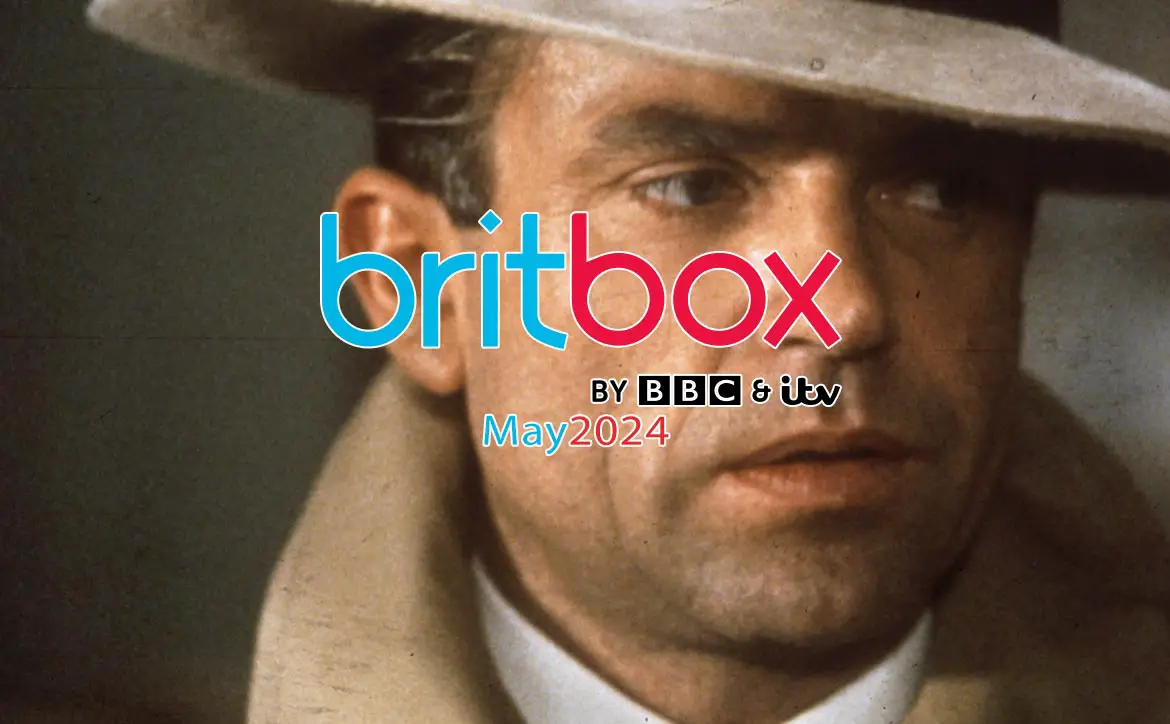Wi-Fi has become integral to home life. You use it for work, entertainment, schooling, and more. The uses of the internet go far and wide. Modern technology allows you to expand your Wi-Fi capabilities beyond your imagination.
Estimated reading time: 5 minutes
Try these six creative uses for your Wi-Fi that most people don’t utilize.
1. Expanding the Range
Do you have a large property? Wi-Fi connections can only extend so far. On average, routers with a 2.4 gigahertz (GHz) band spread their signal about 150 feet outdoors and up to 300 feet outdoors. Your house may also limit the Wi-Fi by walls, microwave ovens, walkie-talkies, and other devices.
The best solution is to extend your Wi-Fi range. For example, you can put one router on each floor in a three-story home. Ensure the routers are linked to provide the same internet connection throughout the house. Alternatively, you can set up different networks around the home.
Working from home has become more popular — in fact, experts predict about 25% of all professional jobs will be remote by the end of 2023. Having strong Wi-Fi throughout the house is imperative for remote workers — especially those working outside.
2. Smartphone Printing
Printers can be frustrating devices. Wireless printers can be challenging to connect to, and carrying wired printers from room to room is inconvenient. How can you make life easier? Use your Wi-Fi to print documents from your smartphone.
Many printer brands have partnering apps you can download on your phone. For example, HP printer owners can download HP Smart and print documents from their smartphones. It’s much quicker than uploading files onto your computer and then printing. Plus, you can use the apps anywhere. If you don’t have a computer, you can use your cell phone to print essential documents like passports if a printer is nearby.

3. Guest Network
When friends and family come for parties, they visit for delicious food, fun games, and your Wi-Fi password. In fact, they may need it if they’re playing internet-connected games like Jackbox. You trust your comrades, but you can never be too careful. Set up a guest Wi-Fi network for your friends to connect to.
Enter your router’s settings and find the guest network settings. Enable guest access to Wi-Fi, providing your friends with the same internet connection. However, they can’t access any devices or files on your main network. Everything is separate for security and managing the bandwidth across your house.
Establishing a guest network is essential for your cybersecurity nowadays. One wrong click by your guests could end up a cyber nightmare. Research shows cybercrime cost the U.S. $6.9 billion in 2021, so it’s better to be safe than sorry.
4. Accepting Packages
Online shopping has become much more prevalent in the last few years. Nowadays, you don’t have to leave your house to buy shoes, TVs, and other goods. One caveat about online ordering is the delivery. If you’re not home for the delivery, you may have to go to the post office to get your package. However, you can mitigate that problem by using your internet to accept packages.
Shipping companies like Amazon allow you to select in-garage delivery when purchasing items. The delivery driver uses a code to enter your garage and place the package inside. You’ll receive notifications when the driver enters and exits your garage, and the driver can’t continue their route until they finish your delivery. This technology protects your packages from thieves stealing deliveries from your porch.
5. Smart Coffeemaker
The best part of waking up is having coffee in your cup. Research shows nearly 75% of Americans drink coffee daily. For these millions of adults, making a pot of coffee can be challenging if they have to wake up very early. However, what if you automated this part of your morning routine using your Wi-Fi?
Take advantage of modern technology with smart plugs. You plug these devices into the wall like a standard power plug, but you can control them remotely with your cell phone. Find a smart plug compatible with your coffeemaker and connect the devices. The coffeemaker’s brand should have a supplementary app on your smartphone. Set what time you want the coffee to brew, and you’ll have a fresh cup each morning when you want it.

6. Improving Sleep
Sleep deprivation is a common problem in the United States. Research shows about 50 to 70 million Americans suffer from chronic sleep disorders. If you have trouble sleeping, you can leverage smart plugs to improve your nighttime routine.
For example, you can connect your electric blanket to a smart plug and control when it turns on. Set up the plug to begin heating for about 20 minutes before you go to bed. Then you can set a time for the blanket to turn off.
You can also use smart plugs to help your children fall asleep. For example, do they need the lights on? Set a timer for the lights to go out when you think your kids have fallen asleep. Even adults need devices like the TV on while they’re falling asleep. Use the sleep timer on the TV or a smart plug to turn it off after you’ve dozed off.
Getting the Most Out of Your Wi-Fi
Modern technology is capable of incredible things you wouldn’t have imagined just a decade or two ago. Your Wi-Fi network can automate much of your daily routine — almost making your home like the one in “Smart House.” However, you don’t have to worry about your house turning on you.
Get the most out of your Wi-Fi by automating your coffee maker, expanding your internet’s range, and accepting packages even when you’re not home. These six creative uses for Wi-Fi are only some ways to broaden your house’s innovative technology.
What do you think of these tricks? Please share your thoughts on any of the social media pages listed below. You can also comment on our MeWe page by joining the MeWe social network. And subscribe to our RUMBLE channel for more trailers and tech videos.