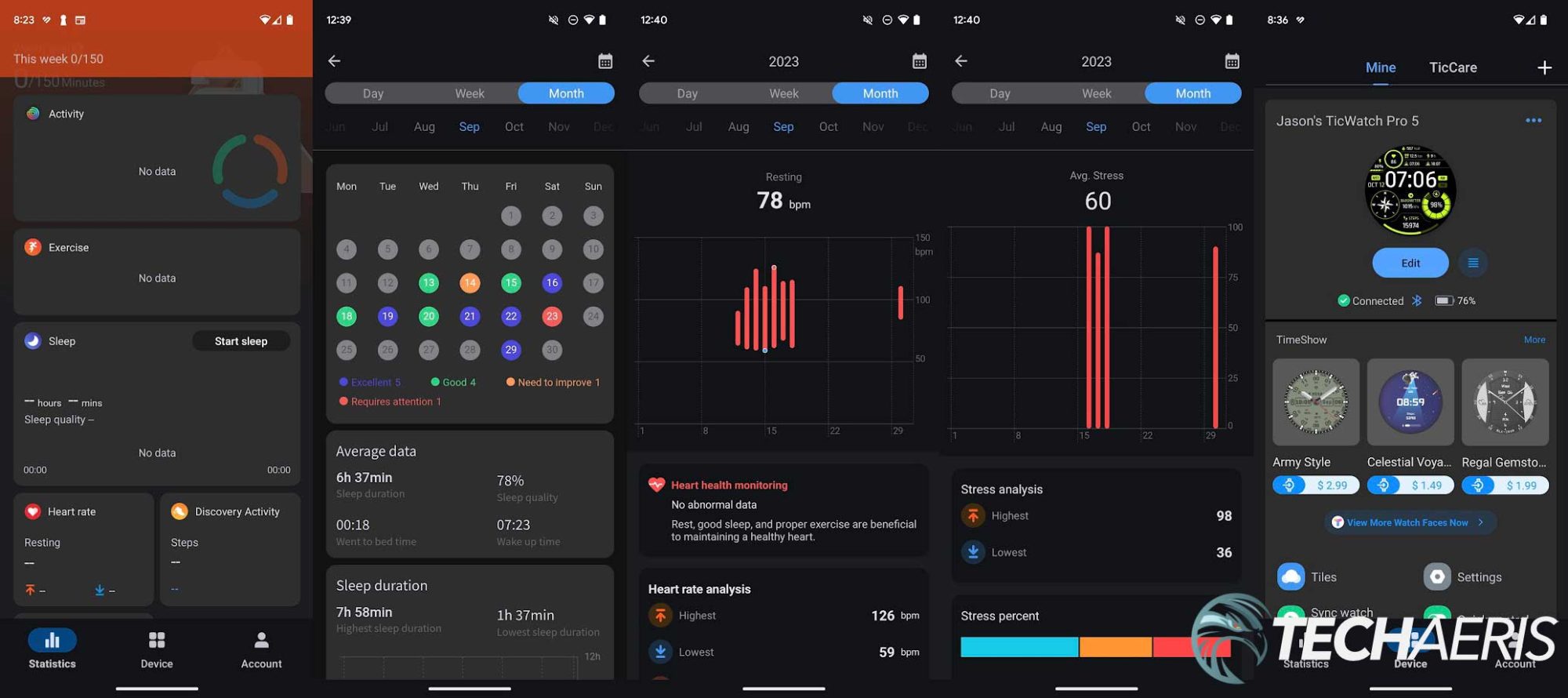When it comes to smartwatches, there are plenty of different operating systems in use. While Android and iOS are the two most popular ones, plenty of smartwatch companies use their own, which are usually compatible with either or both smartphone systems. Unfortunately, users are sometimes missing out on key integration features when companies use their own smartwatch OS. Fortunately, there are companies like Mobvoi that use Wear OS, Google’s smartwatch OS, which provides better integration with Android smartphones.
Estimated reading time: 14 minutes
Our TicWatch Pro 5 review looks at the latest smartwatch from Mobvoi that runs on Wear OS and, with its design and other features, should be at the top of your list if you’re in the market. Read on for our full review and find out why it earned an Editor’s Choice of 2023 Award here at Techaeris.
Table of contents
The Quick Take
The Google Pixel Watch may come to mind first when you think of an Android smartwatch. While some people prefer that style, I much prefer the more traditional watch style the Mobvoi TicWatch 5 Pro brings to the table (much like the Galaxy Watch and Huawei Watch series). With Wear OS onboard, it integrates nicely with the Pixel (and other Android) smartphone. It performs well, has solid health tracking features, and feels well constructed. Even better, with multi-day battery life, you don’t need to worry about it barely lasting the day or having to charge it if you’re away for a weekend.
Specifications
The Ticwatch Pro 5 we reviewed has the following features and specifications:
| Platform | Snapdragon W5+ Gen 1 Wearable Platform |
| Display | • 1.43“ 466*466 326ppi • Full Color Always On Display AMOLED + Ultra-low-power Display |
| Screen | Corning Gorilla Anti-fingerprint Cover Glass |
| Memory | RAM: 2GB, ROM: 32GB |
| Connectivity | Bluetooth 5.2, Wi-Fi: 2.4GHz |
| GNSS | GPS+Beidou+Glonass+Galileo+QZSS |
| NVC Payments | Yes (Google Pay, 13.56MHz) |
| Sensors | Accelerometer, Gyro Sensor, HD PPG Heart Rate Sensor, SpO2 Sensor, Skin Temperature Sensor, Low Latency Off-Body Sensor, Barometer, Compass |
| Additional Features | Speaker, Mic, Vibration |
| Battery Capacity | 628mAh typical (Up to 80 hours) |
| Durability | Colour |
| Watch Case | Metal, 7000-series aluminum and high-strength nylon with fiberglass |
| Watch Strap | Solid silicone (interchangeable), 24mm |
| Operating System | Wear OS 3 (updates to 3.5) |
| Compatibility | Android 8.0 or newer |
| Application | Mobvoi Health |
| Color | Obsidian/Sandstone |
| Dimensions | 50.1 x 48 x 12.2mm (1.97 x 1.89 x 0.48in) |
| Weight | 44.3g (1.56oz) |
What’s in the box
- Mobvoi TicWatch Pro 5
- USB-A charging cable with 2-pin magnetic charging dock
- Quick Guide
- Product Safety Information
Design
At a glance, the Mobvoi TicWatch Pro 5 looks like a typical sports watch. Our review unit came with the Obsidian colour aluminum casing (a lighter Sandstone version is also available), which has a matte finish to it which contrasts nicely with the gloss finish of the raised bezel. The casing has standard lugs, allowing you to swap the included band for a variety of others relatively easily. Smooth on the edges, the bezel has a textured finish around the top edge.
On the side is where you’ll find the rotatable crown, which has a red circle in the middle, and a textured side button above it. Below the crown is a small microphone hole. Flipping the watch over, you’ll see the HD PPG sensor array in the middle. Near the top are four small cutouts which are where the barometer is located, while on the left side (when wearing the watch) are four more for the onboard speaker. Finally, there are four contacts on the right side, slightly recessed, which attach magnetically to the included charging cable to charge the watch.
The watch comes with a 24mm interchangeable solid silicone strap. It can easily be removed via the visible pin release on the back of the strap. It is also a rather long strap, the bottom half being about 5″ and the top about 3 3/4″ in length. Flat on the top, it does have a recessed section on the underside throughout the middle — presumably for breathability. There are 16 sizing holes in the bottom strap, with 9 in the top. The top holes have no purpose aside from consistency to match the design of the bottom holes. The strap loop on the top half has a nub on the inside of the top piece which snaps into place on the bottom strap, helping to keep the excess in place when worn.
Overall, I really do like the look of the TicWatch Pro 5 and prefer it to the simpler design of smartwatches like the Pixel Watch.
Setup/Ease of Use
Once you turn on the watch, you should get a message on your phone stating you need a device app to start the setup process. Tapping the Google Play Store button beneath this message will take you to the Mobvoi Health app. After you have downloaded and installed it, the process is straightforward. The steps are as follows:
- Confirm the PIN on your phone matches the one on the TicWatch Pro 5
- After the watch is paired, you’ll need to allow Mobvoi Health to find, connect to, and determine the relative position of nearby devices to keep the watch connected and synced with your phone
- Set your preferred location access for the app (while using the app, only this time, don’t allow)
- Agree to the Google Terms of Service
- Allow Mobvoi Health to access your watch for notifications and other permissions
- Connect your Google Account to your watch
- Set up a screen lock PIN or pattern for security
- Select apps to install on the TicWatch Pro 5
- Create a (or log in with an existing) Mobvoi account or log in with your Google Account
- Set up Google Health Connect to sync data between Mobvoi Health
- Take a tour of how to use the watch on your watch
As for using the TicWatch Pro 5, some of the key functions include:
- Press and hold the side button for 3 seconds to turn on the watch
- Short press the side button to open the recent app list
- Double press the side button to open Google Wallet
- Press and hold the side button for 3 seconds to access the boot menu
- Press and hold the side button for 15 seconds to force restart the watch
- Short press the crown to access installed apps
- Pressing the crown to return to the watch face
- Making and taking calls with the onboard speaker and microphone
- Using Google Assistant with the onboard speaker and microphone
- Pressing and holding the crown to turn the watch on and off
- Pressing the crown to exit the ultra-low-power display and wake the watch
- Swiping down on the watch face to access quick settings
- Swiping up on the watch face to access notifications
- Swiping left or right on the watch face to access Tiles
Once you get used to it, accessing all the various features by way of swiping or using the crown and button becomes second nature.
Display
The display on the Mobvoi TicWatch Pro 5 is two-fold. The main display is a 1.43″ 466×466 326 ppi AMOLED screen, which is a nice size and rich in colour, as AMOLED displays tend to be. In addition, this smartwatch has an ultra-low-power display atop it, which allows you to continue to see various data at a glance while saving power. By rotating the crown, you can access health data like heart rate, blood oxygen, active calories, and more without waking the watch.
By default, when moving your wrist to check your watch, the ultra-low-power display lights up with a customizable backlit colour, and uses less power than the AMOLED display below it. An easy tap or crown press will turn the ultra-low-power display off and turn the AMOLED display on, giving you full access to the watch’s functions.
The Corning Gorilla Anti-fingerprint Cover Glass on the display is also very durable. After a couple of months of daily (and most nightly) wear, I can’t see a single micro-scratch on it. I’ve been a bit careful as I tend to be when I wear a watch, but there have definitely been a couple of times where I’ve heard and felt it whack against something and had an “oh sh$t” movement, only to inspect it and find no damage whatsoever.
The touchscreen is responsive and I didn’t have any issues swiping left, right, up, or down, or while tapping the watch face to launch a workout.
Software
Wear OS
The Mobvoi TicWatch Pro 5 currently runs Wear OS 3.5, Google’s Android smartwatch operating system. It’s pretty straightforward and runs just fine given the amount of RAM on the watch. As mentioned in the Setup/Ease of Use section, it’s pretty easy to navigate and update from the watch itself. For further tracking and configuration, the Mobvoi Health app allows you more customization of the watch.
One cool feature Mobvoi has on the TicWatch Pro 5 is called One-tap Measurement. When selected, you can measure all your vitals in about 90 seconds including heart rate, blood oxygen, respiratory rate, stress, and heart health with a single tap.
Mobvoi Health
The Mobvoi Health app is not only needed to set up the watch and pair it to your phone, but also for extended health tracking, updating the watch, customizing what tiles are shown, adding and customizing watch faces, and more.
The main screen has three options along the bottom: Statistics, Device, and Account. The Statistics screen is where you’ll find all your health tracking information which I’ll dive into a bit more below. The Device screen shows your current watch face, additional watch faces (of which there are over a thousand in the built-in Timeshow app), and icons for Tiles, Settings, Sync Watch Screenshot, and Quick Control. Each allows you to access the following:
- Tiles: toggle various tiles on or off and reorder them including Forecast, TicHealth, TicPulsie, TicSleep, Next Event, Calculator, Alarm, Timer, Google Maps, and more (for a maximum of 10 tiles)
- Settings: set and modify various settings including Display, Sound & Vibration, Apps & Notifications, General, Accessibility, Calendar, Accounts, System, Privacy, and Unpair & Reset
- Sync Watch Screenshot: Syncs screenshots from your TicWatch Pro 5
- Quick Control: This lets you toggle TicPulse and Fully Charged Reminders
Finally, the Account tab lets access various Mobvoi Health account toggles including uploading health data to the server, syncing with Google Health Connect, selecting Dark Mode, updating email, and more.
The app is pretty simple and easy to navigate.
Health and Activity Tracking
Like previous versions of Mobvoi’s fitness smartwatches, the tracking for heart rate, SpO2, stress, sleep, and workout activity is pretty accurate, as far as I can tell.
The main Statistics page displays your weekly workout goal progress. Below this are tiles for daily Activity, Exercise, Sleep, Heart Rate, SpO2, Stress, VO2 Max, Discovery Activity, and Stairs Climbed. A final tile lets you manage these items, allowing you to add or remove any of the above, as well as re-order them based on what you’re focus is on. Tapping any of these tiles lets you access the current day’s details, as well as weekly and monthly recaps.
Performance
The Mobvoi TicWatch Pro 5 has 32GB of storage and 2GB of RAM and is powered by the Snapdragon W5+ Gen 1 Wearable Platform. Given the operating system, it is plenty for the OS and features of the watch. The watch does function quite well with quick touch and swipe response. The apps load up quickly, and I never saw any stuttering or other issues while using the watch. The installed apps worked as I would expect them to, I had no issues with syncing with the Mobvoi Health app.
Initiating a workout is straightforward; however, the GPS does seem to take a bit (upwards of 30 seconds to a minute) to lock. Once locked, the workouts seem to be pretty accurate. As far as fitness functions like step, sleep, and heart rate tracking, the watch performs very well. Daily step counts were in line with other smartwatches I’ve used in the past, and the sleep and heart rate tracking seemed pretty accurate as well.
One of the nicer features is the Ultra-low-power Display with its customizable colours and its easily accessible information at a glance while conserving battery life.
Sound Quality
Here is one of the areas where the TicWatch Pro 5 lacks a bit. While it does have an onboard speaker, it does sound a bit muted and could do with a volume bump. However, it is pretty clear and if you’re in a relatively quiet place, you can hear the other party on a call just fine. If it’s a bit louder, like on the street, you will have to hold the watch up to your ear or use earbuds paired to the watch.
Reception
The Mobvoi TicWatch Pro 5 smartwatch connects to your smartphone via Bluetooth. It is easy to connect, and it stays connected as long as you’re within a 30-foot range of your phone. As mentioned above, GPS does take a short while to connect. However, once it does, it stays connected for the duration of the workout and is accurate.
Microphone/Call Quality
With the Mobvoi TicWatch Pro 5, you can make and answer calls on the watch. The first time I tested this out, I didn’t tell the calling party I was using the watch. During the conversation, they didn’t mention they couldn’t hear me or ask me to repeat myself. Near the end of the conversation, I asked how it sounded and was told “just fine.” When I explained I was using the watch via speakerphone-type mode, they were surprised and mentioned it didn’t sound that different than through a smartphone.
Battery Life
Mobvoi claims up to 80 hours of battery life under average use for the TicWatch Pro 5. I consistently hit the 3-day mark between charges during testing. However, when using GPS to track your workouts, I ended up getting a bit less (2 1/2 or so) with a daily GPS workout activity. When depleted, the watch takes 30 minutes to charge up to 65% and just over an hour to fully charge using the included charging cradle.
For a Wear OS fitness watch, 3 days isn’t bad considering the Pixel Watch only gets 24 hours on a charge and needs charging daily. Sure, other smartwatches last upwards of two weeks but the TicWatch Pro 5 offers pretty solid battery life and should get you through most weekends away without having to worry about bringing a charger.
Price/Value
The Mobvoi TicWatch Pro 5 retails for $349.99 on Mobvoi’s website and Amazon. Given the functionality and build quality, while you can get cheaper smartwatches, the value for the price is there with the latest from Mobvoi. Even better, it is currently 25% off on both Amazon and Mobvoi’s site, bringing the price down to a much more enticing $262.
Photo Gallery
Wrap-up
As far as Wear OS watches go, the TicWatch Pro 5 didn’t disappoint at all. With an excellent robust build quality, multiple-day battery life, more than 100 workout modes, GPS, ultra-low-power always-on display, and call capabilities, it’s a watch that fitness enthusiasts will want to consider. Given these pros, it was an easy choice for an Editor’s Choice of 2023 Award here at Techaeris.
Mobvoi TicWatch Pro 5
$329.99Nailed it
- Robust build quality
- Great performance given specs and Wear OS
- Dual display mode extends battery life
- Multi-day battery
- Solid health and activity tracking
- Sound quality not bad for a watch
- Easy to setup and use
- Standard watch strap design
- Lengthy strap should fit any wrist
- Reasonably priced for what you get
Needs work
- Other watches have much longer battery life
- Sound could use a volume bump
- Pretty long strap means plenty of excess for smaller wrists
In some of our articles and especially in our reviews, you will find Amazon or other affiliate links. As Amazon Associates, we earn from qualifying purchases. Any other purchases you make through these links often result in a small amount being earned for the site and/or our writers. Techaeris often covers brand press releases. Doing this does not constitute an endorsement of any product or service by Techaeris. We provide the press release information for our audience to be informed and make their own decision on a purchase or not. Only our reviews are an endorsement or lack thereof. For more information, you can read our full disclaimer.
Last Updated on March 13, 2024.