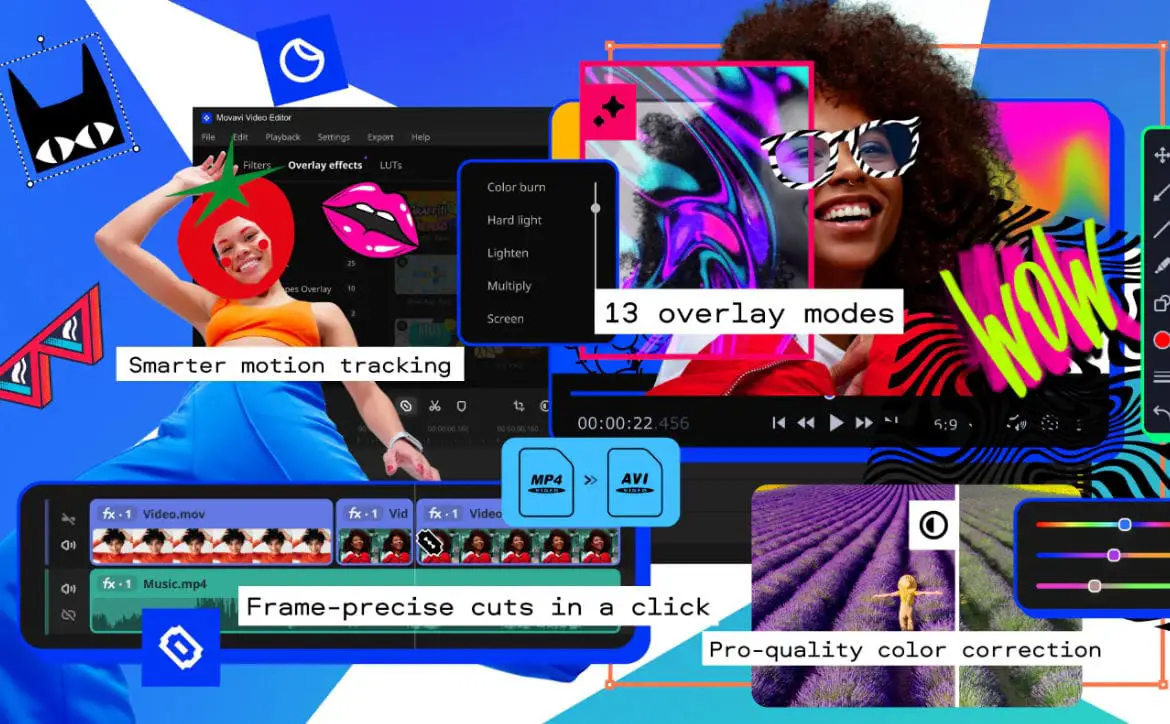Video editing software has become an essential tool for content creators, educators, and businesses alike. With the rise in popularity of video content across various platforms, you need to have a reliable and efficient tool that can help bring your vision to life. In this comprehensive overview, we’ll delve into Movavi Video Editor to see if it’s really one of the best video editing software available in the market.
Estimated reading time: 7 minutes
Why Choose Movavi Video Editor?
As now, you can find a plethora of paid and free video makers, from online to desktop, you might wonder what makes Movavi Video Editor worth considering. Here are the top reasons why:
- Simple, intuitive, and packed with powerful features – these are the key selling points of many programs, this one included. Whether you’re a beginner or an experienced video editor, it is designed to cater to all levels of expertise.
- Compatibility with both Windows and Mac operating systems makes it accessible to a wider user base. The software also supports a wide range of video formats, including MP4, AVI, MKV, and more.
- Tutorials and guides are readily available on the Movavi website, making it easy to learn and navigate the software. If It’s not enough, you can also find helpful tutorials and videos on their YouTube channel, or access their customer support for any queries.
- Affordable pricing plans make it a budget-friendly solution for individuals and businesses. Additionally, Movavi Video Editor offers a free trial version, allowing users to test its features before committing to a purchase.
- Regular updates and improvements ensure that users have access to the latest features this video editing software has to offer.
What Can You Create with Movavi Video Editor?
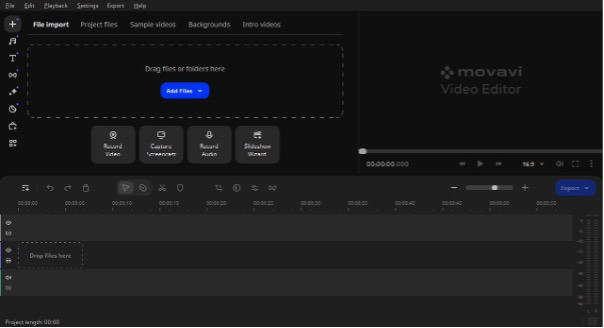
Whether you’re a budding YouTuber, a small business owner, or an educator, Movavi Video Editor has something for everyone. Some things you can create with this software include:
- Marketing videos: Create professional-looking marketing videos for your business using Movavi Video Editor’s wide range of features and effects. Add text, images, music, and transitions to create engaging content that connects with your audience.
- Educational videos: Teachers and educators can use Movavi Video Editor to create instructional or educational videos for their students. With the ability to add voiceovers, text overlays, and animations, this software makes it easy to explain complex topics in a visually appealing manner.
- Social media content: With the rise of social media platforms, video content has become a crucial part of any marketing strategy. Movavi Video Editor allows you to create share-worthy videos for your social media accounts, whether it’s Instagram stories, Facebook ads, or TikTok videos.
- Home movies: Preserve your precious memories by creating high-quality home movies with Movavi Video Editor. Use Montage Wizard or manually edit your footage to create a personalized video to share with your friends and loved ones.
Key Features of Movavi Video Editor
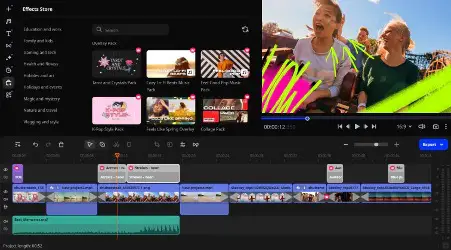
Basic video editing
Movavi Video Editor can act as a video cutter, trimmer, and merger of videos; you can also adjust audio levels, add text, transitions, and other elements. The Transition Wizard helps apply stunning transitions to their videos with just a few clicks, while the blade tool lets you cut clips into segments while previewing the exact frame.
Advanced video editing
For more experienced users or those looking to spice up their videos, Movavi Video Editor offers color adjustments, chroma key, position, slow motion, highlight and conceal, pan & zoom, and more. Keyframe animation in particular allows users to add and edit multiple animations on the screen, including objects, text, etc.
Audio editing
Movavi Video Editor enables you to adjust audio levels, reverse audio, and apply audio effects. It also features an equalizer with presets to enhance the sound quality of your videos. Some other features include noise gate, compressor, reverberation, and synchronization.
AI-driven tools
If short on time or want to add some creativity to your video, users can remove background or noisy audio, stabilize shaky video, and track objects and movements with the help of AI. AI also assists with scene and beat detection, highlighting the best shots and showing the beats in audio tracks for easier editing.
Pros of Movavi Video Editor
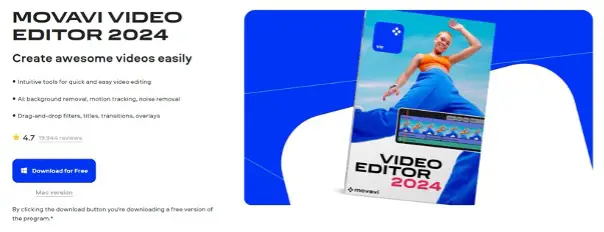
Intuitive interface
If you’re new to video editing, you’ll appreciate Movavi Video Editor’s simple and easy-to-use interface. Every tool and feature is clearly visible and has an explanation users can access via a question mark icon.
Multitrack timeline
Users can work on multiple tracks, including video, audio, and text, on the timeline. This makes it easier to layer effects, transitions, and audio tracks for a more polished final product.
Extensive asset library
Ever faced creative block while editing? Do you need a specific transition or effect to bring your vision to life? The software’s extensive collection of assets, including filters, transitions, music, titles, stickers, and more creative options, will help you overcome this hurdle.
Advanced editing tools
While some editing software may cater to beginners, Movavi Video Editor also offers some advanced editing tools for seasoned editors. Features like keyframe animation, color grading, and more allow for professional-quality video creation.
4K video support
With the rise of technology, it’s essential to have an editing software that can handle high-resolution videos. Movavi Video Editor supports up to 4K editing, giving users the freedom to work with high-quality footage.
Fast processing
Slow rendering speeds can be a significant drawback for video editors. The hardware acceleration feature speeds up video processing times and ensures a smooth editing experience. Moreover, Fast Track HD Acceleration creates file copies in a lower resolution for faster editing and then renders the final version in full quality.
Online sharing
Instead of saving a video to your desktop, you can directly upload it to popular platforms, including TikTok, YouTube, Vimeo, and Google Drive. It saves time and makes it easier to share your content with a wider audience.
Cons of Movavi Video Editor
Limited advanced features
While Movavi Video Editor offers some advanced editing tools, it may not be as comprehensive as other professional-level software. This may be a disadvantage for experienced editors searching for opportunities to push their creative boundaries.
No collaboration options
Unlike some other editing software options, Movavi Video Editor does not offer collaborative features. This means that multiple users cannot work on the same project simultaneously, limiting its use for group projects.
Additional expenses for assets
Only a part of the total assets are free to use, while the rest are available via bundles you can try but must purchase to remove the Movavi watermark. This may add on to the cost of using the software for some users.
Pricing of Movavi Video Editor

As mentioned earlier, you can download and use Movavi Video Editor for free. However, the trial version will have a watermark on your exported videos and some other limitations. For users who wish to remove limitations, there are options for purchasing the one-time payment license or a yearly subscription plan.
- Annual subscription: includes full access to all features, both major and minor updates for one year, priced at $54.95/year per user.
- Lifetime license: includes only minor updates but offers lifetime access to all features without any time restriction, priced at $79.95 per user.
Conclusion
Movavi Video Editor stands out in 2024 as the best video editing software for beginners to intermediate editors. While it may not cater to high-end professional needs, its balance of ease-of-use, robust feature set, and affordable pricing make it an attractive option.
With its AI-driven features, fast processing times, and extensive asset library, it’s a great choice for content creators looking to enhance their videos and share them online. Whether you are making your first video or looking to upgrade your editing skills, Movavi Video Editor provides a solid platform to bring your creative visions to life.
What do you think? You may comment by using the social media buttons below. Share on your favorite social media site and tag us on Facebook, X, MeWe, and LinkedIn. Or join our Telegram channel here.
Author Bio: “Ben Jacklin, a prolific writer hailing from the United Kingdom, holds qualifications in media and music technology, showcasing his expertise in software reviews and tutorials. With a passion for media and technology that dates back to his teenage years in the East of England, Ben has cultivated a rich background in blogging, offering valuable insights into the ever-evolving landscape of digital innovation.”
In some of our articles and especially in our reviews, you will find Amazon or other affiliate links. As Amazon Associates, we earn from qualifying purchases. Any other purchases you make through these links often result in a small amount being earned for the site and/or our writers. Techaeris often covers brand press releases. Doing this does not constitute an endorsement of any product or service by Techaeris. We provide the press release information for our audience to be informed and make their own decision on a purchase or not. Only our reviews are an endorsement or lack thereof. For more information, you can read our full disclaimer.