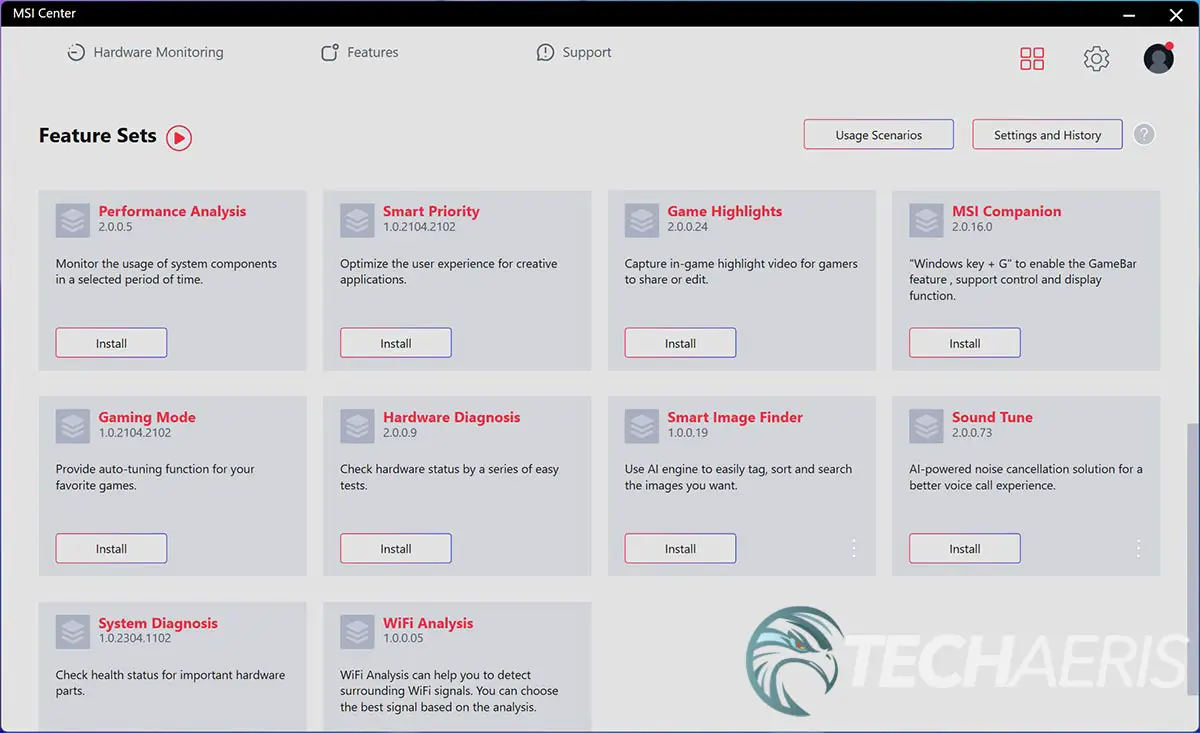Artificial intelligence. AI. The de-facto buzzword these days. It’s everywhere you look. The latest Intel Core Ultra processors are no different and now come with an AI NPU (neural processing unit) on board that enables new and enhanced experiences with the power efficiency required for mobile platforms.
Estimated reading time: 13 minutes
Our MSI Prestige 16 AI Evo review looks at a business laptop with an Intel Core Ultra 7 155H processor that features an NPU with an integrated AI accelerator. Read on for our full review!
While this is an MSI Prestige 16 AI Evo review, we will be focusing a bit more on the performance of the Intel Core Ultra 7 155H as Intel arranged for this review unit.
Table of contents
The Quick Take
The MSI Prestige 16 AI Evo laptop is a solid offering for business use. The new Intel Core Ultra 7 155H chipset offers solid all-day battery life and great performance for office-based tasks. Coupled with 32GB of RAM and a 2TB NVMe SSD, performance is decent for everything from word processing to light graphics editing. However, the Intel Core Ultra 7 155H stumbles with most games struggling to hit 30 fps. Yes, this is a business laptop but Intel provided some gaming benchmarks as well, so we had to mention that here.
Aside from that, if you’re looking for a new laptop for productivity purposes, the MSI Prestige 16 AI Evo offers good value for the price.
Specifications
The MSI Prestige 16 AI Evo laptop we reviewed has the following features and specifications (configurable when ordering):
| Model Name | MSI Prestige 16 AI Evo B1MG |
| Processor | Intel Core Ultra 7 Processor 155H (up to Intel Core Ultra 9 available) |
| Chipset | Integrated SoC |
| Memory | 32GB LPDDR5-6400MHz onboard, dual-channel |
| Display | 16″ QHD+ (2560×1600), 16:10, 100% DCI-P3 (Typical), 400nits (Typical), IPS-level panel (16″ UHD+ 4K OLED available) |
| Graphics | Intel Arc Graphics |
| Storage Slot | 2x NVMe M.2 SSD by PCIe Gen4 x4 (2TB Samsung MZVL22T0HBLB installed) |
| Input | Single Backlit Keyboard (white) |
| Security | Discrete Trusted Platform Module (dTPM) 2.0, Fingerprint Reader, IR Webcam, Webcam Shutter, Kensington Lock |
| Sensor | Ambient Light Sensor |
| Communication | Intel® Killer™ Wi-Fi 7 BE1750(w) |
| Audio | 2x 2W Speakers, 1x Audio Combo Jack, DTS Audio Processing, Spatial Array Microphone (3 Mic), Hi-Res Audio Ready |
| I/O Port | 2x Thunderbolt 4/DisplayPort/USB Type-C (w/ PD 3.0 Charging) 1x USB 3.2 Gen2 Type-A 1x SD Card Reader 1x HDMI 2.1 (8k@60Hz, 4K@120Hz) 1x RJ45 |
| Battery/Adapter | 4-Cell, Li-Polymer, 99.9WHr/100W USB Type-C PD 3.0 |
| Webcam | IR FHD type (30fps @ 1080p) with HDR & 3D Noise Reduction |
| Operating System | Windows 11 Pro |
| Color | Stellar Gray |
| Dimensions | 358.4 x 254.4 x 18.95mm (14.11 x 10.02 x 0.75″) |
| Weight | 1.5 ~ 1.59kg (3.31 lbs) |
What’s in the box
- MSI Prestige 16 AI Evo laptop
- 100W USB Type-C power supply
- Quick Guide

Design
The MSI Prestige 16 AI Evo business laptop is a bit larger than what one would consider an ultraportable laptop. This is due to its 16-inch display, but it’s still fairly light. Just over 14-inches in width, 10-inches in depth, and 3/4-inch thick, it is still fairly portable at 3.31 lbs.
“Stellar Gray” in colour, the minimalized MSI logo is stamped into the upper middle of the lid with a glossy silverish finish. You’ll find the audio combo jack, SD Card Reader, and RJ45 Ethernet port on the right side of the laptop. On the left, a Kensington Lock slot as well as vents for airflow. The rest of the ports are along the back edge and include a full-sized HDMI 2.1 port. a USB 3.2 Gen2 Type-A port, and two Thunderbolt 4 USB Type-C ports with PD 3.0 charging. More vents for airflow are located on either side of these ports.
Opening the lid, which is attached to the magnesium-aluminum chassis on two hinges, exposes the six-row keyboard with a full-sized number pad. The keys are slightly raised, black on top and white around the edges to provide backlighting when enabled. The top row is half-height and the number pad is a bit squished together, but aside from that, it’s a pretty standard layout. The power button, located in the upper right, also doubles as a fingerprint reader for Windows Hello biometric login. Typing on the keyboard is soft but fine and I was able to easily get my 100+ wpm in typing tests.
Underneath the keyboard, off-centered toward the left is a rather large nearly 6-inch by 3 1/2-inch touchpad which also offered solid performance and responsiveness.
The display has a glossy screen. The physical bezels are about 1/4-inch on each side, 1/2-inch on the top, and an inch on the bottom. Centered on the bottom is the traditional MSI logo, while the IR FHD webcam with its physical privacy shutter is centered on the top.
Finally, the underside has a fairly large grille for air intake covering just under half of the bottom. Six nubs allow for the laptop to sit slightly raised at a slight angle when set on a desk. Near the front, on either side, are the dual 2W speakers.
The MSI Prestige 16 AI Avo looks all business and feels well-built and sturdy when holding it and while in use.
Display
As mentioned above, the 16″ QHD+ (2560×1600) display on the MSI Prestige 16 AI Evo is glossy. However, it is not a touch screen. The IPS-level panel has a 16:10 aspect ratio, features 100% DCI-P3 coverage, and 400 nits of brightness.
Given the size and resolution, the display is crisp and was bright enough everywhere I used it. Even with the gloss finish, I didn’t notice a lot of glare or reflection while I was using the laptop at all. Colours are also solid, and the aspect ratio has become one of my favourites of late as it gives just that much more real estate while working on business-related tasks or even just browsing the internet.
Software
Windows 11
Windows 11 has been out for a while now and more systems are shipping with it. Our review unit shipped with Windows 11 Home, although you can opt for Windows 11 Pro. Windows 11 ran just fine on our system as configured. In addition to Windows 11, the only other pre-installed apps were Norton Antivirus, the Intel suite of apps, Tobii Experience, Killer Intelligence Center, and MSI Center.
MSI Center
I’m usually not a fan of most “add-on” control panels or software packages outside of what comes with Windows by default. MSI Center is the company’s hub and comes with some useful features. The home page gives you access to all your installed and installable “Feature Sets” — each of which provides a different function:
- MSI AI Engine: can utilize AI to learn from your behavior, providing real-time, optimized system adjustments based on the usage scenario
- MSI Recovery: backup factory settings or customized image and recover when needed
- General Settings: collect useful features in one page
- User Scenario: adjust system performance and fan speed for different usage scenarios
- Performance Analysis: monitor the usage of system components in a selected period of time
- Game Highlights: capture in-game highlight video for gamers to share or edit
- MSI Companion: use “Windows key + G” to enable the GameBar feature
- Hardware Diagnosis: check hardware status by a series of tests
- Smart Image Finder: use AI engine to easily tag, sort, and search the images you want
- AI Noise Cancellation Pro: AI-powered noise cancellation solution for a better voice call experience
- System Diagnostics: check health status for important hardware parts
- Wi-Fi Analysis: can help you to detect surrounding Wi-Fi signals and choose the best one to use
As you can see, there are plenty of features and functionality in the MSI Center. Generally speaking, the app is pretty straightforward and easy to navigate and use.
Performance
Before we get too much into the actual performance of the MSI Prestige 16 AI Evo business laptop, I thought I’d briefly cover the new Intel Core Ultra 7 155H processor it is powered by. The two biggest differences in the Intel Core Ultra processors over previous Intel chips are the addition of a Neural Processing Unit (NPU) and integrated Intel Arc Graphics.
The Intel Core Ultra series now features four processor tiles:
- an SOC for a memory controller, Wi-Fi, Bluetooth, the NPUY, and Low Power E-cores
- a CPU with high-performing P-cores and energy-efficient E-cores
- an I/O tile with integrated Thunderbolt 4, USB, and PCIe ports
- a graphics tile with a built-in Intel Arc CPU
Integrated GPU aside, the NPU is the more interesting new feature of the Intel Core Ultra processors. An integrated AI accelerator, the NPU is designed to enable new and enhanced experiences while maintaining power efficiency for portable devices. When coupled with the CPU and GPU, the NPU augments the system with a complete set of AI processing engines. The inferencing capabilities of the NPU are provided by a pair of Neural Compute Engines (NCE), giving the host system a mix of programmability, performance, and efficiency.
Check out this short video from Intel further explaining the Intel Ultra Core Processors:
In addition, the MSI AI engine automatically adjusts various system settings based on what you are using the laptop for at that time, increasing both performance and extending battery life when required.
Productivity
The MSI Prestige 16 AI Evo comes in multiple configurations. As mentioned, our review unit is powered by an Intel Core Ultra 7 155H processor with Intel Arc Graphics and 32GB of RAM.
For office tasks and graphics tests, I ran the system through UL’s Procyon and 3DMark tests, as well as BAPCo’s Crossmark test. You can see the results below.
| 3DMark FireStrike – GPU | 9015 |
| 3DMark TimeSpy – GPU | 3520 |
| CrossMark – Overall | 1653 |
| CrossMark – Productivity | 1550 |
| CrossMark – Creativity | 1815 |
| CrossMark – Responsiveness | 1378 |
| UL Procyon Photo Editing Overall | 5557 |
| UL Procyon Video Editing Overall | 3382 |
During real-world use, I found that the performance for business-related tasks like Office and Adobe programs is more than satisfactory for daily use. Everything from word processing to image editing worked well enough on the MSI Prestige 16 AI Evo with the Intel Core Ultra 7 155H processor and 32GB of RAM.
Read/Write
For those interested in read/write benchmarks, I also ran the system through some popular benchmark apps and got the following results on the 2TB Samsung MZVL22T0HBLB PCIe Gen 4 nVME SSD installed on the MSI Prestige 16 AI Evo:
| CrystalDiskMark Seq Read (1M Q8T1) | 6,969 MB/s |
| CrystalDiskMark Seq Write (1M Q8T1) | 5,162 MB/s |
| AS SSD Seq Read | 5,166 MB/s |
| AS SSD Seq Write | 4,230 MB/s |
| ATTO Seq Read | 6,610 MB/s |
| ATTO Seq Write | 4,910 MB/s |
As you can see, different apps report a bit differently but the speed is pretty decent and more than acceptable for daily business-type tasks.
Gaming
While it is a business-oriented laptop, Intel sent over some FPS performance of games to test against, both with and without XeSS where supported. Before gaming, you’ll want to open the MSI Center app, select Features, click the User Scenario link, and set it to Extreme Performance. I duplicated a couple of the tests below using the Smart Auto AI option and found that the framerates were nearly identical. Here are the average framerates (three runs averaged out) for the games I tested on the indicated graphics quality settings at the productivity laptop’s default QHD+ (1600p) resolution and a lower FHD+ (1200p) setting with the system’s setting to Extreme Performance in the MSI Center:
| Game Title | 2560×1600 (QHD+) | 1920×1200 (FHD+) |
|---|---|---|
| Dirt 5 (med) | 27 fps | 35 fps |
| F1 23 (med w/o XeSS) | 44 fps | 59 fps |
| F1 23 (med w/ XeSS) | 54 fps | 65 fps |
| Far Cry 6 (med) | 23 fps | 37 fps |
| Forza Horizon 5 (med) | 33 fps | 43 fps |
| Forza Motorsport (med) | 23 fps | 30 fps |
| Gears Tactics (med) | — | 59 fps |
| Mount & Blade II: Bannerlord (med) | 67 fps | 69 fps |
| Rise of the Tomb Raider (med) | 31 fps | 45 fps |
| Wolfenstein: Youngblood (Riverside – med) | 56 fps | 60 fps |
| Wolfenstein: Youngblood (Lab X – med) | 47 fps | 73 fps |
The framerates on the Intel Arc graphics card aren’t the greatest but in most cases are suitable for playing the listed games above, especially at the FHD+ resolution. A couple of things to note, I did get a graphics card compatibility warning on Forza Horizon 5 but choosing ignore allowed the game to load and play just fine. Also, as you can see, for the sole game we managed to test with XeSS enabled, we did see a bit of a boost to framerates.

I also use “suitable” for gaming loosely, because, as you can see, you’re better off to lower the resolution, sacrificing quality while gaming. In addition, even then some games couldn’t hit 60 fps for smoother gameplay.
Sound Quality
The dual 2W bottom-firing speakers get quite loud and don’t distort when at maximum volume. Depending on what you are viewing, there is a bit of spatial with the DTS Audio Processing, but not much in the way of bass as is expected from most laptops. The audio quality is perfectly fine for videoconferencing or music and video consumption, but you may want a set of wireless headphones depending on what you’re listening to.
Camera
The MSI Prestige 16 AI Evo has an IR FHD type (30fps @ 1080p) front-facing webcam with HDR & 3D Noise Reduction. Kudos to MSI for including an FHD camera in this laptop, as it should be the current baseline. During our quick test, the video image during a video chat was decent, and in lower light, the 3D Noise Reduction feature cleaned up the image and made it a bit clearer.
Battery Life
When run through the UL Procyon Battery Life Office test, our review MSI Prestige 16 AI Evo lasted just over 11 1/2 hours. During real-world usage, I saw similar values with mixed use of document editing, music streaming, photo editing, and some light video watching.
As we noticed before with a laptop powered by the Intel Core Ultra 7 155H processor, battery life is solid and sure to last you most of the day before needing to plug in and recharge.
Price/Value
Starting at $1,399.99 for our review configuration, the MSI Prestige 16 AI Evo has decent performance and excellent battery life for the price. This laptop offers solid value with two Thunderbolt 4/USB-C ports and a full-sized HDMI 2.1 port.
Photo Gallery
Wrap-up
If you’re looking for a business-oriented laptop with a larger crisp screen, decent performance, and solid battery life, the MSI Prestige 16 AI Evo is an excellent choice. With all-day battery life and solid Office and light photo editing performance, this laptop is also affordably priced for what you get.
MSI Prestige 16 AI Evo
Starts at $1,399.99
In some of our articles and especially in our reviews, you will find Amazon or other affiliate links. As Amazon Associates, we earn from qualifying purchases. Any other purchases you make through these links often result in a small amount being earned for the site and/or our writers. Techaeris often covers brand press releases. Doing this does not constitute an endorsement of any product or service by Techaeris. We provide the press release information for our audience to be informed and make their own decision on a purchase or not. Only our reviews are an endorsement or lack thereof. For more information, you can read our full disclaimer.
Last Updated on April 10, 2024.