
The Samsung Odyssey G80SD has a 4K QD-OLED panel with a high 240Hz refresh rate, and creators who are also gamers are going to love it. There are already plenty of OLED monitors to choose from for gamers. But for creators, who prefer a 4K panel, there aren’t as many choices and the sizes were limited to 27″. With the Samsung Odyssey G80SD, creators can do their work with all the needed resolution, space and OLED goodness, but still play their games on the same monitor.
Estimated reading time: 13 minutes
Before we jump into the review, as I always do with these types of reviews, I must clarify one thing. I am not a hard core gamer. If you’re looking for a game-centric review of the Samsung Odyssey G80SD, then you’re probably better served finding a pure gaming site for that. I will touch on my gaming experience with this monitor but I am a content creator first and I used this monitor the way I would any other monitor. That is for creating content and doing some light entertainment and gaming. So let’s get into it!
The Quick Take

If you’re just not content with the 27″ OLED gaming monitors that are on the market currently. Then the Samsung Odyssey G80SD is the perfect choice. This is a monitor for all gamers, but for me, it sits as one of the best choices for creator-gamers.
For the creator who games, this has all the essential gaming needs, 240Hz refresh rate, even if you won’t get that in most games. Great colors, vibrancy, and deep blacks for all of your favorite FPS games and whatever you enjoy playing. And of course, OLED with Quantum Dot back lighting, which is a fan favorite for gamers.
For the creative side of things. With the Samsung Odyssey G80SD, you don’t have to switch to another monitor. Finished playing a game? Then turn it off and go back to work on a crisp and sharp 4K display with excellent color accuracy, brightness, viewing angles, and plenty of workspace area.
The Samsung Odyssey G80SD is a wet dream for creator-gamers and it should satisfy that group of people very well.
Specifications
The Samsung Odyssey G80SD has the following features and specifications:
- Display:
- Screen Size (class): 32″
- Real Inch: 31.6″
- Real cm: 80.3
- Display Shape: Flat
- Aspect Ratio: 16:9
- Panel Type: OLED
- Brightness(Typ.): 250 cd/㎡
- Peak Brightness(Typ.): 400 cd/㎡
- Brightness(Min.): 200 cd/㎡
- Peak Luminance Ratio: N/A
- Contrast Ratio: 1,000,000:1
- Dynamic Contrast Ratio: Mega DCR
- HDR: HDR10
- HDR10+: HDR10+ Gaming
- Resolution: 4K (3,840 × 2,160)
- Response Time (ms): 0.03ms(GTG)
- Viewing Angle: 178°(H)/178°(V)
- Color Support (16.7M/1B): Max 1B
- Color Gamut (DCI Coverage): 99% (CIE1976)
- QLED: Yes
- OLED Glare Free: Yes
- Refresh Rate (Hz): Max 240Hz
- Refresh Rate Range (Vertical): 48~240hz
- Refresh Rate Range (Horizontal):140.88 ~ 565.44 kHz
- Active Display Size (HxV): 699.48 (H) x 394.73 (V)
- Pixel Pitch (HxV): 0.1814 × 0.1814
- Pixel Per Inch(PPI): 140ppi
- Applicable maximum pixel frequency: 240Hz
- Interface
- Wireless Display: Yes
- PC Max Resolution: 1920×1080 | 60 Hz
- Type of Wireless Input: Wi-Fi
- Number Of DisplayPort Inputs : 1
- PC Max Resolution: 3840×2160 | 240 Hz
- Version of DisplayPort Input: 1.4
- Version of HDCP: 2.2
- Number of HDMI Input: 2
- PC Max Resolution: 3840×2160 | 240 Hz
- Version of HDMI Input: 2.1
- MHL Support Port: No
- Version of HDCP: 2.2
- Number of USB Ports: 2
- Version of USB Hub: 3.0
- Number of USB-B Upstream Port: 1
- Speaker: Yes
- Sound Output(RMS): 10W
- Speaker Type: 2Ch
- Headphone: N/A
- HDMI Audio Return Channel: ARC
- Wi-Fi: Yes (WiFi5)
- Bluetooth: Yes (5.2)
- Wireless Display: Yes
- Dimension (W × H × D):
- Without Stand (mm): 719.7 × 414.7 × 49.2
- With Stand (mm): 719.7 × 584.6 × 263.5
- Package Dimension (mm): 815 × 200 × 530
- Stand Dim (W × D):
- Stand (Basic): 296.1 × 263.5
- Weight:
- Set Weight without Stand (kg): 5.3
- Set Weight with Stand (kg): 8.4
- Package Weight (kg): 10.9
What’s In The Box
- Samsung Odyssey G80SD
- HDMI Cable
- DisplayPort Cable
- Samsung Solar Remote
- Power Cable
- Power Supply
- Manuals and Documentation
Design

The Samsung Odyssey G80SD design blends the Odyssey look with a minimal and clean design aesthetic. This is unlike the Samsung Odyssey Neo G9 G95NC in terms of looks and more like a normal monitor. You could use this at work, and turn off the RGB, and no one would know it was that special. Even the Odyssey logo is subtle and unassuming.
The front of the G80SD is fairly plain, the bezels are thin but not invisible, they look good. The Samsung logo is tiny and centered at the bottom of the front panel. The overall color is silver with black accents and there is a venting rail at the bottom of the monitor.
The back of the Samsung Odyssey G80SD has a little more going on, with the majority of its silver coloring with black accents here. The Odyssey logo is on the back and it is subtle and unassuming. There are a few accent lines and a vent here as well. Then there is the I/O, power button, and joystick. There is a Solarcell remote included, which is great and lets you control most functions without having to reach around. Then there is the RGB ring in the center that lights up and can be controlled through the interface, cool looking indeed!
I’ve discussed the Samsung solar remote and it’s by far my favorite remote, and the company uses them on their TVs as well. Since this monitor also has Samsung’s TV interface, you can use it as a TV if you like and you have access to all the streaming apps you want. More on this in the software/interface section.
Finally, on the back are the input and outputs, which are listed above in the specifications section. But here’s what you get:
- Power
- DisplayPort
- HDMI x 2
- USB-A x 2
- USB-B
I wish they would have included a USB-C/Thunderbolt port on the back as well for creators to use external USB-C/Thunderbolt drives without having to get a USB-A dongle out.
The stand is fairly simple, more on setting it up in the next section. But the stand articulates and has a cable management strap on the back. In does a good job of holding cables but it’s pretty simple. The monitor swivels and you can rotate it in portrait mode to. I think there’s a good amount of flexibility with this panel.
Overall, the design of the Samsung Odyssey G80SD is pretty simple and minimal. There’s nothing hugely crazy about it and it doesn’t even look like a gaming monitor, except for the RGB ring on the back. I like this design, simple, effective, straightforward, and accessible.
Assembly/Ease of Use
Assembling the stand is simple. It comes in two parts, the base and the arm. The base just screws in at the bottom with a thumb screw and holds securely. Then you simply slip the arm into the back of the monitor where the RGB ring is and it locks in place. Easy as pie. Once setup, getting it going is easy to.
Setting up the software is like setting up a Samsung TV. Just go through the prompts and sign into your Samsung account and you are done. Overall, setting up and using the Samsung Odyssey G80SD is dead simple.
Software/Interface

The Samsung Odyssey G80SD runs on Tizen OS, the same as the company’s TV ecosystem. Also shared with the other Samsung monitors and its TVs is the Smart Hub user interface. Smart Hub, which includes Samsung’s Gaming Hub. Through the Smart and Gaming Hubs you can perform a myriad of tasks and you can access the Hubs with the included remote by pressing the home button. Here are some of the things you can access using the Hub:
- You can access SmartThings and Samsung TV Plus.
- Access Multi-View and Connected Devices.
- Access the primary settings menu.
- Change monitor settings, including picture settings.
- Choose from preset picture settings.
- Set up your wireless network.
- Set up game mode.
- Adjust sound settings.
- Access Xbox Cloud Gaming
- Access Xbox GamePass
- Access Amazon Luna
- Access EA Gaming
- Access GeForce Now
- Access Gaming Hub Quick Panel
- Access streaming services such as Netflix
Samsung says that the Gaming Hub enables players to instantly access their favorite games from its content partners. In addition to accessing games, gamers can also look forward to enhanced gameplay with minimized judder and blur, thanks to advanced motion enhancements and latency reducing technology.
You can install apps such as Disney+, Netflix, Prime Video, and pretty much everything you can install on a Samsung TV you can install on the Samsung Odyssey G80SD. When you are not using the sources you’ve plugged, the Samsung Odyssey G80SD can function as a full-on streaming box/television.
You have Ambient Mode, which allows you to display artwork, news, or photos like wallpaper on the screen. There is Workspace, which will enable you to use Samsung DeX and mirror devices and use things like Microsoft Teams. Of course, there is Game Hub, which allows Xbox Cloud Gaming, Stadia, NVIDIA GeForce Now, Utomik, and other gaming sources. There are also features such as Multi-View, which allows you to split the screen between sources.
Overall, Samsung has been making its latest monitors far more than just monitors. The Smart and Gaming Hub addition is a fantastic, especially for a gaming monitor, though some may worry about yet another device that needs to be updated. That is a valid concern, as a dumb monitor needs no updating. From our experience, with previous Samsung Smart Monitors, the Samsung Ark, and the Samsung Odyssey G80SD, this new software experience has been solid on the company’s new monitors.
Display

So here we are at the display, what can I say about this thing? It’s a Samsung display and we all know how damn good these things are!
The Samsung Odyssey G80SD OLED panel is vibrant and colorful with Quantum Dot backlighting. QD backlighting is Samsung’s answer to getting the brightness levels up on OLED displays, and boy does it work! Usually OLED displays are not super bright, but this one is nice and bright. While still not at QLED brightness levels, it is brighter than older OLEDs and brighter than a lot of other OLEDs on the market.
I’m not going to say much more about how great this panel looks, it is common knowledge how good Samsung panels are. It is colorful, vibrant, crisp, deep blacks, clean whites, and with Quantum Dot backlighting, makes it nice and bright. I think what we need to address is OLED burn in. Samsung is addressing this with what it calls OLED Safeguard+, here’s a simple explanation.
The main feature of Samsung’s OLED Safeguard+, the company’s proprietary Dynamic Cooling System, effectively cools down the screen temperature to prevent burn-in by applying the “Pulsating Heat Pipe.
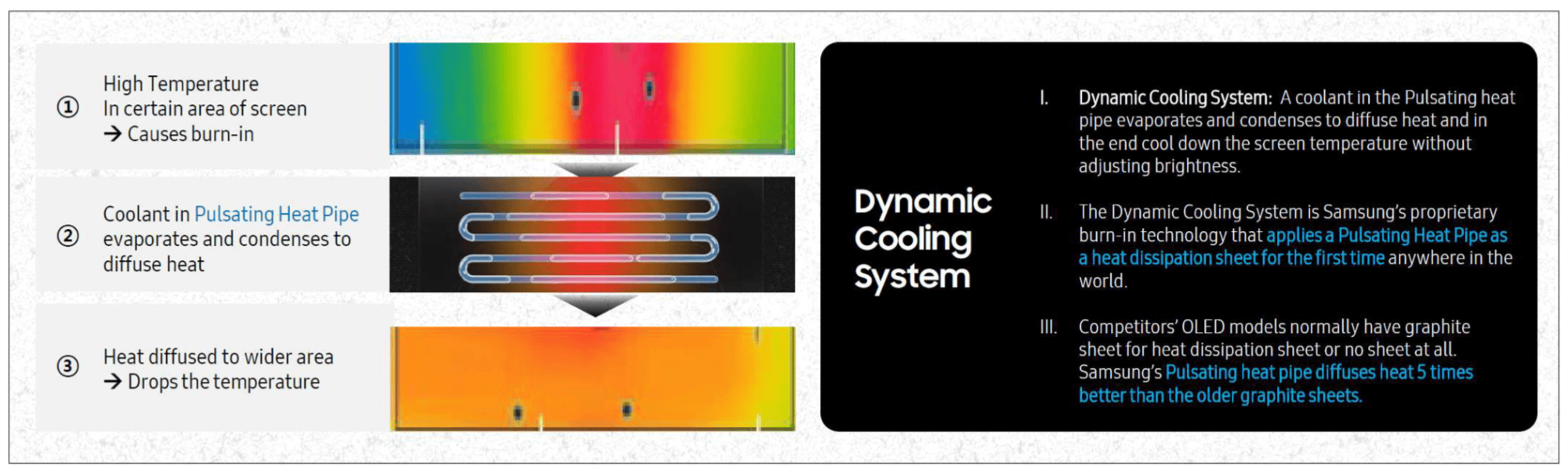
Samsung’s OLED Safeguard+ also supports various features that automatically adjust brightness, reducing a major cause of heat and burn-in.
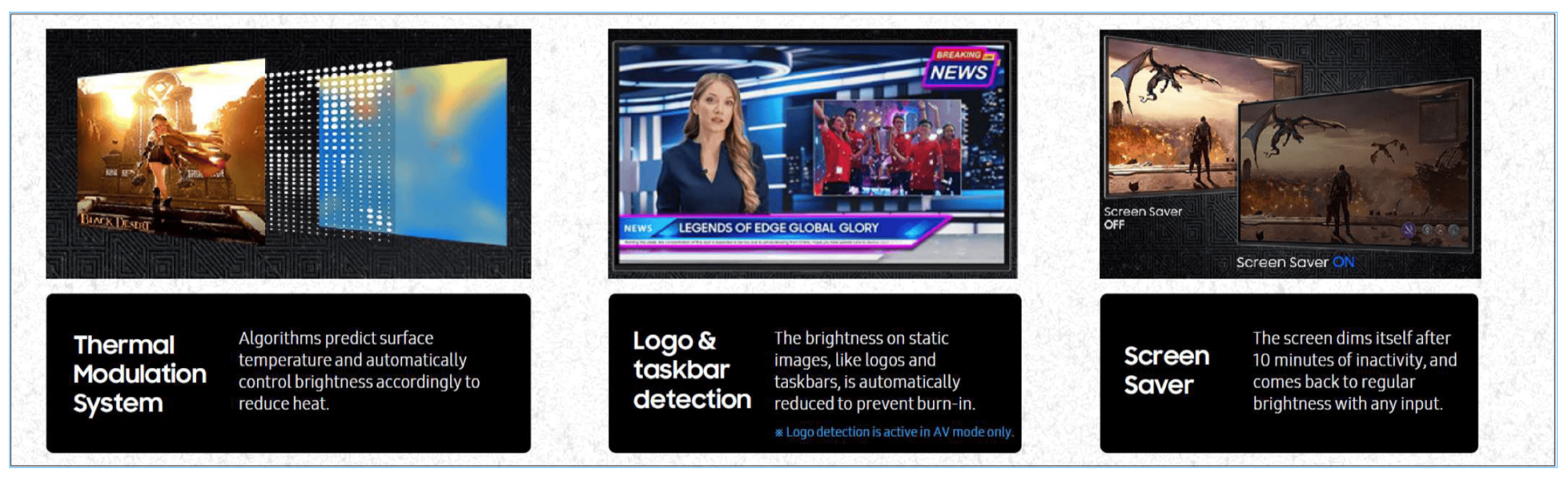
Samsung’s OLED Safeguard+ probably needs a long-term test to really get an idea if it works well. So we didn’t have that long for testing. But hopefully, we can see what comes of it later this year.
Overall, this display is fantastic for creating videos and editing photos but it works equally well for gaming with its high refresh rate and super colorful and bright display.
Performance
Performance is one area I most likely won’t be getting too technical with. I know numerous gamers have an insatiable need to know the framerates from some sample games and the specs of the PC being used, but I won’t be getting into that.
I used this monitor with a 2024 Dell XPS 16 and with a Mac Mini M1. But I did not run any sort of benchmark software.
I had no issues with the performance of the Samsung Odyssey G80SD. When editing video in DaVinci Resolve, everything looked crisp and colorful. The colors were spectacular, vibrant, and the blacks were deep. I did use my Spyder calibration tool to calibrate the monitor, only minor tweaks were needed.
The monitor powers on quickly and connects quickly. Moving through the interface and selecting sources with the remote is fast and seamless.
When tested with Affinity Photo and editing photos, everything rendered quickly and without any issues. Color accuracy, I believe, is near perfect.
For gamers, I understand this monitor runs at 240Hz refresh rate, but you’ll be hard-pressed to get that from most rigs today. I know the systems I tested with aren’t going to deliver that rate and when I played games, everything looked buttery smooth with no lag or dropped frames.
What I will add is that the Samsung Odyssey G80SD runs Samsung’s NQ8 AI Gen3 Processor. Samsung says by combining 512 multi-layer neural networks, Samsung’s “most powerful AI-powered processor” analyzes images and restores details by the pixel for AI-upscaled picture quality to nearly 4K. The upscaling works when using Gaming Hub, Smart TV apps or in AV mode, but the image quality is not affected in PC mode.

Overall, I think the Samsung Odyssey G80SD is an outstanding performer for creatives, and gamers should also be impressed with the muscle this thing has.
Sound Quality/Speakers
The 10W 2Ch speakers work nicely. They aren’t headphone or desktop speaker powerful, but they do work in a pinch. You should never expect superior sound from speakers like these, but the sound they deliver is excellent for what they are. Not to mention, speakers on monitors are getting better. Four years ago, I would have told you to not even bother with them, now, these will actually work nicely if you have nothing else.
Price/Value
The Samsung Odyssey G80SD is priced at $1299.99 and the value to price ratio is there. You are getting the absolute best for your money with this monitor. You can find the G80SD on Samsung’s website.
Wrap Up
The Samsung Odyssey G80SD is the ultimate 32″ 4K OLED gaming monitor for creators and gamers alike. I highly recommend this one, it is well worth your money.
Samsung Odyssey G80SD
$1,299.99Nailed it
- Clean and minimal design
- Easy to setup, both hardware and software
- Tizen OS on Samsung monitors is nice, GameHub and the other apps are great
- Super colorful and bright OLED panel with Quantum Dots
- Very crisp 4K resolution
- Samsung OLED Safeguard+ sounds like its a great feature to help stop burn-in
- Great performance
- Decent speakers and sound quality
- Price to value is excellent
Needs work
- Wish it had at least one USB-C/Thunderbolt port
- 240Hz refersh rate is nice and future proof, but there are few PCs that will take advantage of that rate
- On the pricey side for some
In some of our articles and especially in our reviews, you will find Amazon or other affiliate links. As Amazon Associates, we earn from qualifying purchases. Any other purchases you make through these links often result in a small amount being earned for the site and/or our writers. Techaeris often covers brand press releases. Doing this does not constitute an endorsement of any product or service by Techaeris. We provide the press release information for our audience to be informed and make their own decision on a purchase or not. Only our reviews are an endorsement or lack thereof. For more information, you can read our full disclaimer.
Last Updated on June 6, 2024.












![[UPDATE] If Odysee is correct, YouTube ad blockers may soon never work again 18 [UPDATE] If Odysee is correct, YouTube ad blockers may soon never work again](https://techaeris.com/wp-content/uploads/2024/06/UPDATE-If-Odysee-is-correct-YouTube-ad-blockers-may-soon-never-work-again.jpg)