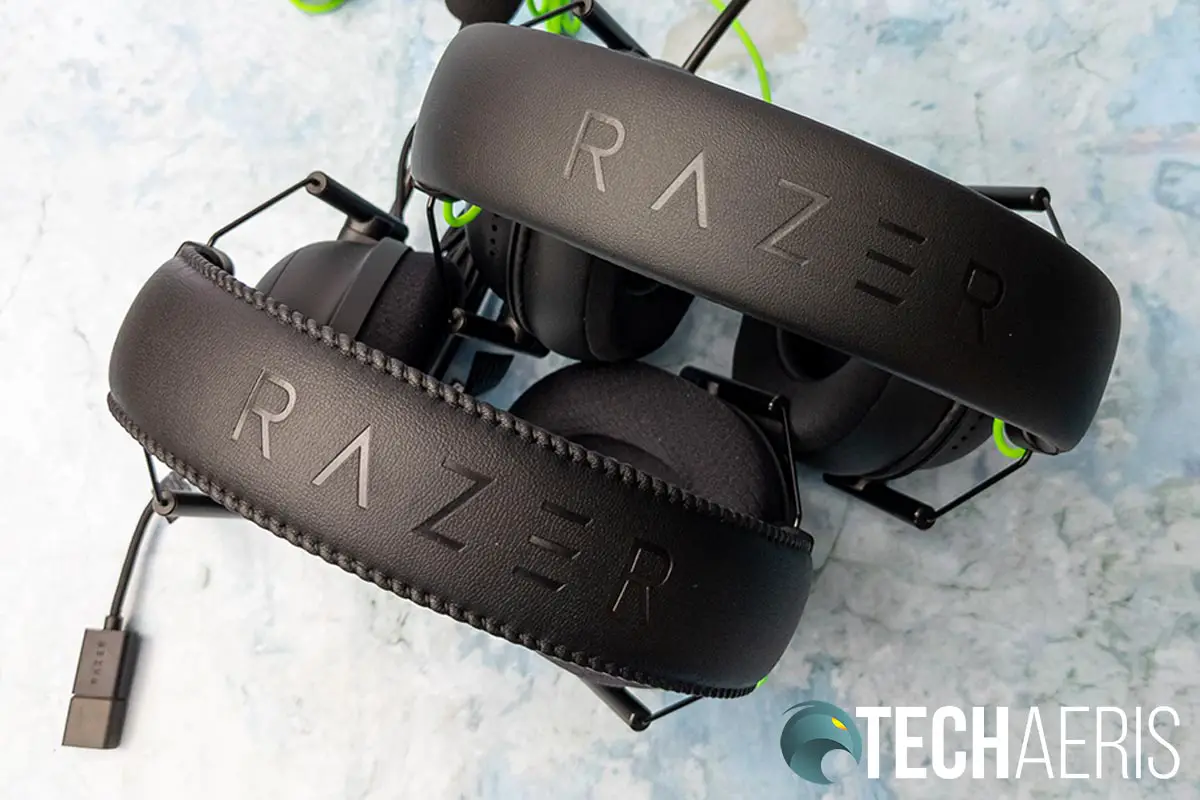Razer has been on a V2 kick lately, updating many of their gaming peripherals. Their latest is a new esports gaming headset, resurrecting a name from the past. First released back in 2012, the Razer BlackShark is getting upgraded with THX audio, new 50mm drivers, and is focused toward the esports crowd.
Estimated reading time: 10 minutes
Our Razer BlackShark V2 review takes a look at the THX-enabled version, as well as the more affordable surround sound BlackShark V2 X. Read on to see what we thought!
Table of contents
Specifications
The Razer BlackShark V2 has the following features and specifications:
| Razer BlackShark V2 | Razer BlackShark V2 X | |
| Drivers | Razer™ TriForce Titanium 50mm Drivers | Razer™ TriForce 50mm Drivers |
| Microphone | Removable Razer™ HyperClear Cardioid Mic with advanced mic control features | Fixed Razer™ HyperClear Cardioid Mic |
| Ear cushions | Ultra-soft FlowKnit memory foam ear cushions | Standard breathable memory foam ear cushions |
| Inner earcup diameter | 2.56″ x 1.57″ (65 mm x 40 mm) | 2.48″ x 1.69″ (63 mm x 43 mm) |
| Earcup controls | Volume up/down, mic mute toggle | |
| Cable | Razer™ SpeedFlex Cable 1.8 m (5.91 ft) | Standard rubber cable 1.3 m (4.27 ft) |
| Audio | THX Spatial Audio with USB Sound Card | 7.1. Surround Sound (on Windows 10 64-bit only) |
| Connectivity | 3.5mm jack + USB sound card | 3.5mm jack |
| Noise cancelling | Advanced passive noise cancellation | |
| Frequency Response | 12 Hz – 28 KHz | |
| Impedance | 32 Ω (1 kHz) | |
| Sensitivity | 100 dBSPL/mW, 1 KHz | |
| Microphone frequency response | 100 Hz – 10 kHz | |
| Microphone sensitivity (@1Khz) | -42 dB V/Pa, 1 KHz | |
| Weight | 262g (0.6 lbs) | 240g (0.53 lbs) |
| Compatibility | PC, Mac, PS4, Xbox One, Nintendo Switch and mobile devices with an available 3.5mm port | |
| Warranty | 2 years | |
What’s in the box
- Razer BlackShark V2 or V2 X wired esports gaming headset
- USB Sound Card (BlackShark V2 only)
- Audio/mic splitter extension cord
- Cloth Carry Bag
- Product Information Guide
- Razer Snake logo sticker
Design
Like its predecessor, the Razer BlackShark V2 gaming headsets take their design cues from aviation headsets. As such, they do look a bit different than your standard gaming headset. While mostly similiar, there are a few key differences between the BlackShark V2 and the V2 X.
The headband on both is nice and plush, with the Razer logo debossed into the top of the headband. While the V2 X is wrapped all the way around with a nice soft pleather, the V2 has a fabric underside which is nicely stitched to the top pleather piece. At each end of the headband is a plastic cap which attaches to a pair of thin wires (aviation style) which angle out into a thin, cylindrical tube. These tubes are where the headband adjustment is made by sliding the thin wires up and down in them. In addition, a green cable — flex cable on the V2 and rubber on the V2 X — connects to each earcup through the headband.
The aforementioned tubes attach to the sides of each earcup which are oval in shape and a bit slimmer than many other gaming headsets. Centered on each earcup is the Razer Snake logo, green on the V2 and black on the V2 X. While the right earcup is plain, the left earcup also has a volume knob which sticks out as well as a microphone mute toggle switch towards the back. On the V2 X, the left earcup also houses the non-detachable microphone whereas the V2 has a 3.5mm microphone port for the detachable microphone.
Coming out of the bottom of the left earcup is the non-removable 3.5mm cable. On the BlackShark V2, this is an almost six foot black Razer SpeedFlex Cable. On the BlackShark V2 X, this is a four-and-one-quarter foot green rubber cable. The end of each cable has a 3.5mm audio/mic jack which plugs into the device of your choice. On that note, this is also what plugs into the BlackShark V2’s USB Sound Card.
The USB Sound Card is a small block roughly 1 3/4 by 3/8 by 5/8-inches in size. One end has the previously mentioned 3.5mm port while the other end has a short Razer SpeedFlex Cable which ends in a USB Type-A plug. The Razer logo is stamped on it and an LED light turns green when the sound card is plugged into your computer and ready for use.
Heading back up to the earcups, the inside of each black headband end piece has an L or R to indicate which earcup goes on what ear. Of course, the volume knob and microphone are on the left earcup so that’s an easy tell. Both headsets have memory foam ear cushions with the BlackShark V2 having ultra-soft FlowKnit memory foam ear cushions as opposed to the V2 X’s standard breathable memory foam ear cushions. As a result, the V2 ear cushions are a nice soft fabric all around while the V2 X has the pleather finish around the outside and an almost slippery feeling fabric on the inside.
Overall, both headsets are very comfortable to wear, even for extended periods. Being marketed as esports gaming headsets, this is good news for those thinking of picking up a pair.
Ease of Use
The Razer BlackShark V2 X is super easy to use and requires no extra configuration. Simply plug it into your computer or other device with a 3.5mm audio port and your good to go.
The Razer BlackShark V2 is just as easy with an extra step for PC use. Instead of plugging the 3.5mm jack into your computer, plug it into the USB Sound Card and then plug that into an available USB Type-A port on your computer. Of course, you’ll want to also install and configure your Razer Synapse 3 software to tweak and take full advantage of the THX Spatial Audio.
Software
While the BlackShark V2 sounds great out of the box, you may want to tweak it with the Razer Synapse 3 app. Once installed, select the Razer USB Sound Card from the main page and you can then adjust various settings.
The settings you can adjust include setting the volume, toggle THX Spatial Audio, specify Game, Movie, or Music Mode, adjust each of those modes, enhance bass, voice clarity, sound normalization, and even set up custom EQ.
While the application has a default Game Mode setting, THX and Razer have engineered specific game profiles for a number of games in conjunction with game developers. As such, you can download and import THX game profiles for the following games (with more games being added over time):
- Apex Legends
- Counter-Strike: Global Offensive
- Valorant
- Call of Duty: Modern Warfare
- Call of Duty: Black Ops 4
- Call of Duty: Warzone
- Destiny 2
- Doom Eternal
- Final Fantasy XIV
- Half Life: Alyx
- Metro Exodus
- Monster Hunter: World
- Red Dead Redemption 2
- Resident Evil 2
- Sekiro: Shadows Die Twice
- Tom Clancy’s Rainbow Six Siege
- Tom Clancy’s The Division 2
- Battlefield 1
Gamers can choose between THX Environmental Mode for realistic sound placement or THX Competitive Mode which helps you more easily locate friends or enemies while in game. The THX Game Profiles are also tuned with the following adjustments:
- Room specs and reverberation: wall materials, room size, and reverberation settings are selected to accurately reproduce the specific environment of the game. Considerations include outdoor or indoor spaces, size of spaces, structure volume, and materials.
- EQ adjustments: EQ settings are selected to make specific sounds in the game more pronounced, such as enemy movement, weapon noises, and environmental cues, and increase or decrease bass and high frequencies.
- Surround speakers: virtual surround speaker placement is adjusted to create a more immersive soundstage and consider the direction of approach for important sounds.
During our review period, I tested out the default THX Game Profile against the specific ones for Destiny 2, Call of Duty: Warzone, and Apex Legends and there are definitely some subtle enhancements for each game.
The Razer Synapse 3 app also lets you tweak your microphone settings. These settings include:
- Mic volume: lowers and raises mic input levels
- Mic boost: further amplifies the sound of the mic input
- Ambient noise reduction: enhances mic output clarity by filtering out ambient noise
- Vocal clarity: isolates and increases the volume of the vocal range for the mic
- Volume normalization: ensures consistent output levels by reducing sudden loud noises and increasing soft audio
- Mic equalizer: customize the mic’s sound mix via presets or tweak each frequency component individually
- Voice gate: removes background noise or increases the amount of mic output heard
As you can see, there are plenty of adjustments you can make to tweak the already fantastic sound (discussed in the next section) even better on the BlackShark V2.
Sound Quality
Both headsets are fairly balanced when it comes to sound but definitely favour the higher end of things. This is good though as it lends itself to picking up on the smaller cues like footsteps and the like — definitely a big help in multiplayer shooters like Fortnite and Call of Duty. Given the TriForce Titanium 50mm drivers, these headphones both offer fantastic sound, especially given the price points.
That being said, with the THX Spatial Audio on the BlackShark V2 with its TriForce Titanium 50mm drivers, I definitely had a few “wow” moments. One of these moments with this headset was when I heard Mei’s Cryo-Freeze crack and break and even Tassador’s Psionic Storms crackling in Heroes of the Storm. As mentioned above in the software section, you can adjust the USB Sound Card settings to fine tune the spatial audio to your liking or specific game needs. In fact, watching movies or listening to music with the THX Spatial Audio enabled in Movie or Music mode is a new experience as well.
Finally, the passive noise cancellation on both headsets helps keep you focused on your game sound without being distracted from outside noises.
Microphone Quality
Being marketed as an esports gaming headset, the Razer BlackShark V2 definitely doesn’t disappoint when it comes to microphone quality. Both versions come with the Razer HyperClear Cardioid Mic and microphone quality is great on all the systems I tested it with, including Windows 10, Xbox One X, and the Nintendo Switch. In the case of the BlackShark V2, you can tweak the microphone quality even further using the Razer Synapse 3 software mentioned previously.

Price/Value
With an MSRP of US$99.99 for the BlackShark V2 and $59.99 for the BlackShark V2 X, these esports gaming headsets are very reasonably priced. While they both offer great value, the BlackShark V2 offers more value with its THX USB sound card.
Wrap-up
If you play a lot of multiplayer games which pit you against another team. the Razer BlackShark V2 esports gaming headsets are great options. Not only does it offer up fantastic sound for a sub-$100 headset, but the microphone quality is also great and there is a cheaper option as well if your budget is an issue.
Based on the options and sound quality, the BlackShark V2 esports gaming headsets are both worthy of Top Picks here at Techaeris. If you can afford it though, you’re easily better off with the BlackShark V2 and its THX Spatial Audio and slightly better, but subtle, design choice differences.
In some of our articles and especially in our reviews, you will find Amazon or other affiliate links. As Amazon Associates, we earn from qualifying purchases. Any other purchases you make through these links often result in a small amount being earned for the site and/or our writers. Techaeris often covers brand press releases. Doing this does not constitute an endorsement of any product or service by Techaeris. We provide the press release information for our audience to be informed and make their own decision on a purchase or not. Only our reviews are an endorsement or lack thereof. For more information, you can read our full disclaimer.