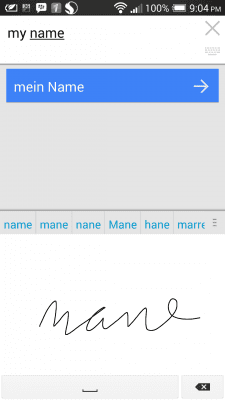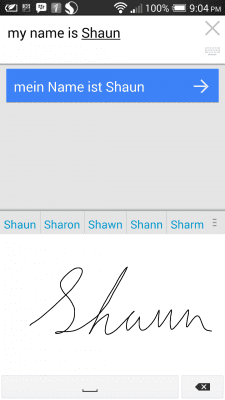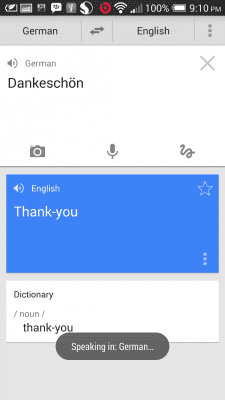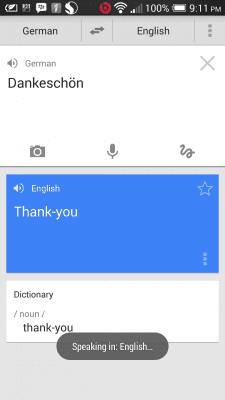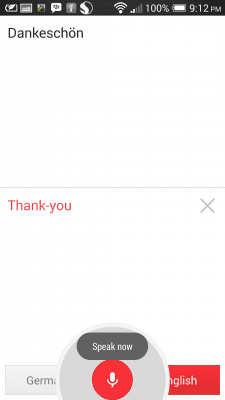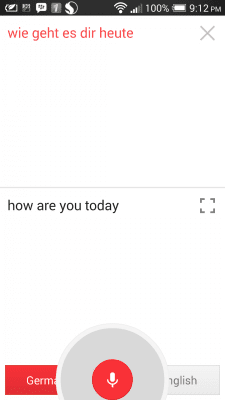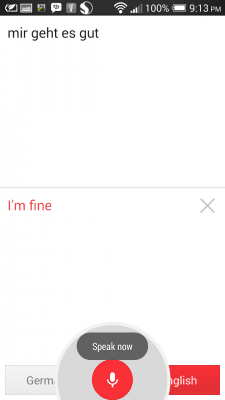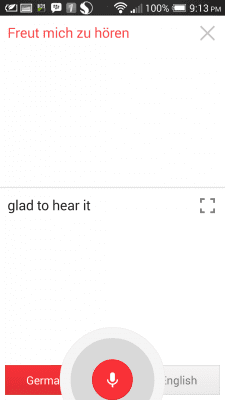Back on December 19th, 2013, Google updated its translation app, and seemingly few people noticed. I have been a fan of this app since the beginning but I have not used it much since I discovered Duolingo. Although they serve different purposes I was so impressed with Duolingo that I just didn’t bother opening Google Translate for quite some time.
Just the other day I decided I wanted to write a review about DuoLingo but was beaten to the punch by Christopher Wieninger who wrote a very good review himself. (Duolingo Review) It was at that point I chose to have a new look at Google Translate and was very surprised at what I saw. The updated Translate has been completely overhauled into a brand new app.
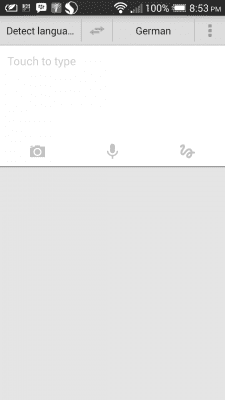
One of the first things I noticed was the default setting to Detect Language. It works great if you want to just start typing and select a different language to translate to later. It does not, however, work with voice. More on that later.
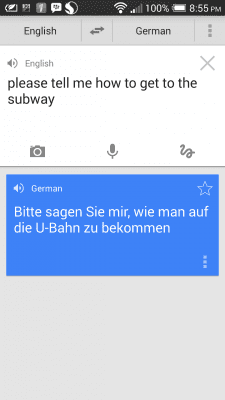
After typing or speaking in the language of your choice, tap the arrow at the bottom left to see the screen above. You can start a new sentence from here or listen to the translation as many times as you need to. I find this screen much more visually appealing than the previous version which lacked color. The Google Now style card layout in the app is easy to read and eye catching.
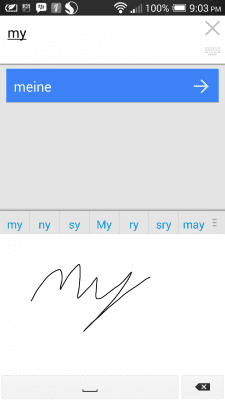
Despite my terrible handwriting using the single finger on a 4.7″ screen technique, Google Translate had no problem deciphering my name. Notice how the u and the n look almost identical. In fact they both look like an m.
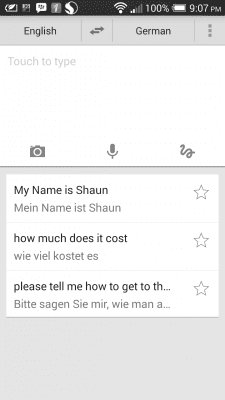
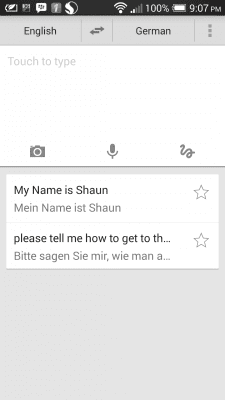
Deleting a translation is now easier as well now that the swipe to delete has been implemented. Just like Gmail You can swipe left or right. Also just like Gmail I wish you could archive one way and delete the other. I did say almost perfect. This does however offer a new level of control that is much appreciated and something I have put to use many times already in just a couple of days. Getting back to translation, You’ll notice the two arrows in between the language options at the top. Without needing to go into a menu or long press you can easily switch the languages. This is excellent if you want to practice something you just had translated.
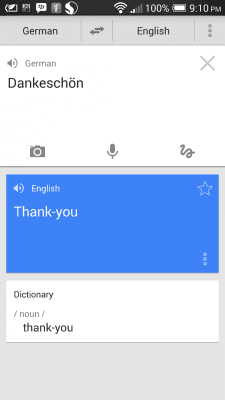
When You start with a language other than your defualt it will also display the short dictionary meaning. As always, listening to either language is just a speaker icon tap away. From the blue translation card there is a three dot menu. From there you can start a conversation. Here is where I want to talk more about voice translation.
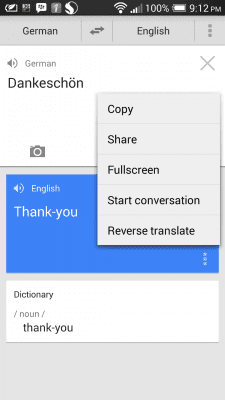
Although you can use either typing or voice in conversation mode, voice is what I will focus on here because you can litereally have a conversation with someone without speaking a single word of each others languages. Just say what you want, and as soon as it translates it will switch to the other language to listen. As I mentioned earlier auto detection is not supported for voice so you will need to select your language of choice first. Another interesting thing to note is that You will have to translate something before you can enter conversation mode. See video at the end of this review.
To be perfectly honest, I find this app to be as close to perfect an app that Google has made to date. Obviously there are always going to be some things that some people are not going to like, such as the no swipe to archive option. It is however extremely functional and could even be used to learn the basics of a new language. If you combine this with DuoLingo in a weekly learning routine you might just be fluent in another language before you know it. Like Duolingo, Google Translate also has a web version. In this case, however, the web version offers less but is still a great tool for quick translation. Lastly, I would like to note that to me it seems as though Google Translate is more accurate since the update as well. The iOS version seems to be pretty much the same as well so if you have an iPhone or iPad you can take advantage of the same great features. If you don’t already have it installed, go grab it now.
Last Updated on November 3, 2015.