Have you ever downloaded one of those health apps in the hope that this will finally be the app which helps you to gain/lose those few extra pounds or actually regularly start going to the gym? For the last couple of months I’ve been running a long term experiment that I’m looking forward to writing up for Techaeris which looks at my struggles and successes using modern fitness technology to achieve my own personal fitness goals.
As such I’ve been keeping a close eye on both Google, Apple, and other’s attempts to create a useful and practical health ecosystem. So far Apple’s attempts have not impressed me, although I was betting on them getting it right with Tim Cook also on Nike’s board. Health Kit didn’t come with iOS 8, and when it finally arrived it was riddled with bugs. Only a few apps actually launched with Health Kit and the health app is just terrible. It’s a maze of statistics and an unfriendly interface.
Now it’s Google’s turn to take on the challenge of a good health app and ecosystem (it’s not just about the app remember) and they kicked it off with their new fitness app, Google Fit.
Google Fit app
The Google Fit app has a very clean minimal health tracking interface providing you with a way to record your basic information like steps and “activity” (perhaps a more useful measurement as it ignores light moving around a house but counts a brisk walk to work). This data can come from your phone or Android Wear device if you have one, and you can also add further data via manual input, such as your height and weight. If you tap the graphical data at the bottom of the screen you can also bring up a chart view to compare your activity throughout the day, your weight changes and heart rate. Instantly this interface is much more user friendly than Apple Health Kit’s overwhelming graphical options from the vast array of data it collects.
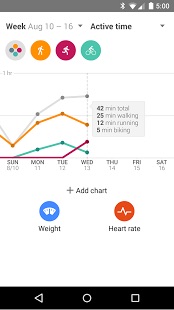 When you get into the settings, you can set up an activity goal (something you can’t do in Apple’s health app) to encourage you to pursue a health target for the day. You can also edit your basic data, change your data permissions, select the measurement units for your data, check linked apps and change your notification settings.
When you get into the settings, you can set up an activity goal (something you can’t do in Apple’s health app) to encourage you to pursue a health target for the day. You can also edit your basic data, change your data permissions, select the measurement units for your data, check linked apps and change your notification settings.
Overall it is a nice, simple, and clean app that is very usable and works as a good basic activity tracker on its own.
Google fit beyond the app
But Google Fit isn’t just the Android app. As I mentioned already, it can tie into your Android Wear device to provide you with a convenient way to check your progress towards your activity goals. With Android Wear, Fit can also measure your activity even if you don’t have your phone on you (great for going for a run).
There is also a Google Fit website where you’ll be able to see your activity and data on a larger screen as well as editing your settings and app permissions. This might not be useful to many people but it’s great to have the option to choose whatever device you want and be able to interact with your data. Of course the downside is that this means your data is out there online and not kept securely on your device. I’m sure Google has a lot of security measures in place but the potential for a data leak increases massively.
Is this really different?
I’ve been running a tag team of Withings and MyFitnessPal calorie counter recently. These two services can tie into each other’s data and share your health data. This is very similar to what I can get out Google Health at the moment: the ability to share data between apps and use specific apps, manage their permissions and act accordingly. The difference is, neither of these apps tie into Google Fit…yet. Maybe they will soon and it’s quite possible that this data exchange will be more secure than the current system but that will just be a like for like replacement.
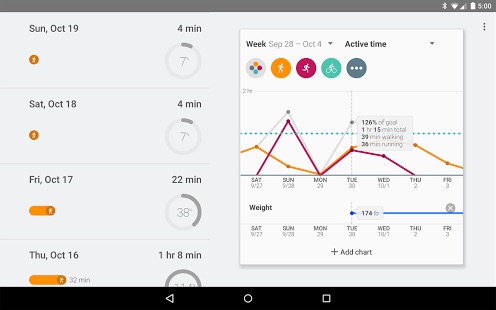
What we really need to see from Google and Apple (and third parties) are apps that can use this health data for more interesting things than just a graphical layout. We need apps that can give you coaching advice like selected workouts to help you reach your activity goals that day, apps that know if your energy levels are low and can advise you to take in some more food and apps which can help suggest meals for your food plan this week that will include the nutrients you often neglect in your usual meals.
This potential is open for both Google Fit and Apple Health but for now we are seeing the first steps. Google Fit is a good fitness tracking app and I’m sure it will get better over time. For the moment I’m using Google Fit and I’ll report back soon on my health tracking experiment.
Last Updated on November 27, 2018.


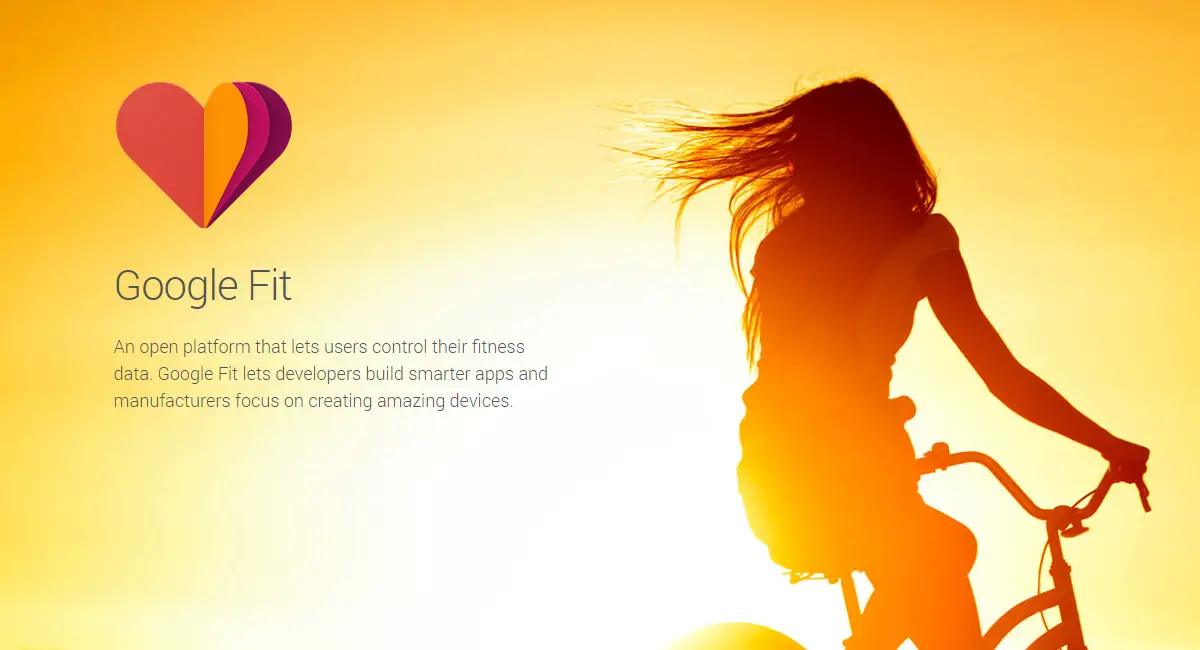









Comments are closed.