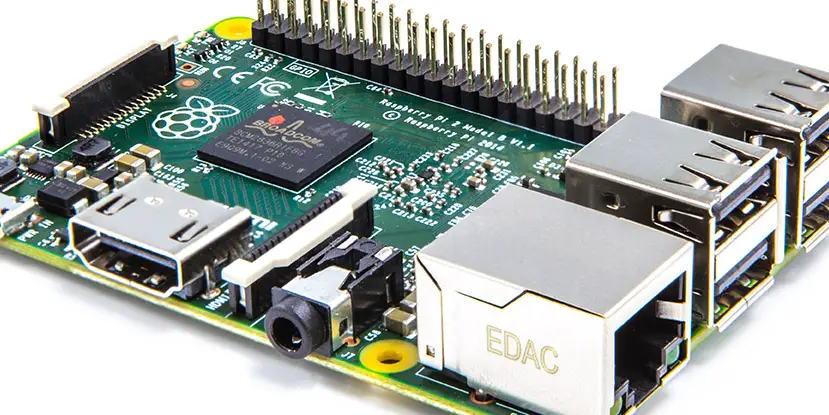Raspberry Pi, the low cost, credit-card sized computer that plugs into a computer monitor or TV, has received an update and the Raspberry Pi 2 is now available for only $35USD – the same low price as its Model B predecessor.
The Raspberry Pi 2 upgraded components include:
- A 900MHz quad-core ARM Cortex-A7 CPU (~6x performance)
- 1GB LPDDR2 SDRAM (2x memory)
- Complete compatibility with Raspberry Pi 1
The new ARM Cortex-A7 CPU allows the Raspberry Pi 2 to run any ARM/GNU Linux distributions, including Snappy Ubuntu Core. As well, it was announced that a version of Windows 10 will be made available which will also run on the machine.
For the last six months we’ve been working closely with Microsoft to bring the forthcoming Windows 10 to Raspberry Pi 2. Microsoft will have much more to share over the coming months. The Raspberry Pi 2-compatible version of Windows 10 will be available free of charge to makers.
For now, interested developers can sign up for the Windows IoT Developer program to receive more information as it becomes available.
We are excited about our partnership with the Raspberry Pi Foundation and delivering a version of Windows 10 that supports Raspberry Pi 2, and we will be sharing more details about our Windows 10 plans for IoT in the coming months.
Given Microsoft’s new “one Windows platform for all devices” mantra, it will be interesting to see the Windows 10 version for the Raspberry Pi 2 stacks up and how well Microsoft’s new universal apps will run on it. According to Ben from Raspberry Pi, apps will have to be developed on a Windows PC and deployed to the Pi.
Note: Windows 10 on Pi 2 will be an IoT platform, not a desktop OS.
You’ll develop your app in Visual Studio on a Windows PC and deploy it to the Pi.
Raspbian will continue to be the main supported OS.
– Ben from Raspberry Pi
What do you think about the new Raspberry Pi 2 and the news it will be able to run Windows 10? Let us know in the comments below, or on Google+, Facebook, or Twitter.
[button link=”http://www.raspberrypi.org/blog/” icon=”fa-external-link” side=”left” target=”blank” color=”285b5e” textcolor=”ffffff”]Source: RaspberryPi.org[/button][button link=”http://dev.windows.com/en-us/featured/raspberrypi2support” icon=”fa-external-link” side=”left” target=”blank” color=”285b5e” textcolor=”ffffff”]Source: Windows Dev Center[/button]Last Updated on November 27, 2018.