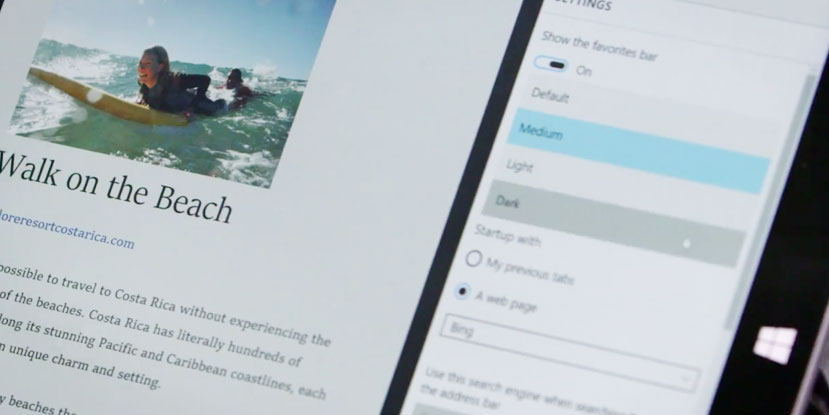The Windows 10 Technical Preview received an update from build 10041 to 10049 today and brings with it a Project Spartan Preview. For those unaware, Project Spartan is the codename being used for Microsoft’s new web browser aimed at replacing Internet Explorer when Windows 10 launches later this year.
Project Spartan has been built from the ground up and Microsoft says that it focuses on the page, not the browser. Some of the features that those using the Windows 10 Technical Preview can expect to see include:
- Cortana built-in to Project Spartan (available in US versions of the build)
- Inking and sharing capabilities: allows you to write or type directly on the page then share the “Web Note” by OneNote, email, or social networks
- Distraction-free reading: Reading List allows you to save any webpage or PDF for access later while Reading View displays a different view of the webpage for easier reading
- New rendering engine: faster, more secure and more reliable rendering engine
We’ll be taking Project Spartan for a spin and will hopefully have our first impressions in the next couple of days.
Microsoft also mentioned some known issues for this build:
- After logging in, you may see a blue screen instead of your desktop. To work around this issue, lock your PC (with the hardware button or by pressing the Windows Key + L) and try logging in again. You can also try Ctrl + Shift + Esc to open Task Manager.
- Indexing of new email in Outlook is not working, so search results will be limited to when the last index was built.
- If you have Virtual Machines hosted on your PC running Windows 10, you will want to move to the Slow ring and wait for the next build as this build breaks the ability to run VMs.
- There are 2 issues using Visual Studio 2015 preview on this build:
- The emulators will not boot and you won’t be able to deploy a Windows Universal app to the Mobile emulator.
- The XAML designer in VS and Blend will crash when opened.
- If you are a developer using these tools today to develop Windows Universal apps and need this functionality to work – we recommend switching to the Slow ring until we release a patch to fix these issues.
Are you looking forward to testing out Project Spartan? Let us know in the comments below, or on Google+, Facebook, or Twitter.
[button link=”http://blogs.windows.com/bloggingwindows/2015/03/30/introducing-project-spartan-the-new-browser-built-for-windows-10/” icon=”fa-external-link” side=”left” target=”blank” color=”285b5e” textcolor=”ffffff”]Source: Windows Blog[/button][button link=”http://blogs.windows.com/bloggingwindows/2015/03/30/windows-10-technical-preview-build-10049-now-available/” icon=”fa-external-link” side=”left” target=”blank” color=”285b5e” textcolor=”ffffff”]Source: Windows Blog[/button]Last Updated on November 27, 2018.