Plenty of people want to get into better shape, and there are plenty of devices out there that claim to help you reach your goals. Fitness trackers, heart rate monitors, and pedometers come in all varieties and all kind of shapes and sizes. Health o meter recently unveiled their nuyu line of health and fitness products, and I’ve been able to get my hands on all three of the current offerings. Today I’ll be starting with the real workhorses of the whole system, the nuyu Activity Tracker and nuyu app. Stay tuned to Techaeris for the nuyu Wireless Scale and nuyu Sleep System reviews which will be coming soon.
Specifications
- Tracks steps, calories, distance and sleep
- Connected via Bluetooth to the Health o meter™ nuyu™ smartphone app
- Displays stats and goal progression in real-time on an OLED screen
- Designed to be worn on the wrist, or clipped to a waist band or shoelaces for enhanced accuracy
- Both clip and wristband are included in black with purchase, but other colors are sold separately including Plum, Kiwi, Light Blue, Watermelon, Midnight Blue and Charcoal.
- Water-resistant up to 30 meters
- Battery-powered for up to four months with replaceable CR2032 watch battery
What’s in the Box
- nuyu Activity Tracker
- Wrist strap
- Clip holder
- Manuals
Design
The nuyu Activity Tracker itself is a small rounded square (squircle, if you’re into that kind of naming convention) approximately one inch wide and just over ⅓ of an inch tall. The front of the device has a shiny black finish, while the sides and bottom are a matte black. The actual screen only occupies a relatively small rectangle in the center of the front of the device, and the screen stays off most of the time in order to save on battery life. You can activate the screen by swiping across the bottom of the face of the device with your finger.
The side has a groove around the entire tracker where either of the included fasteners attach — with your choice of a wrist strap or magnetic loop. The bottom has a large cover for the battery door, with a notch on one corner for easy opening as well as an indicator showing which side of the tracker is the top. With no other identifying characteristics showing which way is up, it’s a good idea to just attach your fastener in a way that you can easily identify the orientation of the tracker.
The included wrist strap is either black or white, although you can purchase additional colors of wrist straps if you’d like to further customise your experience. The strap is very thin and about ½ inch wide. It attaches to your wrist via a loop and pin, with eleven holes meant to fit nearly any size wrist. I say nearly because people with bigger wrists may have trouble. I’m almost always on the very last or occasionally next to last hole, but as has been well established by this point, I’m a pretty big dude.
The available clothing strap is meant to be clipped to a belt loop, pocket, collar, etc. It can really go almost anywhere there is some sort of loop or bit of clothing that it can clamp around. The strap attaches around the tracker in the same method as the wrist strap — stretching to form a tight grip on the device — but otherwise has a much shorter loop and a strong magnet that will attach to the back of the tracker, keeping it clipped to whatever you’ve attached it to.
Software
The activity tracker is what you’ll wear on your wrist/belt, but the nuyu app is where you’ll be able to track all of your progress. The app is available for Android and iOS, and will sync with the Activity Tracker any time the app is opened. Upon initial setup you’ll create an account, and enter some personal information such as height, weight, gender, etc. in order for the tracker to more accurately track your activities. The sync process takes roughly 30 – 45 seconds to complete, as it is syncing steps, distance, exercise, and sleep. One thing to note, Exercise Mode must be activated on the Activity Tracker from inside the nuyu app as it seems to be off by default.
Steps tracking is pretty straightforward. The Activity Tracker counts the steps that you take throughout the day. Step tracking — as with all of the other available tracking — counts all steps taken during each 24 hour period, midnight to midnight. You can set your daily step goal at one of the pre-set goals: 4000 steps for beginner, 7000 for intermediate, of 10,000 steps for advanced. You can also set your own step goal at any number you choose. Distance tracking seems to be tied to the number of steps that you’ve taken, likely using your height to determine your step length. You will also see an approximation of the number of calories burned throughout the day. This will come from a combination of your height/weight and your steps/distance to arrive at a number and includes both active and passive calorie burning.
I did not mess with exercise tracking all that much, but I’m not really much of a runner, swimmer, or anything like that. The exercise tracking — once activated via the app — can be turned on by double tapping on the running icon on your Activity Tracker display. From here, a separate count will start, allowing you to track your steps, distance, calories, and time spent on whatever exercise you are doing. Once you’ve completed that activity, you can choose the “finish” option from within the exercise mode, and then all of the steps and distance from that exercise session will be added to your total count for the day. While the sync process in the app says that it is syncing exercise, there isn’t a separate section in the app to display this information. It’s possible that it may be added in a future app update, but for now it’s all simply lumped together with your regular daily steps and distance.
One section that doesn’t sync with the Activity Tracker, but is available via the app is for your weight. I’ll talk about this section in much greater detail in the nuyu Wireless Scale review, but even without the scale you can enter your current weight and your weight goal manually. This section of the app will keep track of any updates you’ve made, and show your progress.
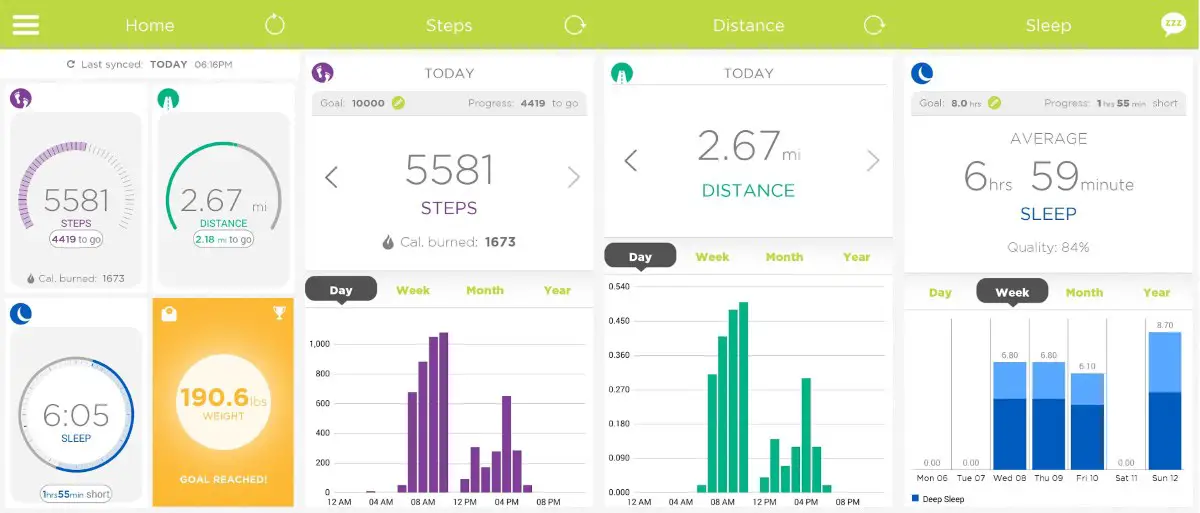
The final quadrant of the app is for sleep tracking. I’ll also talk about the sleep section quite a lot more in the nuyu Sleep System review, but sleep tracking is available using only the Activity Tracker too. On initial setup, along with your height, weight, and step goals, you’ll also set a goal for the amount of sleep you’d like to get each night. Eight hours would certainly be great, but feeling more realistic I set my own goal at seven hours per night. The tracker pays attention to your movement — or more accurately, your lack of movement — to determine when you are asleep. It then tracks your deep, light, and restless phases of sleep based on how you shift around in your sleep, and records all of that in a graph for you to view when you wake up.
Ease of Use
The Activity Tracker itself is very easy to use. Simply put it on your wrist or attach it to your clothes/shoe and go about your normal activities. Swiping the screen to turn it on is mostly very responsive, though occasionally it takes a few tries to get things going. I found that when the screen wouldn’t respond to a normal swiping gesture, that placing your palm on the screen and moving it in a circular motion would oftentimes jolt it back into action. The double tap required to open Exercise Mode worked without issue once Exercise Mode was activated via the app.
The nuyu app is also relatively easy to use. There are only a few setup items required before you can get started, and afterwards you’re mostly syncing and tapping through the different screens to view your progress and goals.
Performance
The nuyu Activity tracker performs admirably. I’ve yet to find any activity tracker that counts steps 100% completely accurately, but the nuyu does a very good job. In various tests counting my own steps (up to a few hundred at a time) and comparing to what the nuyu displayed, it was often spot on, or occasionally off by a few steps. You can, of course, confuse the tracker by flailing your arms about wildly, as you can with other activity trackers, though really you’re better off just trying to hit your daily step count the right way.
The swipe action to turn the screen on and cycle through the various displays is a nice alternative to small buttons, and as mentioned in the Ease of Use section this usually works very well. I’ve been wearing the nuyu Activity Tracker for a few months now, and it’s run like a champ. There was one day when the tracker was completely unresponsive and I had to pop the battery out to get it to work again. I lost a few hours worth of tracking (anything I’d done since the last time I synced) but that wasn’t the end of the world. The battery, which I’ll talk about more in the next section, is actually a huge positive when it comes to performance.
The nuyu app works as it should as well. After a brief startup, and the necessary syncing time the app is quick, and easy to navigate. The four main areas show you nearly everything you’d need to see at a glance, and all information in the individual sections is presented in an easy to read format.
Battery Life
I mentioned earlier that I had to remove the battery at one point, which leads pretty well into this section of the review. The nuyu Activity Tracker is unlike some other available options in that it uses a standard CR2032 watch battery. Where most rechargeable fitness trackers will run for at most a week or so before needing to be recharged — and taken off of your wrist, meaning no tracking while recharging — the nuyu tracker will run for months without needing any attention in the battery department.

Your results will vary based on how often you sync the tracker, how often you turn on the display to check your progress, etc. But I can say from personal experience that I’ve synced at least twice a day (sometimes more) and frequently check my progress on the display and I’ve been going strong for around three months so far. If your battery is starting to get low, the nuyu app will tell you I just finally got this notification after almost 3 ½ months of operation. You’ll want to sync the tracker before you swap the battery, but once synced you can simply pop off the back cover, remove the old battery, insert a new battery, and be on your way. You won’t be able to track your steps and whatnot for the roughly 30 seconds it will take to replace the battery, but then you’ll be all set for a few more months.
Price/Value
Priced at $50, the nuyu Activity Tracker is very reasonably priced. Most activity trackers that also track sleep are more expensive. This tracker will count steps, distance, calories, and sleep, and also includes a separate exercise mode allowing you to track individual exercise sessions on their own before they’re added to your total for the day.
Wrap Up
If you are looking for a device to track your steps, calories, and sleep the nuyu Activity Tracker is definitely a very good option. On its own it’s a nice device, though it really shines as part of the overall nuyu system. Stay tuned to Techaeris for the upcoming reviews on the nuyu Wireless Scale and the nuyu Sleep System.
[rwp-review id=”0″]*We reviewed a retail unit of the Health o meter nuyu Activity Tracker purchased by the reviewer.
Last Updated on April 12, 2016.

















Comments are closed.