So you’re trying to get into better shape. Fitness trackers, like the Health o meter nuyu tracker that we reviewed recently, can certainly help one reach their fitness goals. But another important metric when thinking about fitness or weight loss is, well, your weight. As there are with fitness trackers, there are plenty of options available when it comes to weighing yourself. Today I’ll be talking about another entry in the Health o meter nuyu health system, the nuyu Wireless Scale.
Specifications
- Disappearing display illuminates when active.
- nuyu™ app allows you to track your weight and BMI over time.
- Back painted tempered glass.
- Supports up to 400 pounds
- Bluetooth SMART enabled scale wirelessly transmits scale information to the nuyu™ app.
What’s in the Box
- 1 x nuyu Wireless Scale
- 4 x AA Batteries
- 1 x Manual
Design
The nuyu Wireless Scale is a roughly 14” square tempered glass sheet available in either black or white. On the front you’ll see the Health o meter and nuyu branding, and when you aren’t standing on the scale that’s really all you’ll see other than the back-painted tempered glass. When standing on the scale, the disappearing display will appear at the top center area of the scale to show the weight reading. After stepping off the display will again disappear, leaving a clean glass surface.

The bottom of the scale is grey plastic with four black rubber feet. The bottom has a large cut-out area in the middle, and a slot for the required four AA batteries (included). There is also a small button on the back that allows you to switch between metric (kg) and imperial (lb) weight readings. The entire scale is about an inch thick, and overall is a very nice looking scale.
Software
I talked at great length in the Activity Tracker review about the nuyu app, so I’ll mostly talk about the app as it relates to the interaction with the nuyu Wireless Scale here. One quarter of the nuyu app main screen is dedicated to your weight. You can enter your weight manually, but since you’ve got the Wireless Scale to work with, why would you want to do that?
Once you’ve paired your Wireless Scale with your nuyu app, you’ll just need to open the app, wait for it to sync with your fitness tracker (if applicable), choose the weight section, and step onto the scale. Your weight will appear on the display on the scale, and within a few seconds should update in the app. The app will track your weight (either entered manually or synced with the scale) so that you can see your progress over time. The app will also calculate your B.M.I. based on your height and weight.
Ease of Use
Pairing the scale to your phone is incredibly easy. After setting up the nuyu app, you can simply go into the settings, and choose “Manage Devices.” From that screen you’ll choose the “Pair a New Device” option. While in pairing mode in the app you just need to step onto the scale and the two should find each other relatively quickly. Tap the entry for the scale when it pops up on the screen and the two should be connected. From the “Manage Devices” screen you can also update the firmware of your scale once it’s been connected.
Even if you don’t want to use the nuyu app to help track your weight you can still use the nuyu Wireless Scale as a regular digital scale. Simply install the batteries and step onto the scale to get your reading. You won’t have any of the same tracking features as you do when you use the nuyu app, but if you simply want an attractive digital scale it will work in that capacity.
Performance
There are several key aspects to the performance of the nuyu Wireless Scale: The display, weight accuracy, and app synchronization. Might as well go in order, so let’s start with the display.
The disappearing display on the Wireless Scale reacts nearly instantly when weight is applied to the scale. The display appears on the top center area of the scale, and displays weight up to the tenth of a pound for increased accuracy. The display turns off a short time after you step off of the scale. When illuminated, the display is bright and easy to read with relatively big numbers. If you aren’t syncing your weight with the nuyu app, you’re given plenty of time to register your weight before it disappears, but then that will be the end of it.
Weight accuracy had a few small inconsistencies. For reference, I also have an old school standing scale — like the ones you’ve probably seen at your doctor’s office in the past — that I could use for comparisons. My weight on the standing scale was pretty consistent across the board, but I found that my weight on the nuyu Wireless Scale could fluctuate by as much as a few pounds depending on how I stood on the scale. I’ve established by this point that I’m a big dude, but I’m definitely not pushing the maximum weight capacity of the scale. I do, however, have big feet, and the weight seemed to fluctuate more if I stand in what I could consider a “normal” way. If I stand more on the balls of my feet near the center of the scale I get a reading that is closer to what I would expect based on my standing scale, making me think that the nuyu Wireless Scale may just have problems with bigger feet. My wife — who has significantly smaller feet, obviously — had no issue getting an accurate reading by simply standing normally on the nuyu Wireless Scale. As long as you stand on the scale in a consistent manner you’ll be able to track your weight as it fluctuates, and the scale will remain consistent with itself, you just may see differences if you stand on more than one scale with any regularity.
Since all parts of the nuyu system work together, you can sync your weight on the nuyu Wireless Scale with the nuyu app. I talked about this a bit in the software section above, but the sync process is honestly very straightforward. After syncing, the app allows you to review your weigh-in history to check your progress, or watch for any patterns that may need attention. All you need to do in order to sync is open the nuyu app and navigate to the Weight section. Then simply stand on the scale and your reading will be passed to the app within a few seconds. You’ll see a Bluetooth indicator light on the scale itself when it is transmitting data, and if there are any difficulties in communication between the scale and the app you’ll receive a notification in the app.
Battery Life
The nuyu Wireless Scale runs on four AA batteries, which are included in the box. No specific battery life stats are given, and I haven’t managed to kill the batteries during my testing. Chances are good that you won’t need to replace the batteries particularly often, but when you do, AA batteries are cheap and very easy to find.
Price/Value
Much like the nuyu Activity Tracker, the nuyu Wireless Scale has a suggested retail price of $49.99. If you aren’t interested in the Bluetooth connectivity and nuyu app features included with this scale, you can find some standard bathroom scales for less money. With that said, you aren’t going to find many other wireless scales with Bluetooth features for $50. This scale is actually very reasonably priced considering the features that are included.
Wrap Up
Body weight is something we should all pay attention to. You don’t need to be a bodybuilder or fitness nut to want to keep an eye on your weight every so often. The nuyu Wireless Scale is a quick and easy way to watch your weight, while the nuyu app provides tracking features to check your progress. The entire nuyu system works together to help you reach your goals. You can read more about the nuyu Activity Tracker and nuyu app in our full review, and keep an eye open in the coming days for our review on the nuyu Sleep System.
[rwp-review id=”0″]*We were sent a review sample of the Health o meter nuyu Wireless Scale for the purposes of this review.
Last Updated on April 12, 2016.







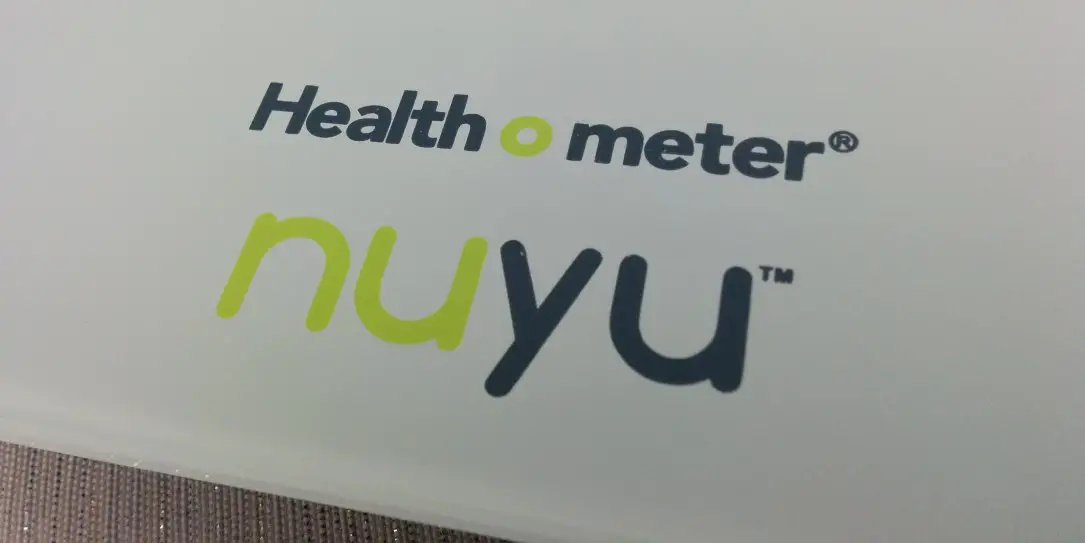
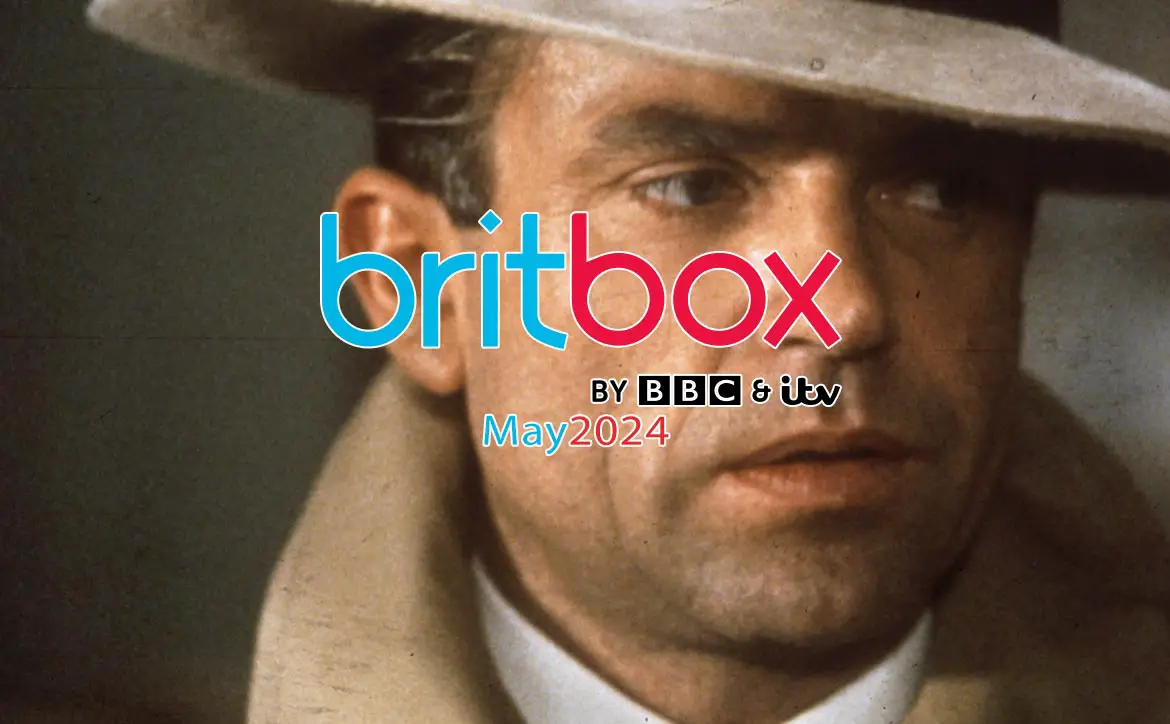








Comments are closed.