Sleep is an important part of our overall health. If you don’t get enough sleep, you aren’t going to be at your best during your waking hours. We would all like to get more sleep, but sometimes that is easier said than done. If you read my review of the Health o meter nuyu Activity Tracker, you’ve seen how that band can help track the way you sleep. But what about helping you get to sleep? Health o meter has thought of that too. In this nuyu Sleep System review I’ll talk about about what kind of assistance you can expect when you tuck yourself in at night.
Specifications
- Sleep System Dimensions: 8″ x 9″ x 5.5″
- Sleep Mat Dimensions: 2′ x 3′
- Connector Hose: 5′
- Sleep Mat is machine washable, air dry
- Bluetooth connectivity
- Quiet operation
- Custom temperature controls
- Battery backup
What’s in the Box
- 1 x nuyu Sleep System
- 1 x nuyu Sleep Mat
- 1x mesh laundry bag for Sleep Mat
- Manuals
Design
The nuyu Sleep System consists of two parts: the sleep system (what I may refer to as the “brains” of the operation) and the sleep mat. The system itself is a cube, approximately 8” x 9” x 5.5”. On the top of the cube is the cap covering the water reservoir, the sync button, indicator lights, and nuyu branding. The top does have a bit of a slope leading to the water reservoir, which is helpful when you’re filling the system. The front has a water level indicator, a handle to easily carry or move the system around, and the connector for the sleep mat hose. The sides and back have some ventilation slats as well as the power cord on one side, while the bottom really just has four rubberized feet.
The sleep mat connects to the sleep system via a five foot flexible hose, and connects at the aforementioned connector on the front of the device. The sleep mat is two feet wide and three feet long, with a comfortable cloth cover over the inner-workings and tubing system that keeps the water flowing. I honestly wouldn’t mind if the sleep mat were just slightly wider though. I have a King size bed, and while the mat is an appropriate length to cover my entire torso, I sometimes feel as though I need to stay too close to the edge of my bed in order to remain on the mat, or else the mat doesn’t cover the entire width of my torso.
Software
As with the Activity Tracker and Wireless Scale, the nuyu Sleep System coordinates its efforts via the nuyu app, I’ll be focusing here on the sleep section exclusively.
The sleep section of the nuyu app opens up to display your most recent night’s sleep. If this is your first night using the Activity Tracker and nuyu app you’ll be greeted by a blank graph. The Activity Tracker is what actually populates this graph by registering your deep, light, and restless sleep. You’ll see a blue shaded section with the various peaks and valleys representing the time that you were asleep. It is perfectly normal to have those peaks and valleys, as everybody should have light and deep periods of sleep at night. You’ll only want to start worrying if you aren’t seeing any low valleys representing deep sleep. You can use the nuyu Sleep System without the nuyu Activity Tracker, but you won’t get any of the sleep analysis that you’ll see if you wear the Activity Tracker to bed.
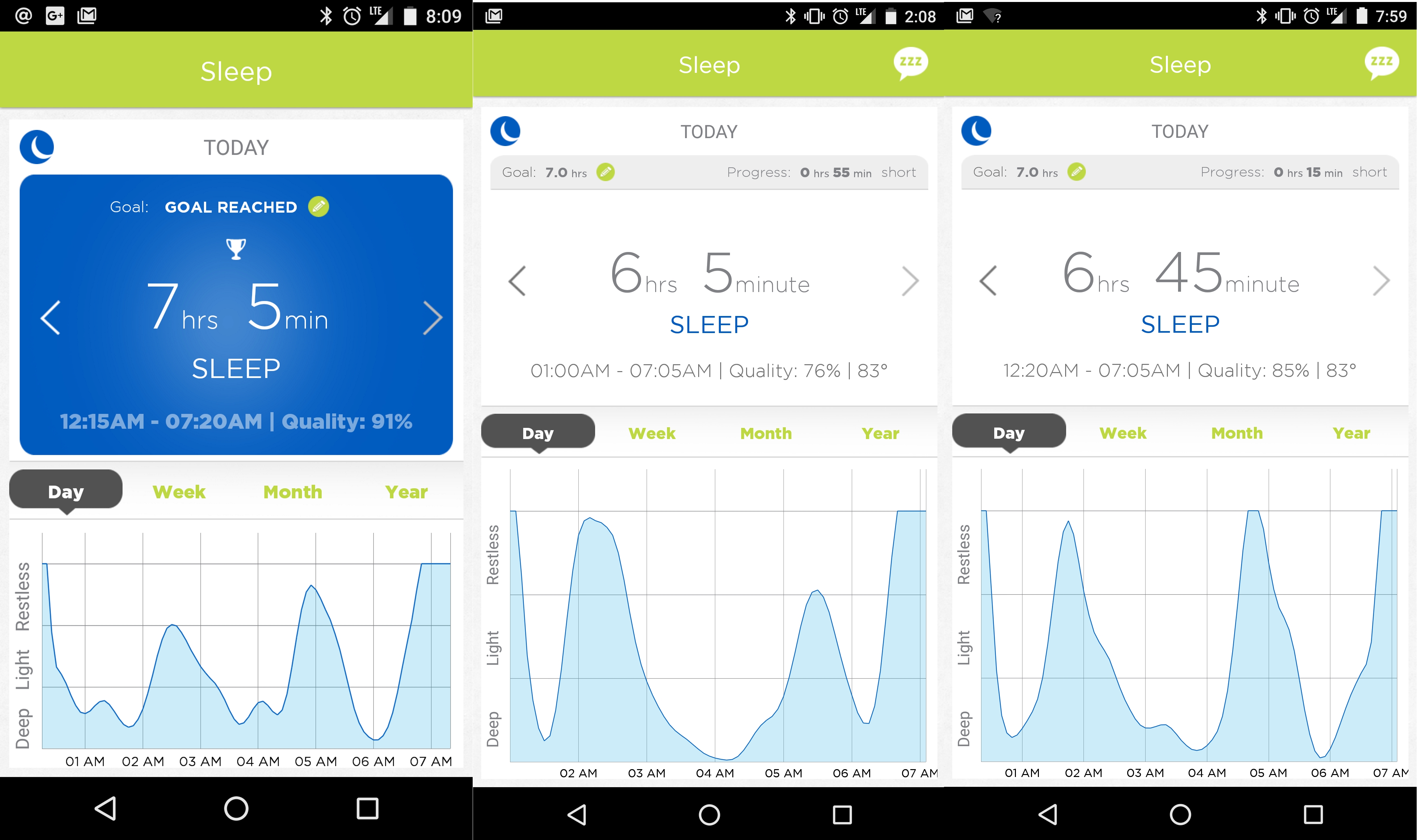
The nuyu app connects to the Sleep System via the sleep tab in the app. After you’ve paired your Sleep System to the app, a small “zzz” speech bubble will appear in the upper right-hand corner of the sleep tab. When you are ready to go to sleep, tap that bubble and you’ll be brought to the Sleep System setup screen. From here you can enter your starting temperature, which can be anywhere between 67° – 105°, and your wake up time. Wake up time can be set either as a specific time, or using a timer — I want to wake up at 7:00am vs. I want to wake up in an hour. Please note, the Sleep System does not actually work as an alarm, this is simply the time that the system will turn itself off and stop circulating water. It will also determine how the system will fluctuate the temperature throughout the operating cycle based on your starting temperature.
https://www.youtube.com/watch?v=VYH_bnNMxiQ
My main complaint with the nuyu app and its sleep section when paired with the nuyu Sleep System relates to historical data. You can (and initially definitely should) experiment with different starting temperatures for the Sleep System to find your perfect temperature. During your first few nights especially you’ll be changing temperatures a lot, as I’ll discuss more in just a little bit. While you can review your graphs from previous nights to see how you slept, you can only see the temperature setting from the most recent night. It would just be nice to be able to really dig into the sleep graphs and see how well you’ve been sleeping based on the starting temperature setting used. This isn’t a deal-breaker by any means, but it would definitely help get the system up and going more quickly.
Ease of Use
The most difficult aspect of using the nuyu Sleep System is the initial setup, and even that isn’t especially challenging. First you’ll want to connect the hose from the sleep mat to the system itself. You’ll need to push the hose until you hear it click into place. Then you’ll want to place the sleep mat under your fitted sheet, but on top of any mattress pads or protective linings that you may be using.
The Sleep System itself should ultimately live on the floor next to your bed. Before use you’ll need to fill the system with water. I’d recommend using distilled water just to prevent any sort of buildup inside of the Sleep System. After filling the reservoir to the fill line, you should press the button on the top of the system to start running the cycle. This will push water into the sleep mat, allowing you to add more water to the reservoir. You may need to do this a couple of times but it won’t take more than a few minutes. After the initial fill you’ll really only need to top off the system periodically.
Finally, you’ll just need to set up the Sleep System with your nuyu app, which is honestly just pairing via Bluetooth. Simple. After the initial setup — which is really quite easy — you just need to turn the Sleep System on and, well, go to sleep.
Performance
Before you go to sleep though, you’ll want to open up the nuyu app and navigate to the sleep section. You’ll tap that “zzz” bubble at the top and set your wake up time and starting temperature, as I mentioned earlier. Once you hit “Start Sleep” at the bottom, you’ll be off and running dreaming.

When the Sleep System starts up, it emits several beeps, often in what seems to be an entirely arbitrary pattern — sometimes one or two beeps, sometimes as many as five or six. This does seem like an odd choice given that this system is used when you’re going to sleep. The beeps aren’t especially loud, but this could be troubling in some circumstances. I generally go to bed later than my wife (sometimes several hours later), and while the beeping from the Sleep System hasn’t woken her up yet, I do sometimes worry that it could. I haven’t been able to find any definitive answer about what these startup beeps represent, but it just seems that there could be a better way to notify you in any instance. Aside from the initial noise, the Sleep System is very nearly silent while in use.
Another odd design choice is the standby light on the top of the system. This light does turn off when the system is in use, but remains on otherwise. Again in the instance when your spouse goes to bed earlier than you do, this light could possibly be distracting. A piece of electrical tape, or a light waste basket can easily block that light out though.
Otherwise, the nuyu Sleep System does a couple of things in order to help you get a better night’s sleep. The Sleep System adjusts the temperature of the sleep mat in an attempt to best match with your Circadian Rhythm. It starts by warming slightly to help you fall asleep. During the night it will cool in order to help you stay asleep, and as you approach your wake up time it will warm again to help you wake up feeling refreshed. All of these adjustments are based on the starting temperature that you set (plus some proprietary algorithms), and can definitely be very different based on that initial setting.
For example, my first inclination upon setting up the Sleep System was to crank the temperature down. I generally prefer to have the room cooler when I’m sleeping, so I figured why not just have the sleep mat at one of the lower settings. For me that didn’t turn out to be the best idea, I slept particularly poorly that night. I woke up a couple of times and felt cold, which was a bit of a new experience for me — I generally will wake up if I get too hot, I can often manage to keep myself warm enough if it’s cool around me. On the other end of the spectrum, I could also easily tell when I’d set the starting temperature too warm. Again, poor night sleep, waking up, etc.
When all was said and done, I finally arrived at — and have stuck with — 83 degrees as my starting temperature. I arrived at this number after several weeks of testing, and honestly probably could tweak the starting temp a bit more if I wanted to. This would be the area where I’d be particularly happy to have a historical temperature listing in the nuyu app. That way I could more easily compare how I slept on an 83 degree night as opposed to an 82 degree night and so on. You’ll absolutely want to take the time to figure out your best starting temperature though, anything too far off can and will negatively affect your sleep.
Once you find the right temperature though, things are much better. I don’t always get enough sleep (which is my own fault), I have always been a bit of an odd sleeper, and that hasn’t gone away… but all-in-all I do feel as though I sleep more soundly overall than I did without the nuyu Sleep System. I usually fall asleep pretty quickly, and I don’t wake up in the middle of the night very often at all, as I would sometimes do before.

The app has a couple of idiosyncrasies when it comes to the Sleep System, but nothing too horrible. On a standard weekday morning, my first alarm goes off at 6:50am. My Sleep System is scheduled to shut off at 7:05, and my second alarm goes off at 7:10, at which time I get out of bed. When I wake up my phone after turning off the alarm, the nuyu app greets me and asks me to rate my night’s sleep on a scale of one to five stars, and offers suggestions on ways to wake up more easily, such as letting some light into the room, etc. The app then shows the sleep graph from the previous night. Without fail, the graph will show me with a wake up time of 6:40. Every single weekday. With a second sync the correct information is displayed — either 7:05 or 7:10 — but it just makes me chuckle that every morning I can expect to see my wake up time initially reported as exactly 10 minutes before I am even awake at all, and 20 to 30 minutes before I actually wake up and get out of bed. Again, not the end of the world by any means, just an interesting observation. I’m also not sure that your daily rating is stored anywhere or used for anything. This could go along with my request for the daily temperature historical data as a way to better determine how to set up the starting temperature. Just a few suggestions for improvement.
Since the nuyu Sleep System uses water to adjust your sleeping temperature, you will have to contend with evaporation or just the general need to occasionally refill or top off the water supply. There are a few different ways that you can be notified of this condition. The preferred method is when you receive a notification via the app when you’re getting ready to go to bed, allowing you to refill the system before going to sleep. The less ideal method includes the system beeping at random hours of the night until you wake up and do something about it. Let me tell you, that’s not a fun experience by any means. In order to avoid that disaster I normally just check the Sleep System at least once a week and top off as necessary. If you want to live dangerously, be my guest, but I prefer to sleep through the night without an additional alarm going off at random.
Re-reading these last few paragraphs I just want to say that I really am very satisfied with the performance of the nuyu Sleep System overall, there are just these few small issues that I feel are necessary to bring to the attention of potential buyers. I did buy this Sleep System, it was not sent to me as a demo, and I would honestly buy it again even after having had these issues.
Price/Value
The nuyu Sleep System has a suggested price of $500, which is a lot. I was able to get in on a sale around Thanksgiving which made the final cost a lot more palatable, and you can find it for around $300 on Amazon right now, but this is not a cheap device. But if you have trouble sleeping through the night, or if you frequently wake up because you’re too hot or too cold, or really if you’re just looking to get a better night’s sleep you might want to consider the nuyu Sleep System.
Wrap Up
Sleep is important, that is not up for debate. Some people can get all of the restful sleep that they need without aid or assistance. For the rest of us, it’s nice that products like the nuyu Sleep System exist. This isn’t a product that will completely eliminate all sleeping trouble all of the time, but it has had consistent enough performance for me that I would absolutely recommend giving it a shot.
[rwp-review id=”0″]*We reviewed a retail unit of the Health o meter nuyu Sleep System purchased by the reviewer.
Last Updated on February 13, 2017.











Comments are closed.