
I never understood people that spend a small fortune on their desktops and laptops, just to pair them with some crappy mouse they got for free 10 years ago. A mouse is one of the very few inputs you use to interact with your computer countless times per day. What good is all that power inside the machine if you don’t have a good and satisfying way to control it? Many companies make mice that improve on the basic models that usually come with your PC; ranging in customization options, comfort, design, and buttons. Many of them are not prohibitively expensive and will fundamentally improve how you use your PC. The mouse in this case is the Lenovo Yoga Mouse and it just happens to be a really good option.

Specifications
● Compatibility: Up to Windows 10 Home
● DPI: Up to 1600 dpi
● Battery: Rechargeable
● Dimensions (W x D x H) (inches): 4.43 x 2.36 x 0.53; (mm): 112.5 x 60 x 13.5
● Weight: Starting at 0.15 lbs (69 g)
● Colors: Ebony Black, Champagne Gold, Orange, Silver
● Dual-mode Wireless: 2.4 GHz and Bluetooth® 4.0
● Interface Type: Micro USB
Design
If you have seen Microsoft’s Arc mouse, the Yoga Mouse will seem a bit familiar. Its curved design is meant to fit comfortably inside your palm, providing better grip and less stress on your wrist. It also looks really good and stands on your desk with its modern aesthetic. The model we tested was matte black but the mouse can also be had in silver, gold and a really funky-cool orange. On top, the Yoga has right and left click flush buttons as you would expect. Between those is a touch-sensitive strip (for scrolling) the top of which serves as a Page-Up button and the bottom is the Windows button. Underneath is the 1600 DPI optical sensor and a cover that slides off to access the USB dongle that serves to connect the mouse, if you prefer that over the Bluetooth route. Since this is part of the Yoga line, there is one more important thing. The whole thing transforms into a flat Windows multimedia remote with just a twist of the bottom section. Once rotated, you will see some control indicators light up below the optical sensor. Keep in mind this is not meant to control things like your TV or stereo, but works with certain Windows apps and becomes a great tool for consuming some media or controlling business presentations. The back of the mouse has a power on/off button and a switch with options to connect the mouse to your PC via Bluetooth or the aforementioned dongle. That is also where the micro-usb charge port is. And this represents two sour points I have with the mouse. The less upsetting one, is that the Yoga has a sealed-in battery, so when it dies, you cannot just pop in a new one, you need to recharge it. But the really frustrating design flaw is that even though the port placement makes it look like this mouse can be used while charging, that is just not the case. This choice is baffling. Fortunately, the battery only takes about 20 minutes to fully charge and should last you about about a month before you need to plug it in again.
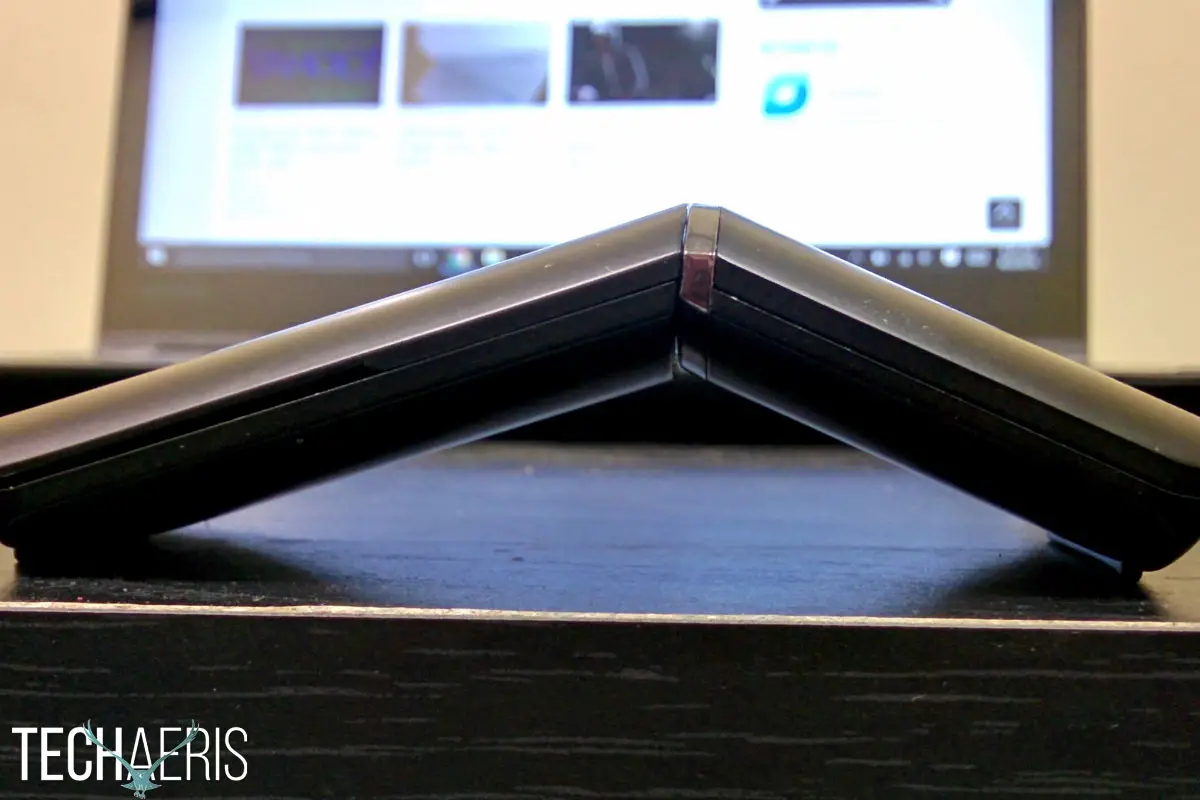
Ease Of Use
Since we are all precious and unique snowflakes, our hands range in size and shape, so your results may vary but I found the Yoga Mouse to be extremely comfortable. It’s easy to pair via Bluetooth if you don’t want to tie up a USB port with the dongle. However, if you do decide to use the USB method, the paring is instantaneous. Just flip the switch on the back of the Mouse to USB, plug the dongle into a port and the mouse begins to work immediately. The remote function is bit more complicated and does have a learning curve since it only works with certain programs. Once you have that figured out, it definitely has its benefits, although I would hardly use this as a major selling point. In fact, I found the rotation function more useful as a way to make the mouse flat and more compact in my bag.

Performance
I mentioned before that a good mouse will transform the way you use your PC and the Yoga Mouse does a great job proving my point. The two pads on the bottom and great optical sensor allow for smooth gliding on any surface you will likely use it on. Really impressive was its performance on less conventional surfaces. Dragging it across fabric, bunched up papers and whatever else I could find laying around produced remarkable results. Not that I recommend using it in that manner but it’s nice to know that you are getting real quality. You can adjust things like sensitivity but for my purposes everything felt calibrated perfectly right out of the box. As far as battery, I’m happy to report that I charged it once, used it as my main mouse for a month and by the time I had to return the test unit, the Yoga was still kicking. The remote function was only used a bit and although it works as advertised, I personally did not find much use for it.
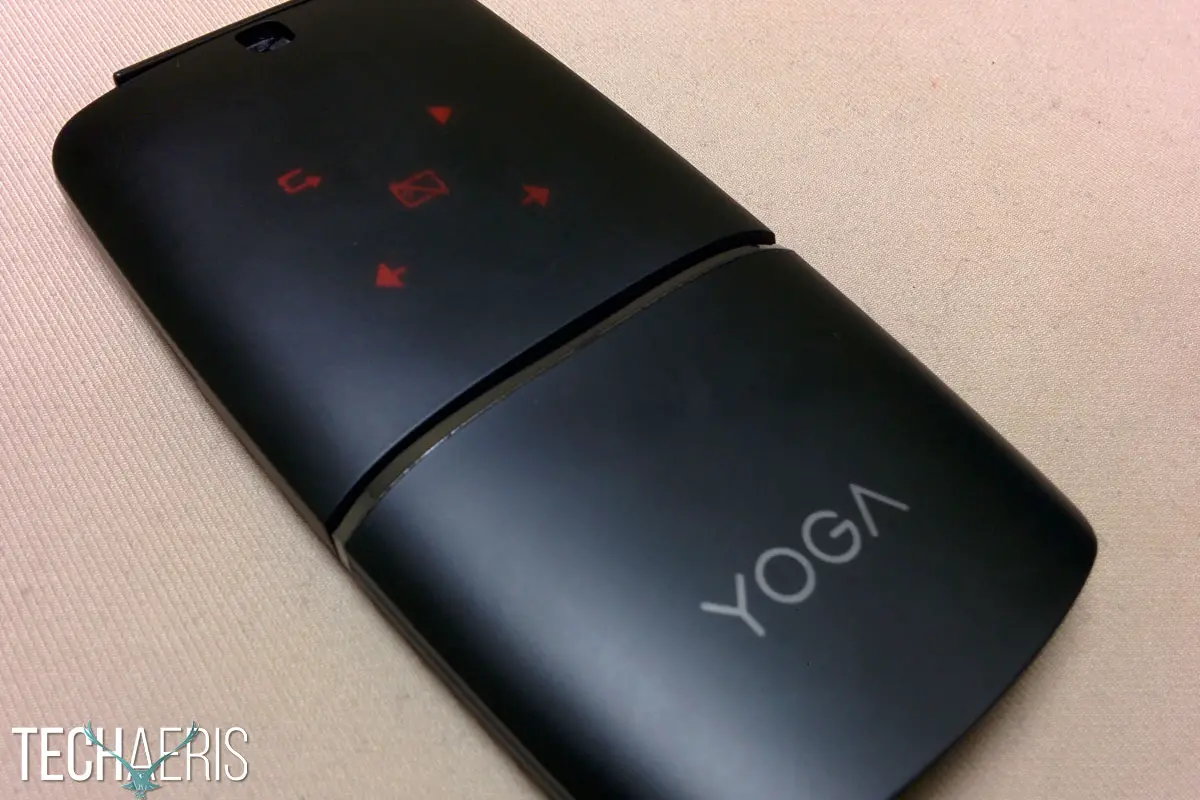
Price/Value
Lenovo has the Yoga Mouse listed for $69.99, but a simple search will yield much lower prices in the $30 – $50 range. At any of those prices, I would not hesitate to recommend this mouse, but hey, if you can get a great experience AND save a few bucks, even better. If you travel and have to haul a laptop around, having a really good, long lasting, and compact mouse is definitely worth it. Even if you’re a home-body, you should still invest in a quality way to interface with your productivity and entertainment tools.
Wrap-up
I’m probably starting to sound like a broken record here, but please, do not cheapen a great PC experience with sub-par peripherals. Especially when quality and inexpensive upgrades like the Yoga Mouse are readily available. As usual I would advise you try one of these out and decide for yourself, but I have no doubt you will end up keeping it the moment you try and use your old mouse for comparison. The truth is, the Yoga Mouse looks great, works really well, travels easily, and has a few extra features that you will likely find at least some use for.
[button link=”http://amzn.to/2cmZKJc” icon=”fa-shopping-cart” side=”left” target=”blank” color=”285b5e” textcolor=”ffffff”]Purchase from Amazon[/button]*We were sent a demo unit of the Yoga Mouse for the purposes of this review.
Last Updated on February 20, 2020.





























