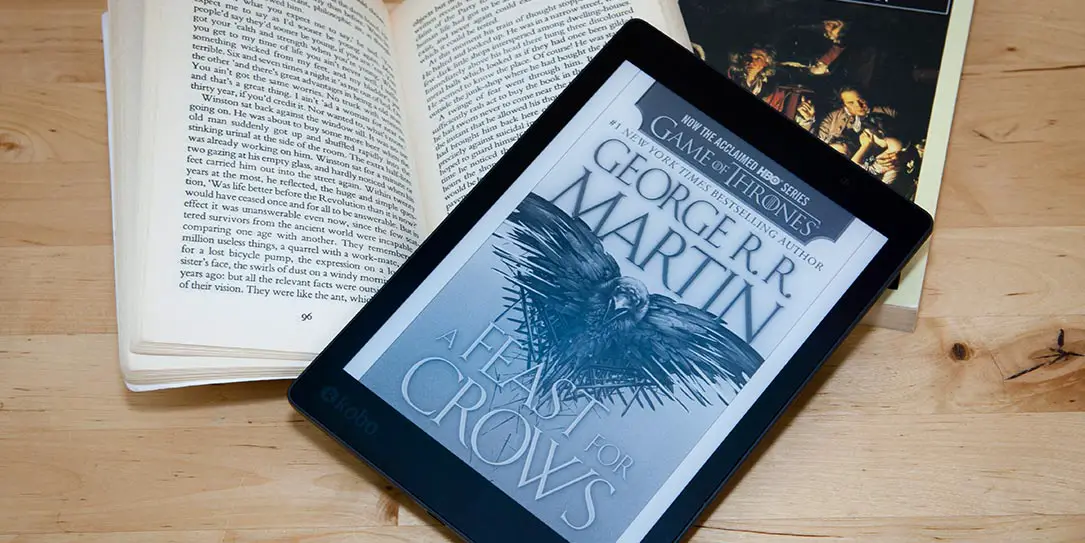I used to read a lot as a kid, and as more things moved to technology I started reading less and less. Then along came eReaders and for awhile one of the first Kobo wireless eReaders was my “book” of choice. As tablets gained popularity and phone screens got larger, what reading I do is usually on those. However, reading on a phone or tablet screen isn’t always the best for your eyes and for avid readers, eReaders are still the digital book of choice. Our Kobo Aura ONE review takes a look at the newest eReader from Kobo, one that was developed using extensive feedback from some of their “most passionate customers.”
Specifications
The Kobo Aura ONE has the following features and specifications:
- Features: Waterproof from the inside out with HZO Protection™ IPX8 – up to 60 mins in 2 metres of water
- Screen: 7.8” HD Carta E Ink touchscreen, 1872 x 1404 resolution 300 dpi
- Size: 195.1 x 138.5 x 6.9 mm
- Storage: 8 GB onboard memory, holds up to 6,000 eBooks
- Front-light: ComfortLight PRO – Reduces blue-light exposure and protects your eyes for the best nighttime reading experience.
- Customizability
- TypeGenius: 11 different fonts and over 50 font styles
- Exclusive font weight and sharpness settings
- Supported formats
- 14 file formats supported natively (EPUB, EPUB3, PDF, MOBI, JPEG, GIF, PNG, BMP, TIFF, TXT, HTML, RTF, CBZ, CBR)
- Read eBooks borrowed from Public Library
- Connectivity: Wi-Fi 802.11 b/g/n, Micro USB
- Battery Life: Up to 1 month
- Languages: English, French, German, Spanish, Dutch, Italian, Brazilian, Portuguese, Japanese, Turkish
- Other: No advertising, no interruptions
- Weight: 230 g
What’s in the box
- Kobo Aura ONE
- Micro-USB charging cable
- Quick Start Guide
- Safety Guide
Design
The Kobo Aura ONE has a pretty simple design. The back is slightly contoured on the long edges and features a textured rubber back with the Kobo logo near the upper right. The top strip is smooth and a blue power button sits in the upper left when looking at the back. Flipping the Aura ONE over and you have your 7.8″ HD 300 dpi (1872 x 1404 resolution) screen. The side bezels are about 3/8″ thick while the top and bottom bezels are about 5/8″ thick. The Kobo logo is also present in the lower left-hand corner but not that noticeable as it is fairly dark.
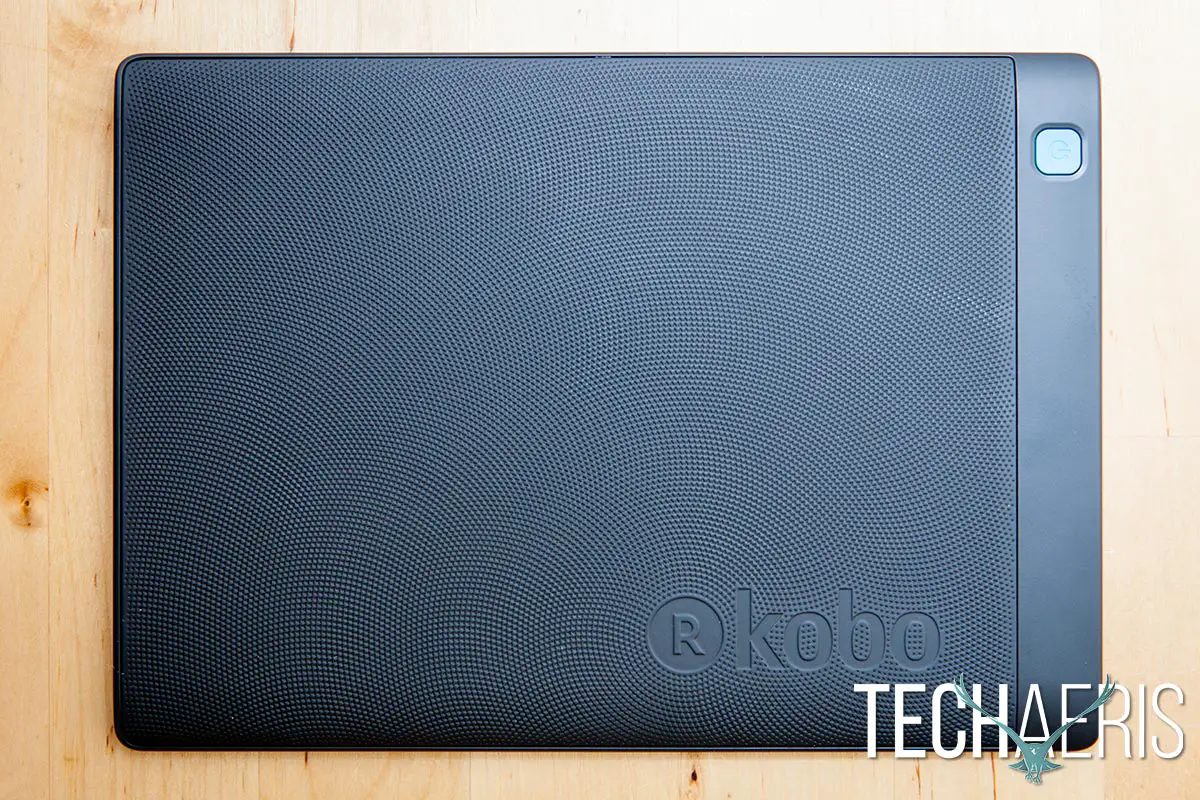
Weighing only 230g, it’s pretty light as well and easy enough to hold comfortably with one hand.
Ease of Use

When you first get your Kobo Aura ONE, it is recommended that you charge it for four hours before use. The blue power button is the only button on the device and holding it for a few seconds will turn the Kobo Aura ONE on. Likewise, holding it while on will turn the device off. If you have the device on, you can also put it in sleep mode while pressing and releasing the power button quickly. To bring it out of sleep mode, simply press and release the power button again. As with most electronics, putting the Aura ONE in sleep mode allows you to start it faster than if you powered it completely off.
Once you first turn it on, you are guided through the startup process which lets you select your language (twelve are currently available), connect to a Wi-Fi network, set the date/time/time zone, and check for updates. Finally, you’re able to sign in with Kobo, Facebook, Google, or a few other accounts.
After you’re set up, you’ll see your home screen. The home screen allows you to read, browse, purchase, and download books from the Kobo store or from your OverDrive account (if your local library is set up with it). Using the Kobo Aura ONE is pretty easy from the home screen. Simply tap the book you want to read and away you go. You can change where on the screen you tap to go forward or back a page, as well as where to tap for the settings.
By default, you can access the options by tapping in the middle of the screen. Doing so brings up options to go home, adjust brightness, see how much battery you have left, change the font, check your reading statistics, add annotations, write a review, search the book, look up words in the dictionary, and much more. The Kobo Aura ONE has both auto brightness and natural light settings — which adjusts the colour temperature based on time of day — and you can also adjust the brightness while you are reading by swiping up and down the left side of your screen.
Software/Ecosystem
The Kobo itself uses custom software based on Adobe’s Reader Mobile software, and it works quite well. While you can use the Kobo by itself, the company also has a Kobo Desktop app. I quickly installed this, thinking that I could drag some ePubs and PDFs into it and sync it with the Kobo, but that wasn’t the case. While the Kobo Desktop app does sync with the Kobo Aura ONE, it’s mostly to allow you to continue reading on your computer and then sync your progress back.
In order to add ePubs and PDFs to your Kobo, you simply open it up as a device or by drive letter on your computer and drag the files you want into the root directory of the Kobo Aura ONE. Once you disconnect the Kobo from your computer, the files you just added will show up on your home screen and in your library. I did have a couple issues with some PDFs not showing up, including the Kobo user guide that is already located on the Aura ONE.
In addition to being able to purchase books from the Kobo store or adding your own ePubs and PDFs for reading, you can also connect your OverDrive account to the Kobo and borrow eBooks from your local library — that is if your library is an OverDrive member.
As you connect your OverDrive account while connected to a Wi-Fi connection, a list of the nearest libraries will show up and you select the one you want, sign in with your OverDrive account and then you can browse and borrow books from your library to read on your Kobo. The main issue with the setup on the Kobo though is that you have a single Browse button which allows you to browse the Kobo AND OverDrive libraries at the same time. Initially, I had issues finding the books I could borrow, as most books had a price beside them and a three dot menu. Once you click the three dots, if the book was available to borrow from OverDrive, you’d get that option. If not, then you would simply have an option to preview or buy the book.
After a few times of browsing on different occasions, a “From TRAC Consortium” option showed up. In the case of my local library, that’s the organization they belong to that offers books to borrow from OverDrive. It was definitely much easier to borrow a book or put a hold on a book to read later. Once you’ve borrowed a book, it’s downloaded to your Kobo and you can start reading it. Once your borrowing time is up, the book is removed from the device. You can also visit OverDrive on the web and borrow books, and once you are connected and choose to sync your Kobo, they will be downloaded as well.
Performance
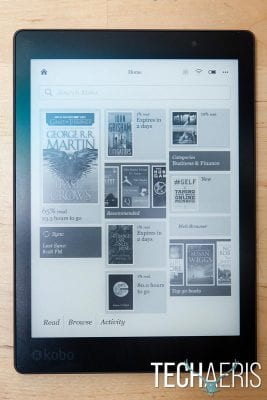
As anyone who’s read books on mobile devices has probably found out, reading on an E Ink display is much easier on the eyes for extended reading sessions than on a smartphone or tablet screen. For the most part, I had no issues with reading books on the Kobo Aura ONE. Pages switched quickly, it was easy to navigate to a different chapter, and reading on the Kobo then syncing to the computer and back kept track of the current progress.
ePUBs and PDFs that I sideloaded onto the Kobo Aura ONE worked fine as well, although with PDFs some of the options like changing fonts and font size were missing. Some bigger PDFs or ones with lots of images (I tried reading one about street photography) also had a 3 and 5-second delay when going to the next or previous page. It got to the point that I gave up trying to read that one, but didn’t notice the issue on other PDFs that I tested out on the device.
The Kobo Aura ONE also decided to update one night while I was in the middle of reading a book. Updates are great, it means there are new features and bug fixes being applied, but a device shouldn’t update while you are in the middle of using it without prompting you or asking first.
Even though it’s currently a beta feature, the Kobo Aura ONE also has a built in web browser which works well enough but I definitely wouldn’t want to be doing any heavy surfing on it. Pages loaded fine but scrolling through them was a bit sluggish as the E Ink display had to keep up with refreshing text and images. You can adjust the text size as well, making it easier to read or fit more text on the page to suit your reading style. When typing, there is a bit of a delay so you can’t type as fast as you normally would on a computer or your smartphone, but this is a drawback of E Ink displays and not the Aura ONE specifically.
As mentioned above, the Kobo Aura ONE features both auto brightness and a Natural Light feature. Depending on the surrounding lighting conditions and time of day, both these worked as expected and once I found the initial brightness setting I desired, the auto brightness and Natural Light features worked great. The eReader is also waterproof and while we didn’t submerge it for 60 minutes in 2 meters of water, it definitely is waterproof and functions fine after getting wet. It does work best after it’s dried and if your fingers are dry, and you don’t want to be charging it while it’s near water or wet, and you’ll need to make sure the Micro-USB port is completely dry before you do charge it as there is no plug over it to keep it dry.
Battery Life
Depending on how much you read and your brightness settings, Kobo claims the Aura ONE will last you up to a month on a single charge. We fully charged the device, went through the setup process, synced and browsed OverDrive for some more books to read and read for about 14 hours. At this time, we’re sitting at about 50% battery remaining, and roughly 15% was used up during our initial setup and syncing.
Price/Value
The Kobo Aura ONE has an MSRP of $229.99USD and is currently sold out in both the U.S. and Canada but more stock is anticipated soon. Most eReaders on the market are of the 6″ variety, so the price for a larger 7.8″ screen with extra features like being waterproof definitely adds value.
Wrap-up
The Kobo Aura ONE is a large, waterproof eReader with built-in OverDrive support and Natural Light settings for easier reading. If you’re an avid reader and are looking for a new E Ink eReader, the Kobo Aura ONE should do the trick once stock is available again.
[rwp-review id=”0″]