 Alarm clocks over the years have been consistently the same: a small block with LED letters and numbers showing off the date, time, and alarm. Coming to today’s age, alarm clocks have grown in size and abilities to do things other than wake you up from your beauty sleep. The iHome iAVS16 added Alexa abilities and music streaming services from iHeartRadio and Spotify bringing the alarm into the AI world. I’ve always been used to boring alarm clocks but now, I’ve been spoiled by how much this alarm clock can do. Check out the full review below.
Alarm clocks over the years have been consistently the same: a small block with LED letters and numbers showing off the date, time, and alarm. Coming to today’s age, alarm clocks have grown in size and abilities to do things other than wake you up from your beauty sleep. The iHome iAVS16 added Alexa abilities and music streaming services from iHeartRadio and Spotify bringing the alarm into the AI world. I’ve always been used to boring alarm clocks but now, I’ve been spoiled by how much this alarm clock can do. Check out the full review below.
Specs
- Built-in Alexa voice features
- Premium alarm features
- Sunrise lighting feature gently wakes you up with light before audio
- Easy alarm setting by voice with Alexa
- USB port for charging your mobile device while you sleep
- One-touch programmable Sleep mode
- Stereo sound for WiFi or Bluetooth audio listening
- One-touch smart buttons
- Dimmable high-contrast display
- Accent lighting features
- Far-field voice activation
- Connection: WiFi 2.4GHz only, Bluetooth 4.0+
- Dimensions: 7.45″ W x 5.79″ H x 3.55″ D
- Weight: 2.57lbs
What’s in the box
- iHome iAVS16 Alarm Clock
- Power adapter
- Manual
Design
I’d say the iHome iAVS16 has an oddly shaped design, but that’s only because it’s taller than most alarm clocks I’ve used, coming in at 5.79 inches in height. The width of 7.45 inches isn’t too bad as I believe most alarm clocks are about that size. Looking at the face of the alarm, you’ll notice the dimmable monochrome screen showing the time, weather, WiFi signal, and alarm. Towards the bottom iHome planted their logo and just below that is the color changing LED light show that wraps around the whole unit (more on that later). The left and right side are pretty much blank other than the LED lights. The backside of the unit is where you can charge a mobile device via USB and the power in for the included adapter. As for the top of the alarm clock, you have a massive amount of buttons that each have their own function which will be explained in the “Ease of Use” section below.

Ease of Use
When first taking the iAVS16 alarm clock out of the box and powering it on, it was ready to be set up, but you have to use the AVS application in order to do so. After downloading the application and following directions, there was an issue of the clock not connecting to the wireless network. I kept powering on and off the clock to see if that would do anything but to no avail. After a little bit of research, there is a way to reset the unit by holding down the Alexa button for 15 seconds. You’ll hear a chime and an announcement stating that it’s resetting. After that reset, it connected to WiFi without any issue.
As for Alexa, it worked as normal with commands and skills that I already have through the Alexa application. One other issue I stumbled upon was that when listening to music from my local storage and shuffling the songs, it wouldn’t shuffle every song I had. If I started out with some songs that started with the letter R, it would go through a few of those songs, then play of few with S in the title and then go back to R song titles. With songs still on shuffle, it would even play the next song that’s in alphabetical order. I have tried other song titles and a different phone but still ended up with the same results. This could be a deal breaker for those who don’t use Spotify or iHeart Radio, so hopefully, iHome will update the app and fix the issue.
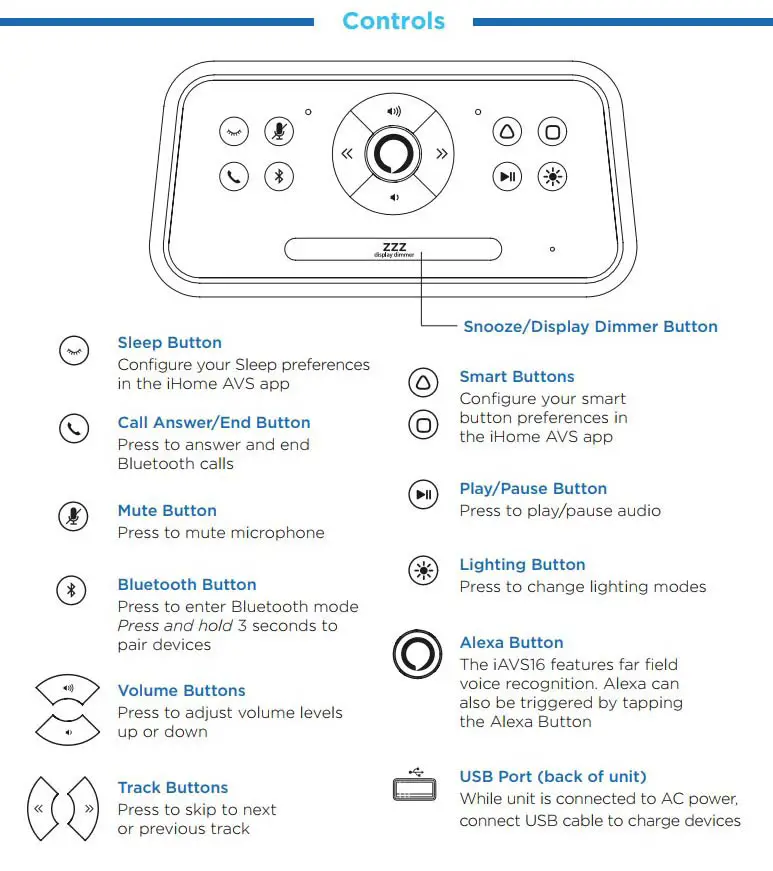
App/Software
After setup, the application brings you to the home page which is where you’ll be able to choose how you want to listen to music or sign into your Amazon account for Alexa. If you tap on the iHome iAVS16 at the bottom of the app, you’ll be brought to the settings page allowing you to manage your preferences. Below is a quick rundown of each option in settings.
- Smart Buttons: Short or long press to allow audio from Spotify/iHeart Radio to play, control iHome SmartPlus, and have your set color mode.
- Sleep: Set timer for alarms with lights and sounds.
- Audio: adjust treble and bass.
- Alarms: Pre-wake options with audio and volume. Will need to be created with Alexa in order to work.
- Alexa: Sign in and out of Alexa.
- Temperature and Weather: Choose temperature and zip
code for weather. - Time Zone: Select time zone.
- Rename Speaker: Name the speaker.
- Firmware: Checks for updates.
As you can see, the application isn’t difficult to use, but one problem I had was when selecting the Eastern time zone, the time would show an hour ahead. After going through the Time Zone settings, I choose a different Time Zone, pressed save, and went back to EST and saved it again. From there, the time was fixed, so if anyone does have a problem with this alarm showing the correct time, try that method out. Also, make sure the firmware is up to date.
Sound Quality
I’ve never used a smart alarm clock before, so this will be my first one and I am blown away by how much sound the iHome iAVS16 is pushing out. The volume goes up to 40 max but is set to Alexa’s scale of 10 (4:1 ratio). Playing music through this is awesome and that’s without messing around with the treble or bass settings. For kicks and giggles, I set the volume to 40 and stood there looking at the clock. The floor was vibrating some, so I decided to walk out of the room and downstairs into the living room. I could hear the music clearly enough to think that it was coming from the kitchen 15ft away with the volume turned down. It didn’t matter which volume setting I have the music to, it was clear and doesn’t sound muffled at any point. When using the alarm clock itself, it still sounded clear with whatever volume setting was used.
Price/Value
iHome has priced the iAVS16 at $149.99USD on their site and for the price, it’s not too bad. Amazon does have the iAVS16 currently priced at $127.45USD so you’ll save a bit buying there. Sure, you could buy your own Echo unit or alarm clock for a lot less but it’s the customization with the buttons and light show, and of course Alexa.
Wrap Up
This iHome iAVS16 alarm clock is pretty cool to have in your room to either use as an alarm clock or a music player, whichever you prefer. Having Alexa as a feature will definitely be a selling point if you have other Echo units in the house. It’s a bummer that the alarm clock has no Drop-In feature for communication with other Echo devices, but other than that, definitely go out and buy this for yourself or someone who is looking for a new alarm clock.
*We were sent a review sample of the iHome iAVS16 for the purposes of this review.
Last Updated on December 26, 2019.























Comments are closed.