 We’ve reviewed plenty of laptops here at Techaeris, including a number of gaming-specific laptops. When Linksys sent over their WRT32X gaming router to review, they also sent along an MSI laptop, and what a laptop they sent. We haven’t had the opportunity to review any of MSI’s offerings yet, so while we have it in our possession we figured why not? Without further rambling, our MSI GT84VR review takes a look at by far the beefiest laptop spec-wise we’ve reviewed to date here at Techaeris. The question is, does the performance merit the price tag? Read on to find out!
We’ve reviewed plenty of laptops here at Techaeris, including a number of gaming-specific laptops. When Linksys sent over their WRT32X gaming router to review, they also sent along an MSI laptop, and what a laptop they sent. We haven’t had the opportunity to review any of MSI’s offerings yet, so while we have it in our possession we figured why not? Without further rambling, our MSI GT84VR review takes a look at by far the beefiest laptop spec-wise we’ve reviewed to date here at Techaeris. The question is, does the performance merit the price tag? Read on to find out!
Specifications
The MSI GT83VR 7RF Titan SLI gaming laptop has the following features and specifications (as tested):
- Latest 7th Gen. Intel® Core™ i7 Processor
- Windows 10 Home (Windows 10 Pro available)
- Latest GeForce® GTX 1080 8GB GDDR5X SLI with ultra performance
- 18.4″ Full HD (1920×1080)
- Exclusive Cooler Boost Titan Technology
- The X Boost function from MSI technology supports faster storage access speed.
- Dragon Center provides six functions to get a total control of your personal computer
- WTFast free premium license for 2-month
- Mechanical Keyboard with Switch by Cherry MX RGB Speed Silver
- Dual functions intelligent touchpad/numeric keypad
- Exclusive Super RAID 4 (Dual NVMe M.2 SSDs by PCIe Gen3 X4 in RAID 0) (optional)
- Thunderbolt™ 3 supporting 40Gbps ultra speed data transfer rate,4K monitor output, and portable charging power up to 5V/3A (optional)
- USB Type-C reversible plug
- Easy Overclocking with MSI SHIFT Technology (optional)
- Exclusive ESS SABRE HiFi DAC for lossless, high-quality audio
- Nahimic 2 Sound Technology delivering 360⁰ immersive audio experience
- Sound by Dynaudio system
- True Color Technology for increased color contrast and greater image detail
- Keyboard by SteelSeries with full color backlighting
- SteelSeries Engine 3 to personalize your own style
- Killer DoubleShot Pro (Killer Gb LAN + Killer 802.11 a/c WiFi) with Smart Teaming
- Upgraded Killer Gigabit LAN Controller with Advanced Stream Detect 2.0 and Killer Shield
- Xsplit Gamecaster free premium license for 1 year
- Matrix Display supporting surround mode and 4K output up to 3 external monitors
- Brushed-metal lid and aesthetics line design inspired by matte black supercars, adding high-class taste
- Processor: Intel Core i7-7920HQ CPU @ 3.10GHz
- RAM: 64GB DDR4-2400
- Video Card: 2x NVIDIA GeForce GTX 1080 in SLI mode with 8GB GDDR5X
- Storage: 2x 512GB SSD in Raid 0; 1TB HDD
- Network: Killer Gb LAN with Killer ac Wi-Fi + Bluetooth v4.1
- Input: SteelSeries mechanical backlit keyboard with CherryMX switches; side touchpad which doubles as number pad
- Audio: 4x 3W speakers, 1x 3W woofer; Mic-in, Headphone-out, Headphone-out (HiFi/SPDIF), TOSLINK SPDIF out
- Webcam: FHD (30fps @ 1080p)
- Optical Drive: BD Writer/DVD
- Ports: Type-C USB 3.1 Gen 2/DP/Thunderbolt 3, 5x USB 3.0 Type-A, RJ45 Ethernet, HDMI (4K @ 60Hz), Mini-DisplayPort, SD Card Reader (XC/HC)
- Battery: 8-Cell 75WHr Li-Ion battery
- AC Adapter: 2x 330W
- Dimensions (WxDxH): 458 x 339 x 42-69mm (18 x 13.34 x 1.65-2.72″)
- Weight: 5.5kg (12.13lbs)
What’s in the box
- MSI GT84VR 7RF Titan SLI Gaming Laptop
- 2x 330W AC Adapters
- User manual/drivers on CD
Design
Now that you’ve made it through the features and specifications, you should have no doubt that not only is this a beast of a laptop in specs, but also needs to be a beast in size to house all those components. It’s definitely a large laptop, 18″ wide, over 13″ in depth, and between 1.65 and 2.72″ in height. The brushed aluminum lid features the forward hinge design and sits a bit forward from the back of the laptop. It has two angled accents down each side which are inlaid with red LEDs as well as the MSI shield logo (which also lights up) and the MSI wordmark in silver above it.
Before we open the lid up, let’s take a look at the number and location of the ports on the MSI GT84VR 7RF Titan SLI Gaming Laptop. On the left side from front to back are the 3.5mm mic jack, 3.5mm headphone jack, SPDIF out, three USB Type-A ports, SD card slot, 3.5mm Hi-Fi audio out, and a lock slot. Behind the lock slot is ventilation for the fans, and above that is where the Blu-ray/DVD burner drive is located.

The back of the laptop houses even more ports which include the RJ-45 Ethernet port, power port, HDMI, USB Type-C/Thunderbolt, and Mini-DisplayPort ports. On either side of these ports are two more fan ventilation areas, both framed in red for an added touch of sleekness. The right side of the laptop rounds out the ports with two more USB Type-A ports just in front of the remaining ventilation opening for the fans.

Flipping the laptop over, there are six total feet, triangular in design, with most of the bottom being open for more ventilation. The Dynaudio woofer is also located on the underside of the laptop.
Enough about the inside, let’s open this bad boy up! Lifting the lid and you’re greeted with the 18.4″ display panel with fairly wide bezels (an inch around each side and an inch-and-a-half on the bottom). The FHD webcam is centered on the top and the MSI wordmark is centered on the bottom.
The real “wow factor” comes in on the lower portion of the laptop though. A tenkeyless SteelSeries keyboard with Cherry MX Silver Speed switches is located at the bottom of the laptop, with a touchpad off to the right. While the keyboard is nice, having it on the lower half of the laptop is something to be desired and it would be nice if a keyboard palm rest was included as well. Under the touchpad are a left and right mouse button. With the tenkeyless keyboard, there is no number pad but the touchpad doubles as one when the laptop is turned on and the feature is enabled.

Just above the touchpad is three buttons for power, display off, and cooler booster. On the left side above the keyboard, you’ll find the SteelSeries and Cherry MX logos. The upper half of base of the laptop has a solid brushed aluminum piece with the MSI dragon etched into it. Across the top of this portion is a series of small holes for the Dynaudio speakers below it. The Dynaudio logo is printed on the left side of this speaker area.
While most laptops come with a slim power pack with gaming laptops coming with larger bricks, the MSI GT83VR comes with TWO full-sized 330W powr bricks. These connect to an adapter which merges the power into a single cable which connects to the power port in the back of the laptop.

Display
The 18.4″ display is crisp and clear, but given the dual GeForce GTX 1080 video cards in SLI mode and size of the screen it would have been nice to see at least a QHD resolution. On that note, a 4K UHD display would have been the icing on the cake for this system. That being said, there are a few different colour options you can select from using the MSI True Color app. Depending on your current usage, you can select Gamer, Anti-Blue, sRGB, Designer, Office, or Movie. In addition, you can also manually adjust brightness and colour temperature, and enable/disable Desktop Partition. The Desktop Partition feature lets you choose from a number of layouts to which you can snap windows too but I found with it enabled it got pretty annoying pretty fast and I didn’t find it useful at all.
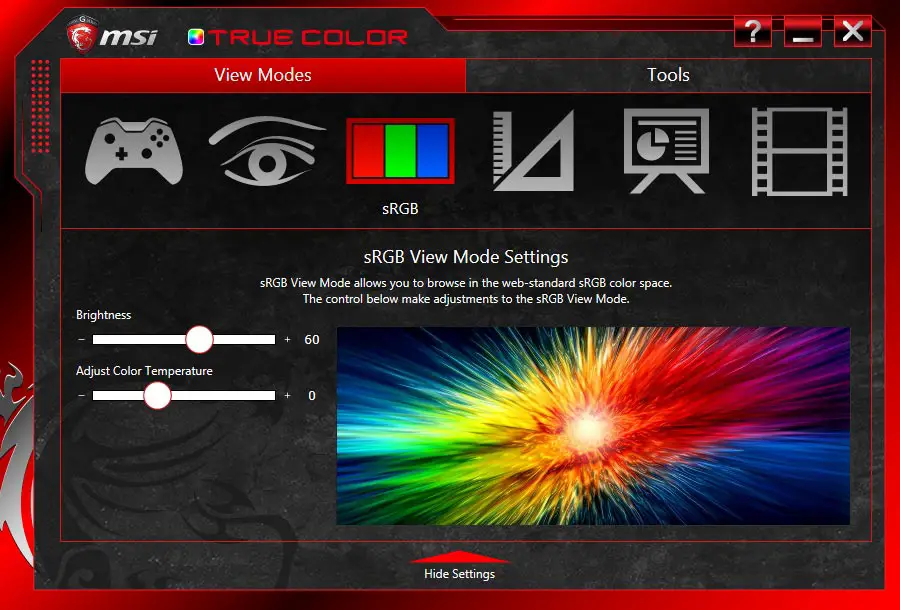
If you are deadset on having a 4K UHD gaming experience, you can easily connect a 4K monitor and the laptop actually supports up to three external 4K monitors at once over HDMI, mini DisplayPort, and the USB Type-C Thunderbolt 3 display.
Software
The MSI GT83VR ships with Windows 10 Home 64-bit. In addition to the usual pre-installed Windows 10 apps like Xbox, Candy Crush, and the like, there are a number of other included apps as well. These apps include:
- Burn Recovery
- CyberLink PowerDVD 12
- MAGIX Music Maker Silver
- MAGIX Photo Manager 16
- MSI Dragon Center
- MSI Battery Calibration
- MSI Help Desk
- MSI True Color
- Nahimic 2
- Norton Online Backup
- Norton Security
- SCM
- SteelSeries Engine 3
- XSplit Gamecaster
We already covered the MSI True Color app in the Display section, and we’ll touch on the Nahimic 2 app in the sound section below. As for the other apps, the MSI Dragon Center lets you monitor and tune your system. In addition, you can get the Dragon Center app for mobile and monitor and tune your system using that as well — useful for monitoring CPU/GPU temperatures while gaming. You can also set up multiple profiles for various game types and easily toggle between them. MSI Battery Calibration performs a calibration on your battery and, according to the app, it’s best to run it once every 3 months with the laptop plugged in.

For the most part, the pre-installed apps are pretty useful and out of that list the only ones I’d be tempted to uninstall would be the MAGIX and Norton apps. Aside from that, the others are MSI and gaming specific.
Performance
Let’s get the bad out of the way first. Even though this is a laptop, and laptops are built to run off of the battery, while you can perform basic tasks like web browsing, document and photo editing, or basic gaming like Candy Crush, good luck playing CPU and GPU intensive games like Forza Motorsport 7 or Gears of War 4. When on battery power, gaming is a horrible experience and next to impossible.
The SteelSeries keyboard is great for typing and gaming. It’s nice and responsive and, of course, has that satisfying mechanical keyboard clicking sound. In addition, there are a few cool features like only the keys you can use with the Fn key are lit when Fn is depressed. The touchpad works well enough as well, however, the numpad feature is pretty spotty. Whenever the system updated, the numpad failed to toggle on and required going into your mouse settings to re-enable the functionality. When it was active, some of the numbers took a couple of taps before it would register. The lack of tactile feedback made for some spotty number typing as well. In addition, the ALT+numpad functions for character shortcuts does not work on the touchpad numpad on this system.

The bad aside, which to be honest isn’t all that bad, this gaming laptop screams when plugged in using the dual power supplies. Even though it’s a 1080p display, games can be configured to run at 4K and supersampled down. The MSI GT83VR ripped through every game tested at the highest settings and everything maxxed out easily. Games like Forza Motorsport 7 maintained a solid 60fps, while Gears of War 4 saw just under 60fps on Ultra settings. Games like Heroes of the Storm and Overwatch easily cleared 100fps and ran nice and smooth as expected given the dual GeForce GTX 1080 video cards in SLI mode coupled with the CPU and 64GB of RAM.
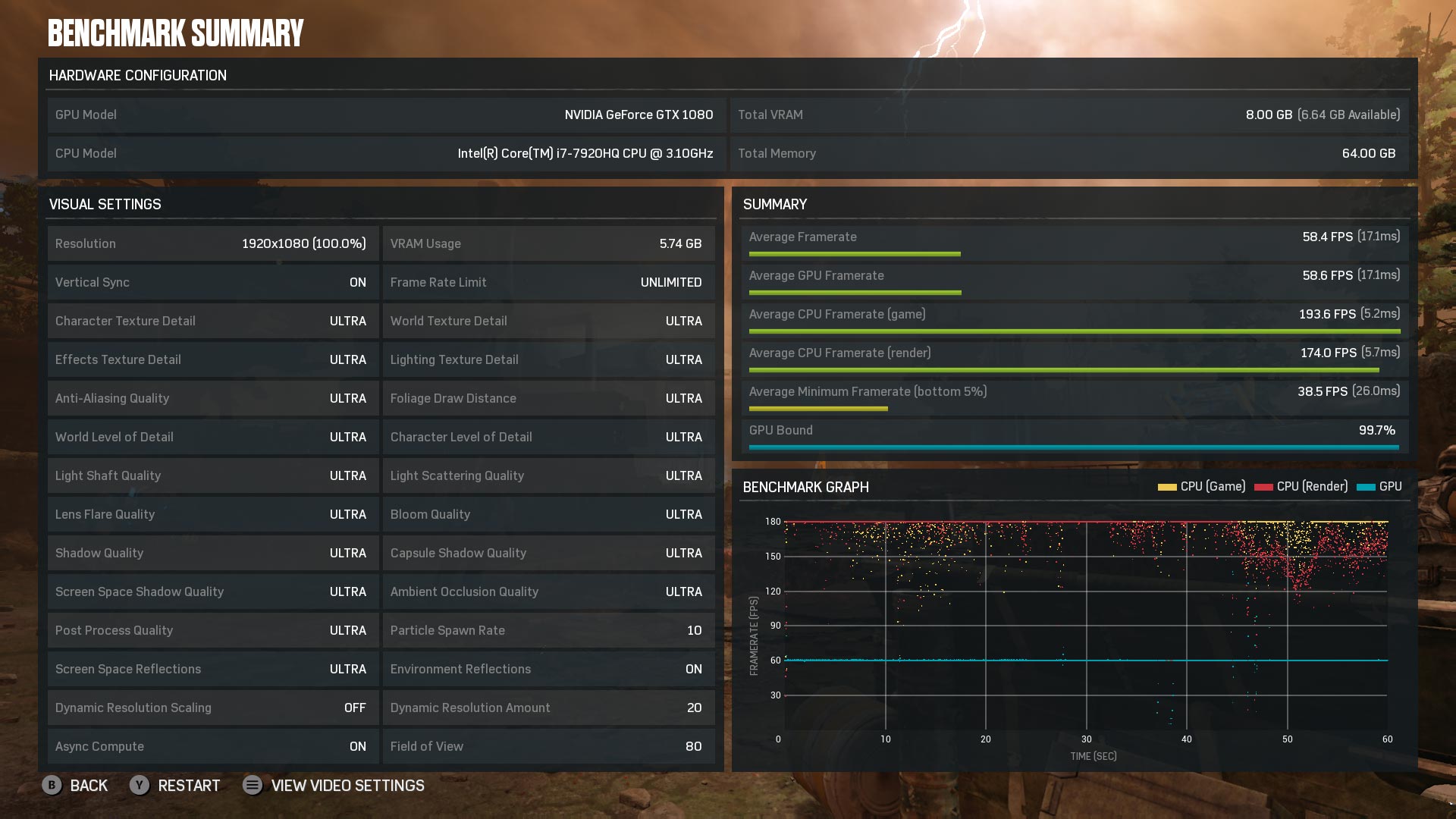
If you feel like you’re not getting enough out of the laptop (which I don’t see how), you can adjust your CPU and GPU settings using the Shift mode tab in the MSI Dragon Center app. Here you can set the Core Clock Offset by as much as 200 MHz and the VRAM Clock offset by as much as 350 MHz.
One other thing to note: when gaming for any length of time or for games which push the CPU and GPU hard, this laptop is loud when the fans kick in. Granted, that’s expected given the form factor and the interior components but you can easily hear the fan in other rooms depending on the layout of your house. The system is also VR ready, but we didn’t test that out. However, given the components, VR shouldn’t be an issue at all on this machine.
Networking performance is decent as well, both wireless and wired. You’ll definitely want to use this wired when you can though, and with a Killer Networking-enabled router like the WRT32X gaming router you can squeeze a bit more performance, namely in the way of lower pings and traffic preference, out of it.
Sound Quality
Laptops are notoriously lacking for sound and the MSI GT83VR features Dynaudio sound with Nahimic 2 sound technology for an immersive 360º audio experience. That being said, when using the onboard speakers, while loud and clear, there’s still a definite lack of bass. When gaming, the sound from the internal speakers is o.k. and you can toggle between racing, shooter, movie, music, and other modes, but the lack of bass is really apparent and gunfire and explosions sound dull and don’t have that immersive effect.
The good thing is that the laptop also comes with two 3.5mm audio jacks, one of which uses the ESS SABRE HiFi DAC for lossless, high-quality audio. When used with a decent pair of headphones or computer speakers, the sound delivered by the laptop is pretty stellar for both gaming and music. Being able to adjust the audio settings in the Nahimic 2 app lets you tailor the audio for whatever genre of game you’re playing or type of music your listening too.
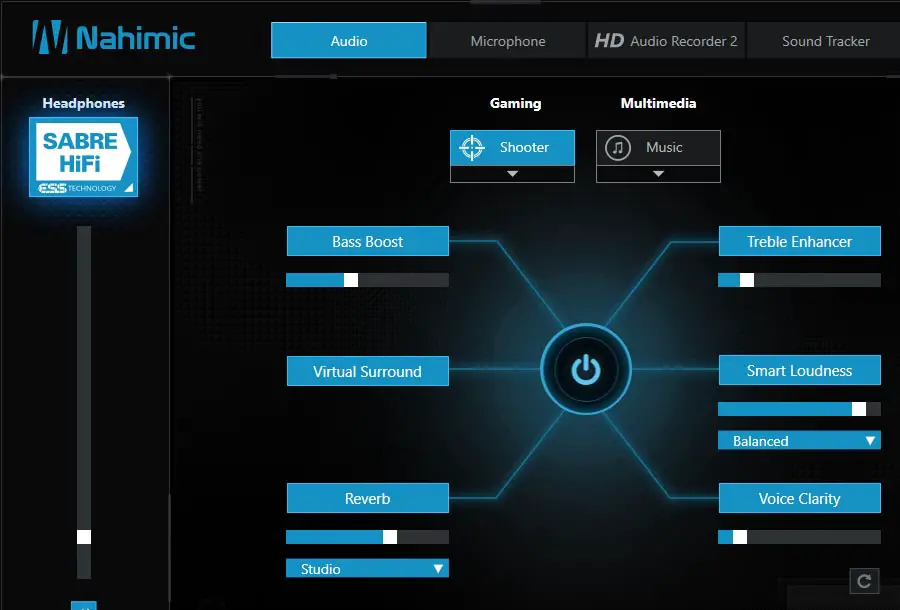
Camera
Most laptops these days ship with 720p webcams although more and more are seeing 1080p webcams instead. The MSI GT83VR is one of these and as far as webcams go, it works great for video conferencing or live-streaming with the extra bump to FHD resolution.
Battery Life
Of course, given the specifications and dual video cards, you probably don’t expect the 8-Cell 75WHr Li-Ion battery to last long and you’d be correct. When using the laptop to do basic tasks like browsing or editing documents, we got around an hour and a half out of it. Gaming, on the other hand, you’ll be lucky to see 30-45 minutes and, as previously mentioned in the performance section, good luck playing some more CPU/GPU intensive games on battery at all.
Price/Value
With NVIDIA GeForce® GTX 1080 8GB GDDR5X SLI video cards, Intel Core i7-7920HQ CPU, 64GB of RAM, dual 512GB SSD, and a 1TB HDD drive, the price of the components definitely adds up for this gaming beast. As a result, the price is likely out of reach for most as well. The MSI GT83VR 7RF Titan SLI, as tested, has an MSRP of $5,399USD ($6,899CAD). That’s right, over $5K USD… of course, there are those of you out there that are going to start adding up the type of gaming desktop you could configure for that price. Given the components, you’re still paying a premium for a portable desktop replacement. That being said, show up at a LAN party or competition with this and you’ll have no problems keeping up with most other desktop configurations out there.
Wrap-up
The MSI GT83VR 7RF Titan SLI is highly specced out which, at a cost, offers up unparalleled gaming performance from a laptop. Don’t let the lower overall score fool you, after all the poor battery performance drags it down. This is one beast of a gaming laptop if you have the cash to spare.











Comments are closed.