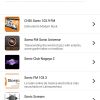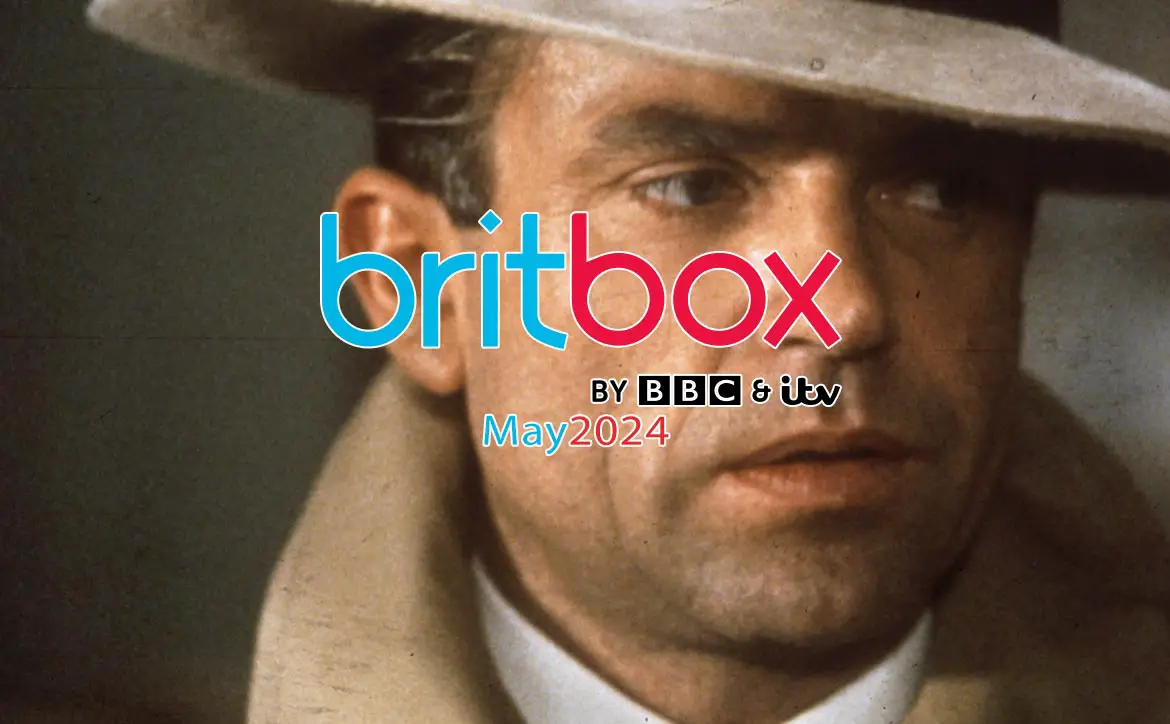While Apple’s MFi program has been around for ages, the “Made for Google” program is relatively new. Like Apple’s program for its iDevices, Google’s program “signifies that a product was designed by one of [their] leading accessory partners.” Our Libratone Q Adapt Wireless On-Ear Headphones review takes a look at a pair of Bluetooth headphones from one of Google’s “Made for Google” partners with great sound but a slightly uncomfortable design.
While Apple’s MFi program has been around for ages, the “Made for Google” program is relatively new. Like Apple’s program for its iDevices, Google’s program “signifies that a product was designed by one of [their] leading accessory partners.” Our Libratone Q Adapt Wireless On-Ear Headphones review takes a look at a pair of Bluetooth headphones from one of Google’s “Made for Google” partners with great sound but a slightly uncomfortable design.
Specifications
The Libratone Q Adapt wireless on-ear headphones has the following features and specifications:
- Drivers: 40mm
- Connectors: Bluetooth 4.1 AptX, 3.5mm audio
- Touch interface: Intuitive controls for volume, play, pause, skip forward/back on ear cup, Hush gesture detection
- CityMix ANC: Four adjustable noise cancellation levels for customizing your listening experience
- Level 1: Pass through – Talk to people around you without taking off the headphones – 80% Outside Noise
- Level 2: Passive ANC – Enjoy music with maximum awareness and safety – 60% Outside Noise
- Level 3: 50% ANC – Enjoy music with awareness in noisy environment – 30% Outside Noise
- Level 4: 100% ANC – Immerse yourself in music with minimal background noise – <10% Outside Noise
- Power: Battery play time more than 20 hours, charged through Micro-USB, charge time < 3 hours
- Materials: Headband wrapped in CoolWeave mesh fabric
- Weight: 7.05oz (200g)
- Colors: Black, White
What’s in the box
- Libratone Q Adapt Wireless On-Ear Headphones
- USB charger cable
- 3.5 mm audio cable
- Carrying case
- User manual

Design
At a glance, the Libratone Q Adapt Wireless On-Ear Headphones have a pretty lightweight looking design and are actually a tad heavier than they look. The headband is 7/8″ at its widest, flat on top, and rounded and cushioned at the bottom. The entire headband is covered in a CoolWeave mesh fabric. Unfortunately, the design of the headband is the biggest flaw with this headset as I found it fairly uncomfortable and was unable to use the headphones for more than half an hour before having to take them off. It didn’t matter how I adjusted them on my head, they were just as uncomfortable due to the underframe design. If you push down on it with your thumb, you can feel the ridges on the edges with a hollow center and it’s these ridges that tend to dig in.

Protruding from either end of the headband is a solid, rounded, silver metal rod which angles back and attaches to the on-ear earcups. The metal rod adjusts up and down to provide proper sizing for the headband and earcups. The earcups themselves rotate on this rod just above where it angles back. On the inside of these same areas are an L and R to indicate which earcup is which.
The earcups themselves are 2 1/4″ in diameter and 1 1/4″ thick when including the ear pad. The outside of the left earcup has the Libratone wordmark stamped across it. The power button is located on the underside of the same earcup.

The right earcup has a silver ring roughly 1 3/4″ in diameter inset into it with the Libratone bird icon centered in the middle. When the headphones are powered on, the bird icon glows. This region is also where the touch controls for the headphones are located. Located around the bird icon are 10 evenly spaced LED lights which show up when adjusting the volume to indicate what the current volume level is. On the underside of the right earcup are the function button, the 3.5mm audio jack, and the Micro-USB port for charging the headphones.

As for the earpads, they’re a leather or leatherette material with a series of holes punched in them to let the audio through. Underneath these, one can feel a memory type foam. Combined, they offer a comfortable feeling when worn.

It’s understandable that Libratone adapted their existing Q Adapt Wireless On-Ear Headphones for the “Made for Google” program but it would have been nice to see a USB Type-C port instead of Micro-USB so you can charge them from, or use them as wired headphones with, your Pixel 2 device and its USB Type-C port.
The included 3.5mm audio cable and USB-A to Micro-USB cable are white and grey, braided, and have a nice look and feel to them. The headphones also come with a sleeve type carrying/storage pouch. It’s not exactly hard, and there’s no handle to it. Simply slide the headphones into it and then flip the top fabric strap over the top and it fastens magnetically to the other side.
Discomfort aside, the Q Adapt Wireless On-Ear Headphones have a pretty nice and functional design with a premium feel to them.
Ease of Use
Bluetooth headphones and speakers are generally pretty easy to pair. In the case of these though, it couldn’t be any easier — depending on the device you’re pairing them with, of course. The first time the Libratone Q Adapt headphones were turned on within range of the Pixel 2 XL, a Nearby notification popped up on the phone asking if you wanted to pair with the headphones. The same process held true for the Moto Z so any Android device with the Nearby service turned on should offer effortless pairing. After you’re paired, you’re good to go! If you need to pair them with another device, simply hold the function button on the right earcup down for a couple seconds until the bird icon starts flashing and then finish the pairing process on your device.
There is also an app you can install, more on that in a bit, but for the most part, you can use the headphones without having to ever reach for your phone. Turn on the headset using the power button located underneath the left earcup. The Libratone logo on the right earcup will pulse until it connects to your smartphone at which time 4 lights will blink and the Libratone bird will stay lit. Once your headset is connected, tapping the right earcup with two fingers will start music from whatever music app you have installed, in our case it was Spotify. Of course, it will continue playing from wherever you left off so if you want to change your playlist or album, you’ll have to use your phone.
Pausing the current track is the same as playing, tap the right earcup with two fingers. A double tap will skip forward to the next song in your playlist while a triple tap will go to the beginning of the current track or to the previous track if you are close enough to the beginning of a track. The volume is controlled by tracing your finger around the outer edge of the face on the right earcup. Moving your finger clockwise will increase the volume while moving counter-clockwise will decrease the volume.
As far as the function button is concerned, pressing this will toggle through the four CityMix noise control options. Truth be told, it’s hard to figure out which setting you’re on as the headphones emit a single beep for three of the modes and a double beep for the fourth. As best as I can tell, the double beep is for Level 4 (100% ANC) but when someone else was talking, they had to speak up for me to hear them at all in any of the other three modes. At any rate, I found it easier just to tap the earcup to pause the music while speaking with someone else.
Other features that work well with the touch interface are tap once to answer or end a call, which pauses or resumes the music respectively, and long press to launch the Google Assistant. Interestingly enough, the included instructions refer to Siri and not Google Assistant which I found a bit odd considering our review unit had that “Made for Google” sticker slapped on the box.
Another cool feature that I discovered quite by accident is an auto-pause when you take them off. For example, if you’re listening to music and drop them down around your neck, the current track will pause. Once you place the headset back on your ears, the music will start up again automagically without having to use the touch controls or press play on your device.
For the most part, the on-ear controls are very easy to use, are super-intuitive, and very responsive. There was the very odd time, however, that brushing up against it caused the current track to pause or tapping it didn’t perform the action you wanted the first time. In another instance, the tap to play/pause wasn’t working but a reboot of the Pixel 2 XL fixed that fine.
Software
Once you’ve paired the Libratone Q Adapt headphones to your mobile device, you’ll be prompted to download the Libratone app from the Google Play Store. The app is pretty simple but does offer up a few interesting features. For starters, you can check and update the firmware of the headphones, see the remaining battery level, and adjust the ANC levels for each CityMix Noise Control level. The settings also allow you to set minimal equalizer settings between three Soundspace options: Neutral, Extra Bass, and Enhanced Treble.
The home screen is an interesting one as it lists four choices for music: My Collection, Tidal (which I don’t have installed on my device), Spotify (assuming because I have it installed), and Internet Radio. According to the My Collection page, you can add shortcuts to your favourites for quicker access. Unfortunately, this only works with Internet Radio as selecting Spotify opens up the Spotify app and there’s no option to add a playlist or artist as a favourite or to the collection for easy access.
The settings are basic for sure but allow for some extra control over the headset while the My Collection section has promise but it would be more useful if it somehow allowed you to add specific playlists from your streaming music service of choice to it for easier access. The inclusion of Internet Radio options is definitely nice as well for easier access to your favourite radio stations on the go.
Sound Quality
Design aside, the Libratone Q Adapt Wireless On-Ear Headphones are fantastic sounding. The balance between lows, mids, and highs is very well done and even at max volume the audio is crisp and clear. Everything from Rap to Dance, EDM, Rock, and everything in between sounded great with the default Neutral sound setting. As I like a bit more bass, I found that the Extra Bass Soundspace added just enough bass to be enjoyable and not drown out the mids and highs.
Reception/Call Quality
I have to admit, I was pretty impressed with the reception of these headphones. With the Pixel 2 XL on the kitchen table on the main floor, I had no issues with listening to music on the headset while anywhere in the basement. The second floor was almost as good with the sound starting to cut out only when I was at the far opposite end of the house.
Call quality during our test call was fine as well, with the party on the other end of the call not complaining about not being able to hear me clearly when I spoke at relatively normal volumes.
Battery Life
Libratone claims that you should be able to get more than 20 hours on a single charge. As we know by now, battery life is dependent on the type of music and volume you listen to that music at. During our testing, with the volume set to between 50 and 75%, we were seeing pretty close to that 20 hours on a single charge. Once depleted, it took about 2 1/2 to 3 hours to fully recharge the headphones.
Price/Value
With an MSRP of $249.99USD, the Libratone Q Adapt Wireless On-Ear Headphones aren’t exactly cheap. Fortunately, the sound quality does merit this price point and this headset is currently on sale for $199.99 on Amazon which, in my opinion, is a much better price point for these.
Wrap-up
While the Libratone Q Adapt Wireless On-Ear Headphones have fantastic sound and great battery life, the design may be uncomfortable for some people. If you’re interested in these headphones, I’d highly recommend trying to find a pair to try on first to make sure the discomfort I experienced doesn’t affect you.