 So you want to play some games on your PC but don’t want to spend an arm and a leg on your system. Lenovo feels your pain, and offers several very serviceable models to fit your gaming needs. The Lenovo Legion Y720 desktop system offers decent specs at a very wallet-friendly price. Keep reading to find out how well it performs.
So you want to play some games on your PC but don’t want to spend an arm and a leg on your system. Lenovo feels your pain, and offers several very serviceable models to fit your gaming needs. The Lenovo Legion Y720 desktop system offers decent specs at a very wallet-friendly price. Keep reading to find out how well it performs.
Specifications
- Processor: Up to 7th Generation Intel® Core™ i7-7700 Processor (3.60GHz 8MB)
- Operating System: Windows 10 Home
- Graphics:
- Up to NVIDIA® GeForce® GTX 1070 8GB (NVIDIA VR Ready)
- NVIDIA® GeForce® GTX 1050Ti 4GB
- AMD Radeon™ RX 570 4GB
- Memory: Up to 16GB DDR4 2400 MHz
- Storage:
- Up to 1TB 7200 RPM + 256GB SSD
- 1TB 7200 RPM
- Optical Drive: DVD Recordable
- Power Supply: 450 W
- Dimensions (D x H x L): 18.85″ x 19.82″ x 8.12″ / 478.9 x 503.5 x 206.4 (mm)
- Motherboard: H270 chipset
- Weight: Starting at 31.08lbs (14.1kg)
- WiFi/LAN: 802.11 AC (2 x 2) + Bluetooth® 4.1
- Rear Ports:
- 2 x USB 3.0
- 4 x USB 2.0
- VGA connector
- DVI
- HDMI
- 6 x audio ports with S/PDIF
- PS/2 Port
- Additional ports depending on graphics card
- Front Ports:
- 2 x USB 3.0
- 2 x USB 2.0
- USB Type-C
- 7-in-1 card reader
- Microphone jack
- Headphone jack
- Preloaded Software:
- CyberLink Power2Go
- CyberLink PowerDVD
- DAI
- Lenovo Companion
- Lenovo Nerve Center
- Lenovo Solution Center
- Microsoft Office 2016 Trial
- Rescue System
What’s in the Box
- Lenovo Legion Y720
- Keyboard
- Mouse
- Power cable
- Warranty information
- Quick Start Guide

Design
Lenovo has been keeping a pretty standard design recently with their Legion line of gaming PCs. The Legion Y720 does follow a lot of those same guidelines. Starting up front, the front plate has a faux carbon fiber look, the Legion Gaming “Y” front and center which lights up while the PC is on. The bottom ⅓ of the front of the PC juts out just a bit, with two more red angled LED lights on either side. The Legion by Lenovo name mark sits vertically in the lower right corner. Venting holes run up and down the lower outside edges as well. Closer to the top are two drive bays, the top including the DVD-R drive while the bottom is open for future expansion. The Lenovo name mark is just above the DVD-R drive. Angled slightly between the front of the PC and the top are the front ports, which include (from left to right) an SD card reader, powered USB 3.0 port, a second USB 3.0 port, two USB 2.0 ports, headphone jack, and mic input jack.

Moving up to the top, the power button is on the front right corner, while an integrated handle sits just behind. The top panel behind the handle is mostly decorative, with V-shaped venting with red mesh underlay and another red Y-shaped plastic insert at the bottom. The final V at the back of the case is actually a button that releases the left side panel allowing access to the inside of the PC. The left side panel has an angled section of perforated holes near the front for venting, while the right side panel is relatively plain, though with the Lenovo name mark in the upper right corner.
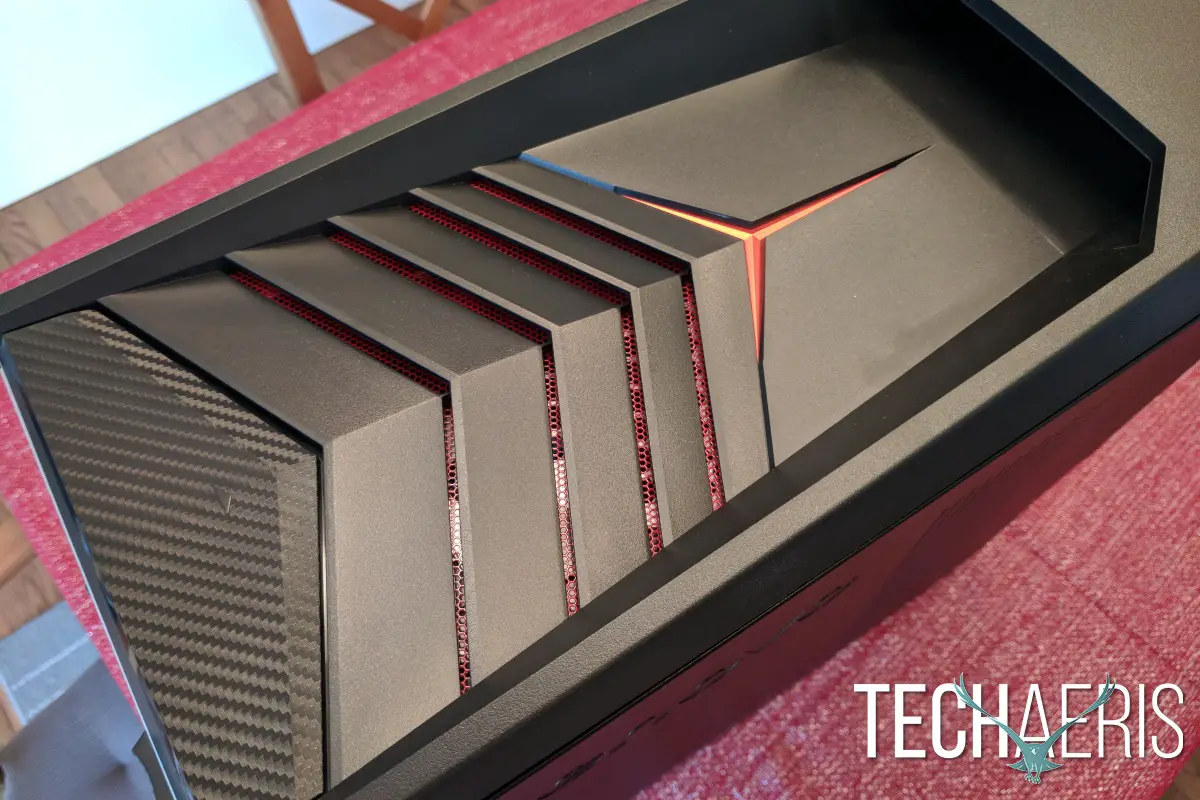
The back panel holds all of the inputs, outputs, and ports that you’d expect to see. Starting at the bottom you’ll find the power supply, with the AC input and power switch at the very bottom of the PC. With different available video card options, you’ll possibly see some differences here, but as reviewed, I had access to one DVI, one HDMI, and three DisplayPort outputs. Moving up to the motherboard ports, you’ll see the standard five audio input/output cluster, including an optical audio output. Just above that are four USB 3.0 ports with an RJ-45 Ethernet port to the right. Just above that are two USB 2.0 ports and a PS/2 port for any legacy keyboards or mice you might feel like using here. A rocker switch is located in the upper right corner which locks or unlocks the left side panel for inside access.

The Lenovo Legion Y720 does come with an included keyboard and mouse, which work in a pinch, but they are both pretty basic and low end. A pretty quick and easy upgrade will be choosing a gaming keyboard and mouse of your preference.
Software/Ecosystem
If you’ve read any of our PC reviews, you’ll know our feelings about Windows 10 already. It’s a solid operating system that works very well for most everything you’ll want to do. It’s powerful and yet very familiar for users of previous versions of Windows.
If you’ve read any of our PC reviews, you’ll also know that most pre-built PCs and laptops come with the dreaded bloatware — software that’s preinstalled that may or may not be of any use to you. Lenovo has been doing quite a lot better in this regard lately, choosing to leave some of the more obnoxious software on the sidelines in their builds. That’s not to say you’re getting a completely clean Windows install, but Lenovo has kept the bloatware to a dull roar, and some of the software will likely be quite useful to you. The CyberLink software is helpful for the onboard DVD-R drive while the Lenovo Companion, Nerve Center, and Solution Center will help keep your computer running and in good condition. You really just can’t get away from the Microsoft Office trial, so just ignore/uninstall if you’re not an Office user.
Performance
The system as reviewed included some of the beefier specs, so performance here was very smooth. An Intel Core i7 processor with 16GB of RAM and NVIDIA GeForce GTX 1070 graphics provide a pretty powerful experience. Day to day performance on things like web browsing, typing, watching videos, etc. works as well as you’d probably expect.
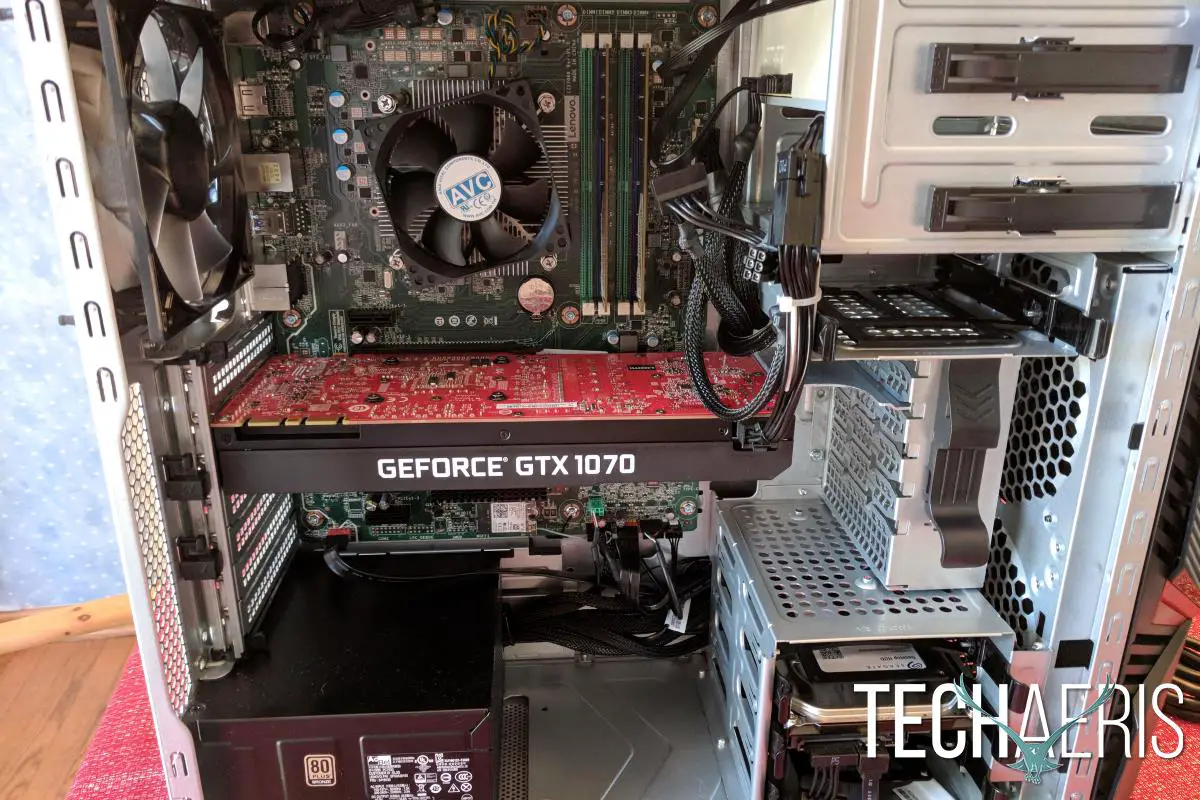
Gaming is just as smooth, with most anything running without too much issue. Just because it’s been a running joke for me at this point, Skyrim Special Edition still doesn’t seem to want to run on anything I try it on. Thankfully everything else had far fewer issues. Overwatch is the kind of game that will run (if not well) on nearly anything, so its performance here wasn’t too surprising. My current PC gaming obsession — Subnautica — runs quite smoothly here. I get more shadows and detail than I’m used to, which is very nice indeed.
You should be able to run nearly anything on this machine in its configuration used for testing. It’s quite capable, and as a bonus, there’s room to expand and upgrade in the future. The system I reviewed was only using two of the four RAM slots, so that’s an easy way to improve performance even further. If you start with an i5 processor, provided you’re staying in the same socket type you can easily upgrade there as well. You should get good performance out of the box, but there’s also room to improve in the future if necessary.
Price/Value
Starting at $809.99 USD after the currently available e-coupon discount ($899.99 after promition), you’re getting a pretty capable machine for a good price. If you want to spend a few extra dollars, $1259.99 USD after the current discount ($1,399.99 MSRP) will get you an Intel Core i7 processor, 16GB of RAM, and RADEON RX 570 graphics. A few bucks on top of that will upgrade to NVIDIA GeForce GTX 1060 graphics while keeping the i7 and 16GB RAM. Even at the base price, you’ll have a pretty solid experience. The i5 is an absolutely decent processor and the GeForce GTX 1050Ti is no slouch either.
Wrap Up
Just because you want to be able to play some games on your PC doesn’t mean you have to have the newest and most impressive hardware. Save yourself a few bucks and a machine like the Lenovo Legion Y720 desktop should keep you happy for years to come.


















