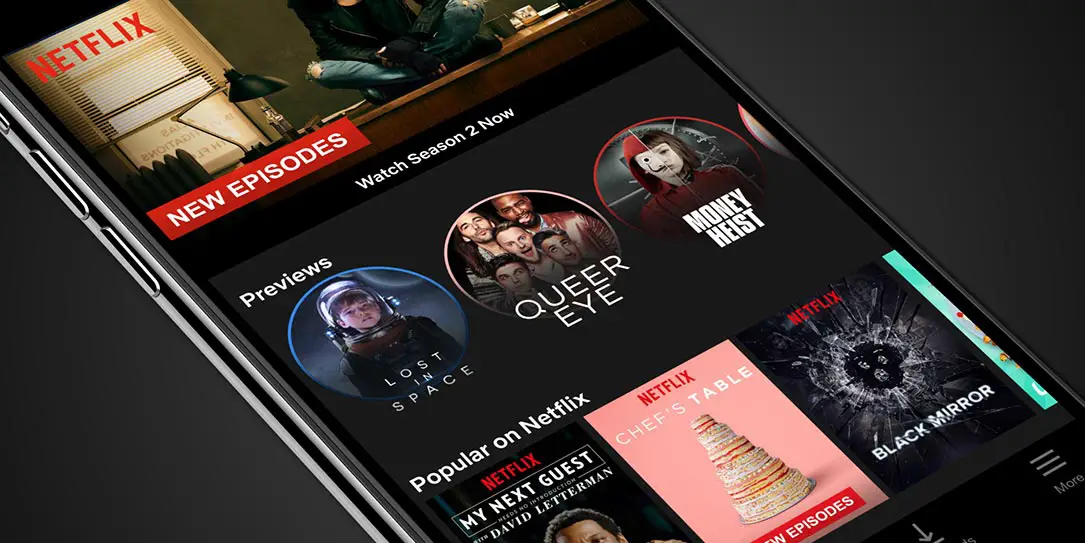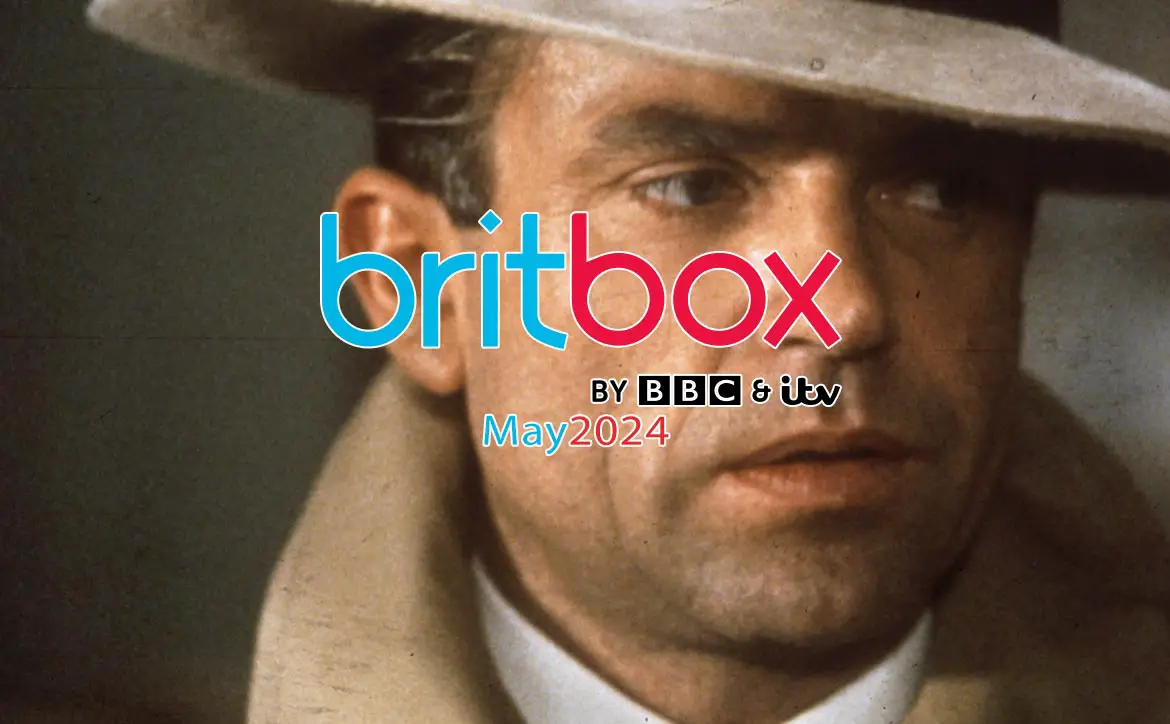If you’re a Netflix subscriber, you can’t help but notice the video previews that play when you fire up Netflix on your television or console. Netflix video previews are now coming to mobile devices, starting with iOS devices today and Android support coming soon. As with their TV counterparts, mobile previews are meant to offer viewers an easier way to find something interesting to watch on the streaming service.
Each preview is about 30 seconds long and presented in a vertical format, so you can watch them without turning your phone. The previews are shown like a slideshow, so if you see something you like, you can tap play or add to your list. If not, you can swipe or tap the screen to advance to the next preview.
Unlike the TV video previews that autoplay when you fire up the Netflix app, the mobile previews are presented in a series of circles. Tap the circle of a show you might be interested in and the preview will then play. The play button on the preview screen lets you jump right into the show you are previewing while the plus sign adds it to your watchlist and the i button takes you to a synopsis and episodes list.

According to Netflix, previous testing has indicated that subscribers are able to discover new content much more quickly with video previews on their TVs. The company is obviously hoping that bringing a mobile-optimized version of the video previews to iOS and Android devices will further assist its subscribers in finding new content to watch based on their specific tastes.
What do you think about Netflix’s video previews? Do you find them useful? Are you happy they’re making their way to their mobile device? Let us know in the comments below or on Google+, Twitter, or Facebook.