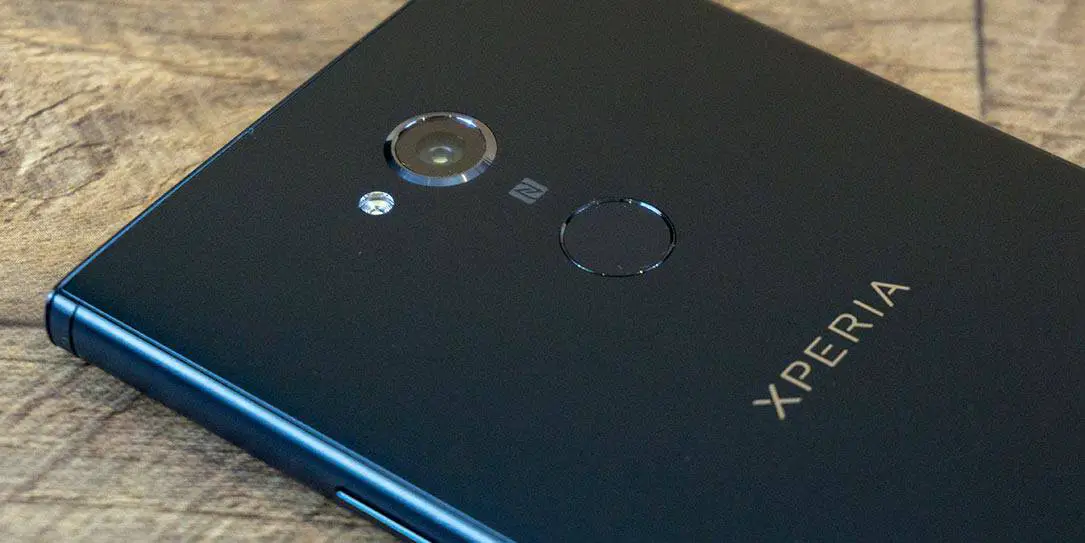For the most part, the flagship devices are the ones that tend to steal the limelight with all the latest features, components, and more. Not everyone can afford, nor necessarily needs, the highest end smartphones out there and that’s where the budget and mid-range smartphone line come into play. Our Sony Xperia XA2 Ultra review takes a look at one of Sony’s recent mid-range releases which features a 6″ FHD screen, 4GB of RAM, 23MP main camera, and dual selfie camera with flash and OIS at a fairly reasonable price point.
For the most part, the flagship devices are the ones that tend to steal the limelight with all the latest features, components, and more. Not everyone can afford, nor necessarily needs, the highest end smartphones out there and that’s where the budget and mid-range smartphone line come into play. Our Sony Xperia XA2 Ultra review takes a look at one of Sony’s recent mid-range releases which features a 6″ FHD screen, 4GB of RAM, 23MP main camera, and dual selfie camera with flash and OIS at a fairly reasonable price point.
Specifications
The Sony Xperia XA2 Ultra has the following features and specifications:
- Processor (CPU): Qualcomm® Snapdragon™ 630 Mobile Platform
- Memory: 4GB RAM
- Storage: 32GB eMMC internal memory, microSDXC support (up to 256GB)
- Display: 6″ full HD 1080p with Image Enhance Technology and Corning® Gorilla® Glass
- SIM capability: Single SIM, Nano SIM
- Battery: 3580 mAh, Qnovo Adaptive Charging, Battery Care, Smart STAMINA Mode, Quick Charging (Qualcomm® Quick Charge™ 3.0)
- Operating System: Google Android™ O (8.0)
- Main camera
- 23MP
- 1/2.3” Exmor RS™ for mobile image sensor
- Hybrid Autofocus
- Quick Launch & Capture
- Low-light photo: ISO12800
- 84° wide-angle F2.0 lens
- 5x Clear Image Zoom
- SteadyShot™
- 4K video recording
- 120fps slow-motion video recording
- Front camera
- Dual Selfie camera with flash: 16MP OIS + 8MP 120° super wide-angle
- 16MP with OIS (Optical Image Stabilizer)
- 1/2.6″ ExmorRS for mobile
- Low-light photo: up to ISO 6400
- 88° wide-angle lens F2.0
- 8MP 120° super wide-angle
- 1/4″ Exmor R for mobile™ for mobile image sensor
- Low-light photo: up to ISO 3200
- 120° super wide-angle lens F2.4
- SteadyShot™
- Networks: GSM GPRS/EDGE (2G), UMTS HSPA+ (3G), LTE (4G) Cat13/Cat12
- Connectivity: A-GNSS (GPS + GLONASS), WiFi Miracast, Bluetooth® 5 wireless technology, Google Cast, NFC, USB Type-C™
- Fingerprint sensor: Fast and secure unlock
- Sound: SmartAmp, Clear Audio+, Stereo Recording, Bluetooth® 5 wireless technology, aptX / A2DP, FM radio, Qualcomm® aptX™ HD audio 4
- Applications: Music, Album, Video, Movie Creator, AR effect, Xperia Lounge
- Key accessories: Style Cover Stand SCSH20, Quick Charger UCH12W, Mono Bluetooth® Headset MBH20
- Colour: Silver, Black
- Dimensions: 163 x 80 x 9.5mm
- Weight: 221g
What’s in the box
- Sony Xperia XA2 Ultra
- Power adapter
- USB-A to USB Type-C charging cable
- Startup guide

Design
To be honest, I’ve always been a fan of Sony’s Xperia smartphone designs. The Xperia XA2 Ultra is, unfortunately, one of the last to feature the flat, chamfered top and bottom with rounded sides design. On that note, the XA2 Ultra has a matte black aluminum body. The top and bottom, as previously mentioned, are flat with black chamfered edges which shine when they hit the right light. The 3.5mm headphone jack is located on the top edge on the right while the microphone, USB Type-C charging port, and single speaker are on the bottom edge.

The left and right sides of the phone are rounded slightly which provides a comfortable feel when holding and using the phone. The left edge is relatively plain with the SIM card/MicroSD card cover near the top. The cover has a small opening which allows you to open it without the need for a SIM removal tool. As much of a PITA it can be to find your SIM removal tool when needed, I’m not sure I’m a fan of being able to access it — and your MicroSD card slot — without the need for one. In my opinion, it just opens up for easy removal and theft of one or the other.

The right side of the phone houses all the buttons which include a volume rocker located about a third of the way from the top, a power button almost centered in the middle, and a dedicated camera button towards the bottom.

The back of the phone houses the camera lens with LED flash to the left, NFC logo below that, and the rear fingerprint scanner. The scanner is well placed for use when holding the phone with one hand and I never mistook the camera lens for the scanner during testing. The camera is slightly raised up so you’ll definitely want to get a case to protect it if you’re in the habit of placing your phone face up on a desk or table. The XPERIA logo is centered just above the middle of the back cover in silver for a nice elegant touch.

The front of the Xperia XA2 Ultra has a nice large screen with no bezels on the left and right side. The top and bottom, however, have much larger bezels roughly half-an-inch in height. The top bezel houses the front-facing dual selfie camera — one lens located near the left side and the other near the right. The front-facing flash is also located on the left side with the Sony logo centered in the top bezel as well. Just above the logo is the earpiece. On the far right of the top bezel is an LED notification light. As for the bottom bezel, there’s nothing visibly housed in there and it appears to be just wasted screen space.

Overall, as mentioned above, I do rather like the Xperia styling. Not only does it look a bit different from the majority of other smartphones on the market, it’s comfortable and easy to hold.
Display
Smartphone displays these days are pushing the limits with higher resolutions. The Sony Xperia XA2 Ultra sports a 6″ FHD (1080p) display and, to be honest, that’s decent enough for most users. Not only that, a lower resolution screen does reduce battery usage and can translate into longer times between charges.
That being said, the text is noticeably larger than on smartphones with larger screens but it’s still crisp and clear and can be adjusted to a smaller size in the settings. The display itself is also nice and bright and has three colour settings: off, standard mode, and super-vivid mode. Between these three, you can decide which mode you prefer. Standard mode provided a decent amount of contrast and colour for my tastes, while super-vivid mode enhanced and saturated colours even more if that’s your preference.

One feature the XA2 Ultra has is “smart backlight control.” When enabled, the phone detects when you are holding your smartphone and the screen stays on while you are holding it, preventing it from going to sleep if you are reading something or looking at a photo for example. Once you set it down, the regular screen sleep settings kick back in. It’s a minor feature but a welcome one for sure.
Software
The Sony Xperia XA2 Ultra currently runs on Android 8.0 (Oreo). It also runs Sony’s Xperia Home launcher. It has minimal changes over the stock Android launcher and does look a bit dated compared to the stock Android Oreo and Android P launchers. There are a few useful feautres though including application search and a recommended apps screen when you swipe right within the app drawer. Even though the XA2 Ultra uses the Xperia Home launcher, your Google Home screen is still on the far left which is definitely a detail I appreciate.
As far as pre-installed software, there are a few Sony apps included. These are the Xperia Lounge, PS App, Sony’s versions of the Music, Album, Video, Email, Weather, and FM Radio apps, Movie Creator, AR effect, Sketch, AVG Pro, News, Support, Facebook, Amazon Shopping, and Kindle apps. Some of these are obvious duplicates for stock Android apps, but others are fun and useful like the FM Radio and AR effect app. Still, there are quite a few pre-installed apps — some of which can be uninstalled but others, like Movie Creater, can only be disabled to hide them from your app screen.
Bloatware aside, the Xperia Home launcher functions rather well and even though it’s not the latest version of Android Oreo, it’s still running a more or less current version of the Android OS.
Performance
A mid-ranger, the Xperia XA2 Ultra runs on a Qualcomm® Snapdragon™ 630 CPU with 4GB of RAM. For the most part, that’s plenty enough for most smartphone users and apps ran just fine and there was minimal, if any, lag noticed while switching between apps. The typical smartphone apps like web browsing, Facebook, Instagram, and e-mail worked just fine with no issues. Some more CPU intensive games did take a bit of a hit but, to be honest, it was negligible for the most part and not something you’d notice unless you were comparing two smartphones side by side.
Sound Quality
Considering the Sony Xperia XA2 Ultra only has a single bottom-firing speaker, the sound quality was pretty much expected. While it can get loud and retains it’s clarity even at maximum volumes, the bass end of the spectrum — while there — was somewhat lacking. Aside from that, it was pretty balanced between highs and mids. As with most smartphone speakers these days, especially mid-rangers, the speaker will do in a pinch but you’ll want to use wired or wireless headphones for the best sound from the XA2 Ultra.
Camera
Having its hands in the camera business as well, you’d expect decent cameras from Sony smartphones as well. With the Sony Xperia XA2 Ultra, it’s a bit of a mixed bag. Depending on who you are, you’ll definitely use either the main camera or the front camera more. Starting with the main camera, a 23MP shooter, quality is really hit or miss depending on the subject and lighting conditions. While most photos appear crisp, once you crop to 100%, especially in detailed areas around landscapes and the like, there is some muddiness and pixelation. With decent lighting, you can get fairly decent images of closer objects and people.

Of course, selfies are all the rage these days and the XA2 Ultra boasts a front-facing dual “selfie” camera setup. The first camera features a 16MP shooter with OIS (optical image stabilization) while the second features a wider 120° 8MP shooter. In both cases, the results look decent on screen with the 16MP OIS camera obviously better in quality. Once zoomed in, however, the loss of quality is easily noticeable, especially in the case of the 8MP wide-angle camera.

The biggest issue I found with the camera was that it was really hit-and-miss. Sometimes you’d get a decent picture the first go around only to have another in similar lighting conditions turn out sub-par. If you’re in the habit of taking 3 or 4 pictures of everything you take a picture of with your smartphone, you should get a decent result with the XA2 Ultra from one of them.

That aside, the camera was pretty quick to focus and take a photo, so you won’t be waiting long from launching the app until you’ve captured an image. It’s not the worst smartphone camera I’ve encountered recently, but it’s also far from the best. Even though it’s only a 1080p display, the camera also supports 4K video recording, as well as a 120fps slow-motion video feature.
Reception/Call Quality
During our testing, reception and call quality were both great with the Xperia XA2 Ultra. Reception on our local LTE network was fantastic and during our few calls, the other party didn’t complain about being able to hear us clearly.
Battery Life
With its 3580mAh battery, coupled with the Qualcomm 630 processor, the Xperia XA2 Ultra often lasted a couple of days in most cases with battery to spare, depending on use. The shortest time the battery lasted was about a day with 18% left, but that was a heavy mobile gaming day. Regular use during our testing included taking photos, browsing the web, watching the occasional video, streaming music, taking a few photos here and there, and checking emails. The phone also features Qualcomm Quick Charge 3.0 to give you a boost of power in a short time to get you through more of your day.
The XA2 Ultra also features Sony’s Smart Stamina feature which predicts how long your battery will last based on normal usage. It will also prompt you when the opportune time to activate STAMINA mode to make your battery last even longer.
Price/Value
A year ago, the ~$450USD price point would have been a good deal but there are other phones (one particular phone comes to mind) on the market with better specs that come in at a slightly higher price which is unfortunate for the XA2 Ultra, and other mid-range phones, at the present. It can, however, be found as low as $389.99USD/$489.95CAD depending where you go.

That being said, the XA2 Ultra does offer decent performance and great battery life if you’re looking for a more affordable option.
Wrap-up
If you’re a smartphone user who sticks to the basics like web browsing, music streaming, texting, social media, and email, the Sony Xperia XA2 Ultra is a decent mid-range device which should easily cover those bases for you. Unfortunately, there are other devices on the market with better specifications for a slightly higher price which puts the XA2 Ultra in a tough spot.
*We were sent a review unit of the Sony Xperia XA2 Ultra for the purposes of this review.
Last Updated on August 28, 2018.