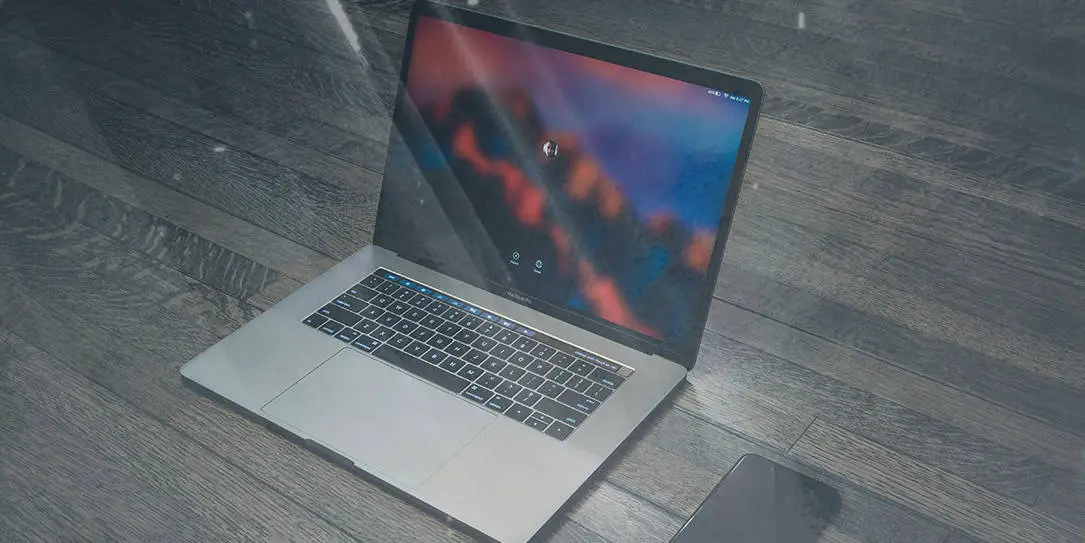The latest MacBook Pro laptops are among the most compact and versatile laptops on the market. The 2018 15-inch MacBook Pro, for instance, weighs only 1.83kg; it is the best-built laptop in its category thanks to its all-aluminum chassis. Add the 8th generation Intel processor and AMD Vega GPU to the mix, and you have a capable yet portable machine in your hands.
The MacBook Pro also comes equipped with Thunderbolt 3 ports. They allow you to expand the capabilities of the MacBook Pro further through accessories. If you are looking for the best accessories for your MacBook Pro, here are the top five to consider.
USB 3.1 Flash Drives
Picking up a USB-C flash drive for your MacBook Pro is easier now that there are so many options on the market. For maximum versatility, you want a flash drive with both USB-A and USB-C connectors. The pair of connectors allow you to connect the flash drive to your MacBook and other computers, making transferring data to different machines easier.
There are a lot of type-C flash drives that will work with your MacBook. If you need a lot of flash drives, CFgear USB Type-C flash drives are the options to look into due to their incredible prices.
HyperDrive Slim 8-in-1 USB-C Hub
You can expand the four USB-C ports on your MacBook Pro using a USB-C hub. Since the release of the 2016 MacBook Pros, there have been a lot of docks and hubs to choose from. The one to pick up today is the HyperDrive Slim 8-in-1 USB-C Hub
As the name suggests, the HyperDrive Slim 8-in-1 offers 8 ports to use. You get two USB 3.1 ports, a USB-C with Power Delivery, Gigabit Ethernet, HDMI, and a Display Port. You also get microSD and SD-Card readers. The hub only uses a single USB-C port on your MacBook too.
Anker USB-C to HDMI Cable
You can choose to connect an external monitor to your MacBook Pro to gain additional screen real estate. When working on multiple spreadsheets or using video editing tools like Final Cut Pro X, a larger screen is handy to have
Ideally, you want a USB-C monitor for your MacBook. However, USB-C monitors are still relatively expensive. Besides, you may already have a monitor to use. Pick up the Anker USB-C to HDMI cable and you can use your old monitor with the new MacBook Pro.
LG 27UD88-W
Speaking of USB-C monitors, you get additional benefits when connecting a monitor directly using USB-C. Some USB-C monitors can charge your MacBook Pro when connected. You also get
The LG 27UD88-W is one of the best monitors to get for your MacBook Pro. It has thin bezels, pro-grade calibration tools, and split-screen functionality. It even supports 4K Dynamic Gaming and is compatible with AMD FreeSync.
Anker PowerCore AC
If you use your MacBook Pro frequently while traveling, the Anker PowerCore AC is a must-have. It is a power bank with built-in 22,000 mAh battery. It supports Power IQ and fast charging on select devices, plus you get an AC outlet to use with any device
The PowerCore AC is also affordable for its battery capacity. It is compact enough to bring with you when traveling, even though it weighs quite a bit. The slim profile of this power bank will fit most backpacks and carry-ons. The two USB ports are handy for charging your phone and camera
The accessories we covered in this article are the must-have accessories you should get for your MacBook Pro. There are still so many other MacBook Pro accessories you can get, and they expand the functionality of the MacBook in many different ways. Stay tuned for more coverage!
Last Updated on February 3, 2021.