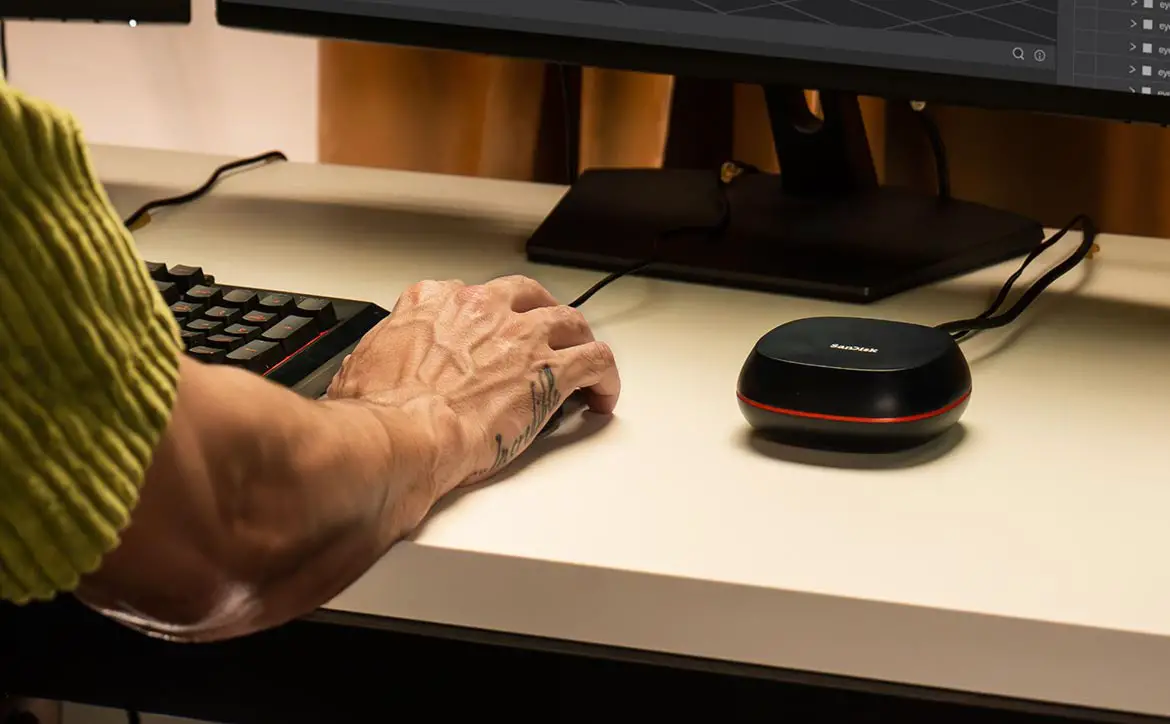The words “wedding technologies” sound so techy, one would think it’s rocket science. But it’s a simple way to do away with paper in favor of a digital wedding. Truth is, eliminating paper for wedding programs not only saves the environment but saves your pocket too.
Why spend huge amounts of money to have a paper wedding program lying around? You can go paperless, stylish and more creative instead. So get in here for 7 tips on how to create DIY wedding ceremony programs. Here’s how you can find a useful wedding program template to make your digital program.
1. Create a web address for the program using a mobile-optimized free hosting site
DIY wedding ceremony programs, use WordPress or webs.com to create pages for the program. If your wedding website is up and running already, then it has traffic. So, you can add the program pages, but keep it out of the navigation bar. This will ensure that there is a measure of privacy until you’re ready to publish.
2. Create a program design
There is a limitation to creativity with digital wedding program sheet on free hosting sites. So, to get the best designs that suits, make a choice from any of the following.
- Embrace the idea of using a free program generator.
- Create a write up on your timeline with Google Doc or Word. Then save it up as an image file.
- Do it by yourself using design software.
- Pay an expert designer to come up with something stunning for you.
3. Upload the digital program and add links
Upon creating a wedding program design, this is the next stage. Once it’s completed, upload the program image to the program pages. Include links on the page which makes it easy for guest’s navigation. It will enable them to have a seamless movement from one page of the digital wedding program to another. After this, publish the page on your website.
4. Repeat for all pages
A repeat of stages one thru three continues for all pages of your digital wedding program.
5. Move to mobile
This is a very important step for the benefit of the guests. Make the program compatible with mobile phones by enabling mobile website optimization. This allows the guests to view the wedding program from their individual smartphones. They don’t always need to be behind their desktops or laptops. Lots of people these days would rather access the internet on the go. And this is possible through their smartphones.
6. Pick out a QR code generator
Find and pick out a QR code that has a direct link to the first page of the program. This helps for easy access from one page to another on the program. Saves guests from seeming lost.
7. Use the QR code to make a sign
Develop the QR code into a wedding program sign. Frame it up and put it at the wedding ceremony entrance. This is how to make a digital wedding program in seven quick steps. One can do all these within the comfort of their homes and without spending tons of cash. The QR code sign at the entrance helps guests know which their program on the website is. And during the ceremony, they can find the program using the sign. A beautiful way to have something classic and iconic, while saving lots of paper.
Wedding technologies are viable for wedding program sign of any kind. Follow these tips to create your own digital program.
Last Updated on February 3, 2021.